How To: Set & Trigger Location-Based Reminders on Your iPhone
I'll be the first to admit how horrible my memory is, whether it's remembering to take out the garbage or paying a bill on time. That's why I regularly utilize the stock Reminders app on my iPhone; it's definitely compensated for my memory deficiencies.However, setting a specific time for a reminder isn't necessarily the best option. If traffic is heavy or I decide to grab a drink after work, that 6pm reminder to grab dog food is likely going to be dismissed and forgotten.The simple solution is to set a reminder that's triggered once I actually leave or reach a specific location. For example, entering my home address and labeling the reminder "return Redbox movie." I'll get the reminder when I actually need it, and no more late movies. Please enable JavaScript to watch this video.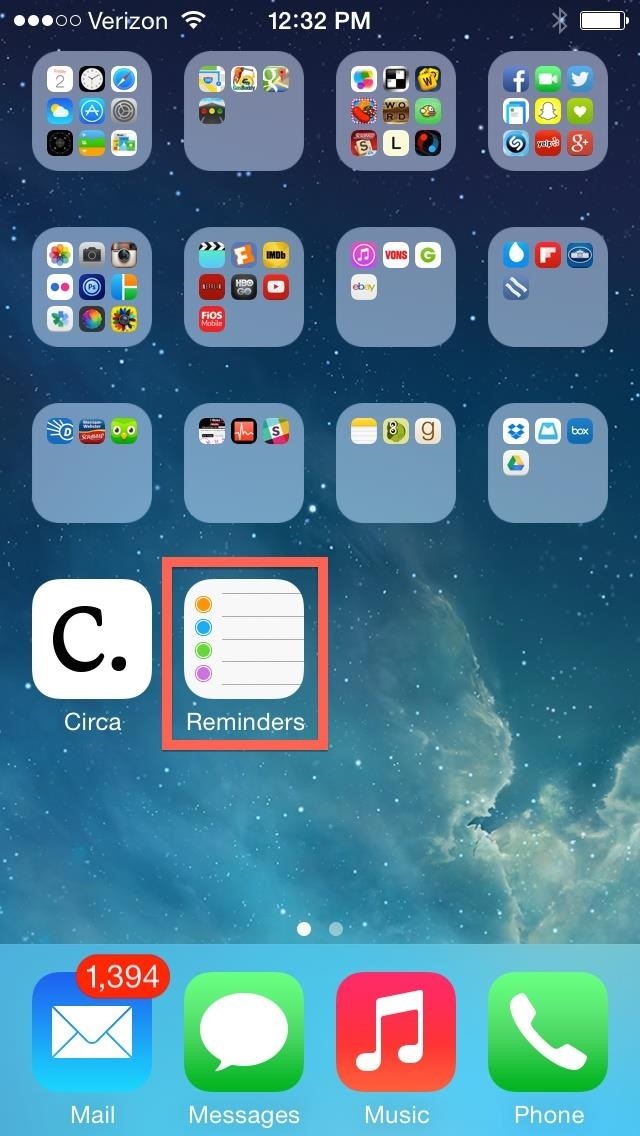
Step 1: Add a New ReminderOpen your Reminders app up, then tap on a blank line to enter a new reminder. Afterward, tap the circled information icon to the right to edit the reminder.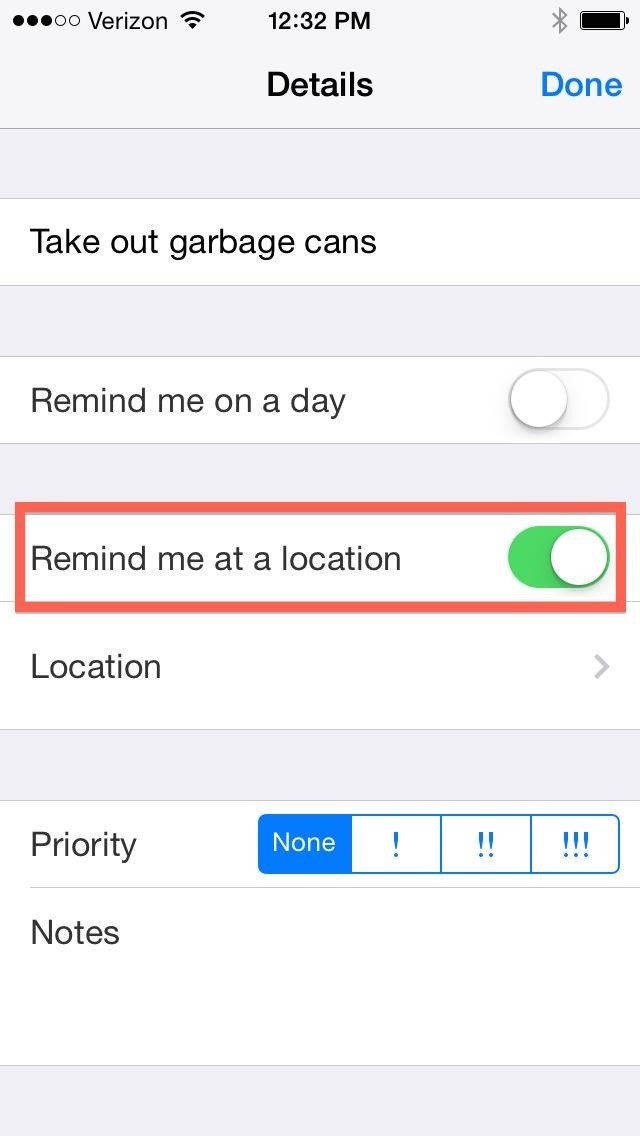
Step 2: Set a Location for the ReminderOnce in edit mode, enable Remind me at a location and tap Location directly underneath it to input your desired location. You can enter an address or use Current Location. Also, note that Location Services must be enabled with these reminders, but you'll receive a popup to enable that setting if it's not already active.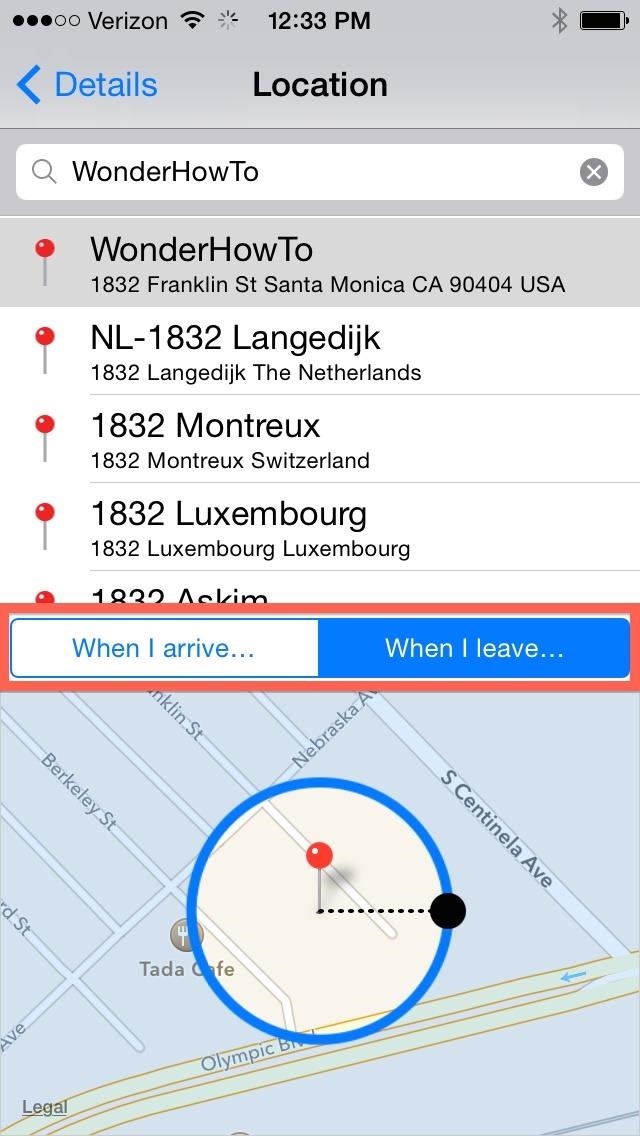
Step 3: Pick "Leave" or "Arrive"After setting a location, you'll have the option of being reminded when you arrive or leave the address you entered. The When I leave... option comes in handy for things like remembering to turn of the lights or pick up dog food once you've left your house. You can also pull out the circumference of the circle on the map to expand the perimeter of your location area.
Step 4: Save the Location-Based ReminderWhen you're finished setting up the reminder, tap on Details to go back, then select Done to finalize it. Users running anything lower than iOS 7.1 have complained that location-based reminders don't function properly if the Reminders app isn't running in the background, so make sure not to kill the app if you have iOS 7.0.6 or lower.With this simple tip, you can now get the reminders you want, when they matter most. With reminders triggered by location, you can afford to let things slip your mind and make room for the important things in life. iOS has your back.
The Galaxy S8's 'Adapt Sound' Feature Makes Your AKG
How to install snapchat on mac, macbook, and macbook air. The idea is to use some kind like android emulator to run snapchat's android app, it's called Bluestacks. Bluestacks is android emulator software that used to build for Windows PC, but they decided to make the mac version, so here we are, we will use Bluestacks to run snapchat on Mac.
How to Use Snapchat on PC (Windows or Mac)
Genome Browser in a Box (GBiB) is a small, virtual machine version of the UCSC Genome Browser that can be run on your own laptop or desktop computer. Annotation data is loaded on demand through the Internet from UCSC or can be downloaded to your machine for faster access.
UCSC Genome Browser Downloads
hgdownload.cse.ucsc.edu/downloads.html
Sequence and Annotation Downloads. This page contains links to sequence and annotation data downloads for the genome assemblies featured in the UCSC Genome Browser. Table downloads are also available via the Genome Browser FTP server. For quick access to the most recent assembly of each genome, see the current genomes directory. This directory
How To Get The Sequence Of A Genomic Region From Ucsc?
How to Enable Intelligent Scan. When you first set up your Galaxy S9, you'll be prompted to setup Intelligent Scan automatically. Just follow the prompts to scan your face and irises and enter a backup PIN, password, or pattern when asked.
3 Ways to Unlock Samsung: SIM Network Unlock Pin- dr.fone
The gold master was released on September 9, 2015 during the iPhone 6s event, and the official release date was set for September 16, 2015. At the same time, iOS 9.1 "Boulder" was released in beta. iOS 9 is available now as a free download for supported devices.
iOS 10 GM download now available for iPhone and iPad - BGR
After launching the Apple Watch back in April 2015, Apple took eight months to release a charging stand for it. But that didn't stop accessory manufacturers from stepping in with their own dock
Turn Your Apple Watch Into A Nightstand Display With This
The process here will differ depending on what iPhone you have and what software it's running. Apple made it much simpler in iOS 12 after facing angry users who hated the way it was built into the iPhone X running iOS 11 out of the box. In iOS 12 or Higher. If you're running iOS 12 or higher, to force-close an app, just swipe up on its card. Easy.
How to Force-Close Running Apps on the iPhone X in iOS 12 (It
A VPN service is almost an essential these days. Good ones can block ads, prevent tracking cookies, encrypt your internet traffic for better security, and even spoof your device's location to bypass geo-restrictions — all things you should be concerned about in the age of NSA snooping and Facebook data mining.
How to Set Up and Use a VPN | PCMag.com
Report Ad
Find that perfect gift for those 12 year old girls who have everything.
3. Have your own (noise-canceling) headphones. Even if they provide earphones on long-distance flights, they are uncomfortable, horrible quality and not necessarily new, you know? The mere thought of earphones previously used by strangers is sickening, so make sure you always have yours.
Before you sell or give away your iPhone, iPad, iPod touch, Apple Watch, AirPods, or Mac, sign out of iCloud and erase all content and settings.When you sign out of iCloud from your device, iCloud turns off Find My iPhone and removes the device from your list.
If your iPhone, iPad, or iPod touch is lost or stolen - Apple
If you are done playing around with iOS 13 beta on your iPhone and are now looking to downgrade it back to iOS 12.3, follow this guide. The process of downgrading your iPhone to iOS 12.3.1 is as tedious as the process of installing iOS 13 beta on it. The overall process remains largely the same, though you have to keep a few things in mind.
How To Downgrade iOS 12.2 To iOS 12.1.4 On iPhone Or iPad
Over the years, Nova Launcher has widened its audience. No longer is it simply a tool to return your home screen to a more stock look. With Nova, you gain customization tweaks and functionality unavailable with the stock launcher. One example of this is all of the cool stuff you can do to organize your app drawer.
Smart Drawer - Apps Organizer - Apps on Google Play
0 comments:
Post a Comment