How To: Use This Invisible Keyboard to See More of Your Screen When Typing on a Samsung Galaxy S3
The space on your phone is extremely valuable, so getting the most out of your screen real estate can help you out when multitasking or for just making your device feel bigger. One thing that is often overlooked when it comes to saving space on the screen is the keyboard.We've covered numerous keyboards in the past, including Google Keyboard, WordWave, and My Script Stylus, but none of these revolved around minimizing the look and feel to get more out of your screen.If you're the type of person who can type without even looking, there's a new keyboard app that's perfect for you, because it's invisible. It's called Fleksy Keyboard, available for free trial on Google Play. Please enable JavaScript to watch this video.
Once installed, you will have exactly one month to try out the keyboard on your Samsung Galaxy S3 or other Android device. After that month is over, you have to choose between purchasing Fleksy for $3.99 or stop using it. If you really like it and want to buy before the trial ends, you can by selecting Upgrade from Trial in the app's main menu.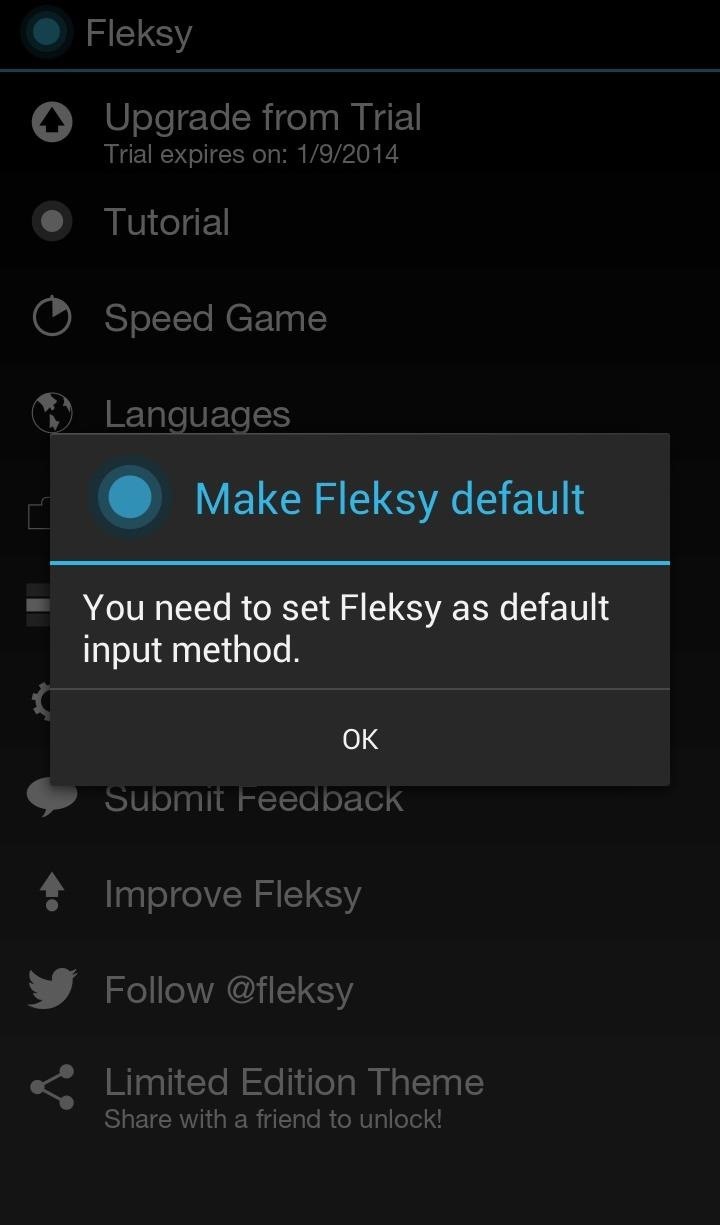
Setting Up Fleksy as Your Default KeyboardLike any other keyboard, you'll need to enable and make it the default input method. After opening Fleksy and going through the tutorial, you'll automatically be prompted to do this. You can manually select keyboards and input methods by going to Settings -> Language and Input, or you can set the default input method by opening any text field, dropping down the Notification tray and selecting Choose input method.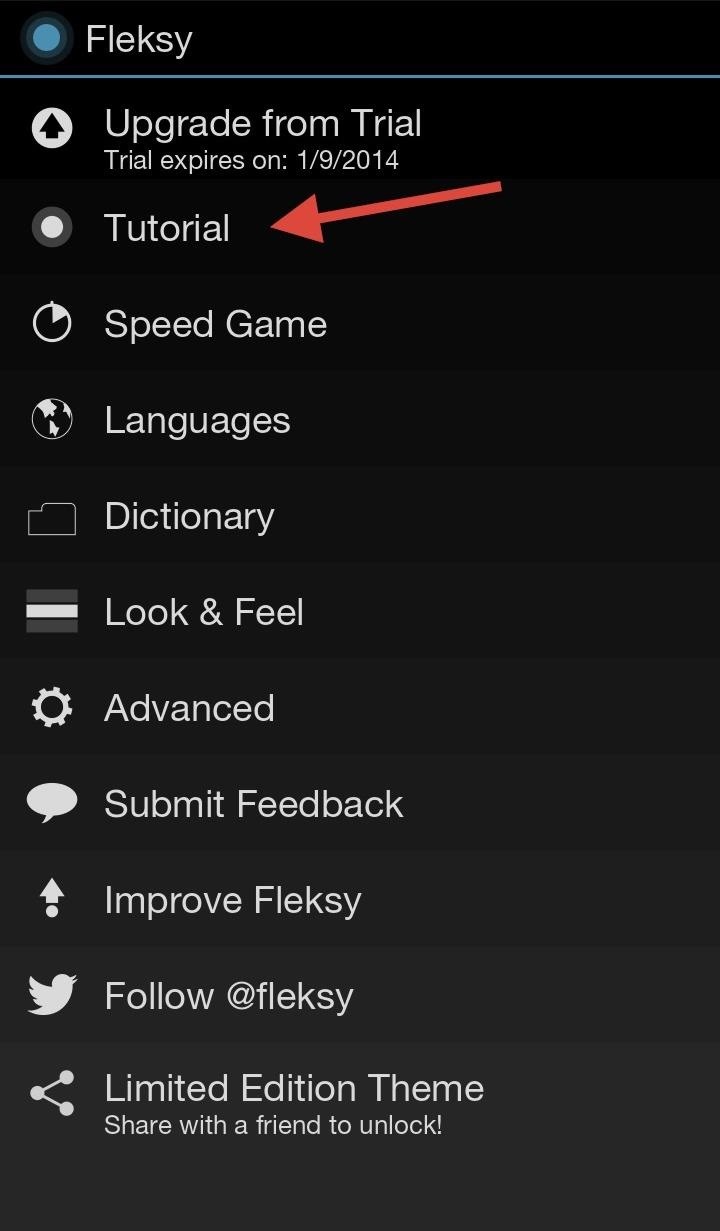
Setting Up the Fleksy KeyboardThe tutorial is pretty helpful and can be accessed at any time in the app's main menu. It walks you through the steps on deleting words (one flick to the left), selecting through suggestions (flick to the up or down), and accessing the mini and invisible keyboards (two finger swipe down once or twice respectively). The keyboard is pretty accurate with its suggestions, but it's nothing leaps and bounds beyond the competition. Also, when you use the mini and invisible keyboards, the entire bottom row is not accessible (delete, space, return, and capitalize). As you can see above in the third screenshot, the keyboard is not visible on the screen, but it will still take your input. If you're in an article or webpage and want to type in something on the screen without covering it, the invisible keyboard would come in handy. And if you just want to see or read more of the page while typing, it would also be beneficial. It does clear up a lot of space. Just know that typing without seeing is a lot harder on a touchscreen than it is on a computer keyboard, but if you've got a knack for memory games, you'll probably catch on fairly quickly.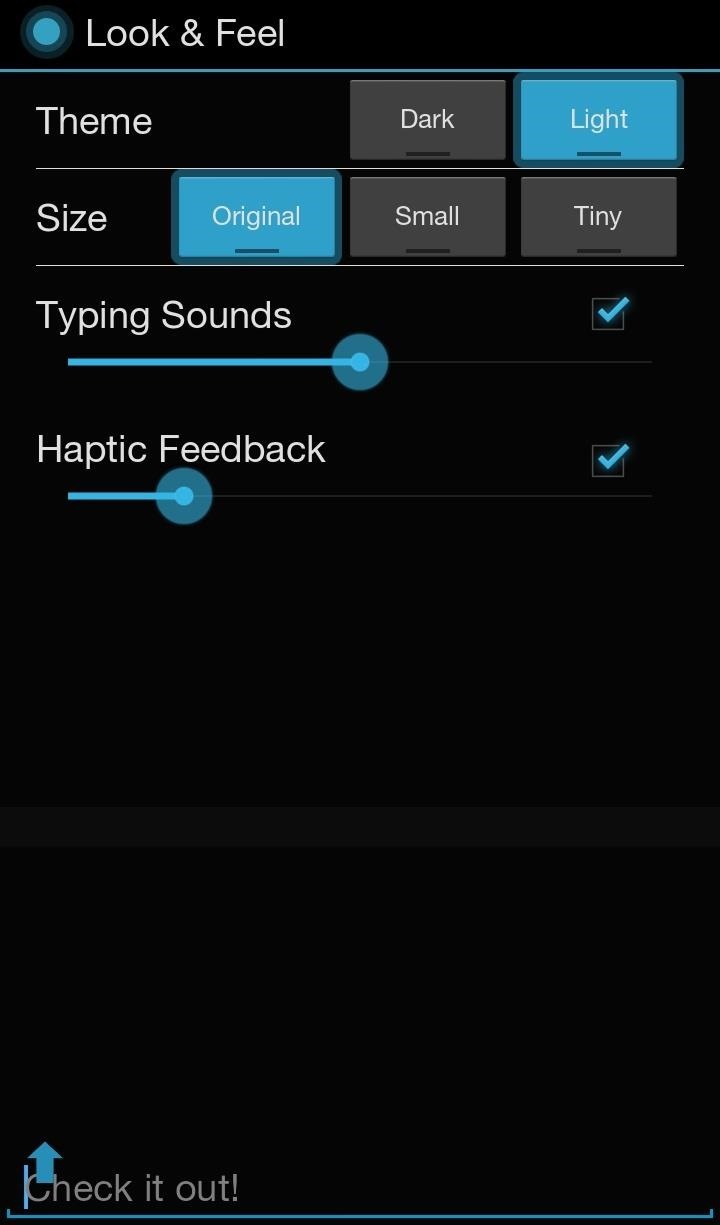
The Extra Stuff You Can Do in FleksyThe app does include a nice set of features and preferences available in the main menu. You can add your favorite "words" in the dictionary, change the theme and size, select the language (only English and Spanish currently available), and alter the advanced settings as well. There is also a Speed Game built into the app, where you can test your typing skills and see how fast and accurate your fingers really are. I could barely get passed the first line without messing up.Overall, Fleksy (sometimes mistakenly called Flesky) is a nice keyboard that still has some work to do to live up to its $3.99 price tag, but it's a great option for those of you have a photographic memory. The invisible keyboard is great for freeing up space on your screen, but just be prepared to spend some time getting acclimated to it.
Find og udryd Android Apps, der ondskabsfuldt sporer dig på din Samsung Galaxy Note 2 En bølge af chok og vrede blev fejret over hele landet, efter at Edward Snowden udgav private dokumenter, der omtalte de amerikanske regeringers hemmelige overvågningsprogrammer.
How to Turn On/Off Mock Locations on Your Note 4 « Galaxy
SSH stands for Secure SHell. It is just a protocol that allows you to access your iPhone or iPod Touch from your desktop PC or MAC and execute commands on it (thus allowing you to copy any kind of data to and from the iPhone or iPod Touch without iTunes). It's also used for a lot of
How to SSH into your device from a Mac and change your root
How To: Install CyanogenMod 10.2 on Your Nexus 7 for a More Mod-Friendly Stock 4.3 Experience How To : Hack Your Nexus 7 into a Hybrid Android Tablet That Looks & Feels Like Both iOS & TouchWiz
While We Wait on LineageOS, You Can Still Install CyanogenMod
This will guide you to install MeSNEmu Emulator on your iPhone, iPad or iPod Touch. Get all the classic SNES games without jailbreaking your iOS device.
How to Get NES ROMs for an iPod Touch - WonderHowTo
How To: 4 Apps to Help Keep Your Android Device Secure How To: This Is by Far the Easiest Way to Set Up a Free VPN on Your iPhone How To: Use a Firewall to Keep Data-Hungry Apps in Check How To: Build a firewall from a junk PC to protect networks
How to Block a Program from Accessing the Internet - Isumsoft
Update: Lollipop: public abstract void setStatusBarColor (int color) Added in API level 21. Android Lollipop brought with it the ability to change the color of status bar in your app for a more immersive user experience and in tune with Google's Material Design Guidelines.
The color system - Material Design
Some Bluetooth headsets include an app that will read incoming messages aloud, but you still have to tap the headset to respond. Text by Voice is a solid addition to Google's own Voice Actions
Top 5 Apps to Help You Read Text Message Hands-Free
Unlock ANY iPhone without PASSCODE iOS 11 Access Photo & more iOS 11.1 BETA 2 vs BETA 1 Battery Test | it's Good But Not For Everyone Only 10 minutes you can unlock your icloud Lock iPhone
How to Install the iOS 12 Beta on Your iPhone or iPad
Windows 10 is the most cloud-oriented version of Windows to date—yet, while this means you get some nifty new features, it also means some of your personal data is being shared with Microsoft's servers. Don't Miss: 45+ Tips & Tricks You Need to Know for Windows 10
Everything You Need to Disable in Windows 10 | OSSTUFF
The famous Flappy Bird (technically Flappy Droid) game is still around in Android 9.0 Pie. First introduced in 5.0 Lollipop, the game was originally the version number easter egg for the new Android update. But after Android Marshmallow, Google began to hide it from its usual location, and Pie continues this tradition.
Play the Android 6.0 Marshmallow Hidden Flappy Bird Game
Android Game Diagnostics: Before buying an Android phone, or buying a used phone, we recommend that you run a diagnostic test that will show you device errors. Samsung phones have a built-in feature for this purpose, but manufacturers sometimes bloat in some editions, so there is no way to detect possible errors in their test format.
Gamify Diagnostics sul tuo telefono Android | Androide
0 comments:
Post a Comment