News: 2 Exciting New Features Coming in Apple's Clips App for iOS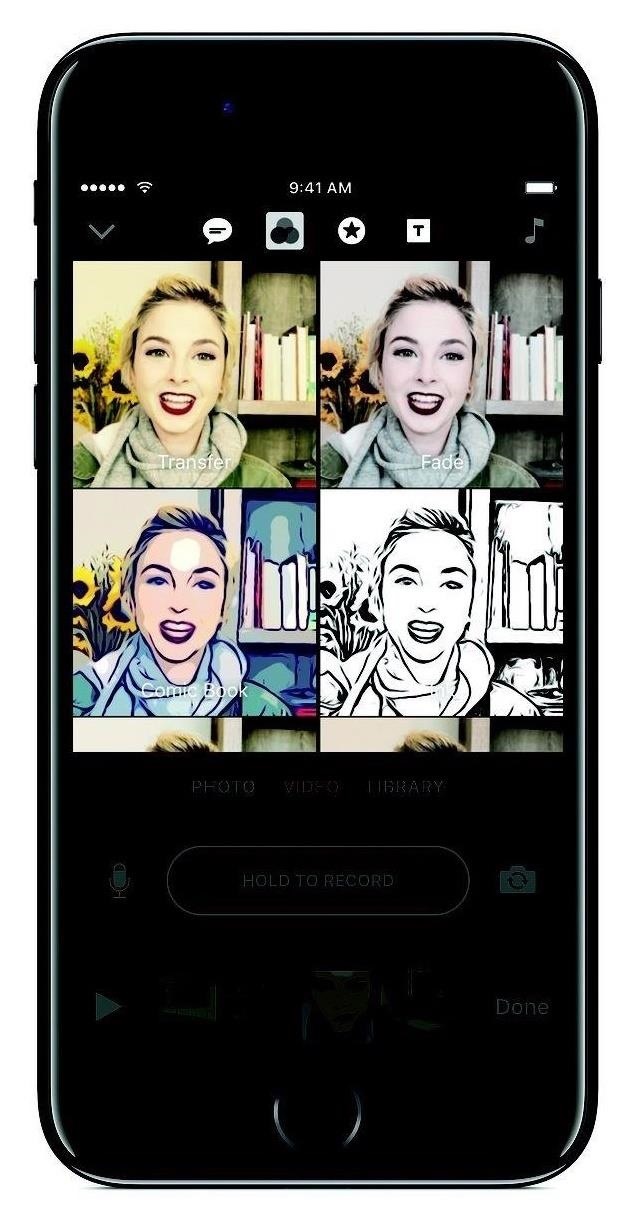
Apple has yet to create a successful social networking app, but that doesn't mean they want to be left out of the social video conversation. Case in point: Today they announced a new video app set to debut for iOS in April called Clips.Clips is separate from the core Camera app on an iPhone or iPad, but it isn't quite a social networking app either. It's somewhere in between the two. Ostensibly, the purpose of the app is to shoot and edit photos and videos that can then be uploaded to social sharing apps.As seen below, the capture screen on the app is square (like Instagram's), and at the top of the app resides four different features: Live Titles, Filters, Overlays, and Posters. Each video you shoot or image you add is a clip, which can be up to 30 minutes long. They can then be strung together with other clips, for a maximum video length of 60 minutes. Images via Apple You can then upload these clips to any social media app you prefer, including Instagram, YouTube, Twitter, and Tumblr, though there are a few extras built into iMessage if you share there, including automatically detecting and suggesting you share with the iMessage users in the clip.Don't Miss: Activate Your iPhone's Hidden Magnifying Glass in iOS 10Lauren Goode of The Verge got a chance to play around with Clips and reported back on the good, the bad, and the meh. Mainly, it's a mishmosh of different parts of Snapchat, Instagram, Vine, Prisma, iMovie, and Qwiki, with features like "adding filters, basic text, contextual elements like location or time of day, emoji, and iTunes music tracks," Goode notes. Image via Apple There are also cool and unique features that solve problems social networkers didn't even know they had.
Live TitlesLive Titles eliminates having to type out any text overlay: Simply record your voice and the app translates it into text in the font of your choosing. This both speeds up the captioning process for clips and allows for a cool "rolling captioning" over your Clips videos.Oddly, Goode noted, the feature is unintuitive and, unfortunately, it removes the ability to scribble over your face or add text to an image or video with your finger, the way you can in Snapchat. Boo.
PostersThe posters feature will be useful, as Goode says it allows you to create "full-screen, text-based graphics," and slot them into your clip. This is an easy way to have both a title and end card, or to place transitions in between clips the way you might add a transition or explanatory snap image to your story. Traditionally, some sort of editing software would be needed to create these transitions, but with Clips, it can all be done quickly in the palm of your hand.Another appealing and unique characteristic Clips provides? Privacy. The content is stored directly on your phone and is not sent out to a million people directly through the app and stored in the app's cloud (I'm looking at you, Snapchat), so it offers a modicum of more safety that users might be desperate for in today's society.Don't Miss: iOS 10 Lets You Edit, Crop & Add Filters to Live Photos on Your iPhoneFollow Gadget Hacks on Facebook, Twitter, Google+, and YouTube Follow Apple Hacks on Facebook, Twitter, and Pinterest Follow WonderHowTo on Facebook, Twitter, Pinterest, and Google+
Cover image via Apple
How To: Get a Full-Res Version of Anybody's Profile Pic on Instagram News: Set Rotating Wallpapers of Flickr Images, Instagrams, Tumblr Pics, & More for Your Android Device News: Google Docs Meets Instagram in Google's Next Social App
Android Apps on Google Play
With the new "art extension" called the Google Art Project, you'll able to gaze, admire and image of enjoy image of famous works of art curated from galleries and collections from around the globe. It's an "upgrade", you might say; from their Previous Earth View project that's already in use by quite a few netizens.
12 Lesser-Known Google Projects That Are Completely Amazing
How to Change 'localhost' to a Domain Name. You can setup the Apache Server in XAMPP to serve up web pages as though they were actually located on
To switch between internal storage and the external memory card on a dual storage device like the Samsung Galaxy S4, please tap on the icon in the upper left to slide out the Menu. You can also tap and drag-right to slide the menu out. Then tap on "Settings".
how to change storage to sd card on samsung tablet - YouTube
Jan 15, 2016 · Netflix has announced plans to crack down on subscribers who use tools such as proxies or VPNs to watch video from other countries.. Doing so gives users access to a much larger selection of
Best VPN for Netflix in 2019 - 5 VPNs to Unblock Netflix - VPNpro
If you have ever tried to root your Verizon Galaxy Note 2 SCH-I605, you must be familiar with the name of Adam Outler, the developer who was first to come up with a working way to root, unlock bootloader and install a custom recovery for the device. Before that, the Verizon Note 2 was considered the most secured phone on the earth.
It appears that the Galaxy S8 is going to be a smartphone of many firsts. The handset is likely to be the first smartphone to feature optical fingerprint recognition and we've now heard that there's a possibility that the Galaxy S8 may be the first smartphone to come with Bluetooth 5.0.
Galaxy S10 Plus Review: The Ultimate Android Phone Is Here
I build my own patch cables. Got one of those little Berenger instrument cable checking boxes and it is really great for making sure you did a good job soldering your cable together. Also is the bomb for holding right angle cable ends in place while you are working on it. I use mostly Lava Cable. They're local.
Automatic Soldering Machine | Best Solution For Soldering
AD
Sending and receiving messages on Disa works just like any other messaging app, but what makes it special is the ability to merge multiple conversations with the same person. With this feature, you can have your messages across Facebook, WhatsApp, and SMS in one conversation feed.
How to combine WhatsApp, Facebook Messenger, and Slack in one
This is a step-by-step guide on how to set up Google Voice, whether you are using an iPhone or an Android smartphone.
AT&T Visual Voicemail - Apps on Google Play
My Book: http
TextingStory Chat Story Maker on the App Store - iTunes
learn how easy it is to SSH into your iPhone, iPad or iPod touch Now that your device is jailbroken, you can SSH into it to transfer and edit files. SSHing will give you full access to all the files stored on your device. Before we proceed with the tutorial let's see what SSH or Secure Shell is: a
How to SSH into a Raspberry Pi [in 3 Easy Steps]
0 comments:
Post a Comment