How To: Install Adobe Flash Player on Your OnePlus One to Play Web Games & Flash Videos
Google may have decided to back HTML5 for YouTube, but much of the internet still relies heavily on Adobe Flash content. While the Chrome browser for Android is unable to play Flash-based content like Amazon Instant Video streams, some third-party browsers will.Now, I haven't ditched Chrome completely, but I will give it up to the developers behind the Dolphin browser for making a great alternative. As long as you have the Flash plugin installed on your phone, Dolphin will be able to play any Flash game or video.To make things even sweeter, this guide does not require you to have a rooted One Plus One. So, without further delay, let's get started. Please enable JavaScript to watch this video.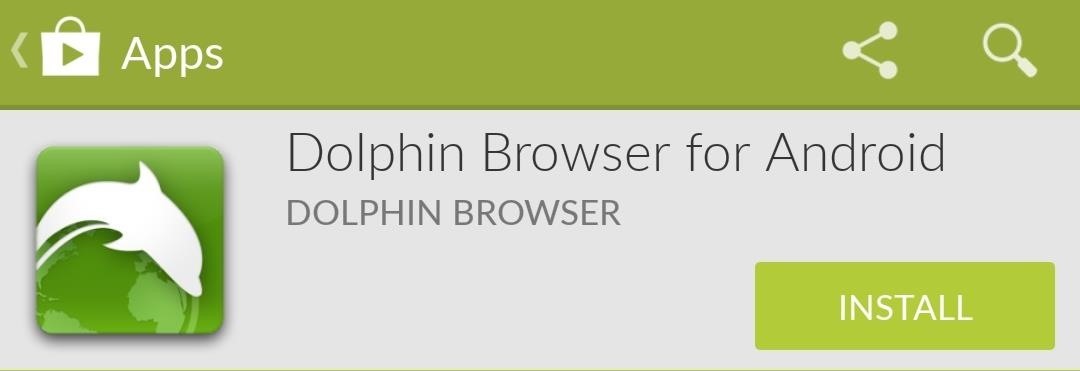
Step 1: Install Dolphin & Enable JetPack ModeDolphin Browser is free to download from the Google Play Store, and while it doesn't come with the same level of integration as Chrome, it still has a pretty loyal following. You should also enable the Dolphin Jetpack feature in its settings, which essentially boosts your browsing speed by using the Dolphin HTML5 rendering engine, which is perfect for content-heavy webpages.
Step 2: Install Flash PlayerAdobe Flash Player is no longer hosted on Google Play, but luckily we have a mirror you can download and install. This file is a modded version created by Jassy Franc (aka surviveland) of the latest Flash Player 11.1 for Android that's in Adobe's archive; their official version worked well in Jelly Bean and earlier, but does not work in KitKat.You will need to have Unknown Sources enabled before installing the modded Flash Player APK file above.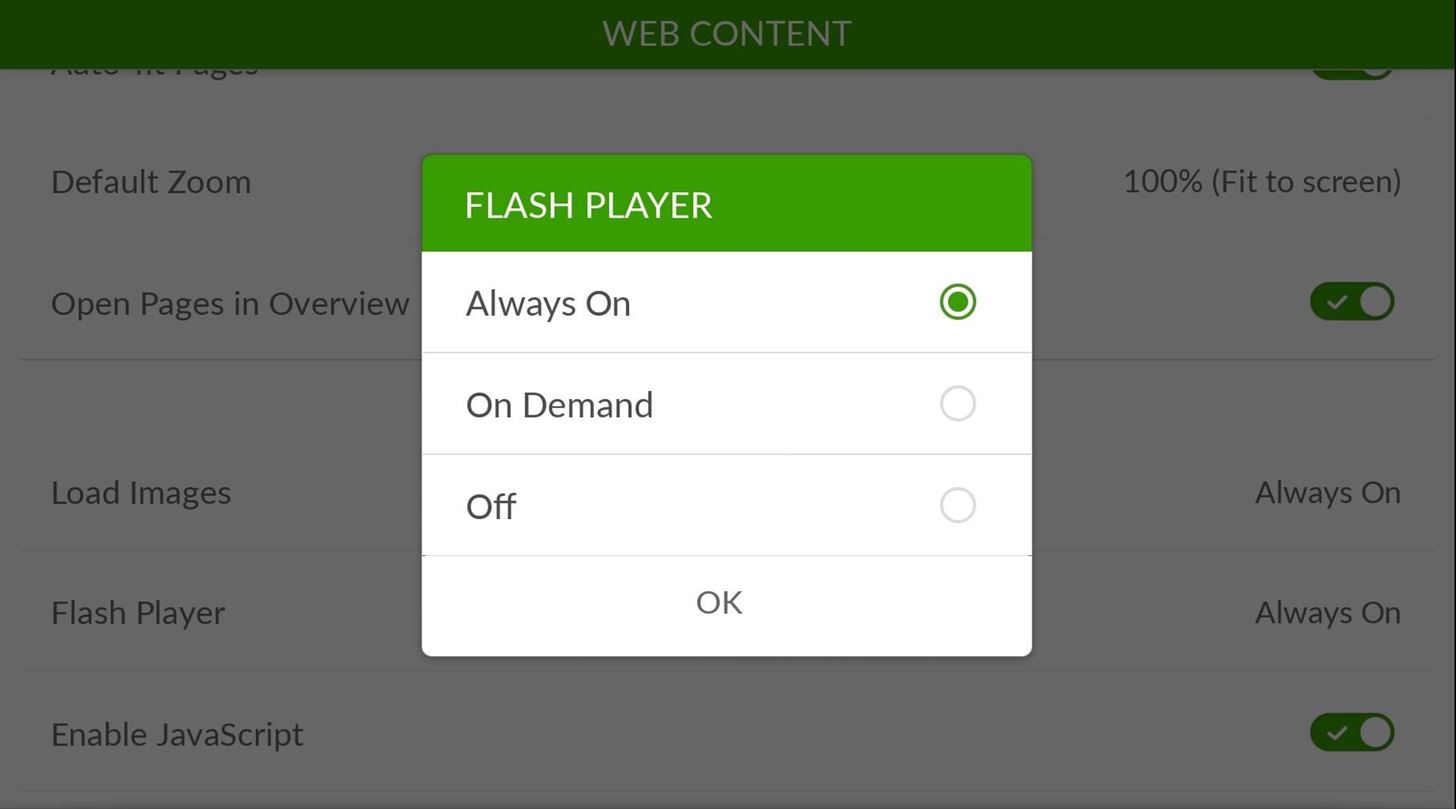
Step 3: Enable Flash Support in DolphinDolphin won't run Flash right away, so open up its settings and navigate to Web Content, then make sure Flash Player is set to Always On.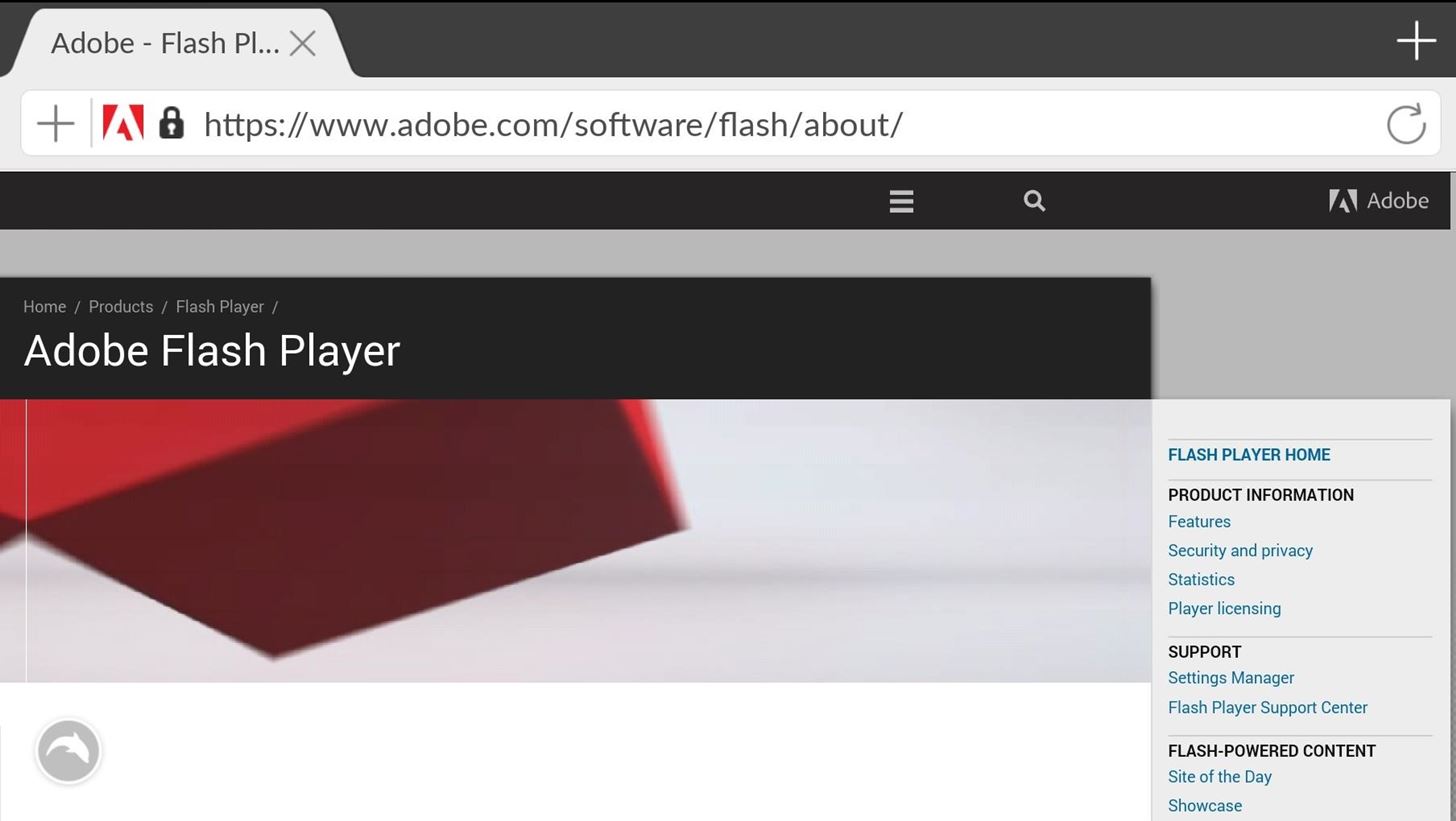
Step 4: Test to Make Sure Everything WorksNow all that is left to do is to make sure you have everything working. Open up the official Flash Player Test on Adobe's website, and if you see the animation play, you're good to go. Again, this probably won't replace your favorite browser, but it's great to use it a pinch. I find it great when I come across Flash content when using Chrome—hit the Share option, share to Dolphin, and in a few clicks you're up and running with Flash.
How To: Jailbreak iOS 7.1 Versions on Your iPad, iPhone, or iPod Touch How To: Jailbreak an Apple iPhone 4 or other iOS 4.1 device with limera1n How To: Use Split View Mode on Any iPad Model How To: Display your iPod Touch, iPhone, or iPad screen on your computer
Since PHP is interpreted into executable code extemporaneously, programmers don't have to pause to compile code every time they make a small change. Unfortunately, recompiling identical code every time it runs on your website slows performance, which is why opcode cache, or OPCache is very useful.
20 Ways to Speed Up Your Website - and Improve Conversion by 7%
Set Default Volume Levels for Each of your Bluetooth Accessories. Also Read: Top 10 Best Youtube Android App Tricks and Tips After reading up the above article, you have got about all the first steps or the method to set up the fixed level of volume for any of your Bluetooth accessories.
How do I set the default volume for my bluetooth speaker
How to Get the Bitmoji Keyboard on Android. This wikiHow teaches you how to enable and use the Bitmoji Keyboard on your Android phone. You will need to use Bitmoji in conjunction with the Gboard keyboard in order to do this on most
Android Basics: How to Connect to a Bluetooth Device
Droid Updatez: How to Bypass Candy Crush Saga's Waiting Period to Get New Lives & Levels Immediately. How to Bypass Candy Crush Saga's Waiting Period to Get New
How to Bypass Candy Crush Saga's Waiting Period to Get New
If your iPhone is stolen, you can make sure that the thief can't access your data. One of the best and easiest, ways to do that is by turning on your iPhone's built-in Passcode feature. You can set a passcode after your phone is stolen using Find My iPhone (more on that in a minute), but it's better to get in the good-security habit ahead of time.
ios - iPhone - How to set up not requiring passcode if
Weirdest thing, every time I get or make a call, the speakerphone comes on. Anyone else having this issue? Is there a setting that needs to be turned on/off?
Speakerphone automatically activated when… - Apple Community
Explore collections and stories from around the world with Google Arts & Culture.
How to Behave at an art gallery « Etiquette :: WonderHowTo
In this video i show you how to SSH into your iphone or ipod touch. SSH allows you yo view and transfer files on your iPhone/Touch. [How To] SSH On All Devices Via USB or WiFi - Duration: 10
How to Turn iPhone into iPod Touch - AppleToolBox
When you get control of your data you can save big on your cell phone bill. We'll show you how to restrict background data on your Android phone and cut any lingering cellular charges from your bill. We'll talk a bit about what background data is and how to block apps from accessing the Internet.
Block apps from accessing the Internet on Android device
You can add reminders in Google Calendar. Reminders carry over to the next day until you mark them as done. For example, if you create a reminder to make a restaurant reservation, you'll see the reminder each day until you mark it as done. Your reminders are private and can't be shared with anyone else. Create a reminder. Open Google Calendar.
How to manage your Google Now Reminders - CNET
You need not live with the unbearable proposition that you're stuck with only the apps that come preset on your Android's Home screen. Nope — you're free to add your own apps. Just follow these steps: Visit the Home screen page on which you want to stick the app icon, or launcher. The screen
Find Out Which Apps Are Using Excessive Cellular Data. Your first task is to take a look at the amount of data used by apps on your phone. For this you will be accessing the Data Usage section on your Android Phone, which provides a good overview of the amount of Cellular and WiFi data used by apps on your Phone.
How to Block an App From Accessing The Internet Android?
We strongly advise that you back up your device before a hard reset. Visit here to learn more about how to back up your smartphone remotely. To reset your smartphone and erase all its content, first make sure your phone is connected to a power source. We also recommend that your battery is at least 50% charged when you perform a hard reset.
To work out whether this is a problem with the web page or with Chrome, try opening the page in another browser. For example, try using Firefox or Safari to load the page. If it works in another browser, try the steps below: Uninstall and reinstall Chrome. There could be something wrong with your Chrome profile that's causing problems.
0 comments:
Post a Comment