How To: Create & Edit Documents Using Microsoft Office for Android & iOS
In a flurry of moves today, Microsoft has not only released their suite of Office apps for the iPad, but they also updated their Android and iOS Office Mobile apps to allow for creating and editing documents without requiring an Office 365 account (so long as it's for "home" use).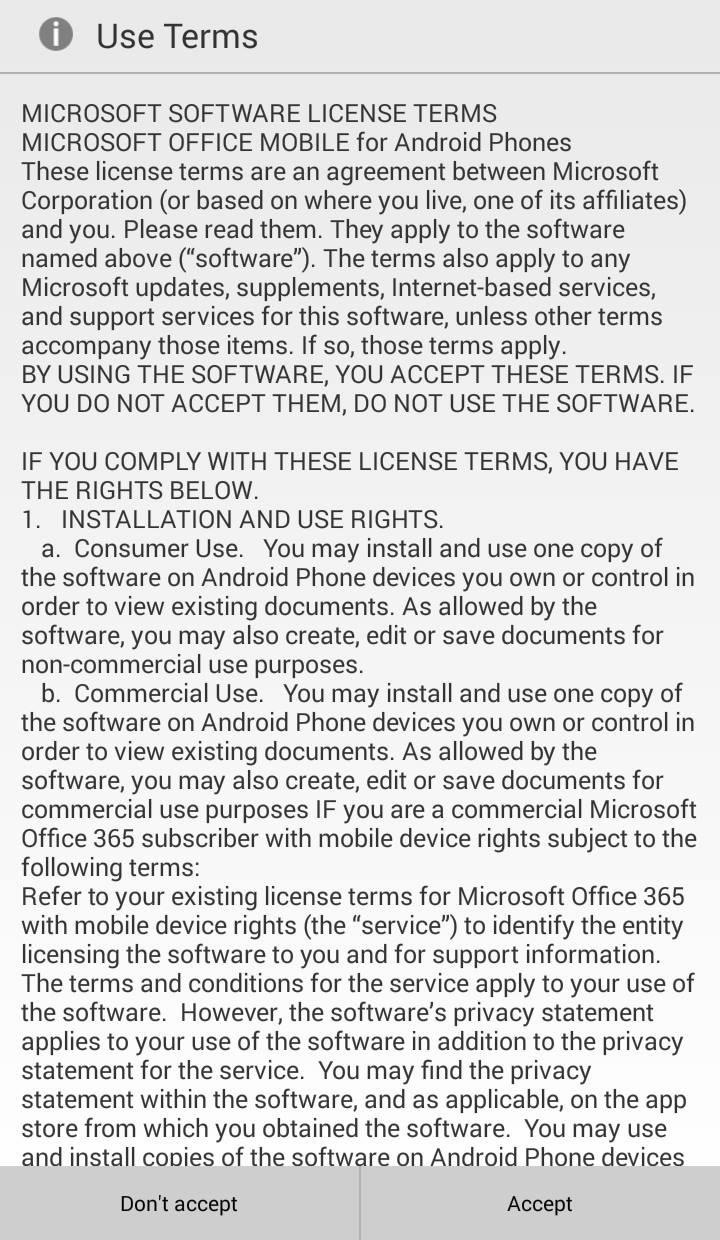
Microsoft Office Mobile for Android & iOSA significant update to the Office Mobile app on both platforms hit today, now allowing you to create and edit documents with just a Microsoft account.First, grab the app, then let's take a quick look at what you can do. I'll be using the Android app, but the functionality will be the same for both.For Android Or iOS You may not need a paid Office 365 account to use these apps, but a Microsoft account will be necessary. Sign up for one if you don't have an account already (the sign-up functionality was not working for me within the app itself), then open the app and sign in. The app works great with documents stored on the cloud using OneDrive (Microsoft's free cloud-storage service) as well as local documents on your phone, and email attachments.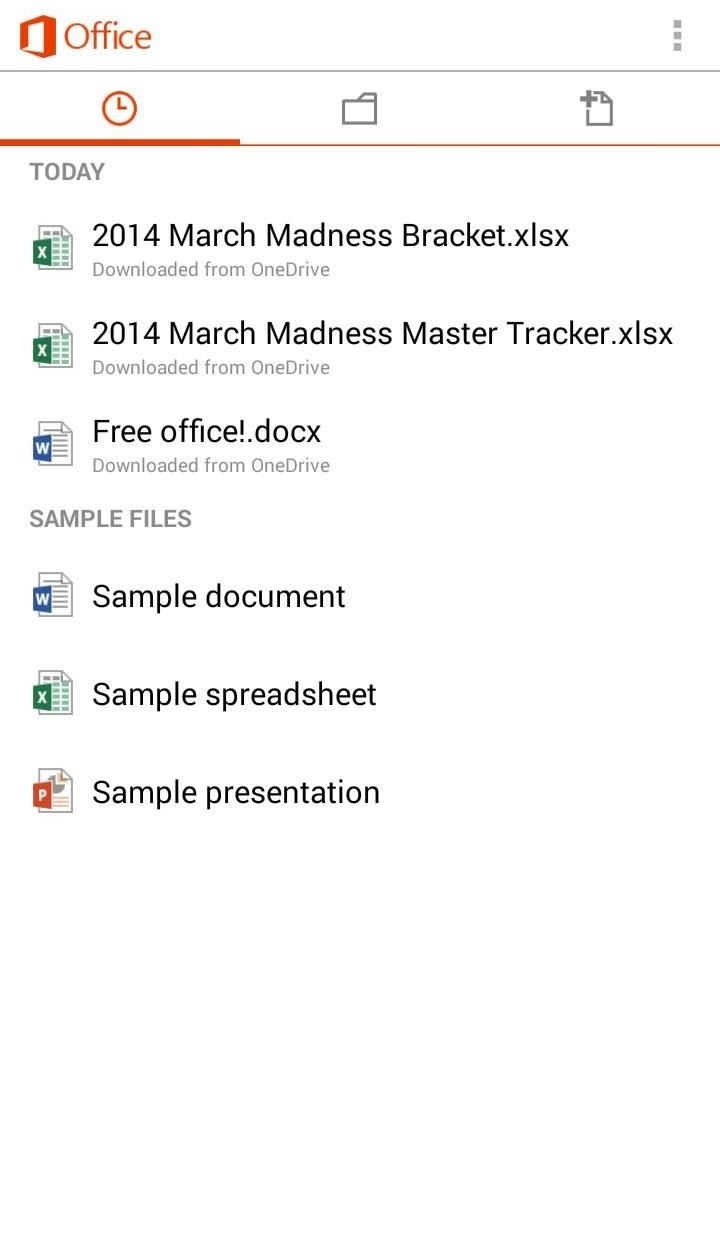
Creating & Editing DocumentsPowerPoint presentations can be edited within the app, while Excel spreadsheets and Word documents can be both created and edited. The main screen provides tabs fors recent items, cloud storage, and item creation.
Excel SpreadsheetsJust about all the basic functions and formulas are present, but the app can't be used to create or edit complex sheets (although I could view a spreadsheet that had a pivot table, I couldn't edit it).Let's take a look at my not-so-awesome NCAA bracket as an example of how to edit a basic spreadsheet. The top row of buttons, from left to right, will allow you to navigate between sheets, search, edit, add a formula, and basic Excel functions (the three-dot menu button).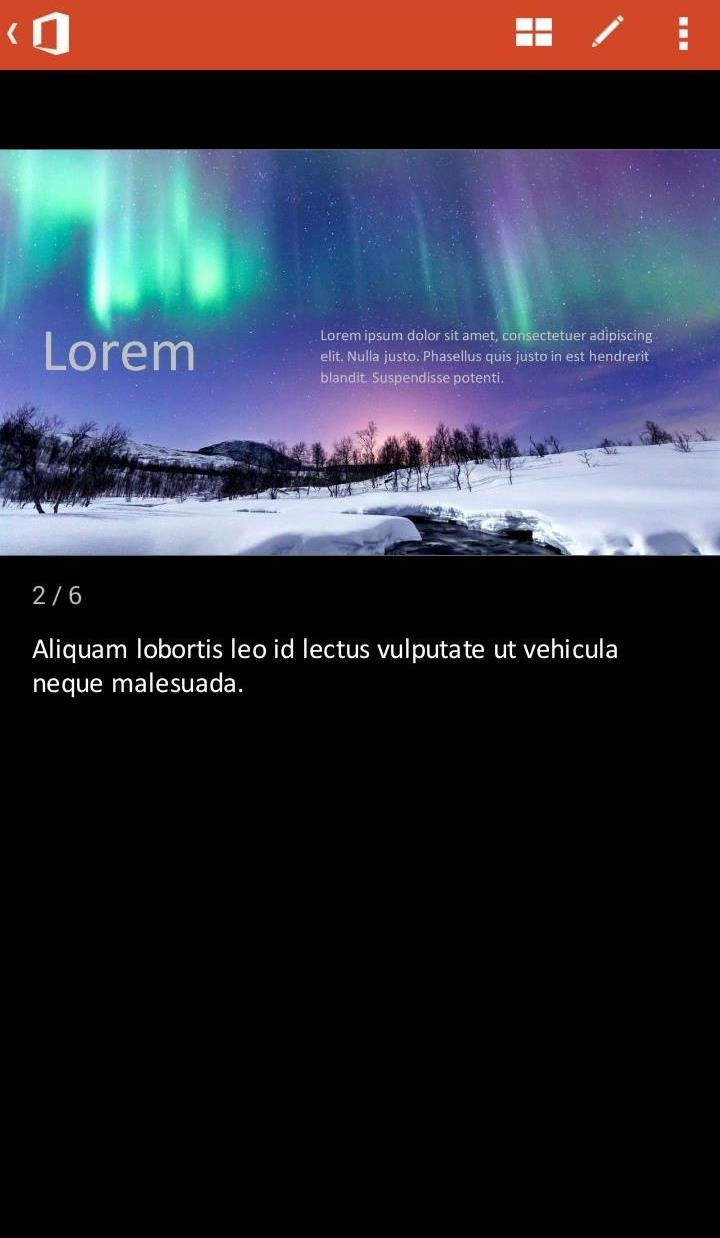
PowerPoint PresentationsHandy for viewing your presentations on the go, the PowerPoint editing functionality is very limited. You can't create new presentations, though some basic editing tools can be used in a pinch to fix typos or delete slides—but not much else. You can view all slides at once using the four-window button, or make simple edits to presentations by tapping the pencil icon. Aside from that, not much to see here folks!
Word DocumentsMobile Word has the most functionality, with plenty of tools to edit all but the more graphically intense documents, or those containing embedded objects. Again from left to right, we have buttons for automated table of contents (for navigation purposes), search, edit, and formatting and save/share options from the three-dot menu. Again, it's basic, but it'll do for quick edits and, if you're so inclined, note taking.It's a good update to the suite with perfect document viewing functionality and a few editing tools that are handy in a pinch. And seeing as it's free for personal use, installing it is a no-brainer.
How To: Get Your Regular Dock Icons Back on Android Pie's Multitasking Screen How To : Add shortcuts/widgets/folders on Android phones (2.0) How To : Use VLC's Picture-in-Picture Mode on Android Oreo to Watch Videos While Multitasking
How to Dock Icons Attractively on Desktop? « Internet
In this video you will learn how to clear the cache in windows 10 this is the easiest way to clear cache in windows. clear cache by using this video and free up a lot of space on your drive
How To Clear Cache In Windows 8 To Free Up Valuable Disk
How to Disable the Camera Access from the Lock screen in iOS 11 or Earlier To prevent Camera access from the Lockscreen of your iPhone, make sure you have enabled Restrictions on your device . Step #1.
iOS 12 prevents screenshots and Lock screen camera access
News: Try These 5 Hot New Snapchat Lenses — The Simpsons, Playable Flappy Bird & More News: Instagram Goes Retro with Augmented Reality Tribute to Classic Windows Desktop News: Try These 5 Hot New Snapchat Lenses — The Zucc, PUBG Helmet & More News: Snapchat Gives John Wick Fans the Tools to Build Their Own AR Effects via Lens Studio
The Hidden Flappy Bird Game Is Still There in Android 9.0 Pie
Blocklists are usually more reactive. If someone does something on Facebook that bothers you, you may choose to block him or block certain actions he takes from affecting you. You can manage five blocklists here: Restricted List, Block Users, Block App Invites, Block Event Invites, and Block Apps.
How to block people and app invites on Facebook - CNET
How to edit and view Google Drive Presentation Offline - Cloud storage like 'Google Drive' ensures you to access all important files anywhere anytime. However, in the absence of substantial network connectivity, none can access their files that kept on Google Drive .
How to View and Work on Google Drive Files When Offline
Erik Kettenburg is raising funds for Digispark - The tiny, Arduino enabled, usb dev board! on Kickstarter! The micro-sized, Arduino enabled, usb development board - cheap enough to leave in any project!
10 DIY Development Boards for IoT Prototyping - The New Stack
How To: 4 Apps to Help Keep Your Android Device Secure How To: This Is by Far the Easiest Way to Set Up a Free VPN on Your iPhone How To: Use a Firewall to Keep Data-Hungry Apps in Check How To: Build a firewall from a junk PC to protect networks
How to Block a Program from Accessing the Internet - Isumsoft
But while your eyelids grow heavier as you slowly feel yourself slipping off to sleep, it's quite a hinderance to have to pause or lower your music's volume. Sure, you can probably find an application that'll schedule it to halt, but the abrupt stop of the placid tunes can be a distraction in and of itself.
5 Ways Android Can Lead to Better Sleep - Gadget Hacks
How To: Jailbreak and Install Cydia on Your iPhone 5 (And Other iOS 6 Devices) News: If You Use Snapchat, Don't Jailbreak Your iPhone How To: Jailbreak iOS 11.2 Through iOS 11.4 Beta 3 on Your iPhone — No Computer Required How To: Jailbreak iOS 12 to iOS 12.1.2 on Your iPhone
Snapchat hack without jailbreak: Snapchat++ - Rev Kid
Bricked Your Samsung Phone? Here's How to Fix It with Pencil Lead
0 comments:
Post a Comment