How To: Change System Fonts on Your Samsung Galaxy Note 3 (Root & Non-Root Methods)
Samsung has multiple built-in font styles to choose from in TouchWiz, but they're limited to just four types. While there are many font installers available on Google Play, they usually cost money and only replace some of the text on the device, not all of it, creating an inconsistent and erratic user interface.However, if you don't have root access, Samsung's built-in fonts are a good way to instantly refresh the look and feel of your Galaxy Note 3. I'll quickly show you how to do this, and then after, I'll show a more elaborate option with over 150 free fonts for root users. If you're not rooted, this might actually make you want to be.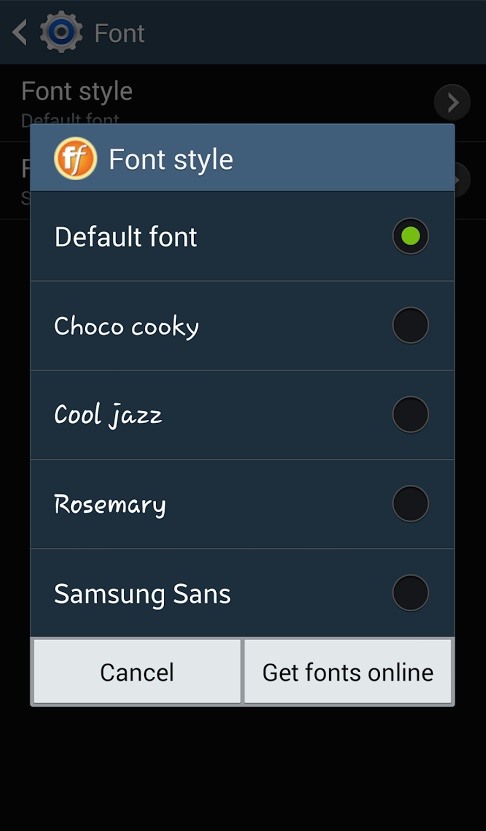
How to Change System Fonts in Settings (No Root Required)To use the built-in font changer for system-wide changes, head over to Settings -> Device -> Font -> Font style. There are only four free fonts to choose from, but you can tap on Get fonts online to access font packages from Monotype Imaging's FlipFont via the Samsung Apps store. Most of these cost $0.99, but some are as high as $3.99. Note: If you're trying this on another Galaxy device with Android 4.3 Jelly Bean, like the Galaxy S3, you can find the fonts via Settings -> My device -> Display -> Font style.
How to Change System Fonts with Fontster (Root Only)If you're looking for more free options to changing system fonts on your Galaxy Note 3, then Fontster is it. Again, this requires root access, so make sure you root your Galaxy Note 3 if you haven't don't so already, then install Fontster from Priyesh Patel directly from Google Play. Please enable JavaScript to watch this video.
Note that this application will not be perfectly compatible with OEM-skinned Android versions (Samsung TouchWiz, HTC Sense, etc.). If you want the best results, you'll need a ROM that's close to AOSP (CyanogenMod, Paranoid Android, AOKP, etc.). Nexus devices work best, like the Nexus 5 and Nexus 7.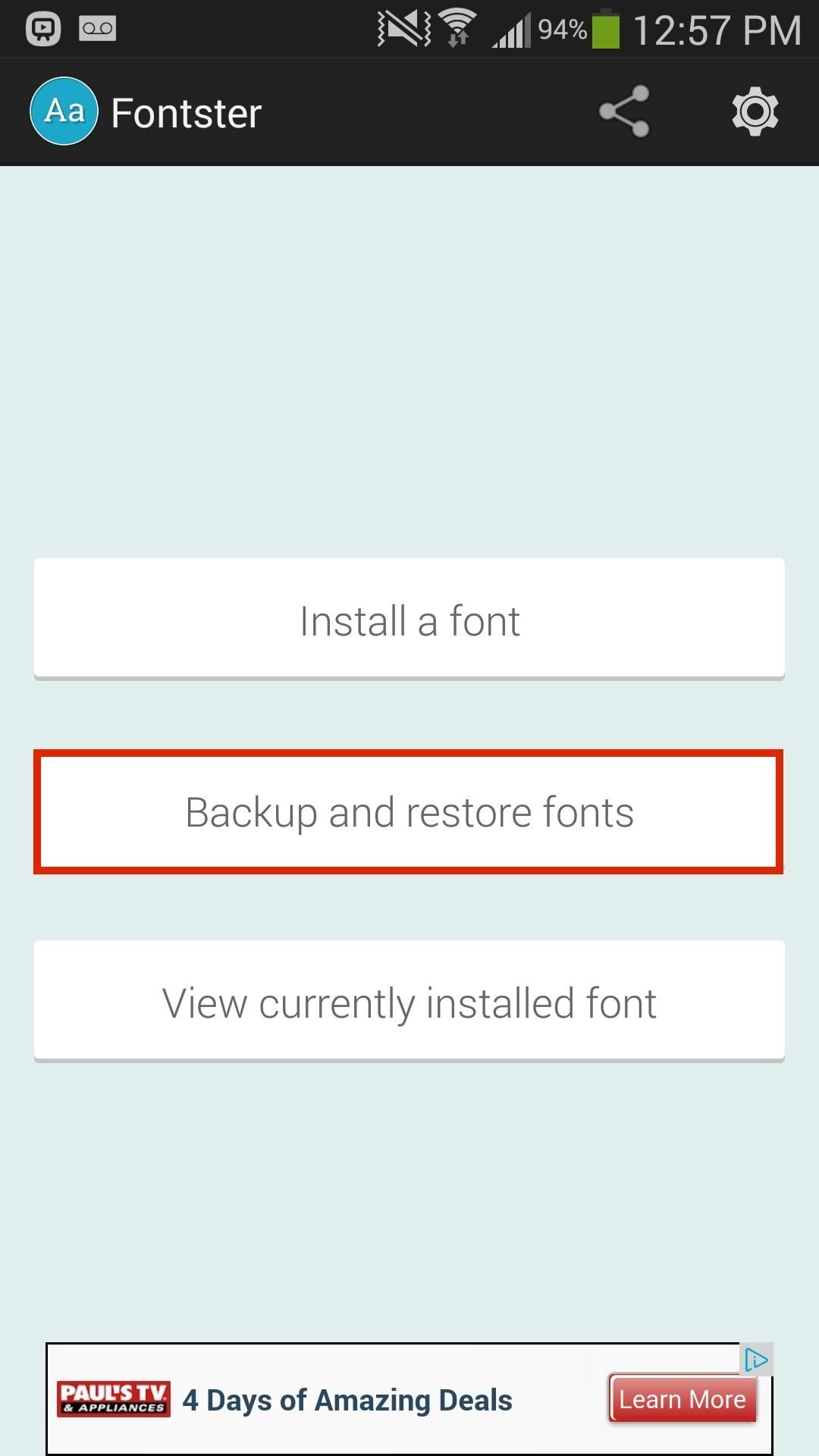
Step 1: Back Up Your FontDirectly through Fontster, select Backup and restore fonts and make sure to Backup your current stock font. This way you can go back and restore your original font whenever you want.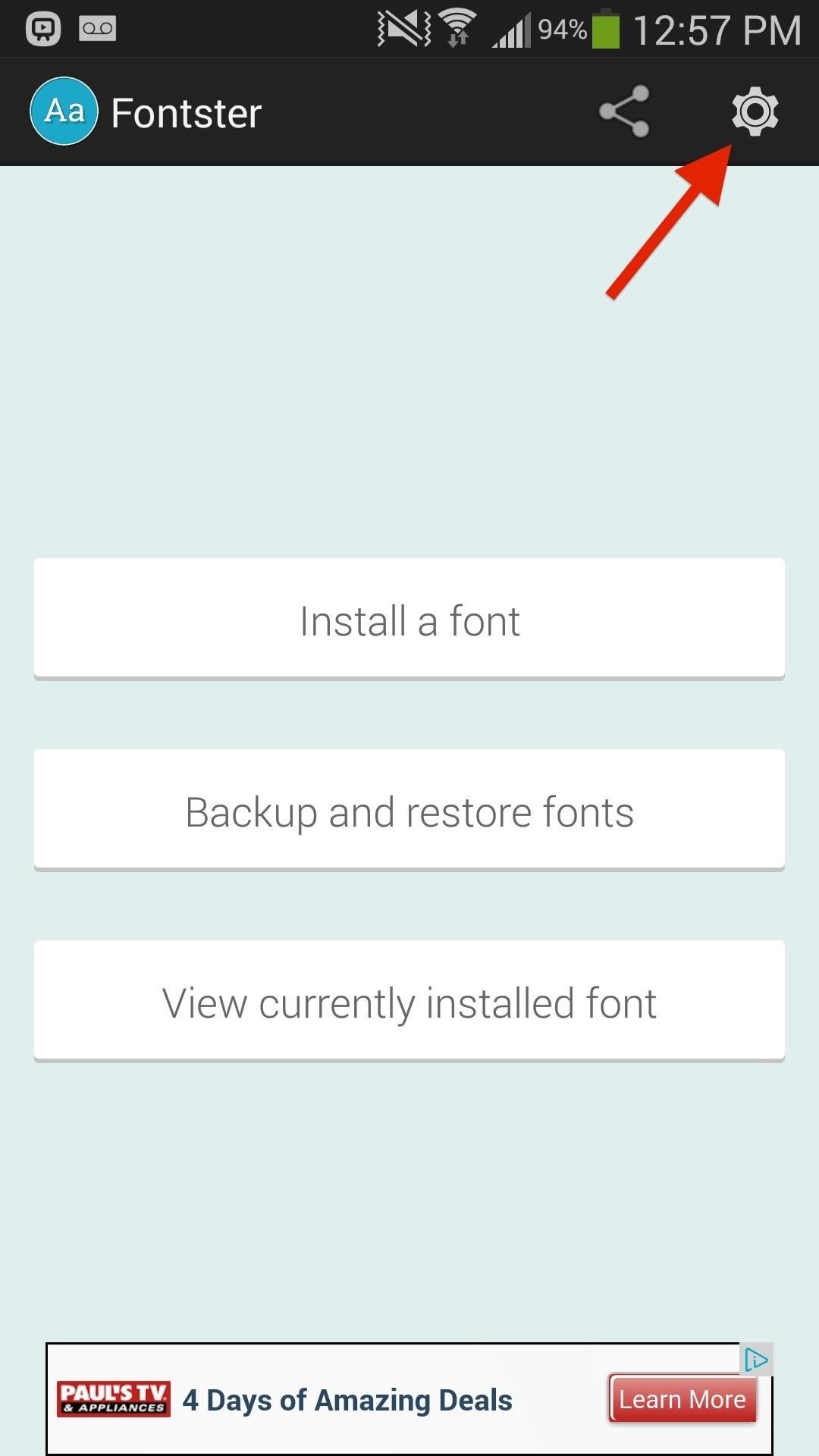
Step 2: Enable True Font DisplayBefore you install any fonts, tap on the gear icon located at the top right in order to go to the settings to Enable True Font Display, which show show each font name in its actual font. Note: If you don't do this, you'll need to hold down on a font name in order to see the actual font type.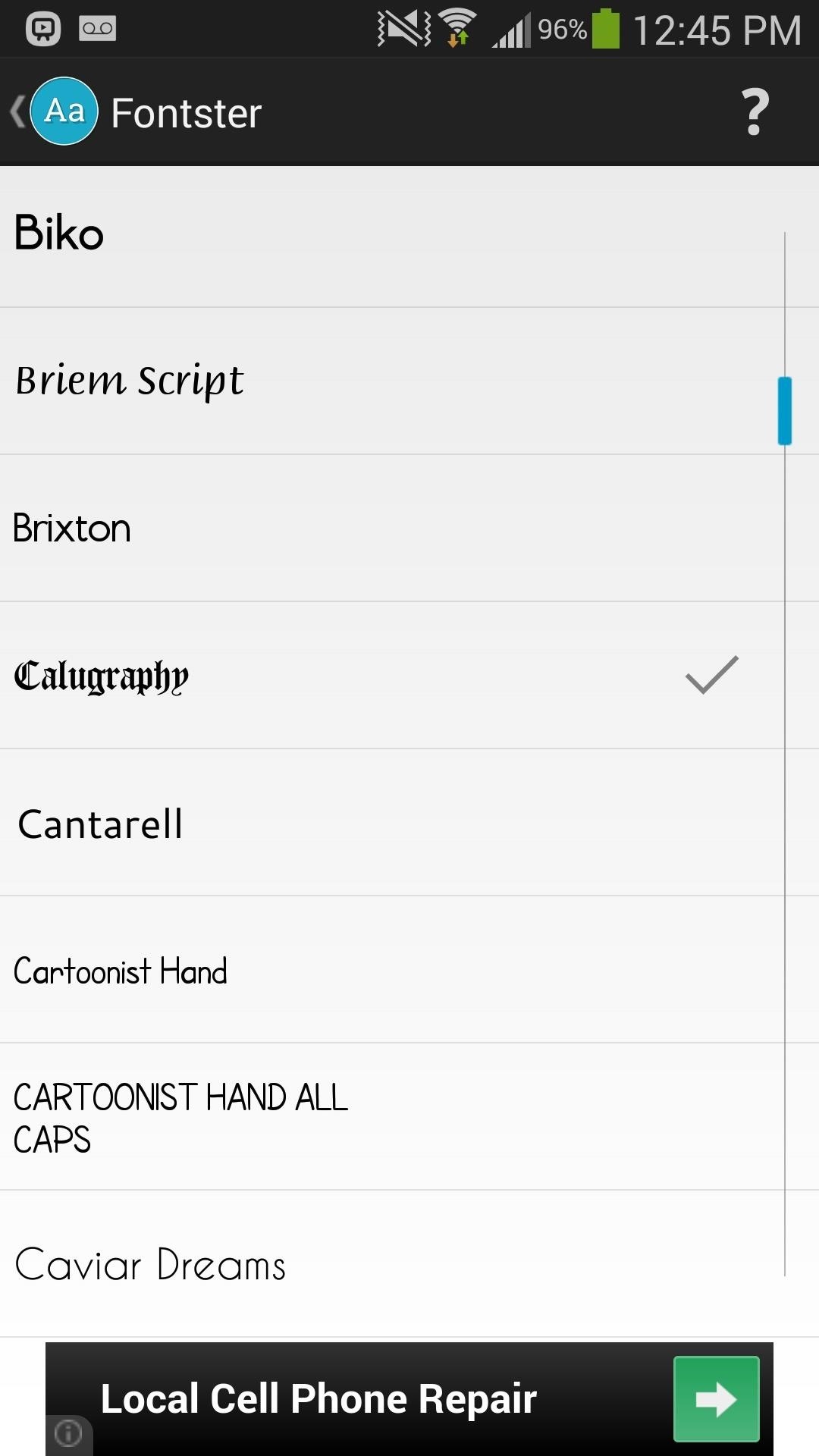
Step 3: Find & Download FontsOnce all the previous steps are complete, you can go through the more than 150 font families available for free on Fontster. When you find a font you want to download, tap on it and press Yes.
Step 4: Reboot to Save ChangesYou must then Reboot your device in order for the changes to take effect.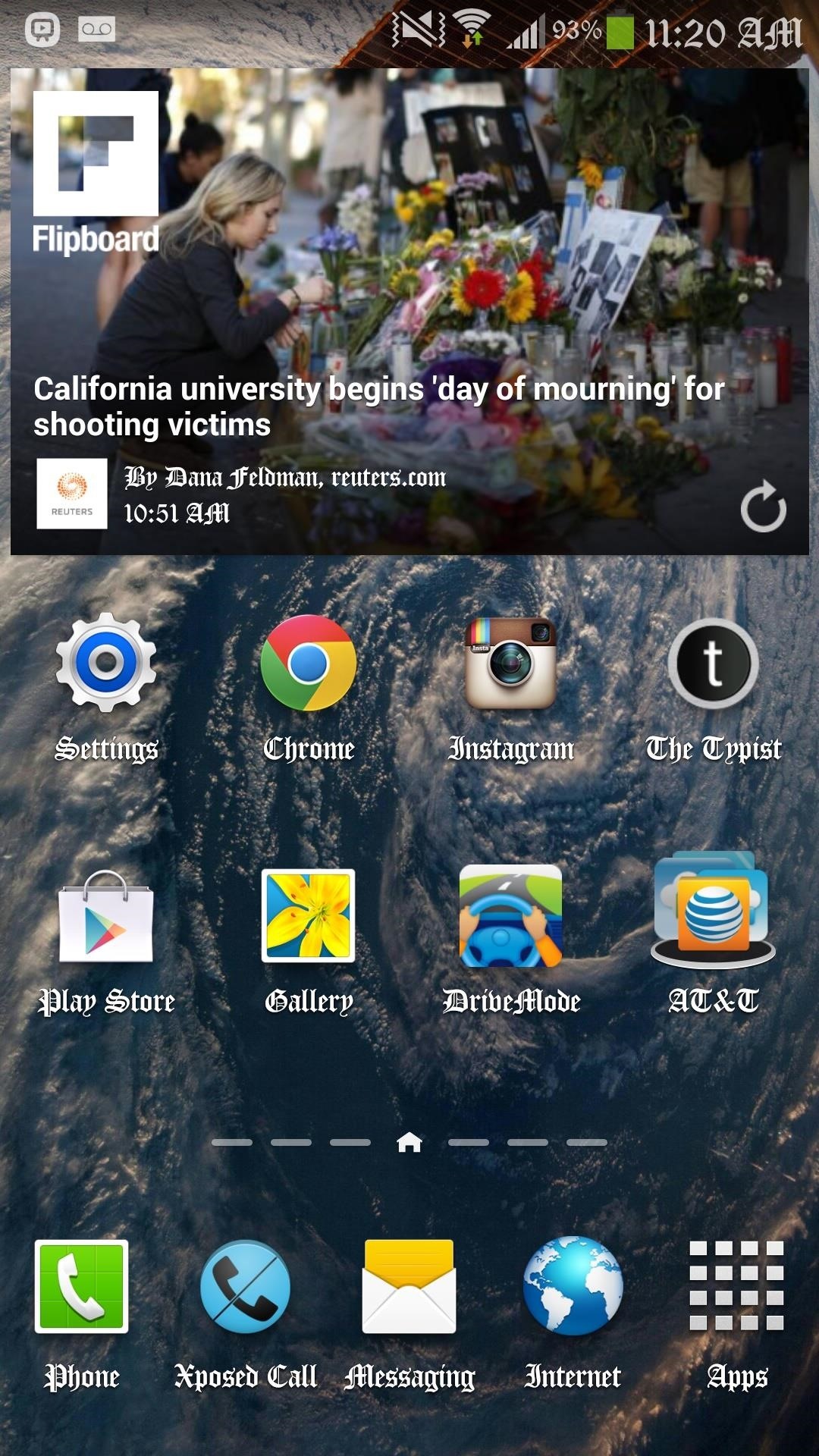
Step 5: Enjoy Your New System FontWith TouchWiz, the new font worked pretty much everywhere I wanted it to, including the Settings, status bar, app icons, digital clock widget, apps, and more. When it comes to webpages and system/user apps, it varies as to when the font works, although it does seem to work for the most part. (1) Instagram, (2) Chrome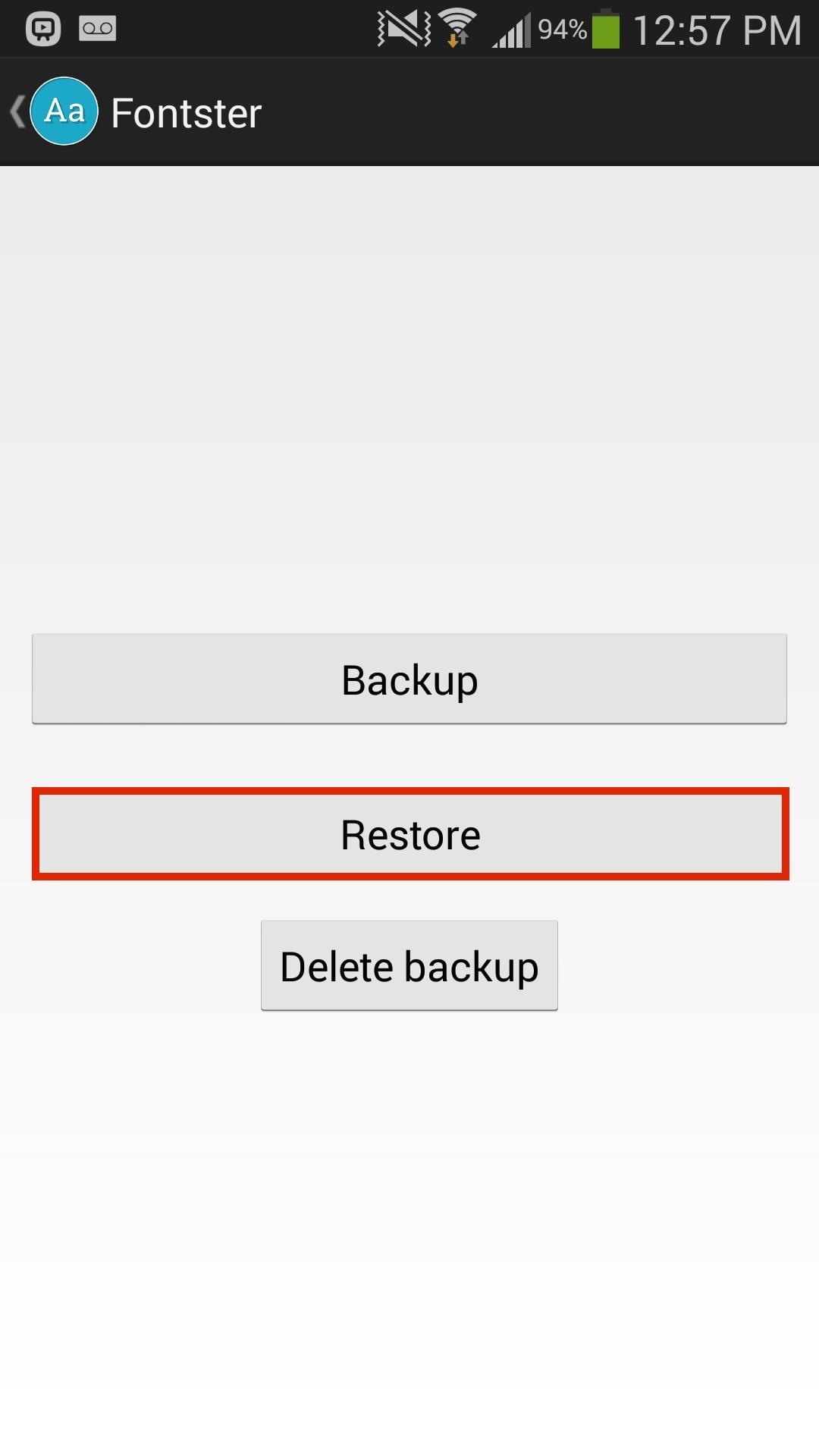
How to Restore Your Original FontAs described back in Step 1, if you properly backed up your original font, you can always go back there and restore that font. Reboot your device for the changes to take place, and let us know which fonts you find to look the best on your device.
How To Make Your 'Big Brother' Audition Stand Out & Actually Land You on Next Season. you need to be able to sell yourself to those watching within the first five seconds. If you are really
Big Brother Is Watching You in 1984: Meaning & Analysis
Once your Story has been created, you will see your profile image appear at the top of the news feed. Select it to access your creation at any time while it is live. Editing Instagram Stories. Once created, if you want to edit or add images or video to an existing Instagram Story, you can.
How to Add White Borders on Instagram Photos using Preview App
Here are the top-ranked smartphones that will last the longest on a single charge. These phones held out for at least 11 hours in our test to offer the best phone battery life.
Press either the volume up or down button and see the new volume sliders. Instead of the single slider for media controls, you will now see an additional slider for ringtone control, which the buttons now control by default. And thanks to the dual slider, you can control the media volume by sliding its controls up and down using the touchscreen.
Android P feature spotlight: Volume buttons change media
It's a complete text adventure game that's hidden in the developer console. Here is a look at how to find the adventure game and start playing it. Google Text Adventure Easter Egg. Unlike some of the other Google easter eggs, you will want to use Chrome for the best experience.
How to Play Google's New Secret Easter Egg: a Text Adventure Game
Finding the best iPhone accessories is not easy. There are a lot of them and filtering the whole internet looking for iPhone gadgets is not an easy task. With the rise of the iPhone on the smartphones market a lot of iPhone gadgets and accessories appeared to make the iPhone experience better. The
Uncommon Gifts for Dad | Hate Boring Gifts? Us Too.
AD
Mobile The secret to saving a wet phone or tablet. Rice? Hair dryer? Find out which reliable solution works, and how to prevent a phone or tablet from getting waterlogged in the future.
Your smartphone got wet. Here's what not to do first
You must have seen some expensive mp3 players and CD players which have LEDs fixed on them and they dance to the tune looking really pretty. Imagine you could make your own LEDs and configure them to dance to Daft Punk or Swedish House Mafia.
Step 1: Making the LED lights dance to your music | Hobbyist
How to Activate Hound on Android Without an Invitation Full Tutorial: Subscribe to Gadget Hacks: In this quick video, I'll be showing how to use Hound Beta - Voice Search+ on any Android phone without an invitation and activation code.
Hound on Android: How to Launch the App Without an Activation
techfrag.com/2015/06/12/hound-on-android-how-to-launch-the-app-without-an-activation-code/
Currently, the Hound app for Android is in its beta and you only gain access to the app once you receive your activation code-which can take a few days. In this tutorial, we'll show you how to get Hound activated on your Android phone right after you install the app. Pre-Requisites: Make sure your Android device is rooted; Hound Beta from
Activate Hound Without an Activation Code on Android [How-To
Remove Cydia and revert back to the stock iOS! IT SHOULD WORK ON iOS 11- 11.4.1 ! How to Delete Cydia and Electra Jailbreak on iOS 11 - 11.4.1 TheJailbreaker. This Link Can Crash Your
2 Easy Ways to Remove Cydia (with Pictures) - wikiHow
How To: Change Your Primary Shipping & Billing Addresses on PayPal to Avoid Purchasing Mishaps How To: TAP Card Dissolved! How to Use Acetone to Transfer an RFID Tag to Your Phone How To: Gift iOS Apps, Games, Movies, Music, Books & TV Shows to iPhone Users
Nelson Aguilar's Profile « Wonder How To
Changing the DNS server that your computer is using to connect to a network is another way to check whether you can get on Facebook when it is blocked. I agree that DNS servers or mappings cannot help you access sites that have been blocked from the network.
How To Access Blocked Websites? — 13 Working Ways To Bypass
(1) Incognito Tab set as the default link handler, (2) Link opens in Incognito Mode directly. From now on, all external links will load in Incognito Mode directly—no need to worry about leaving a trail of cache anymore. With that all set up, if you'd like to add search functions to Chrome's Incognito Mode, check out this guide. What are some
How to Open Links Directly in Incognito on Android (Chrome
0 comments:
Post a Comment