How To: Improve Gboard Accuracy by Deleting Suggested Words You'd Never Use
Predictive text is a common feature in most mobile keyboards these days. However, many times, its guesses are way off, sometimes hilariously so. As absurd as it can be, predictive text can also continuously suggest the same wrong word over and over. Thankfully, Gboard offers users a way to quickly remove these suggestions for good on both iOS and Android.Google doesn't give much away when it comes to how to remove suggested words. You won't find this option in the settings, and it won't be explained to you when initially setting up the keyboard. While the company might not make it easy for users to discover how to use this feature, at least it's very simple when you know what to do.Don't Miss: 18 Tips to Help You Master Gboard for iPhone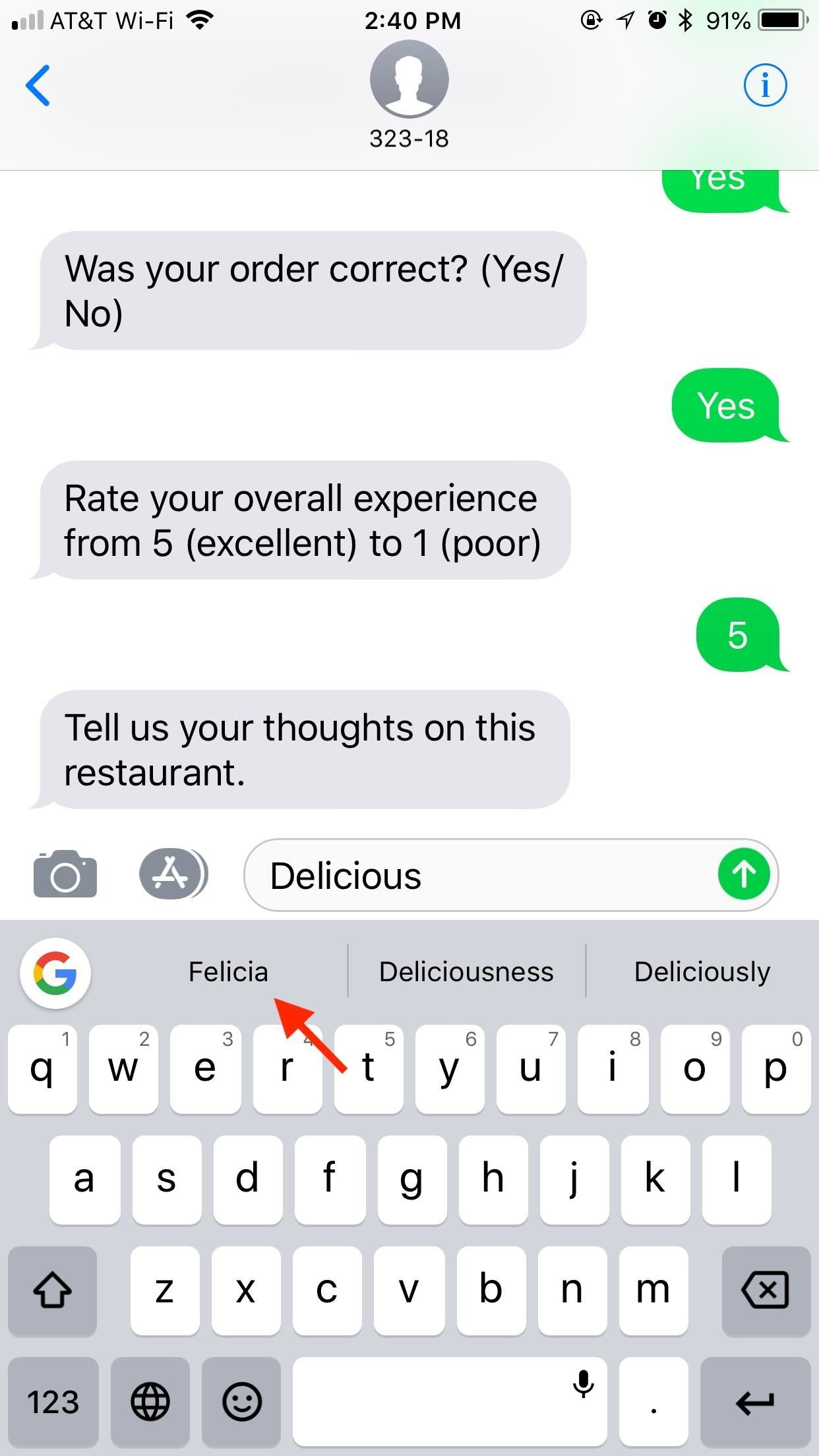
Deleting Suggested Words on iPhonesWhen you encounter an incorrect suggested word that pops up frequently or one that appears out of the blue, long-press it. On iOS, you will be presented with a large blue window asking if you'd like Gboard to stop suggesting the word in question. If you tap "OK," Gboard will never suggest that word again, so make sure you really want it gone for good.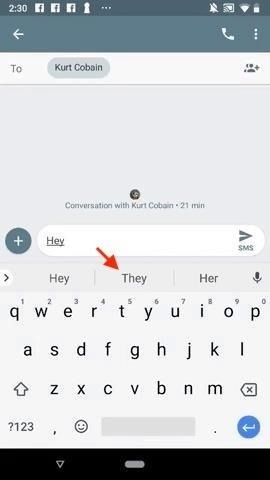
Deleting Suggested Words on Android PhonesThings are a little different on Android. After a long-press, the word detaches from the suggestion strip. A trash can appears in the window, underneath the words "Remove suggestion." Drag and drop the word to this trash can to tell Gboard to stop suggesting it. Interestingly, on Android, Gboard does not warn you this action is irreversible, perhaps implying this action isn't permanent.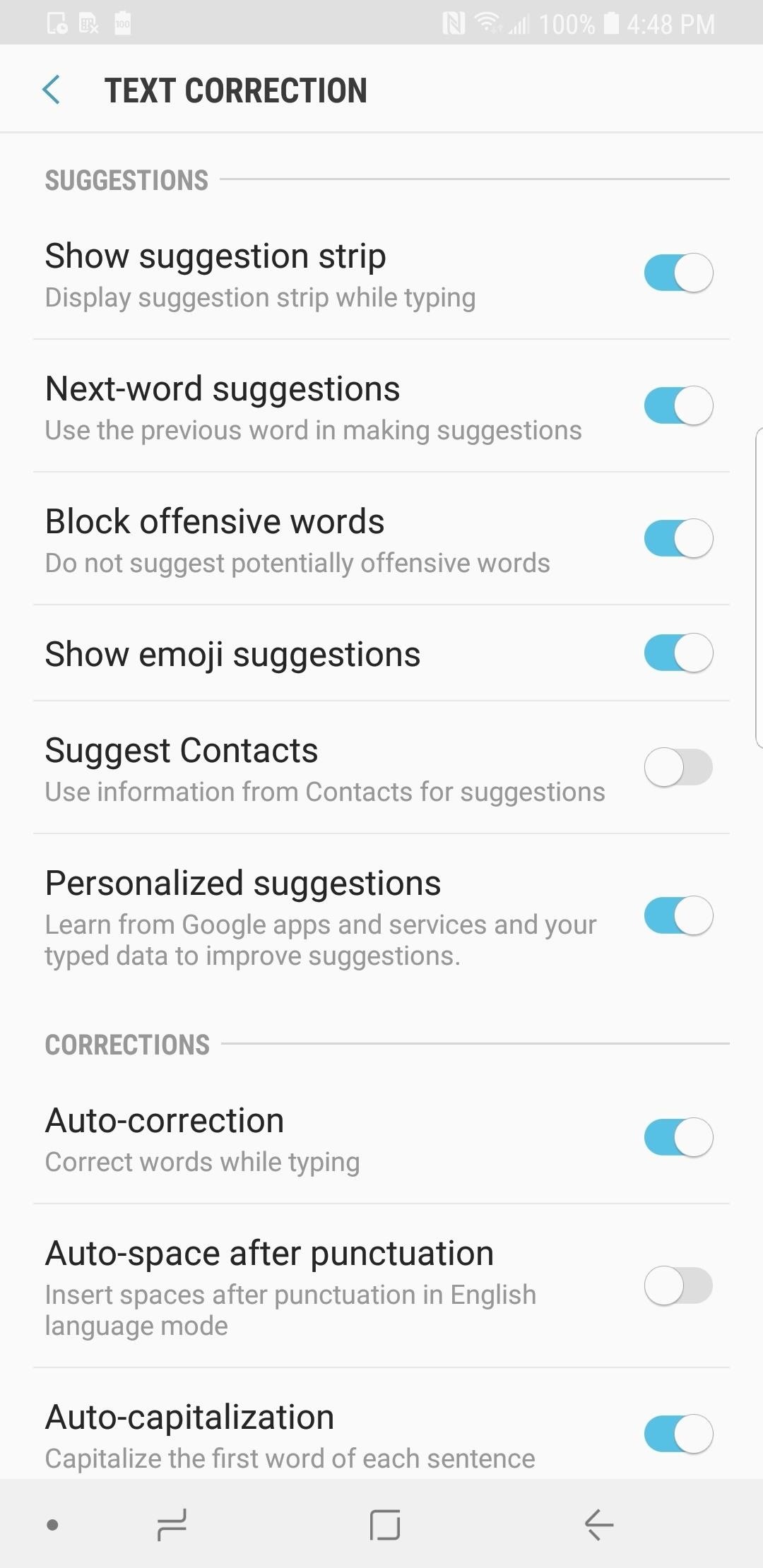
Additional Suggestions SettingsThere are additional Gboard settings for Android that help keep you suggested words accurate and relevant to you. These should be enabled by default, but check in Gboard's settings. There's also one available on iOS, but that's it.On stock Android, you can go to Settings –> Languages & input –> Virtual keyboard –> Gboard –> Text correction. On a Samsung device, you'd go to Settings –> General management –> Language and input –> On-screen keyboard –> Gboard –> Text correction. The settings on other phones will be in a similar location.For an iOS device, open up the Gboard app, then select "Keyboard settings." If you're using the Gboard keyboard found in the Google app instead, then open up the Google app, tap the cog in the top left, then "Gboard," followed by "Keyboard settings."Show suggestion strip: If this setting is disabled, you probably already know. Android only. Next-word suggestions: This setting uses the previous word you typed as a basis for your predictive text. Disable this to only receive suggestions on words as you type them. Android only. Show emoji suggestions: Because we can all use a little fun in our texts. Android and iOS. Personalized suggestions: Let Gboard make more accurate predictions for you based on your activity in other apps. Android only. Don't Miss: 20 Tips to Help You Master Gboard for AndroidFollow Gadget Hacks on Facebook, Twitter, YouTube, and Flipboard Follow WonderHowTo on Facebook, Twitter, Pinterest, and Flipboard
Cover image, screenshots, and GIF by Jake Peterson/Gadget Hacks
Check if you have AppleCare+ by entering your iPhone serial number. If your iPhone has any damage that impairs the replacement of the battery, such as a cracked screen, that issue will need to be resolved prior to the battery replacement. In some cases, there may be a cost associated with the repair.
iPhone battery health: How to check it on your own - CNET
Instructions. 1. Search by name or directly paste the link of video you want to convert. 2. Click "Start" button to begin converting process. 3. Select the video/audio format you want to download, then click "Download" button
It was quite difficult to use apps in landscape mode on the iPhone 5s/5c/5, but thanks to the bigger screen, you can comfortably use your iPhone 6 Plus or iPhone 6 in landscape mode for writing emails editing documents, messaging and lots more.
Sorry, your iPhone XS Max's home screen won't do landscape
How to Send Text Messages. Text messaging is one of the most useful features of any mobile phone. Second to making a phone call, it's the simplest way to contact someone long distance.
How to Send a Text Message From a Computer | Digital Trends
If your device does not go into Bootloader using the above methods, drop a comment with your device name and model and we'll try to figure out how to turn on your model Android Phone with a broken power button. Without Hard Keys - ADB. If the hard keys on your device don't turn your phone on, you need to boot using ADB.
How To Use An Android Phone With A Broken Power Button
If you have updated to the latest update, the Oreo update, you CAN now finally change it. Go to settings > Lock screen and security > Clock and FaceWidgets (scroll down to find this), > Clok style. And yes, this now affects the lock screen clock, NOT just the always on display clock.
What's New With Android 8.0 Oreo Part 10: Lock screen clock
How to Change/Reset the Joomla Administrator Password Joomla > How To. How to Change or Reset the Joomla Administrator Password. How to Change the Joomla
If you're standing in a foreign city, surrounded by signage in a language you don't understand, you won't suddenly be able to read it. But with a clever feature in Google's Translate app, your smartphone can. When I first saw Word Lens back in 2010, I couldn't believe it was already possible. You
How To: Use Google Lens to Translate Text from Books
How to Get Motorola's Active Display Features on Your Pixel
If you want an excellent smartphone camera, get an iPhone XS or iPhone XR, Google Pixel 3, Samsung Galaxy S10, or a Huawei P30 Pro. But whatever you do, don't get the Nokia 9 PureView. The Nokia 9
News: The New Nokia 6.1 Is a Solid Upgrade to One of Last
Now we all know that Apple isn't the best when it comes to customization, so what this app does is take the nice looks of the Control Center and ramps up the customization options to what Android
Get Better Quick Settings with a Fully Customizable Control
Looking to step up your Instagram Stories game? Follow this creative guide inspired by Facebook's Creative Shop and unlock more ways to share your business with the world. . From rainbow text to eraser magic, there are dozens of creative tricks for your business to uncover and en
Instagram Stories: What They Are and How to Make One Like a Pro
How To: Reveal hidden MySpace profile content with FireFox How To: View hidden profile pictures on MySpace How To: Save music from MySpace or any other website How To: Create an animated gif with Photoshop How To: Make a GIF animation using Photoshop Elements
firefox trick to view hidden myspace profile information
0 comments:
Post a Comment