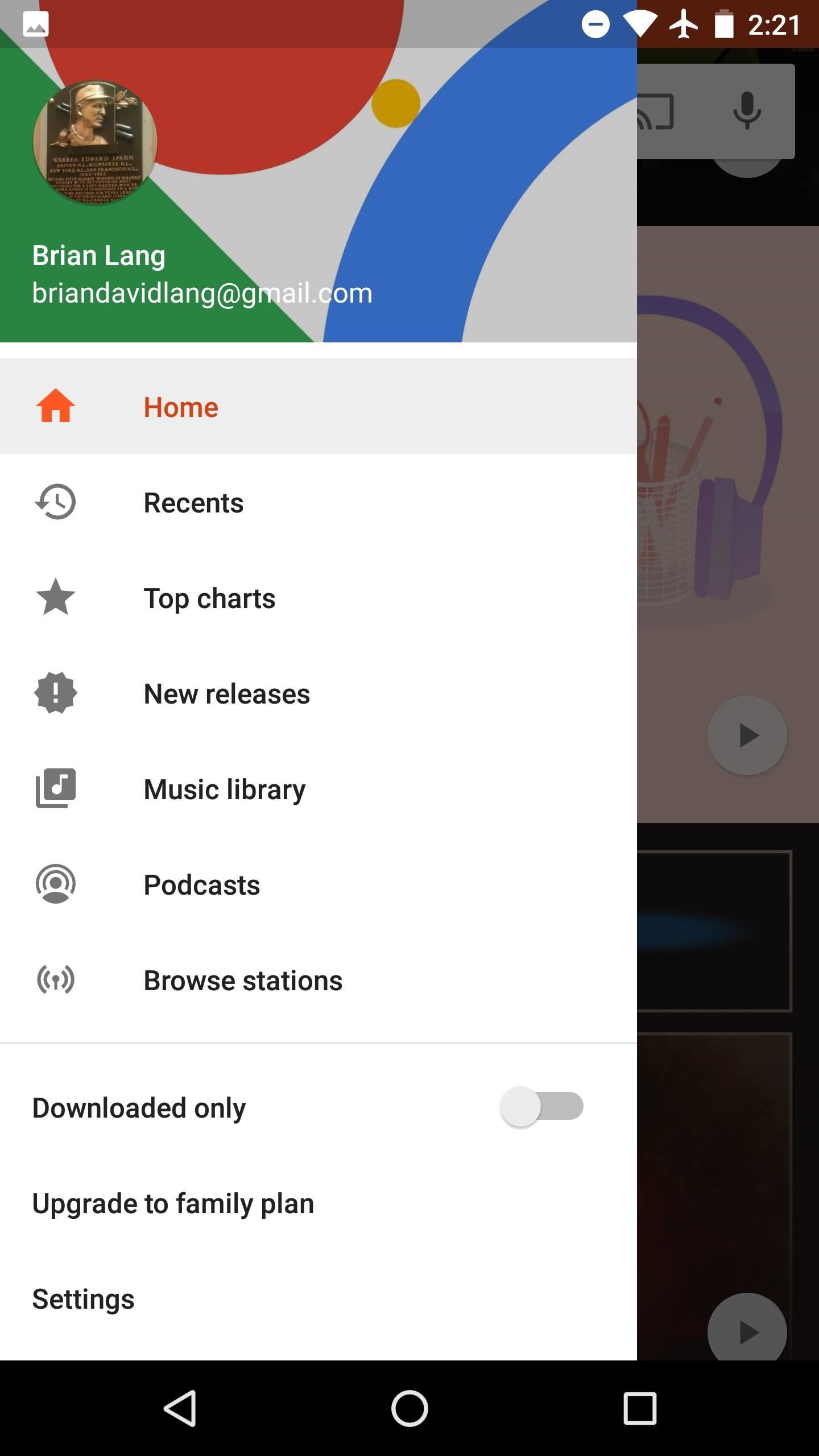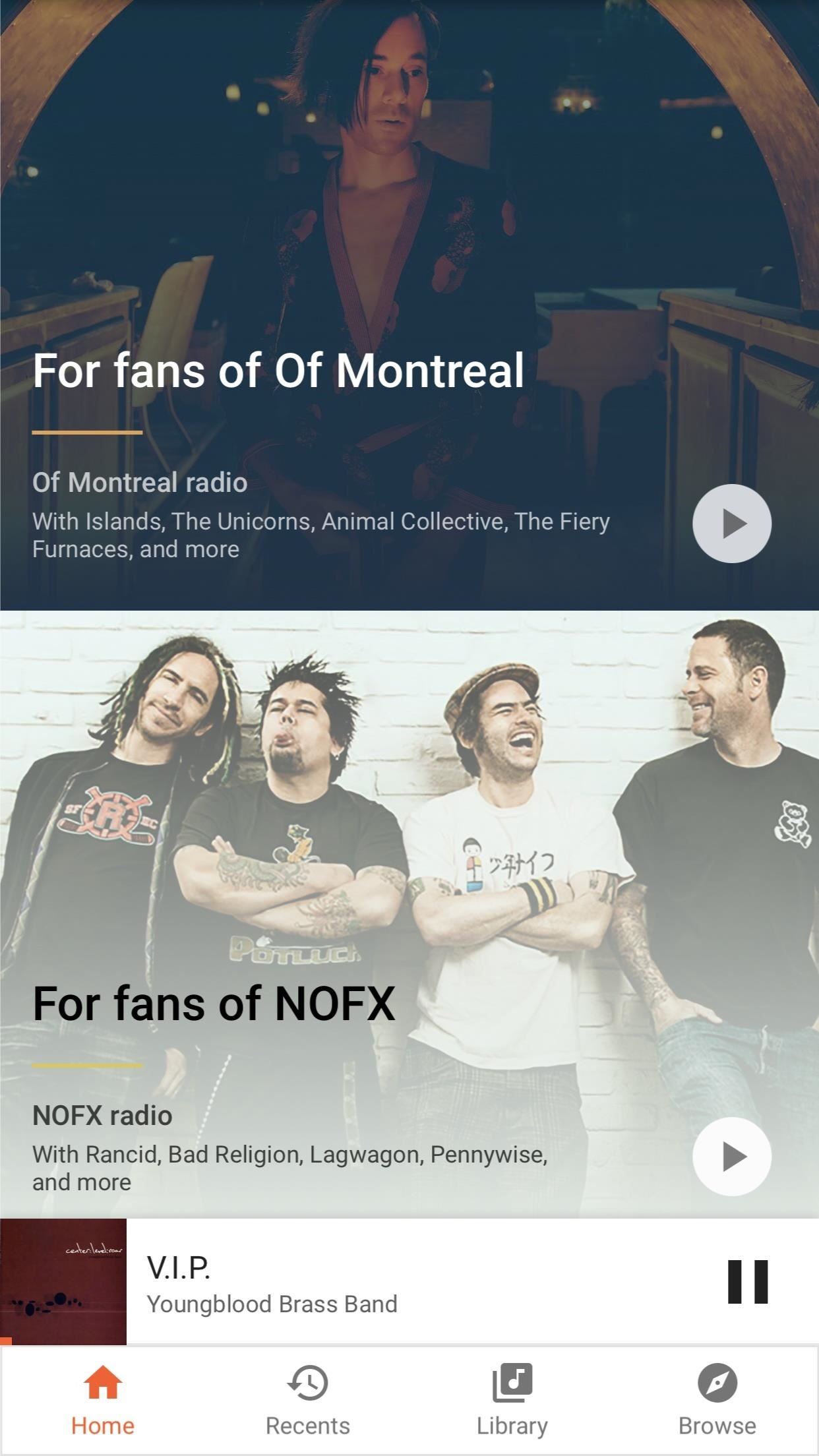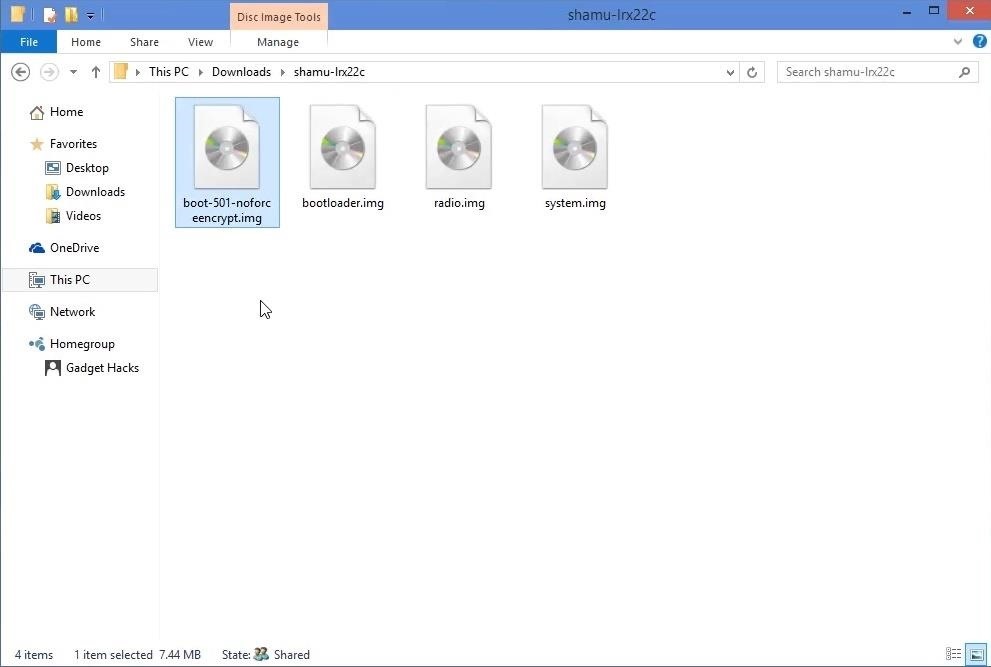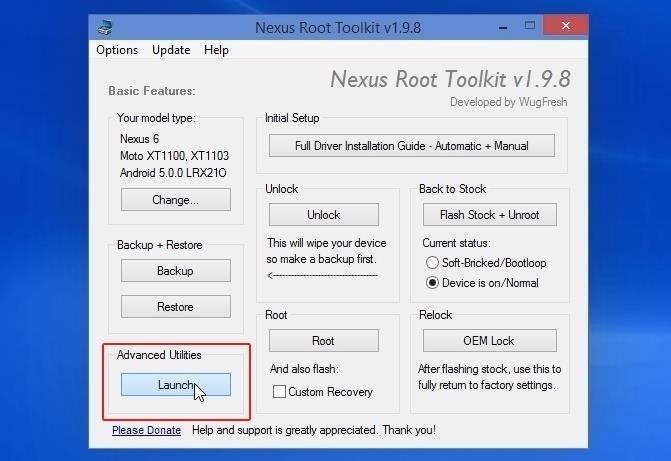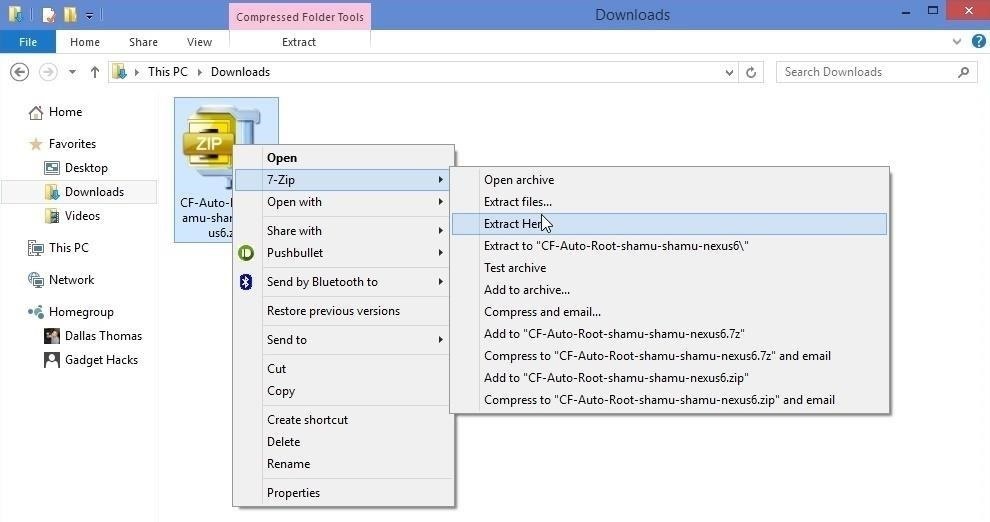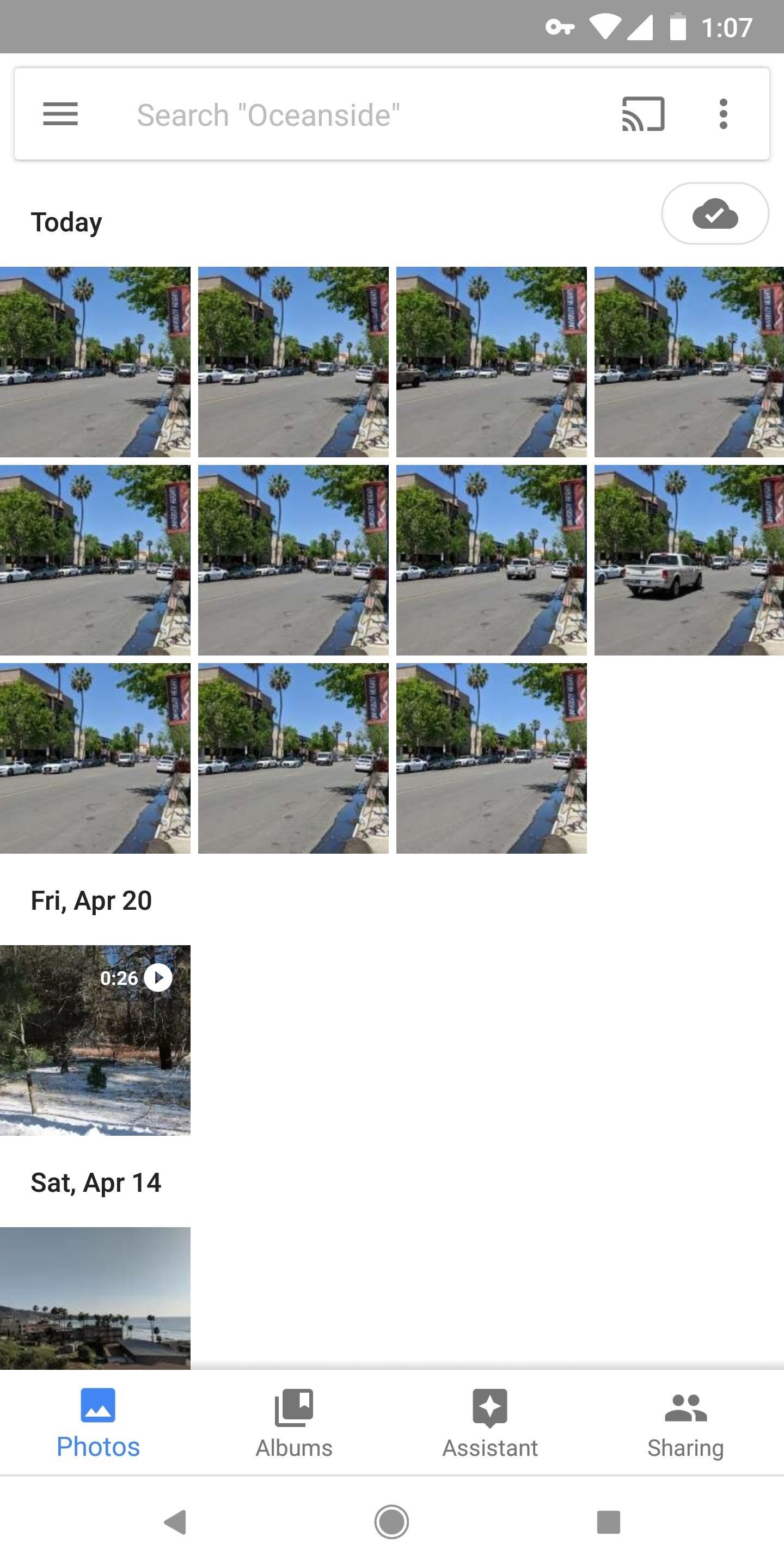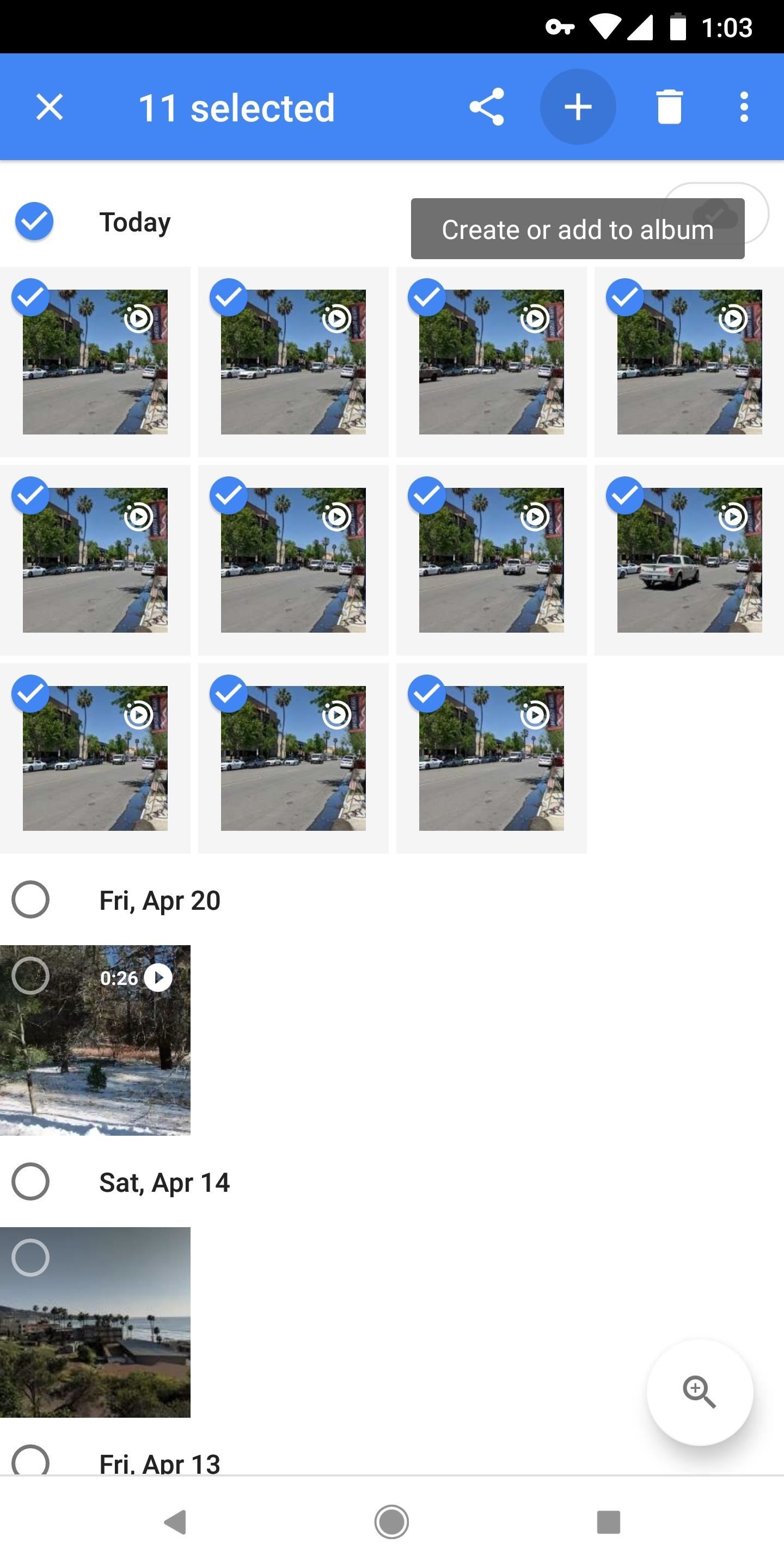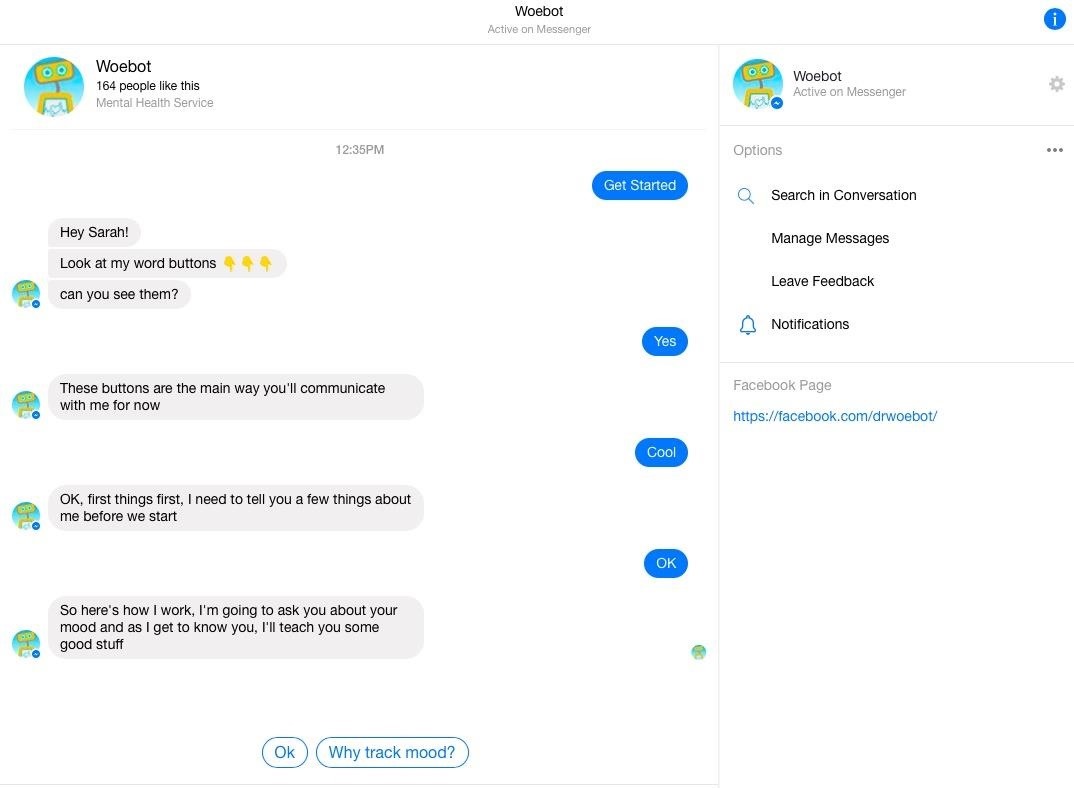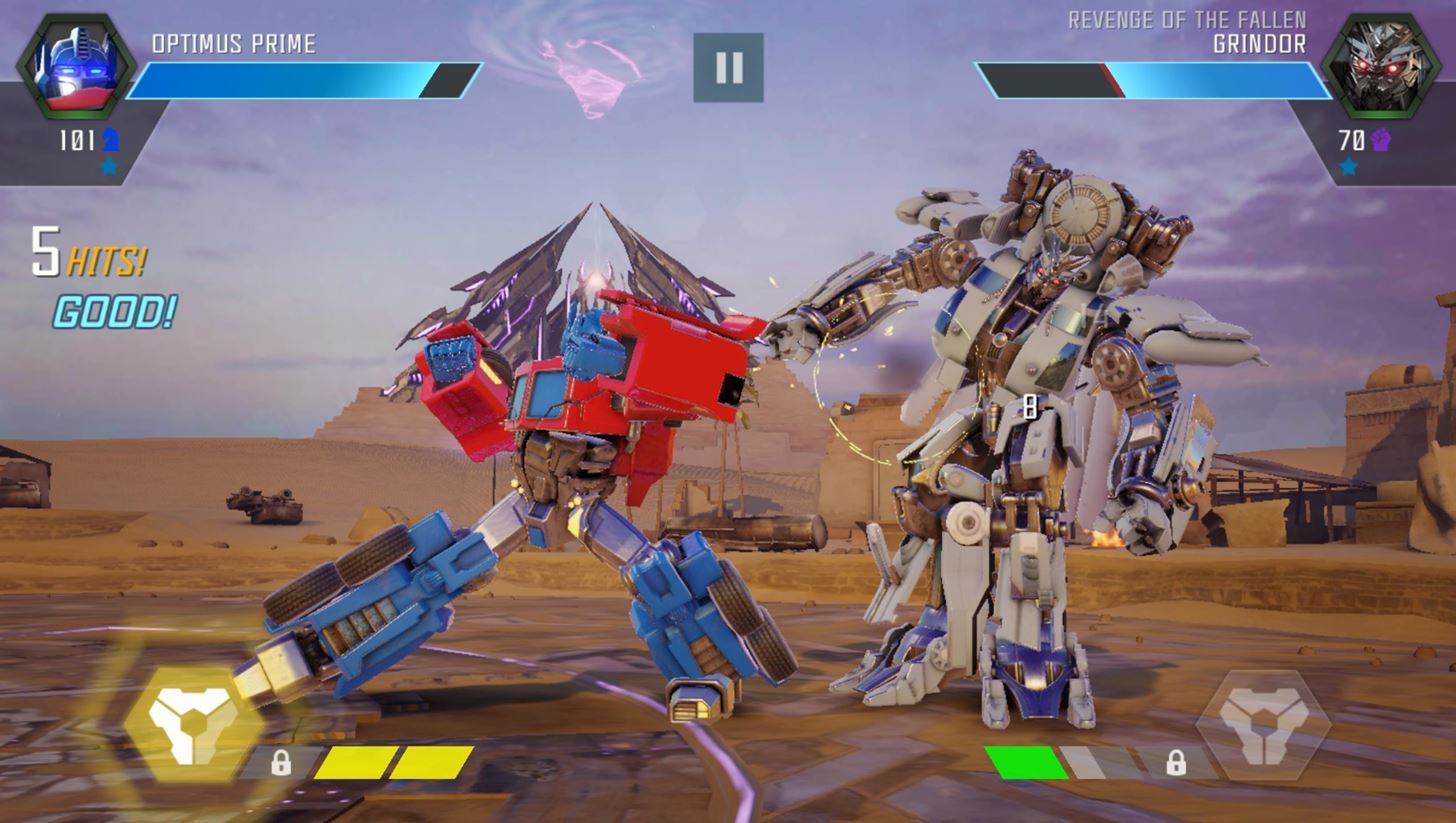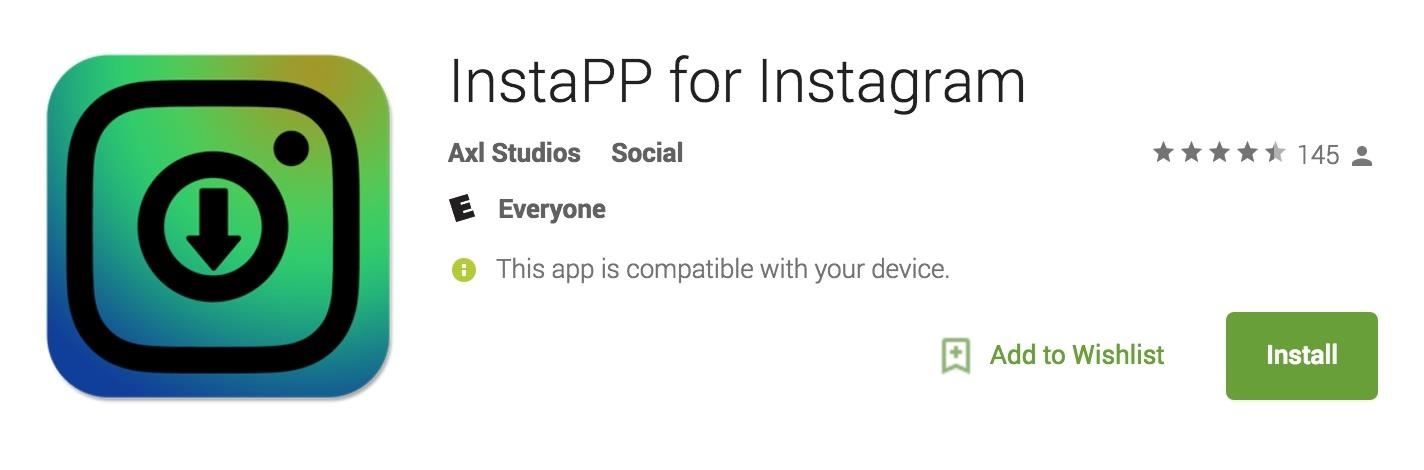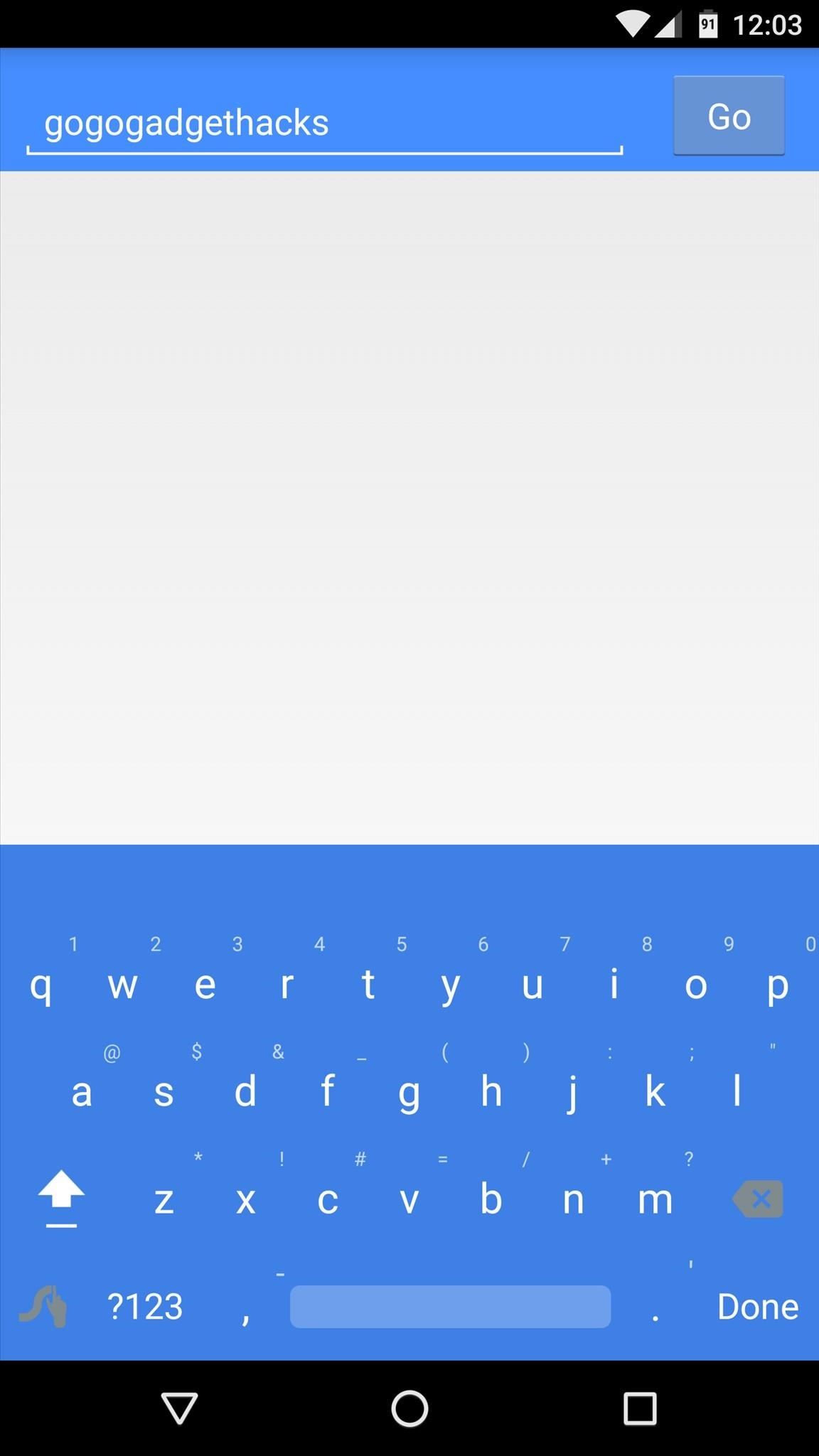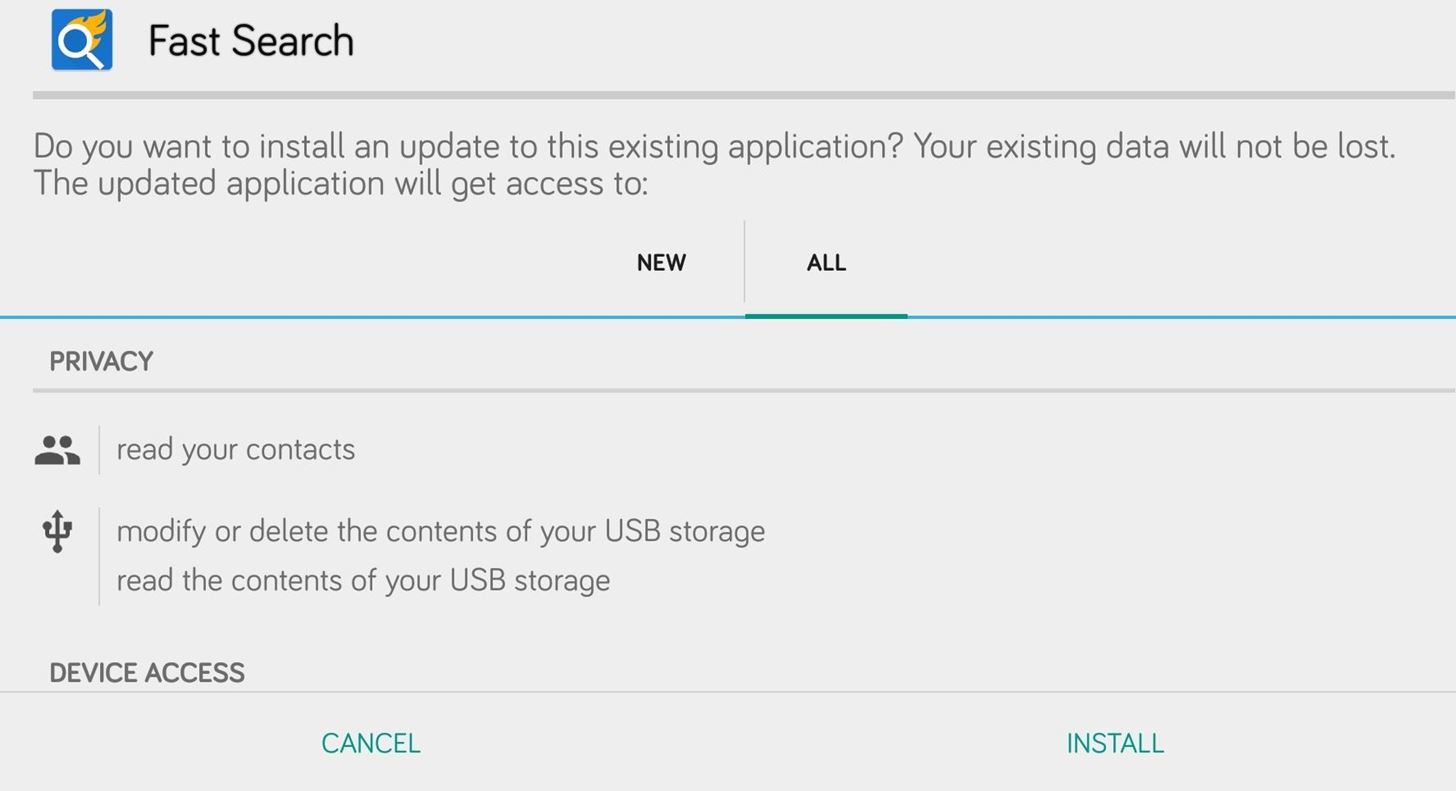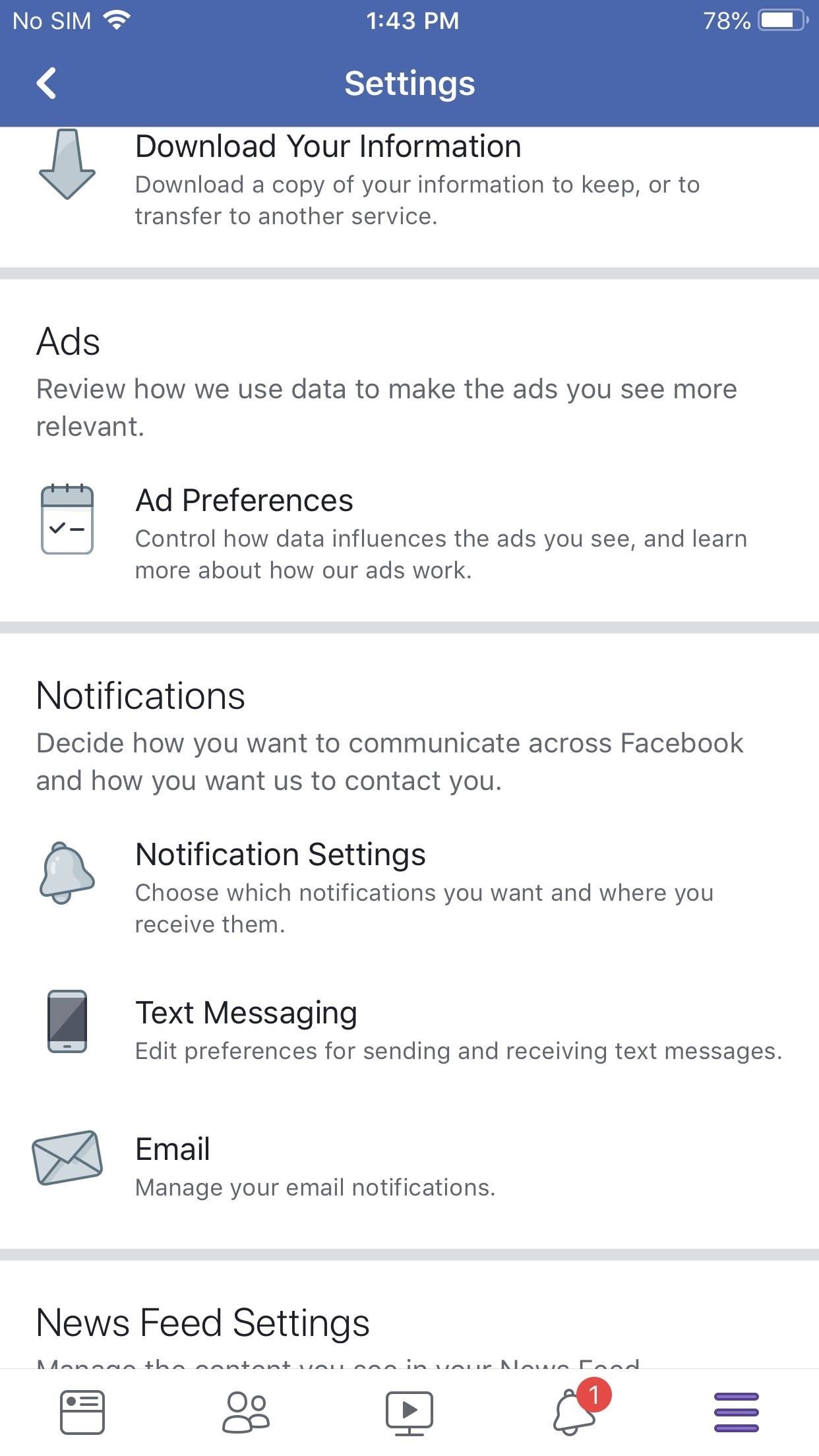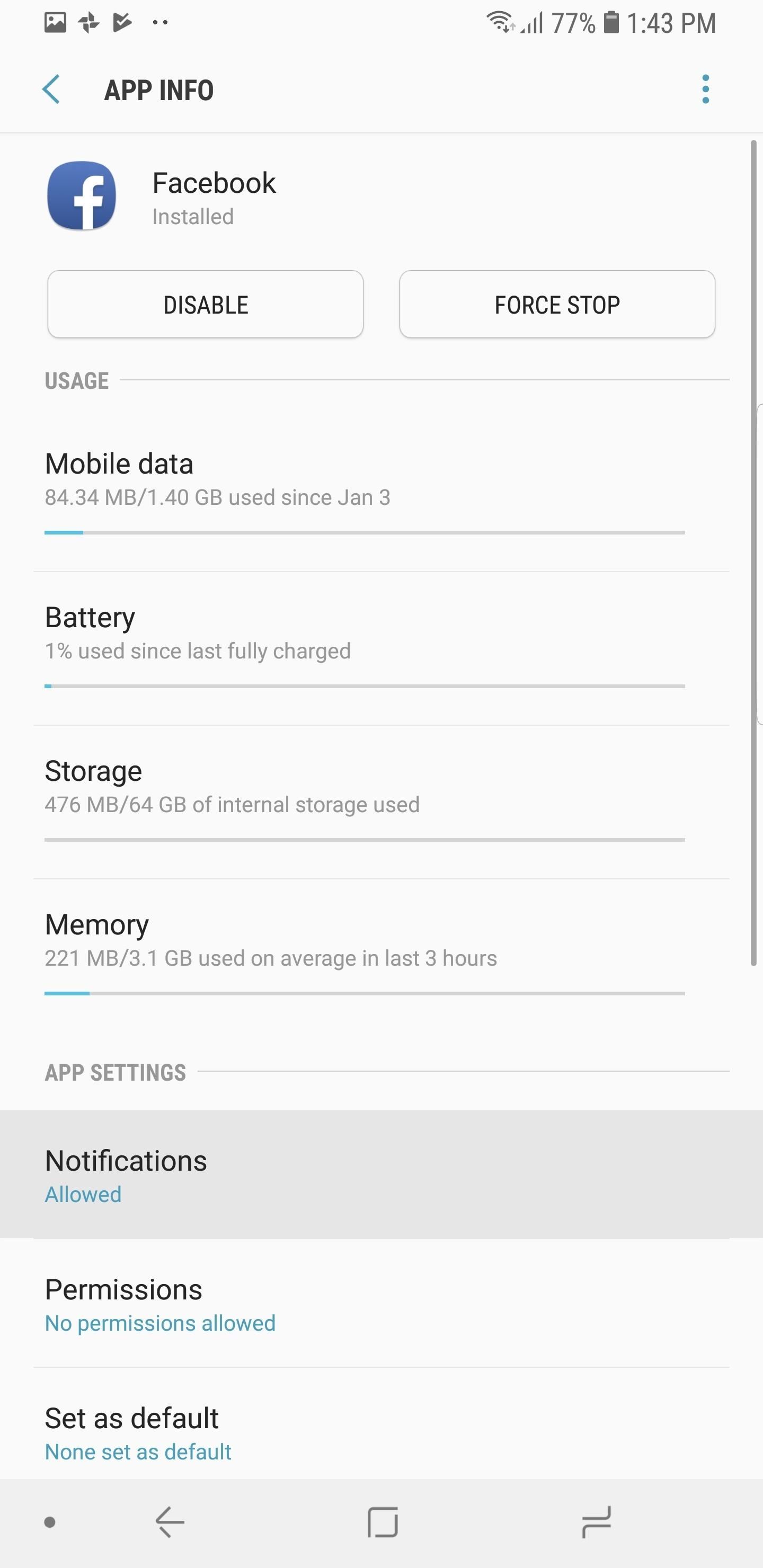Gaming: The 9 Best Free Action Games for iPhone & Android
Smartphones and tablets have become so powerful in recent years that they're now approaching PCs and game consoles in terms of gameplay and graphics. Thanks to sharper and more responsive touchscreens along with powerful processors, iOS and Android devices like the OnePlus 5 have become gaming rigs in their own right, letting mobile gamers experience action games as never before.Action games range from endless runners that push players to go further and set new records, to racing games that pit players against each other in a quest to dominate the track, and fighting games where players duel each other to determine who has the most skill. As such, the sheer number of games that fall under this category can make it hard to choose something worth playing, so we came up with our own list of the nine best action games for mobile devices.Don't Miss: The 10 Best Free Shooting Games for Android & iPhoneThough all the games in this list come with in-app purchases that can enhance gameplay, we made sure to avoid pay-to-play games and ones that were full of annoying advertisements. With those ground rules established, here are our picks for the 9 best free action games that are available on both the iOS App Store and the Google Play Store.

#1. Lost in HarmonyLost in Harmony seamlessly blends elements of obstacle running and rhythm games into a fast-paced musical odyssey set in the surreal dream world of two best friends as they cope with illness and grief. A poignant storyline that's too good to spoil combined with a beautiful soundtrack easily makes this one of the best action games for mobile right now.Unlike most running games, Lost in Harmony has finite stages where you slide across lanes to gather stardust, all while avoiding obstacles and tapping on rhythm orbs that are tied to the musical score. More maps are unlocked as you progress through the story-driven game, along with different outfits and skateboards that you can purchase with stardust collected to customize your characters. Don't let this tranquil setting fool you, Lost in Harmony gets intense real fast! Lost in Harmony also comes with an expansion pack which tells the tale of M.I.R.A.I., a robot whose harrowing story of escape is told through a collection of new courses and accompanying musical tracks. In addition to its story modes, the game also lets you design your own courses, complete with music, which you can then share with the community.Install Lost in Harmony: Android | iPhone
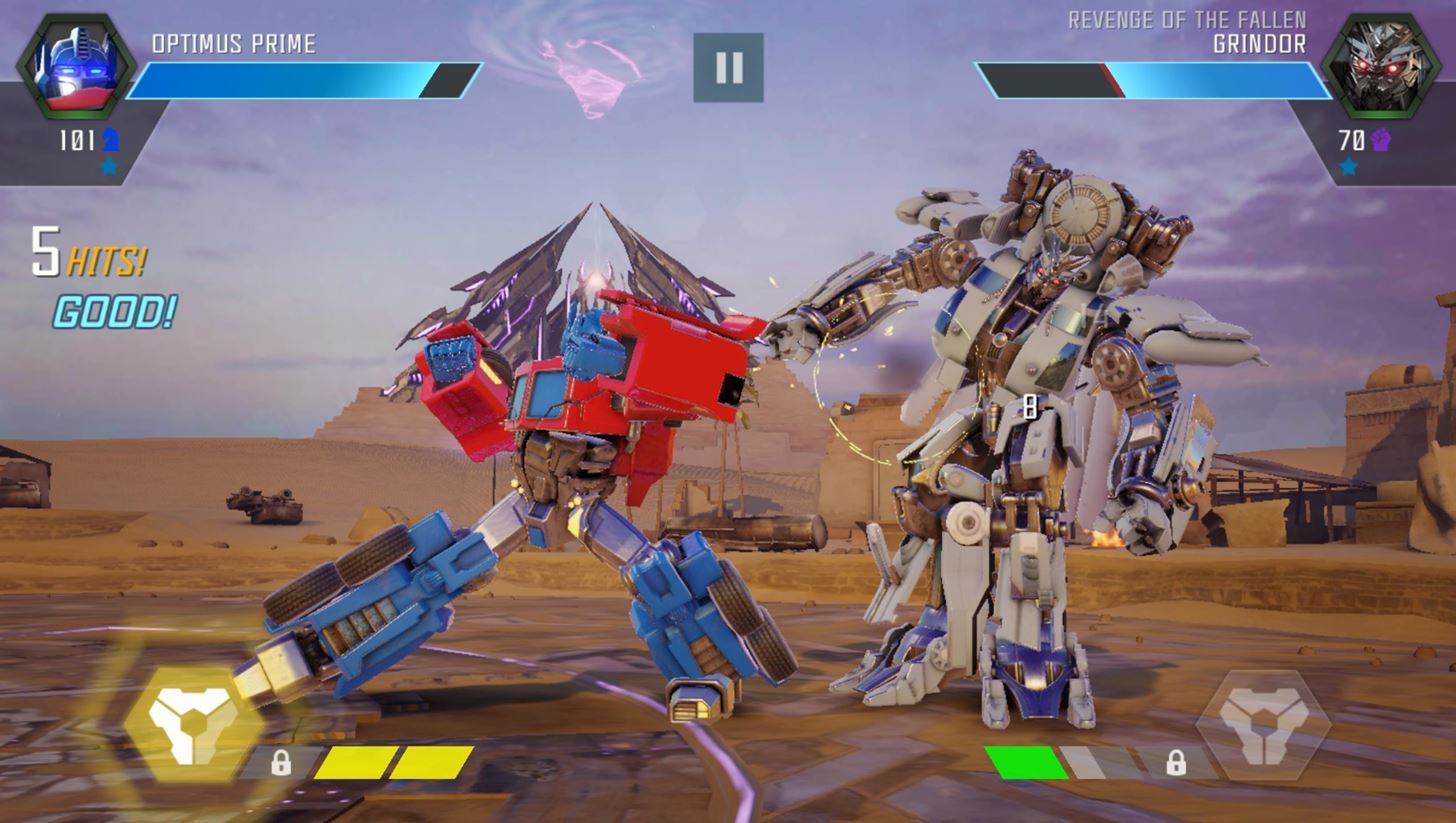
#2. Transformers: Forged to FightThe newest and possibly best Transformers mobile game, Transformers: Forged to Fight, has you helping Optimus Prime fight corrupted Transformers to save them from their ruthless overlords. Once you've defeated a robot, they'll join your cause regardless of whether they're Autobots or Decepticons. The game boasts console-quality graphics and is a solid choice for players that love fighting games.Transformers: Forged to Fight features intuitive touch controls that let you unleash devastating combos to smash through any foe that gets in your way. Each robot can transform into their unique alt-mode to deal massive damage that can't be blocked by their opponent. Die-hard fans of the franchise will love game's unlocking system, which allows you to collect, control, and level up unique robots from the entire Transformers universe, including the classic TV animated series, movies, comics, and toys. Transformers: Forged to Fight even has a base-building element that lets you collect and gather precious resources needed to upgrade your robots.Install Transformers: Forged to Fight: Android | iPhone
Don't Miss: Futurama: Worlds of Tomorrow Is ... Fun?

#3. Into the Dead 2Into the Dead 2 combines elements of running and zombie genres to make a terrifyingly exciting first-person running game. Unlike its predecessor, Into the Dead 2 is a story-driven, stage based runner that has you travel a certain distance to make it to safety and progress to the next level.The object of the game is to survive for as long as you can — and as with other zombie games, you have to do this without getting mauled by the legions of undead that stand in between you and the loving arms of your anxious wife and daughter.Like the original, dodging zombies like an NFL receiver is essential to going the distance and surviving the post-apocalyptic nightmare that is Into the Dead 2. Thankfully, the game's controls are customizable, which helps you hit the ground running, so to speak. To add spice to Into the Dead 2, crates containing various weapons are scattered across the field. You also earn credits as you play, which can be traded in for various perks like animal companions. As with the original, there's tons of weapons to unlock and equip as you progress through the game, and with 7 chapters to play through, you'll definitely need all the arsenal you can get your hand on to survive the zombie horde.Install Into the Dead 2: Android | iPhone

4. Need for Speed: No LimitsNeed for Speed: No Limits, with its stunning graphics and massive selection of unlockable supercars, is sure to please gamers who crave adrenaline-packed racing games.Besides boasting console-quality graphics, Need for Speed: No Limits has simple controls that make it easy to steer your machine as you drift through sharp turns and employ boosts. Missions that consist of racing through traffic-ridden city streets are short but intense, and ideal for the on-the-go nature of mobile gaming. You can earn reputation points by racing and performing other tasks, which, in turn, will reward you with parts to upgrade your ride and unlock blueprints to add new cars to your garage. As a freemium game, Need for Speed: No Limits does come with a fuel system that limits gameplay. Thankfully, it's largely offset by fast level-ups that fully recharge it, as well as a variety of daily challenges that allow you to earn premium currency without having to spend real money on in-app purchases.Install Need for Speed No Limits: Android | iPhone

5. Warhammer 40,000: FreebladeIf you've ever had the urge to pilot a giant robot and rampage through city streets like a bull in a china shop, then Warhammer 40,000: Freeblade is the game for you. This sci-fi game from the popular Warhammer franchise has all the hallmarks of a great mobile game: Great graphics and touch controls, intense missions, and full character customization.The intuitive controls make it easy to employ a variety of weaponry and wreak havoc on an assortment of enemy units that range from lowly grunts to tanks and robots. Your mech's movements are automated in a pre-determined route, which makes it a lot easier to concentrate on combat. You can level up through combat and game progression, and this rewards you with precious loot, resources, and currency. With your currency, you can customize your mech by changing its color and upgrading its armor, or by crafting more powerful weapons to make it more potent on the battlefield.Install Warhammer 40,000: Freeblade: Android | iPhone
Don't Miss: Play 'The Walking Dead: March to War' on Your iPhone or Android Now

6. SkullgirlsA relative newcomer to the world of mobile gaming, Skullgirls actually started off in 2012 as a console-based fighting game which ended up garnering a cult following. Once you've tried this one out for yourself, you'll easily see why.The artwork is incredibly eye-catching, providing a near-perfect mix of hand-drawn anime with classic black and white cartoons, tinged with a Gothic, steampunk twist. The jazzy soundtrack lends tremendously to the mood of the game, treating our ears to a fast-paced yet haunting vibe that captures the game's gloomy theme. The touch controls are easily understood, so you'll quickly learn to unleash multi-hit combos that devastate your opponents with cruel efficiency. As is standard with mobile games, Skullgirls lets you unlock and collect up to 40 different playable characters and hundreds of special attacks by progressing through the game's campaign mode and claiming relics. Character traits and abilities can also be customized by leveling up after matches.Install Skullgirls: Android | iPhone

7. VaingloryVainglory is a multiplayer online battle arena that's similar to the famous League of Legends in terms of gameplay. The game pits players against each other in team-based three-on-three matchups with the ultimate goal of destroying the opposing team's Vain, situated deep in the heart of the enemy's base.The multiplayer battles can last up to 30 minutes, which gives you time to gain points by defeating other players and destroying defenses. In the middle of the map, there are neutral monsters that you can fight to obtain special buffs and get that extra edge. Leveling up and obtaining precious loot is essential, and Vainglory even lets you equip more powerful weapons and armor to make you more effective in combat. There's a ton of heroes to unlock in Vainglory, each with their own unique skill and abilities. This diversity is essential, as picking the right hero can help balance out your team's stats to maximize your chances of winning. All in all, Vainglory, with its awesome graphics and easily mastered controls, is a solid choice for those who have an MOBA itch to scratch.Install Vainglory: Android | iPhone
Don't Miss: Play Brawl Stars by Supercell on Your iPhone Right Now

8. Jetpack JoyrideJetpack Joyride has over 100 million downloads on the Google Play Store and it's easy to see why. This game has a simple premise: Get as far as you can while avoiding obstacles like missiles, laser beams, and zappers, which equate to instant death.This side-scrolling game can go on indefinitely, so it's only limited by your ability to keep up. The controls are simple — press anywhere on the screen to make the hero rise up and fly, then let go and he'll fall. As the hero is in perpetual motion at a constant speed, maintaining the right altitude is essential if you want to avoid obstacles and go the distance in Jetpack Joyride. There are plenty of items to collect as you propel forward through the never-ending laboratory. Some items, such as spin tokens, give you a chance to play a slot machine to win various rewards like head starts and instant revivals. Other items, like robotic vehicles, can also be obtained, and act as a shield to protect you from accidental run-ins with obstacles and extend your life overall.Install Jetpack Joyride: Android | iPhone
Don't Miss: 21 Super Mario Run Tips & Tricks That'll Help You Play Like a Boss

9. Trials FrontierTrials Frontier is a side-scrolling dirt bike racing game set in wastelands that are reminiscent of the wild west. The game's premise is pretty straightforward: Complete quests given by the colorful cast of characters from the backwoods town that rescued you from an explosion, being careful not to crash your bike and kill yourself in the process.Trials Frontier shines in its simplicity, both visually and through its gameplay. Graphics are sharp and on par with modern 2D side-scrollers from any platform. The game's controls are simple, so you'll be earning extra points by performing mid-air acrobatics with your dirt bike in no time. As is standard with action games, Trials Frontier lets you upgrade, unlock, and collect an assortment of dirt bikes and outfits for your character through campaign progression and level-ups. Multiplayer races are also available for those who enjoy directly competing against other players.Install Trials Frontier: Android | iPhone
Action games, without a doubt, are some of the most entertaining ways to pass the time with your smartphone. And as awesome as these games are, there are many others that didn't quite make the cut for our list, so we welcome your suggestions. What's your favorite action game for Android or iOS? Let us know in the comment section below.Don't Miss: The 4 Best Gaming Phones RankedFollow Gadget Hacks on Facebook, Twitter, Google+, YouTube, and Instagram Follow WonderHowTo on Facebook, Twitter, Pinterest, and Google+
Cover image and screenshots by Amboy Manalo/Gadget Hacks
If your phone is currently in a bootloop and you're unable to access Magisk Manager, start by booting into TWRP. You can do this on most phones by holding the volume down button between bootloops — i.e., when the screen goes black.
Problem in Hacking Android Phone « Null Byte :: WonderHowTo
How to Back Up an Android Phone on the Google Cloud. To ensure your phone data's safety, you should back up your phone to the Google Cloud--Android's online file storage--every couple of weeks.
How to manage your Google Account on your Android phone
Rooted, no custom ROM - want new Sprint 2.1. prevent you from rerooting the device and being able to flash custom roms Channels Android Devices HTC Hero.
Step 7: Adjust display colors . Now that you are on the main screen to calibrate the display, you will see a number of settings to suit your needs. Below we will explain each feature to help you better understand the impact it has on your display.
How to calibrate the colors of your Pixel 2 screen with
If you're an Apple Watch user, you probably already know you'll receive an activity sticker that you can use with the iMessage While this is still true in iOS 12, there are 11 non-services available gs Activity Stickers anyone can use immediately with an Apple Watch.
The 68 Coolest New iOS 10 Features You Didn't Know About
Finally, Real Proof That the iPhone 7 Will Come with a
How To: Set a GIF as a Live Wallpaper for Your iPhone's Lock Screen Background How To: Get All the New iPad Pro Wallpapers on Your iPhone How To: Set a Video as the Wallpaper on Your Android's Home Screen & Lock Screen How To: Get Apple's Live Fish Wallpapers Back on Your iPhone
WLPPR - background wallpapers on the App Store
I have been trying to setup my hotmail.it account on my Mac Mail program, but the account has never gone online, it always returns me a message similar to: Mail can't connect to the account "hotmail.it" account. Enter the password. Of course, if I enter a password, it does not change.
How to set up email on a Mac, iPhone or iPad using Apple Mail
How To Change DPI Density On Android (Two Methods) On new smartphones, users are getting a feature to control the screen resolution. However, the ability to control the DPI is not available on smartphones running on Android 6.0 and lower.
android - How do I know how much DPI the device has? - Stack
Autoplay When autoplay is enabled, a suggested video will automatically play next. Up next How-To Fix Adobe Flash Player Problems on Internet Explorer and Firefox - Duration: 9:08.
How to Watch YouTube videos without Flash on Firefox
How to Make Your Own Diary. Keeping a diary is a great way to record your thoughts, relieve stress, and keep track of events in your life over time. Making your own diary from scratch is a fun way to make it unique and personal to you.
Diaro - Diary, Journal, Notes, Mood Tracker - Apps on Google Play
Get instant access to search and more every time you open your browser by setting your homepage to Google. Skip to content. Make Google your homepage Try Chrome instead.Get Chrome. Google
Fix Chrome if it crashes or won't open - Computer - Google
News: Xposed Installer Gets New Features & UI in Massive Update Forum Thread: Apktool Can't Recompile 1 Replies 7 mo ago News: CELTX - Free media pre-production tools How To: Download and Install Minecraft 1.9 Version 3 Pre-Release News: Mafia 2 PC/360/PS3 Comparisons
Xposed framework 2.6 Beta 1 brings a new icon, UI and many