How To: Stream Spotify Music to Chromecast from Your Android or iPhone
One of the highest rated posts on Spotify's own community forum is titled "Add support for Google Chromecast," a clear indicator of not only how much this feature is desired, but also of Spotify's lack of care for it. Remaining consistent with statements made in the past, Spotify is firm in their decision to not pursue Chromecast support at this time—or maybe ever—thanks to a deal with Sonos and Spotify Connect.Don't Miss: 24 Things You Need to Know About Apple Music If you have an Android device, Spoticast was a great third-party workaround, but thankfully there's an even better option now that works for both Android and iOS. It'll basically turn your Chromecast into a virtual jukebox, allowing you and others to create collaborative live playlists. 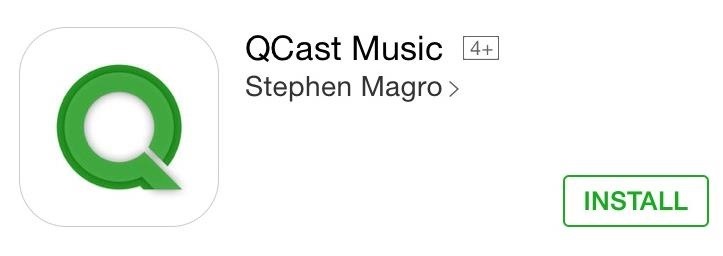
Step 1: Install QCast MusicWe previously covered QCast Music when it was exclusively available for Android and only functioned with an Google Play Music All Access subscription. Since then, they've added Spotify support and iOS compatibility.Install QCast Music from the iOS App Store Install QCast Music from the Google Play Store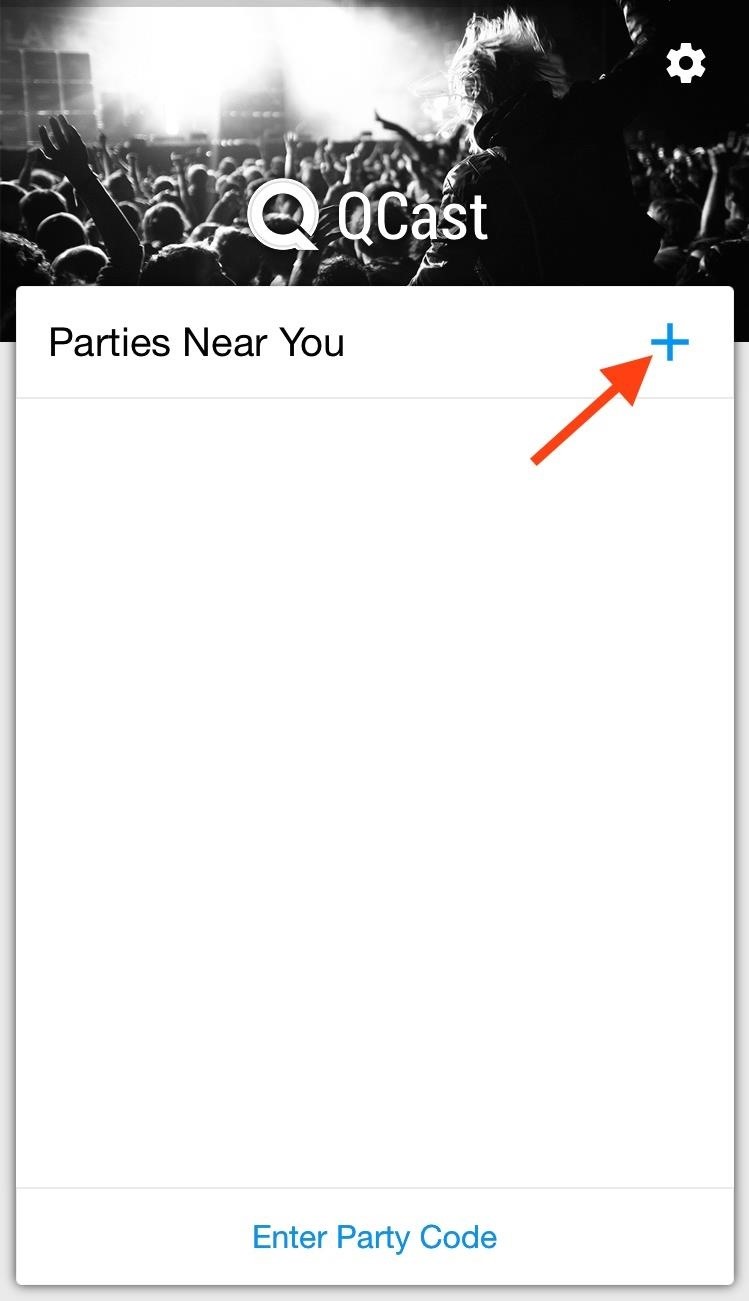
Step 2: Select Your ServiceAfter launching the application, tap on the plus sign (+), select the service you want to use, then sign in and give your playlist, or "party," a name.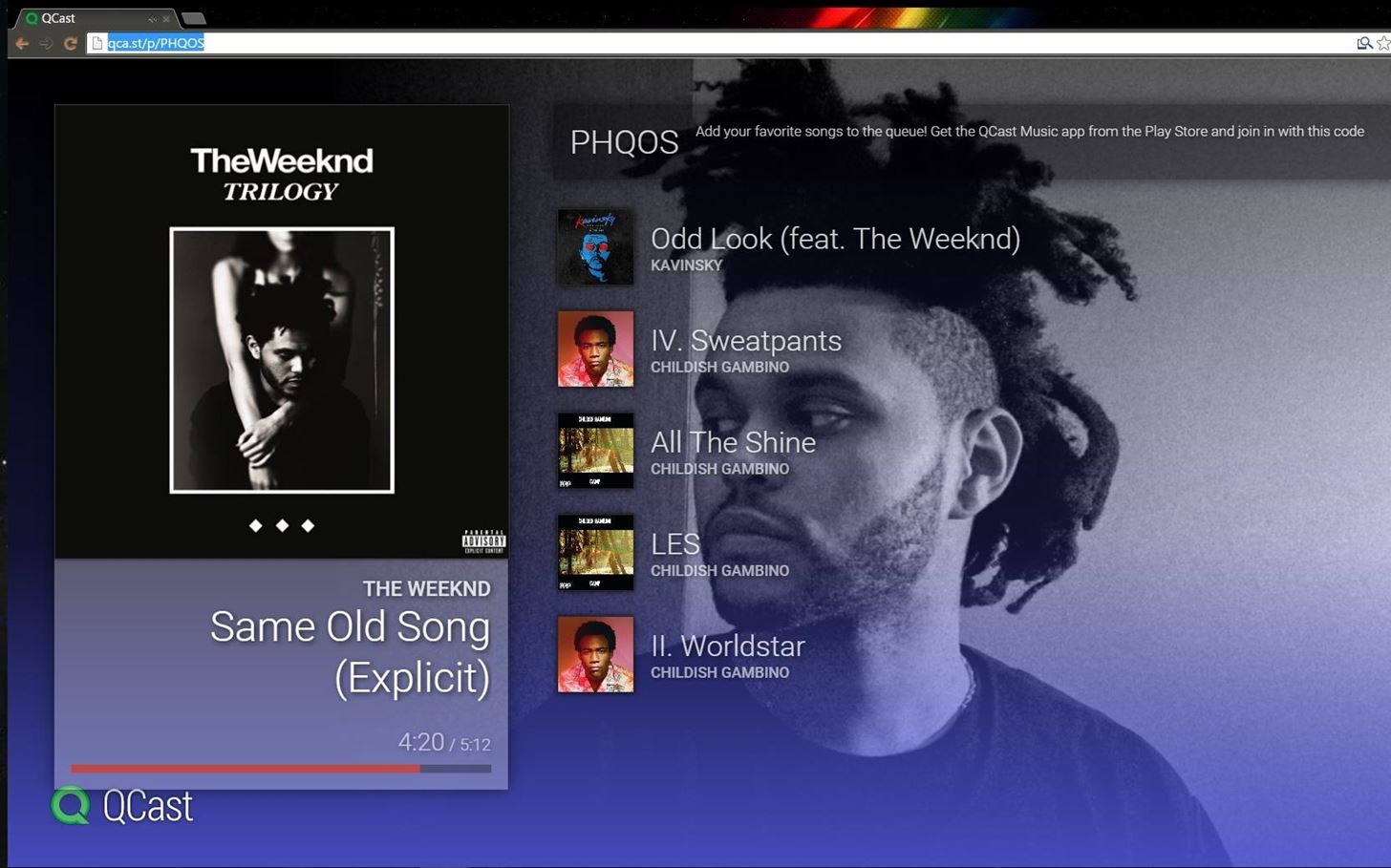
Step 3: Start Adding SongsWith your party created, select a Chromecast device to cast to. Alternatively, you can also generate a unique URL to "Listen via Web," which is a really cool way to have a bunch of people listen to a custom radio station when in different locations with a shared URL. To begin adding songs, all you need to do is tap the search icon and look up an artist, song, or album like you regularly would on Spotify. Just tap the plus sign to add the songs you want. They'll then be available to view in the queue. If you want to just start playing a playlist you've already created on Spotify, tap the list icon above the playlist page, then select your playlist.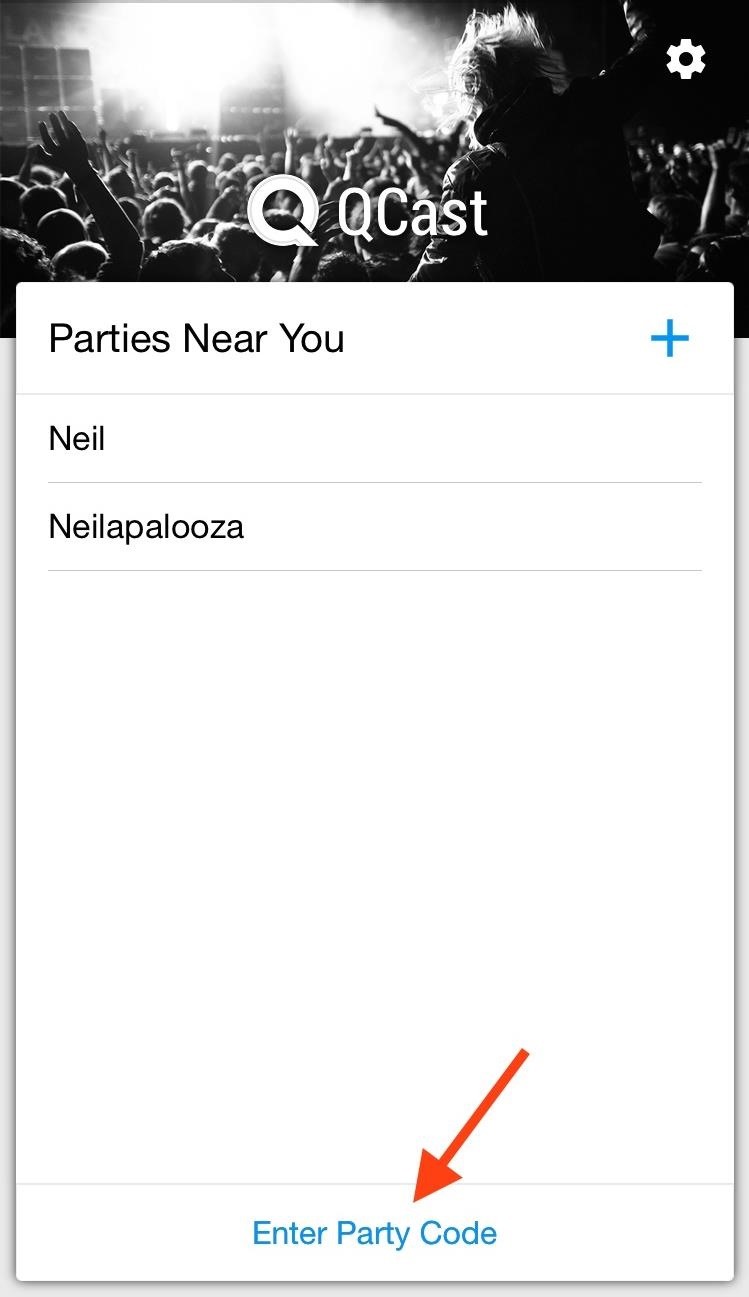
Step 4: How to Join InIf you're hosting a party and want friends to contribute to the music list, have them install the app on their device, then select "Enter Party Code," and input the code provided above the playlist or on the Chromecast screen on your TV. Best part is, they don't need their own Spotify account, and the tracks will be chosen using yours. Note that you certainly don't have to let others get in on the fun. Personally, I use this when I'm alone and want to enjoy some music from my Chromecast. I really enjoy QCast's presentation; by using the artist's Spotify profile picture and album art, it looks and feels like a legitimate Spotify presentation on my TV. Let us know how QCast works for you in the comment section below.Follow Gadget Hacks over on Facebook, Google+, and Twitter for more tips and tricks.
The app is a handy tool for people who are constantly required to work with different languages. Whether you are a language student or a dedicated travelling operative, Quick locale allows a quick switch to the preferred language in no time at all. The app also supports a 3×1 widget that allows you to select languages from your home screen.
hello dosto android king me aap saki ko mai aaj sikhaunga ki aap apne android devaice ke liye ek achese apne pasand ka boot animation kaise bana sakte ho agar aap ye sikhna chahte hai to aap is
How to Get the Pixel's Boot Animation on Any Android
How To Enable The Hidden Dark Mode In Microsoft's Chromium Edge Browser. David Murphy. Apr 14, 2019, 2:00pm A "true" dark mode for Windows could be arriving as early as Chrome 74, so
How to Enable Hidden Dark Mode in Facebook Messenger
Find out how to disable autoplay videos with built-in filters and flags on Firefox and Chrome. Also, explore additional options to disable it via plugins.
Firefox and Chrome: Disable Video Autoplay
Apr 01, 2019 · The latest iPhone and the newest version of Google's Android come with tools to limit how much time you stare at your screen. Here's how to make them useful instead of nags you'll eventually
How to Remove Gamers Unite from your Facebook Account
Snapc
16 Instagram Stories Hacks That Will Blow Your Mind - Later Blog
One of the most anticipated features on the iPhone 3G was the inclusion of GPS technology. Apple's incorporation of GPS (Global Positioning System) onto its portable mobile phone enables users to receive directions and navigate anywhere they are in the world.
How to enable and use Maps extensions on iPhone and iPad
Don't Miss: Turn Your Live Photo into a Facebook Profile Video; If you tap on your profile picture and don't see the "Select Profile Video" or "Take a New Profile Video" options, then you'll have to upload a video from the Facebook site on your computer.
Facebook: How to Make Your Profile Picture a Video | Time
time.com/4057391/facebook-profile-picture-video-gif/
Facebook is rolling out a new feature that lets you set a short, GIF-like looping video as your profile picture, the company announced Wednesday. The new feature is rolling out slowly, Facebook
How to make your Facebook profile picture a video | TechRadar
It's not uncommon and should serve as a warning to anyone who wants to jailbreak but uses Snapchat daily to chat with their friends. To continue using the app on your iPhone without any major hiccups, then don't jailbreak. Don't Miss: How to Unlock Hidden Filters & Lenses in Snapchat; Why You Can't Use Unauthorized Apps & Plugins
How to Save Snapchats Without Getting Caught on Your iPhone
News: iOS 11.3 Bug Removes Screenshot Previews for Some iPhone Users Forum Thread: How to Directly Edit/Upload/Share a Screenshot After Taking It 0 Replies 3 yrs ago How To: Drag & Drop on Your iPhone in iOS 11
Apple Releases A New Version Of iOS 12.1.2 For iPhones
If you're running iOS 10 or lower, there is no built-in way to make a screen recording on an iPad, iPhone, or iPod touch directly from the device, but that doesn't mean there isn't a way to record your screen at all. Occasionally, there will be an app in the iOS App Store that offers screen
How to Record Screen on iPhone without Jailbreak- dr.fone
Unlike Google Play Protect, when Norton says "No Malware Detected", it means no malware is on your device. While Google works to improve their detection rate, there a number of apps that reach the industry average, including Norton Mobile Security, which has a 100% detection rate in both real-time and over the course of a month.
How to Scan Removable Drives for Malware with Windows 8's
A Good Reader - When it works. I've been a long time user of Kindle for Android, having purchased and read quite a few books through Amazon - but I have this reader on 5 different android devices and it works differently on all of them.
Amazon Kindle - Apps on Google Play
If you're anything like me, you like to be able to fully exit your iPhone apps to help free up memory, improve battery life, or to just get out of an app that has become unresponsive, but iOS 7 changed the way it's done. How Force-Closing Apps Works in iOS 7 & Higher iOS 7's new method to completely
How to Completely Close Out Running Applications in the New
0 comments:
Post a Comment