How To: Save Battery & Data When Streaming YouTube Videos in the Background on Your Samsung Galaxy S4
YouTube may have started out as a video-sharing site, but these days a lot of people use it as a source for music. When I'm browsing the internet on my desktop, I usually have a YouTube tab open in the background playing some music.Unfortunately this isn't something you can easily do with your Samsung Galaxy S4. Sure, you can play music through the stock YouTube app, but if you turn your screen off, the video stops. Switch to another app? Video stops.There is a rumor that background audio will be coming to the official YouTube app in its next update, but whether it does or not is up in the air.This is where third-party apps come in handy. A developer by the name of GooglyEyes, has created uListen—an app that lets you stream audio from YouTube videos in the background. Please enable JavaScript to watch this video.
You save bandwidth since you're not streaming the actual video, and battery life because you can keep your screen off. This app works great for music, lectures, podcasts, stand-up comedy, or any other videos which don't really require your visual attention.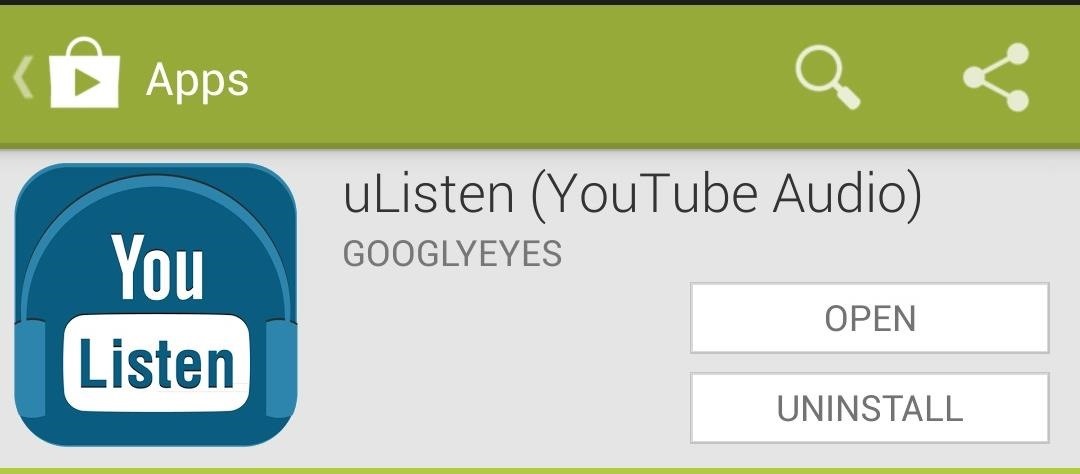
Getting Started with uListenuListen is available for free on the Google Play Store, so go ahead and install it on your Galaxy S4. Once you have it installed, open it up and tap on the search icon in the upper right to start finding videos to listen to. Simply tap on the search result, and it will start streaming the audio for you. Playback control will be at the bottom of the app. Swipe up on it to reveal more options. The four icons from left to right are:Share (via Facebook or other apps) Toggle repeat on/off Add to Favorites Open the full video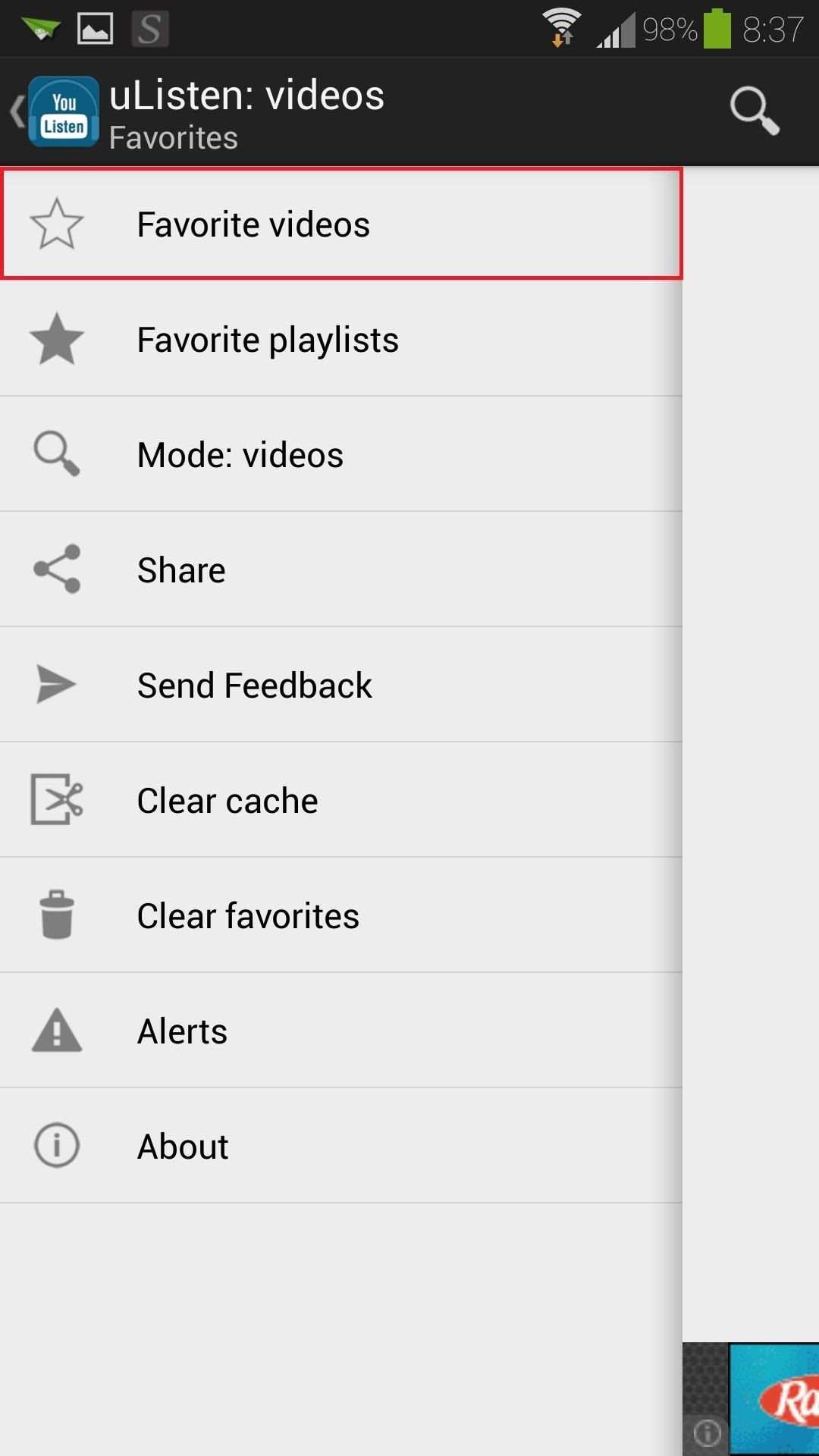
FavoritesTap the star icon to add a video to your favorites. You can easily access them by tapping Favorite videos from the main menu. You can use the Clear favorites button if you want to completely purge your Favorites page.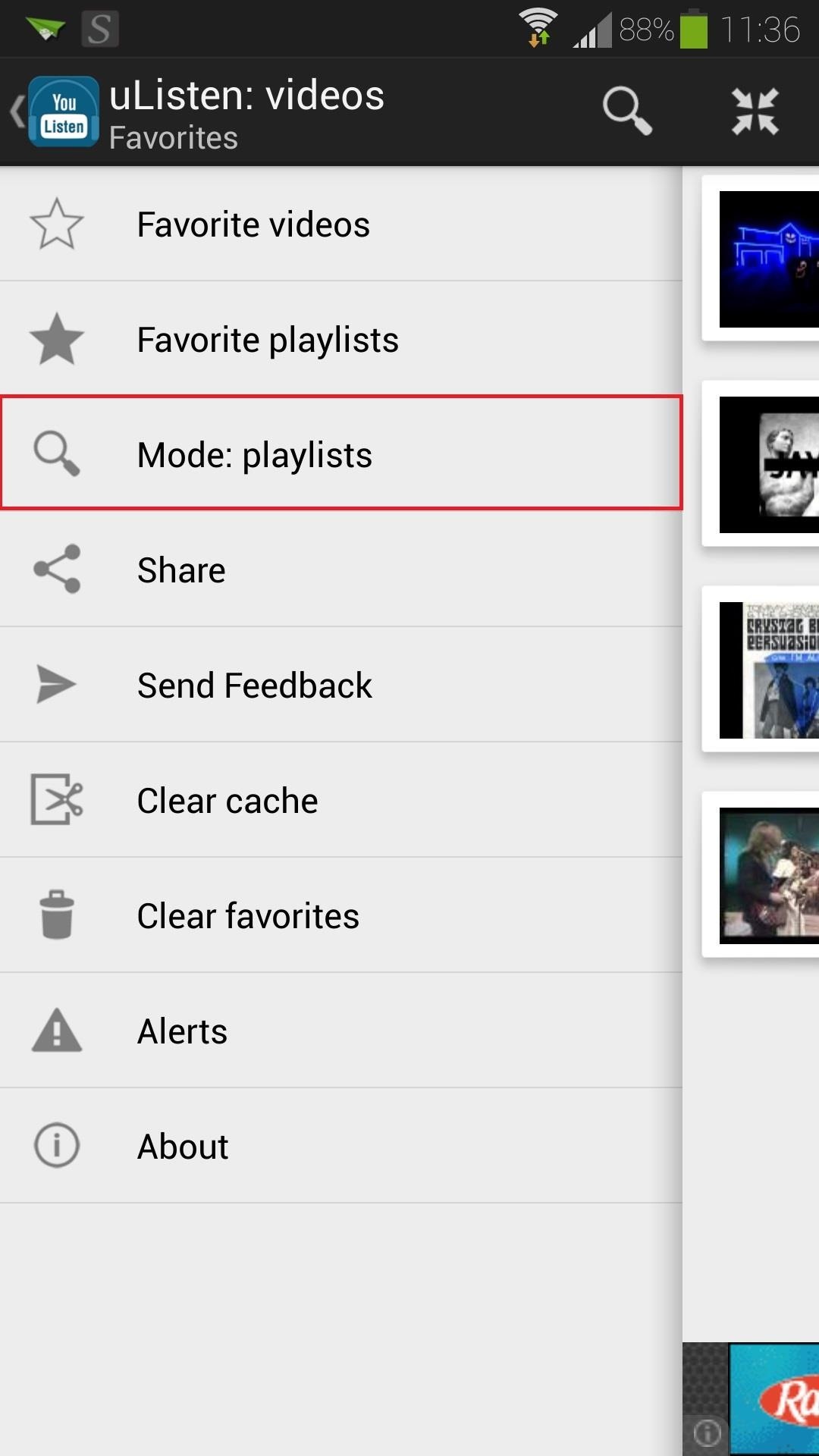
PlaylistsRather than searching for individual videos, you can also search for video playlists. This is great for music albums, compilations, podcasts, etc. Simply tap the Mode button from the main menu to toggle between videos and playlists. When you use the search, you'll get results for full playlists, which you can also add to your favorites.
Access uListen from the Stock YouTube AppYou may want to take advantage of the stock YouTube app's more robust search options, or perhaps browse your subscriptions (uListen doesn't have an option to log into your YouTube account). In that case, you can easily choose a video from the stock app and send it to uListen for background streaming.Tap on the share icon of the video Select uListen Tap Open uListen to start streaming Pretty nifty feature, right?Overall, it's a very useful app until Google gets their act together with their official YouTube app. I've found myself using uListen more than the other music apps I have on my phone. Any thoughts or comments? Feel free to share them in the discussion section below.
I finally got around to rooting my motorola photon today. I followed the steps in a few of these threads. My problem is that when i first installed Wifi Tether, it was working fine. Then i had Sprint remove my Mobile Hotspot service which i had been using for a while now (they are capping usage).
The Best Ways to Tether with Android: Rooted and Unrooted
Aside from a high-quality display, Sony's Xperia smartphones are expected to have impressive cameras and the XZ Premium does not disappoint. Sony has used imaging technologies from its premium compact cameras to equip the new smartphone with the Motion Eye camera system. The Xperia XZ Premium's rear camera comes with a 19-megapixel (MP) Exmor
Sony unveils the Xperia XZ2 Premium with a 5.8-inch 4K HDR
On your iPhone, your phone number and Apple ID email address are the default ways in which somebody can contact you on FaceTime. While you can't remove your phone number as an option, you can remove your Apple ID email account. More importantly, you can add any other email addresses you'd like to
How to Add Additional Emails to FaceTime - iOS & iPhone
Make Buying Stuff Easier on Instagram with the New Checkout Feature Instagram wants to bridge the gap between advertising and shopping for a more central buying experience.
What You Need to Know About Instagram's New Ecommerce Feature
The iPad's got some stiff competition these days, especially from Android, who plans to invade the tablet market with their high-end mobile operating system. And they're off to a good start with the Samsung Galaxy Tab, available from AT&T, T-Mobile, Vodafone and Verizon Wireless, along with other carriers.
How to Use Your Samsung Galaxy Tab As a Phone: 6 Steps
Taser dear friends with hacked camera « Hacks, Mods
Looking for some Instagram feed ideas? Your Instagram feed is the first thing people look at when visiting your profile, and as in life, you want to make a good impression. As Instagram matures, simply having amazing edited photos isn't enough: now you have to have a cute feed too! And it's not as easy as it looks.
How to Follow Hashtags & Curate Your Feed - The Nutty Goat's
[Discussion] iPhone 6 tethering without jailbreak Discussion (self.jailbreak) submitted 3 years ago by RajPatel0929 iPhone 6, iOS 11.1.2 Sprint iPhone for Life
Free iPhone Personal Hotspot Tethering Without Jailbreak Or
In this tutorial, I'll be showing you how to boost the headphone volume on your Galaxy S6 Edge by about 10%. This mod is only intended for use on the S6 Edge, and you'll need to be rooted with a
Boost Headphone and Speaker Volume on Galaxy S6 & S6 Edge
Make sure that you have the latest version of iTunes on your Mac or PC. Then connect your iPhone or iPad to your computer with the USB cable that came with your device. If you see an alert that says tap "Trust This Computer?" tap Trust. Learn more about connecting a device to your iPhone or iPad's Personal Hotspot.
Protect your privacy by deleting the temp Internet files on your BlackBerry phone. This clip will show you how it's done. Whether you're the proud owner of a BlackBerry smartphone or are merely considering picking one up, you're sure to be well served by this video guide.
How to Clear Temporary Internet Files on Your BlackBerry
Deter Data Thieves from Stealing Your Flash Drive by
0 comments:
Post a Comment