How To: Customize LED Alerts for Specific Notifications on Your Samsung Galaxy Note 2 (No Root Required)
While the Samsung Galaxy Note 2 has an integrated LED for notifications, it only works for a few things, like charging and low battery, and it only flashes two main colors (red and blue) when the screen's off. As someone that usually has their phone on silent or vibrate, it's hard to tell when I receive important messages or notifications. Sure, I could set a specific vibration or ringtone for individual apps, but that can quickly get annoying and distracting, especially at work or school.Luckily, we softModders aren't bound by these limitations. However, most apps that allow you to take complete control over your LED require root. For instance, Faisal covered a good one called Light Manager over at Samsung Galaxy S4 softModder, but it requires root privileges to setup light notifications for apps like Facebook and Twitter.
The Non-Root Way to Control Your LED AlertsThanks to Android developer MOST2K2, this is no longer an issue. His app, called LEDBlinker Notifications, provides a non-root way to control your LED notifications colors for any app. Please enable JavaScript to watch this video.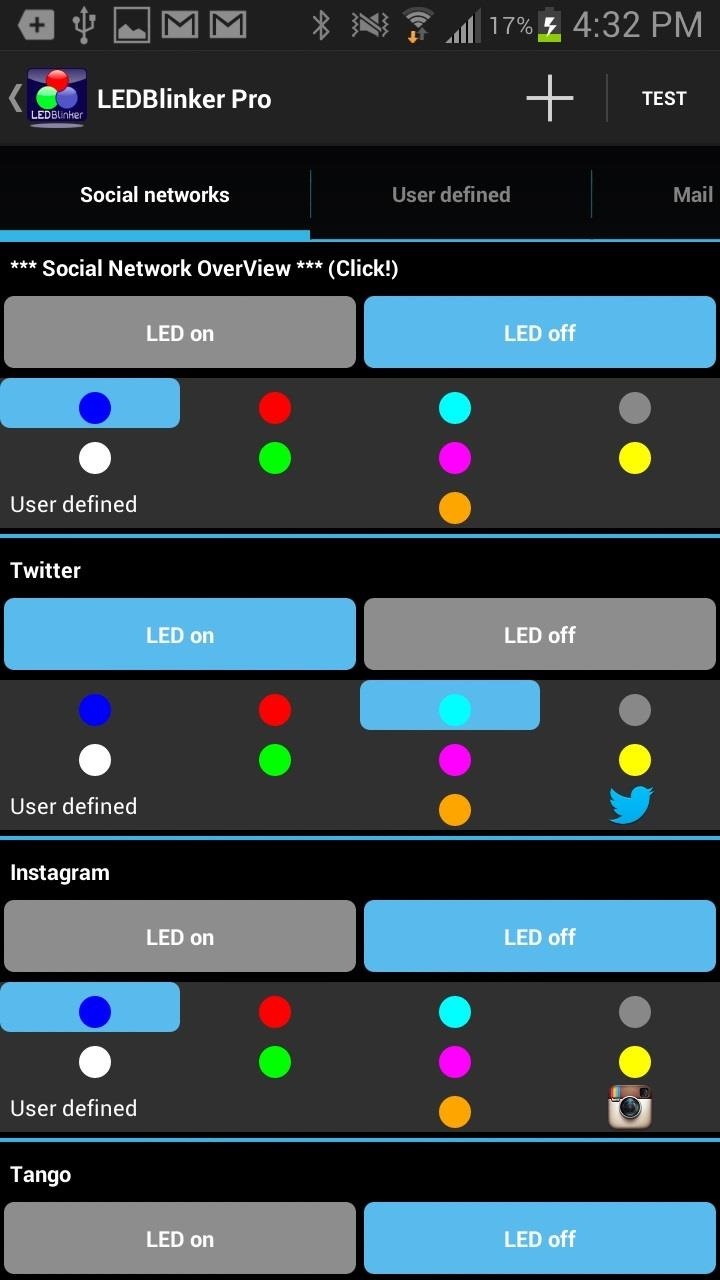
Using LEDBlinker NotificationsThe lite version of the app allows you to set custom lights for phone calls, text messages, Bluetooth, full battery, and more. With the pro version (showcased in the video above), currently running $1.76 on Google Play, you can set the LEDs to flash for any app alerts by tapping on the large plus sign at the top. Now, there are certain LEDs that will overtake other ones in LEDBlinker Notifications. An example would be setting an Instagram notification to yellow and having a charging notification as white. When the phone is charging, the light will stay white, but will change to yellow for a brief moment when an Instagram notification is received, then back to white.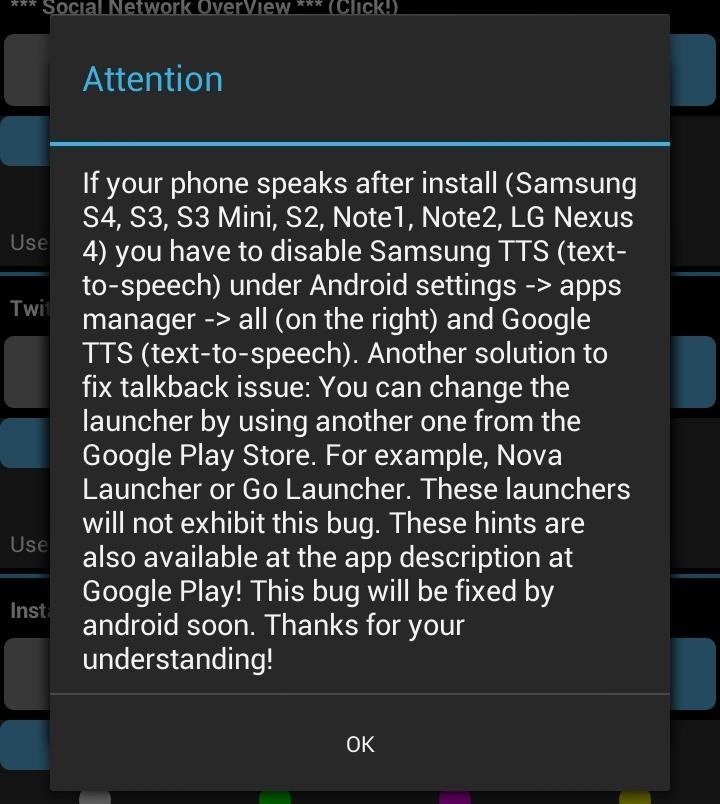
Known Issues with LEDBlinker NotificationsIf you're having issues with your phone speaking after install, disable Samsung TTSunder Settings -> Apps Manager -> All and Google TTS (text-to-speech). You can also grab the apps in the Appstore for Amazon, if you use that instead of Google Play. The pro version is more expensive, though, currently going for $2.19.Test out the app and let us know how it works for you.
Google's About to Take Over Your Car as Android Auto Rolls
How To: Build a perfect replica of a lightsaber for cheap or expensive How To: Lose weight fast using Jedi mind tricks (and without lifting a finger) News: Best Halloween Costume Ever How To: Hack together a Star Wars light saber
How to Make a Homemade Lightsaber from Junk! - WonderHowTo
How to Force Apps to Fill the Screen on the Essential Phone. When Andy Rubin first unveiled the Essential Phone, many were amazed by the bezel-less design the company was able to come up with.One
How to Hide the Notch on Any Android Phone « Android
I had downloaded MS office application runtime from microsoft.com. However I accidentally clicked "Never Install from Microsoft Corporation" when an annoying popup appeared a couple of times. Now I can't Install any program from Microsoft corporation. Instead, a message appears "Your administrator has blocked you from running this program.
How to block and hide Facebook applications and requests
I used the video provided here but got stuck — the "install" button won't click. to WhatsApp on Android or iPhone Get Faster Access to Your Favorite
WhatsApp 101: How to Delete Sent Messages on iPhone or
How to Open Password Protected RAR File without Password
How To: Make a DIY hologram illusion with a monitor How To: Understand holography & holograms How To: Hack a PlayStation monitor into a digital television How To: Build an analog internet meter out of an Arduino Ethernet Shield
Make a Cool Hologram Illusion!: 4 Steps (with Pictures)
No more boring signatures! On today's Tekzilla Daily, Veronica shows you how to use images and custom fonts to spice up your emails for any occasion.
Can I use custom fonts in Gmail signature? - Quora
Click on "Block Application" beneath the application's picture. You can see all your blocked applications on the "Block Lists" page under "Blocked Applications." If you want to remove any applications from this list, click "Unblock." Keep in mind that you will not see the "Blocked Applications" section if you have not blocked any applications.
How to Unblock applications on Facebook - Gadget Hacks
How to unlock Motorola bootloader. Power off the device and boot into the fastboot mode. You can do it by press and hold the "power and volume down" button at the same time and connect the device to your computer via USB cable.
How to Unlock Your Android Phone's Bootloader, the Official Way
How to Turn your doorbell into a guard dog alarm « Hacks
There are plenty of tweaks, including a brand-new way to unlock the browser's hidden "dark mode" that pairs well with your application preferences in Windows itself.
PHONEDOG. PhoneDog Media is home to PhoneDog, Android & Me, TmoNews, and TodaysiPhone. The network receives 2.5 million unique visitors and 10 million pageviews each month, along with a combined
Instagram doesn't want you to download full-resolution photos. But it's easy to do. You're probably familiar with the fact that Instagram dramatically downsizes images, often stripping away
How To: Install Ubuntu on your Samsung Galaxy Tab 10.1 Android tablet How To: Install Adobe Flash Player on a Samsung Galaxy S4 to Watch Amazon Instant Videos & More How To: Share Your Samsung Galaxy S3's Screen with Other Devices
How to Install Flash on Any Kindle Fire « Amazon Fire
0 comments:
Post a Comment