How To: Fully Control Your Android Device from Any Computer
Have you ever been using your computer when a friend randomly decides it's time to start up a text message conversation? You usually have to stop what you're doing on the desktop, then go pick up your smartphone and respond to the text. Then, if your buddy replies with another message, you have to juggle back and forth between your mouse and keyboard and your handheld device.But what if you could respond to that same text by simply opening up a window on your computer? And what if that window let you have full control over your smartphone while it was charging over USB? Well developer Koushik Dutta has seen to it that this fantasy scenario is finally a reality—and since his new Vysor app works for the Chrome web browser, you can do this with almost any desktop operating system. 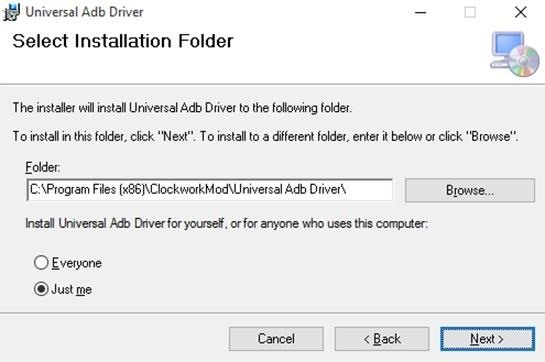
Step 1: Enable ADB on Computer (Windows Only)If you're using a Windows PC, you'll need to install the ADB drivers. So click this link and the driver file should begin downloading immediately. (Mac users don't need to do this, so skip to the next step.) When it's finished, go ahead and launch it, then follow the prompts for installation.
Step 2: Enable USB Debugging on Your AndroidNext, you'll have to enable ADB on your Android device, then make sure that it's set to always allow connections from your computer. So connect your phone or tablet to your computer with a USB data cable, then open the Settings menu on your Android device.From here, head to the "Developer options" menu (if you don't see such an entry, make sure to enable Developer options first). Next, enable the "USB debugging" option, then press "OK" on the popup. At this point, with your phone still connected to your computer, you should see an additional popup asking if you'd like to allow an ADB connection from this device. Tick the box next to "Always allow from this computer," then press "OK" on this popup.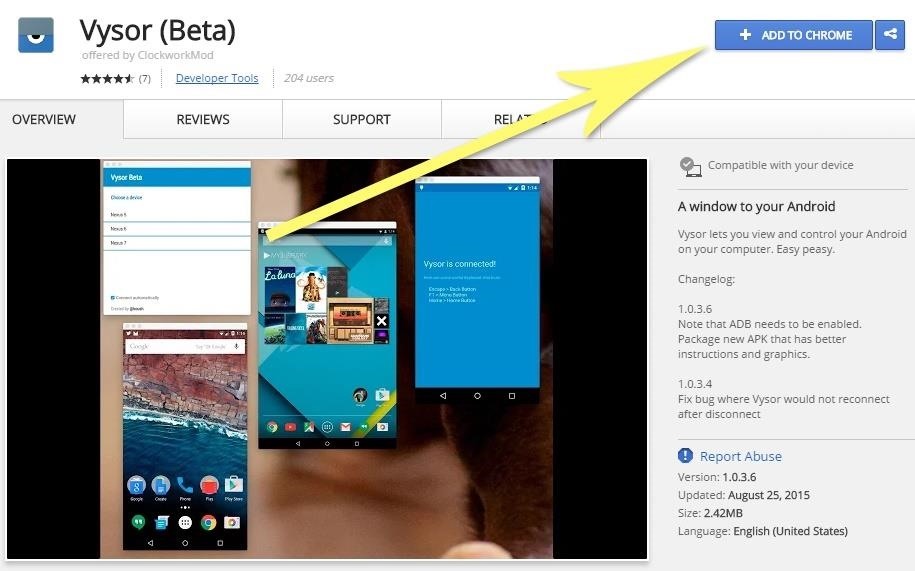
Step 3: Install the Vysor App for ChromeNext up, head to this link from the Google Chrome browser on your computer. From here, click the "Add to Chrome" button at the top of the screen to install the Vysor Chrome app. Once Vysor's been installed, click "Launch App," or open the Chrome App Launcher from the bookmarks bar near the top of your screen, then click the Vysor icon.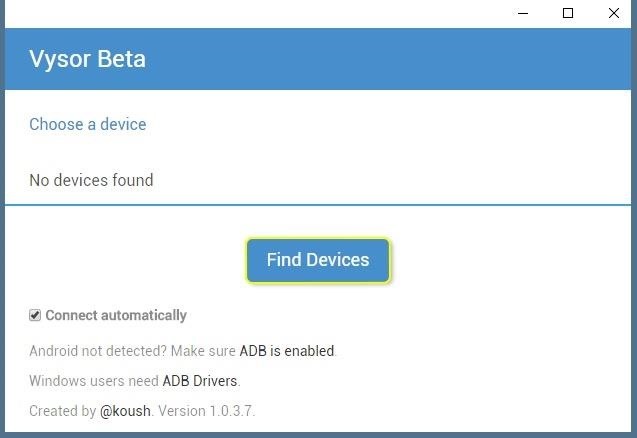
Step 4: Connect Vysor to Your Android DeviceWith Vysor installed and ADB set up, using your computer to view and control your Android device will be incredibly easy from now on. Start by clicking the "Find Devices" button on Vysor's main menu. From here, choose your Android device from the list, then click "Select," then your screen should start being mirrored over to your computer within seconds. If you're having trouble connecting here, revisit Step 1 of this tutorial, or check out our full guide on setting up and troubleshooting USB Debugging.
Step 5: Control Your Android Device from Your PCNow that you're connected, you should see your Android device's display in a window on your computer. From here, you can use your mouse or keyboard to navigate your phone or tablet as you normally would.There are a few keyboard shortcuts that you should be aware of, though. Use the ESC key to simulate the back button, the F1 key to access Android's menu function, and the Home key to head back to your home screen quickly. On a MacBook, these keyboard shortcuts may vary or might not work at all. If you open an app with landscape orientation, the window on your computer will automatically rotate to fit the contents of your screen. The same goes if you want to resize this window—just drag from one of the corners and the contents will scale up or down to fit the window on the fly.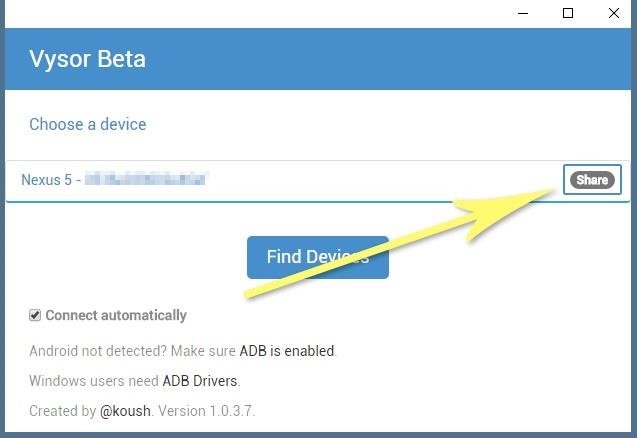
Step 6: Share Control of Your Android Device with Other PeopleNOTE: This feature now requires the pro version of Vysor. You can view Vysor's pricing plans here.If you ever need to share control of your device with another person—let's say for troubleshooting purposes—it's actually really easy using Vysor. Just connect your phone to your computer and launch Vysor as your normally would, then click the "Share" button in Vysor's main menu. At this point, you'll get see a message informing you that a link to share your device's screen was copied to your clipboard. Just open your favorite messaging program or email app, then paste this link into a message to the other person. On their end, once they click the link, they'll be prompted to install the Vysor Chrome app, and when they do, they'll be able to control your phone remotely just like you can.What are some cool uses that you've found for Vysor so far? Let us know in the comment section below, or drop us a line on Android Hacks' Facebook or Twitter, or Gadget Hacks' Facebook, Google+, or Twitter.
For Android users, there are so many apps that can help you to be remained undetected while reading your message. Some of the most popular in Google PlayStore are Unseen For Facebook, No Last Seen, Unseen Messenger, Invisible Chat for Facebook, and many others. Read their details and reviews and decide which one you want.
Make sure your Facebook Messenger friends don't - Mashable
News: The Best Black Friday 2017 Deals on Smartwatches News: Google Beat Apple in the Next-Gen Smartwatch Race—And It Looks Incredible News: Android Gear Smartwatches Are Ready for Your Wrists How To: Track Your Sleep Using a Galaxy Gear Neo IFA 2014: Samsung's Gear S Smartwatch News: Finally! A Keyboard for Smartwatches That Actually Works
How to Increase Visible Screen Space When Using a Landscape
How to Send an SMS "text" Message From Yahoo! to a Cell Phone
Rapidshare Search and search megaupload alternatives servers, many file hosting servers. Most Refined Google based Search Engine for Images, Videos, MP3, Movies, Softwares and Photos on File Sharing Servers.
How to Search RapidShare and Megaupload files « Internet
In a previous tutorial we talked about the notifications, and among other things, we also mentioned that the new Windows 10 Action Center includes a set of quick actions which you can use in an easy manner. In today's article we're going to focus on these quick actions and see what they do, how you can use them and how to customize them to your
How To Disable Quick Access In Windows 10
How to Customize Your Google Chromecast with Personal
A few weeks ago, we told you that the Samsung Galaxy S8 and S8+ on T-Mobile have started to receive Android Oreo update. It's one great news but the Note 8 owners were left hanging in the air.
2 Options to convert ZIP to RAR file on Windows 10. Option 1: Use WinRAR; Option 2: Use Cloud Conversion; Option 1: Convert ZIP file to RAR Format with WinRAR. WinRAR is a powerful archive manager. It can backup your data, reduce the size of email attachments, decompress RAR, ZIP, and other files and convert ZIP archives into RAR file format.
My Facebook account was very clean, perhaps indicating that I need to go out and have more fun in life? SimpleWash can sometimes find false positives. On my Timeline the app picked up a misspelling of "as" and a Wonder of Tech article from last year, Do You Feel the Need for Speed? , highlighting the word "Speed".
How to delete a Facebook account permanently in 3 simple steps
Starting with Android P, the volume buttons now control the media volume by default. No more accidentally setting your phone to vibrate. left: Media and Ring, because Messages was open.
How To Control Your Media Volume By Default - xda-developers
The Samsung Galaxy Tab has two cameras, which we'll show you how to use in this episode. The 3.2 megapixel camera on the back of the Tab also has a flash and comes with a variety of shooting modes
Pictures Taken with the Samsung Galaxy Tab 3 7.0 Tablet
How to Fix A Broken iPhone Screen. There are three cheaper ways you can fix a cracked iPhone home screen, though. Not all are cheaper by the money but sometimes by the time you'd have to spend fretting about the shattered glass. Here are your options #1. Get it fixed by a third-party mechanic. #2.
5 Tips to fix an unresponsive iPhone screen - YouTube
The HTC One has proven to be the industry standard in mobile audio performance. With BoomSound and Harman/Kardon technology backing its front-facing speakers, there is no doubt that every other flagship out there pales in comparison.
How to Get Higher Audio Quality when Using Audacity - wikiHow
FINSTA is defined as Fake Instagram very frequently. This definition appears very frequently and is found in the following Acronym Finder categories: Slang/chat
What's a Finsta? And does your teen have one? | Be Web Smart
How to play snake on youtube - updated - YouTube
0 comments:
Post a Comment