How To: Fix the Battery Draining Issue on Your iPhone After Updating to iOS 6.1.3
When the 6.1 version of iOS was released back in February, complaints of severe battery drainage for iPhone, iPad, and iPod touch users exploded onto every Apple-related forum on the Internet. Everyone was either losing a percentage every three or so minutes, or their battery only lasted half as long as it did before the update. Image via intomobile.com Earlier this month, Apple released iOS version 6.1.3, to supposedly fix a recent exploit that allowed anyone to bypass the lock screen—but as it turns out, the update didn't really fix the issue. Now it appears that the newest Apple update has not only been unsuccessful in its futile attempt to fix the passcode exploit, but that is has also unfortunately reintroduced the battery drain issues that plagued 6.1 users.Nice.One quick look through Apple's discussion forums and you'll notice tons of complaints, mostly for the iPhone 5 running 6.1.3.Kara_Bela50: "I am losing like 1% every 5-6 minutes." Timurjonchik: "Last night I updated my iPhone 4S to a iOS 6.1.3 and now it drains my battery in extremely fast manner." erockem: "Prior to 6.1.3 i could go 16-24 hours easily on a charge. Now I can only go about 8-10 hours." angelbyte: "I'm having the same problem. I had to charge my phone TWICE yesterday and I hardly used it." peanutbuttachampagne: "I had around 80% last night when I set my alarm before going to bed. Woke up this morning and my phone was dead." Seriously?!So, how can you go about improving the battery issues for your iOS 6.1.3 fueled Apple device? If you have the same issues, try out some of these solutions.
Don't Update Yet!!!If you haven't upgraded to 6.1.3 yet, DON'T DO IT! The sheer amount of forum threads and articles littered across the internet point to the update as the culprit of the batter drain. It is very likely that Apple will release an update in the near future, in order to quell the uproar. My iPhone 5 is running 6.1.2 and the battery life is excellent.
Disable Push EmailHaving your iPhone constantly check for new emails is stressful on your battery. Instead of having your phone check for emails constantly, disable Push email.To do this:Go to Settings -> Main, Contacts, Calendars -> Fetch New Data. Set Push to OFF. Click on Advanced and set each email account to Fetch or Manually (as opposed to Push).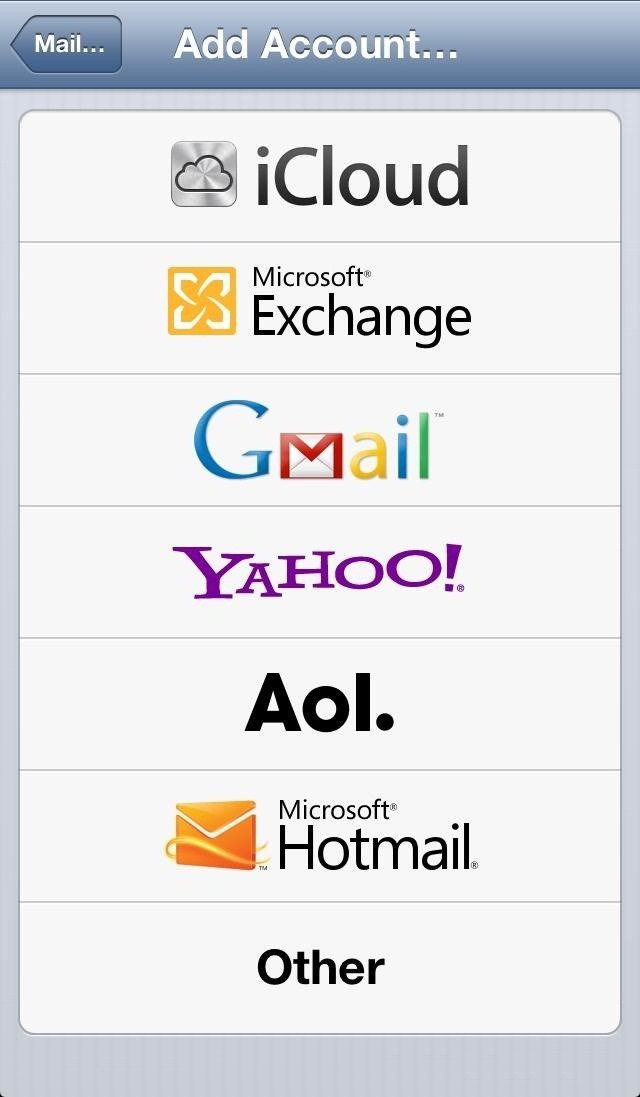
Re-Install Microsoft Exchange EmailIn iOS 6.1.1, a bug related to Microsoft Exchange Email was causing battery drain issues, so the culprit could be reappearing in 6.1.3. Please enable JavaScript to watch this video.
To re-install it:Delete Exchange Email Account. Go to Settings -> Mail, Contacts, Calendars and click on your Exchange email account. Press Delete Account. Reset your device by holding down both the Lock and Home buttons until the phone shuts off. Turn it back on. Set up Exchange again by heading back to Mail, Contacts, Calendars and clicking Add Account. Images via bkbeachlabs.com
Restore Device and Download Apps with Wi-FiWhile this may seem like a last resort, restoring your phone usually always greatly increase battery life on all Apple devices. While restoring your phone is easy enough, it seems that some users on Apple forums are not only restoring their devices, but downloading all of their applications directly from Wi-Fi and not using data at all.Turns out that downloading your applications with data and 3G/4G messes up data transfer somehow, which in turn decreases battery life.So, in summation:Restore your device. Don't backup because you will be starting over completely. This may be drastic, but if you really need to fix battery issues, it can help. Once your device turns on, make sure not to get iCloud. Disable your network data and download all of the applications you need from Wi-Fi. After everything is download, wait for a couple of minutes and enable your data.
Other SolutionsIf none of the above solutions help out your battery issues (they most likely will though), then you can try some of these other solutions that have worked for users before:Disable Documents in the Cloud. Remove your SIM card (if you have one), disable all network connections, restart iPhone, and insert SIM card back in. Remove ALL email accounts, restart iPhone and then re-install email accounts. Sign out of Facebook, restart iPhone.. Do a completely fresh install of iOS, with a backup. Check out some of these issues that worked for iOS 6.1. You should let your phone battery drain all the way and allow your phone to die after making these changes, so that they can take effect. Apple should come out with iOS 6.1.4 if the issues become rampant, so don't worry too much.Note: It seems that for some people, jailbreaking your device can potentially increase battery life. This isn't guaranteed at all and almost doesn't make sense, but a few users have said that it works for them.If you have other solutions that have helped your battery drain slower, let us know in the comments below!"Battery image by Tech Investor News
How to Clear Cookies and Cache in Firefox. Web browsers have a cache to store information such as images from the sites you visit. By caching content on your browser, web pages load faster.
How to Delete browser cookies In Mozilla Firefox « Internet
Sony has showcased their future flagship phones, the Xperia XZ Premium and Xperia XZs at MWC 2017. The main highlight of these two devices is that both can capture slow motion videos at 960fps — 4x slower than other smartphones available in the market.
Sony Xperia XZ2 Premium arrives with dual cameras and 4K HDR
How To: Prep a thermocouple for a printed circuit board How To: Build a basic circuit with LED lights and resistors How To: Circuit bend a Yamaha PortaSound PSS-80 keyboard with 10 modifications How To: Build your own circuit boards for guitar effects
Attaching Thermocouples Printed Circuit Boards - KIC Thermal
News: Your Google Pixel Will Become a Zombie Phone in 2019 News: Pixel 3 XL vs. Galaxy Note 9 — the Best of Android Compared News: How Would the Pixel 2 XL Look if HTC Built It? Now We Know News: Everything You Need to Know About the Google Pixel 2 — Specs, Features & More News: The Latest Google Pixel Phone Leaks Show It All
Google Pixel 2 rumors: everything we expect from the new
How to Turn Your NOOK Color Into an Android Tablet. By beaver84 Now I'm really enjoying the android and I'm looking forward to learning how to use it to its full
How to Stream Hulu on a Nook Color or other Android device
While remotely hacking into someone's phone and gaining access to their system files and photos is extremely difficult, hacking into an email account is much easier. While MMS is usually the method of choice for those sending images over their phone, many people still use their email accounts for sharing files.
Hack Someone's Android Phone to Steal Their Pictures?
How to Increase your Swype speed and text faster than ever
Unlocking your Android phone's bootloader is the first step to rooting and flashing custom ROMs. And, contrary to popular belief, it's actually fully supported on many phones. Here's how to unlock your bootloader the official way.
If you've drowned your phone and there's no getting it back, head on over to Gazelle's Certified pre-owned site for a replacement smartphone. Your drowned device is probably still worth some good money, so trade that wet phone in and you can use the cash to help pay for a new one - or a waterproof case. Want to know more?
The secret to saving a wet phone or tablet - CNET
ShopSavvy
This video shows you how to easily put ring tones on your Motorola Droid phone. The first thing you have to do is plug in the Droid to your PC and open the Removable Disk that pops up. Next, you have to create a new folder and name it "Music". Then, you can simply copy-paste or drag-and-copy mp3
How to load custom ringtones onto your droid withour
Using Karma coupled with SSLstrip the WiFi Pineapple can easily give you access to traffic that would normally have been encrypted. Even if a site enforces HTTPS you can still find yourself browsing an insecure version of the site. Introduction In a few recent blogs covering Code Injection, Session Hijacking
This tutorial shows you first how to take apart your iPhone 4 (you'll need a set of specialized tools, like a very small screwdriver and a pair of tweezers). Then, after you've taken it apart, you're also shown how to put it back together. Make sure you don't lose any screws
iPhone Repair - Official Apple Support
A browser can and will hold your history indefinitely. The goal is to help you find your way back to a perhaps-forgotten corner of the internet you visited once upon a time.
How to Clear Your Cache on Any Web Browser « Digiwonk
0 comments:
Post a Comment