News: Everything You Need to Know About Using Dual SIMs on the iPhone XS, XS Max & XR
One of the biggest advancements in the new iPhone XS, XS Max, and XR is the dual SIM functionality that will let you use two cellular networks at once. Like Sinatra, however, Apple is known to do things its own way, so their dual SIM setup is a bit different than you might think.All three 2018 iPhone models are dual SIM, just not in the way that most of us imagined. Traditionally, smartphones that feature dual SIM capabilities literally had two SIM card slots to enable the use of two networks. Apple, however, took a different approach, and engineered its flagships to utilize only one nano-SIM card and paired it with embedded SIM, or eSIM, for short.That said, Chinese variants of the latest iPhones will come with the traditional double nano-SIM slots, giving customers there the ability to activate two lines more easily. For the rest of the world, creating a second line via eSIM is only possible in iOS 12.1 or higher.Don't Miss: 7 New iOS 12.1 Features You Don't Want to Miss on Your iPhone
What Is an eSIM?Embedded SIMs, sometimes referred to as electronic SIMs, are not that new to the mobile world. Android devices like the Google Pixel 2 and Nuu Mobile X5 have utilized the technology as a viable alternative to physical nano-SIMs to store your phone number and carrier-associated user data. Apple has even used eSIMs in select devices like the Apple Watch 3 and select iPad Pro.The eSIM is a non-removable chip that's built into the new iPhones. When you activate this chip, it works just like a physical SIM, which the new iPhones also have a slot for (hence the dual SIM aspect — one removable and one embedded). As an added bonus, you can store multiple eSIMs in your iPhone, though you can only use them one at a time. At this point, we're still uncertain as to how many total lines you can program into an iPhone's eSIM. Of course, we'll revisit this once we find out more.Don't Miss: iPhone XR vs. XS vs. XS Max — Comparing the Key Specs Because it's embedded within your iPhone's hardware in the form of a microchip, eSIMs leave a significantly smaller footprint on your device's logic board when compared to a physical nano-SIM and all its associated hardware components. This lessens overall costs, which may partially play a role in why the iPhone XR starts at about $950 in China, compared to $750 in the US. SIM card slot on an iPhone 6S. Notice its overall size in relation to the logic board. Image by Amboy Manalo/Gadget Hacks You may feel a little uneasy about using an eSIM to store your line, as it seems like a way to lock you to your carrier and make it harder to switch to another company for better service. This isn't the case, however, as transferring your line from one carrier to another via your iPhone's eSIM will be as easy as switching W-Fi networks.In fact, the technology behind eSIM is so disruptive that major carriers like AT&T and Verizon have been put on notice with the US Justice Department opening an inquiry in early 2018 to determine if the companies colluded with GSMA to thwart eSIM development and adoption. The investigation centers around their alleged attempt to influence mobile technology to hinder innovation and maintain dominance.
What Carriers Support eSIMs in iPhones?Because of the general lack of infrastructure necessary to support the iPhone's dual-SIM functionality using an eSIM, only a handful of major carriers spanning ten countries offer eSIM support on iOS 12.1 or later. AT&T and Verizon Wireless both support eSIM use, while T-Mobile will be rolling it out soon. For info on other carriers, stateside or abroad, check out our list of eSIM-supported carriers.More Info: Which Wireless Carriers Support eSIM? The Always-Up-to-Date List for iPhone XS, XS Max & XR To reiterate, variants of the iPhone XS, XS Max, and iPhone XR that feature the standard dual nano-SIM setup will only be available in China, Hong Kong, and Macau.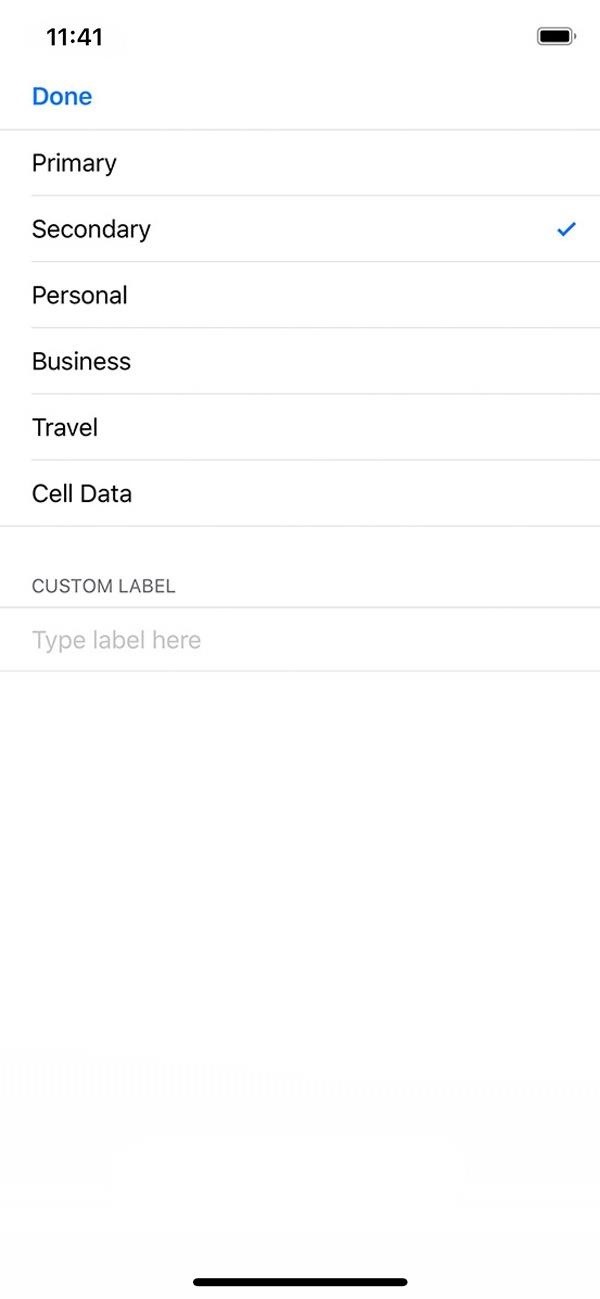
Activating a Line on an eSIMAs mentioned before, the ability to activate a line using an eSIM — whether primary or secondary — is only available in iOS 12.1 or higher. Because of this, you probably have already set up your iPhone using the traditional nano-SIM method, thus designating the number associated with the nano-SIM card as your primary line.However, creating a secondary line using your iPhone's eSIM is easy enough. Just bear in mind that your iPhone will have to be SIM-unlocked if you want to use it with two different carriers. Otherwise, you'll have to activate a second line using the same carrier. Also, you can only use GSM plans if your iPhone is already on a GSM carrier or a CDMA carrier. You can't add a secondary CDMA plan if your current plan is CDMA-based.That said, it should also be possible to transfer your primary line out of your nano-SIM and reprogram it into your iPhone's eSIM to free up the SIM card slot after you've activated the phone. This will enable you to use the physical SIM card slot when traveling or switching to a network that doesn't support eSIMs. Note that when you move a line from a physical SIM to an eSIM, the old physical SIM card will likely stop working.For the full details on adding and activating a line on the eSIM, as well as more details as to how it works and what you can and can't do, check out our full guide.Full Guide: How to Add & Activate an eSIM Line on Your iPhone Images by Justin Meyers/Gadget Hacks It's worth noting that as mentioned above, you can store more than one eSIM in your iPhone, but you can only use one eSIM-based line at a time. To switch eSIMs, you'll first need to go to the "Cellular" page within the Settings app. From there, select "Cellular Plans," tap on the plan you want to use, and hit "Turn On This Line" to set the number for use.Don't Miss: What You Need to Know About Displays Before Choosing an iPhone With two (or more) active lines, you'll be able to make and receive voice calls and send and receive regular text (SMS) and picture (MMS) messages, though you'll only be able to use one cellular data network at a time for internet-based services like FaceTime, iMessage, and Safari.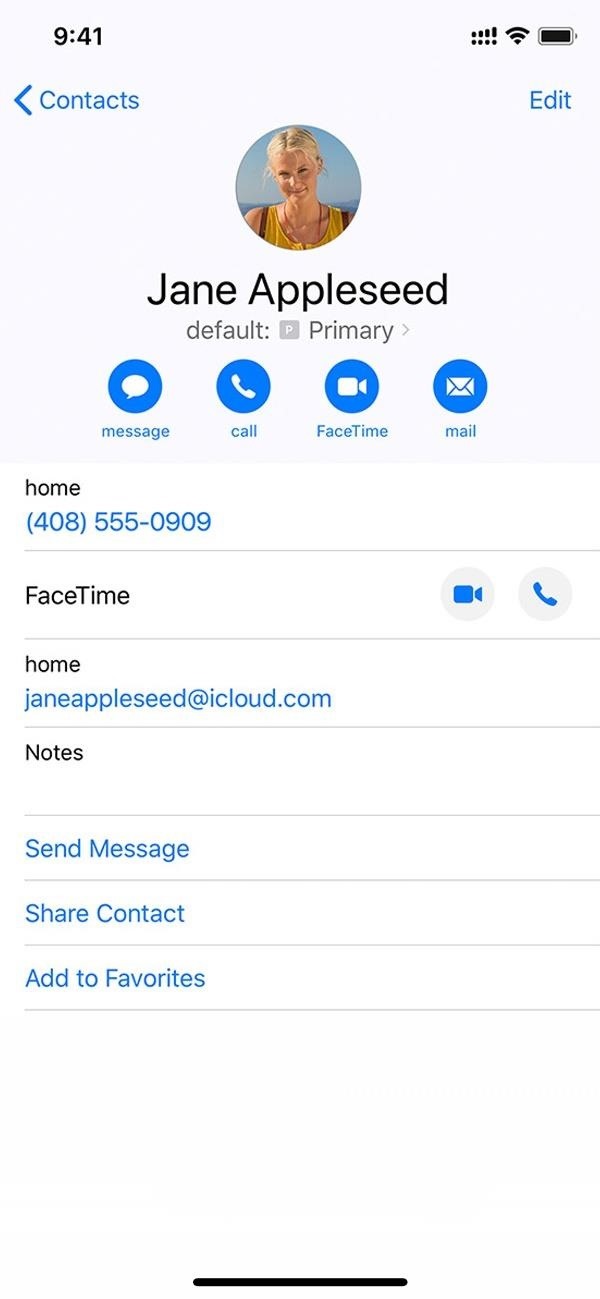
Making & Receiving Phone CallsThe iPhone XS, XS Max, and XR handle having two active lines in a straightforward manner. They use your designated default number to make or receive calls to contacts you haven't phoned yet. You can manually opt to call a contact with your secondary number, and if you do so, your iPhone will automatically use that number to communicate with that contact moving forward.Apple will let you freely set which phone line to associate for each contact through an option found within his or her info page. You'll also be able switch phone numbers on the fly before making a call by tapping on the "Primary" button within the dialer app, then selecting the line you want to use from the prompt that appears. Images via Apple If you're calling a contact in your Favorites list, swap numbers by hitting the blue information button on the right, then tap on your current phone number and select your other number once it appears.It's important to note that when you're on a call, any incoming calls on your second line won't trigger call waiting, and instead, they will go straight to your voicemail (if you have one set up). More importantly, you won't receive missed call notifications for any incoming calls on the second line due to a current call on the other.Because of this, we highly recommend setting up call forwarding to reroute calls between your two lines to avoid missing any important phone calls. Besides that, call waiting and missed call notifications will still function as normal when received on the same number as your active call.
Sending & Receiving MessagesFor iMessage and FaceTime, your iPhone XS, XS Max, or iPhone XR will use the cellular data from the phone number you assigned as your default line. Like with phone calls, you'll be able to switch lines at any time through an option found within the "iMessage" and "FaceTime" pages in the Settings app.If that weren't enough, you can also change numbers within the conversation box inside the Messages app, by hitting the blue "Primary" button seen in the screenshot below. Image via Apple
Managing Your Cellular DataAs mentioned before, the iPhone XS, XS Max, and XR will only let you use one line at a time with regards cellular data, unlike phone calls, SMS, and MMS texts that are active for both lines. You can change which line you want to use for the internet at any time simply by going to "Cellular," then "Cellular Data," inside the Settings app.In addition to that, you can also access either the "Primary" or "Secondary" tabs under the "Cellular Plans" section within "Cellular" in the Settings app to enable or disable cellular data for each line. Images via Apple Please note that, according to Apple, your cellular data will not work whenever you're on an active phone call on a line you didn't designate as your data number, so you'll need to make that line your data line while on a call if you want the internet to keep working. Obviously, this can be problematic if you're traveling and using Apple Maps to navigate to your destination.Don't Miss: 100+ Cool New iOS 12 Features You Didn't Know AboutFollow Gadget Hacks on Facebook, Twitter, YouTube, and Flipboard Sign up for Gadget Hacks' daily newsletter or weekly Android and iOS updates Follow WonderHowTo on Facebook, Twitter, Pinterest, and Flipboard
Cover image by Dallas Thomas/Gadget Hacks
I have deep admiration for font designers. Their attention to detail, commitment to their craft, and discipline are truly unique. That's why every time I hear there's a tool that can turn my handwriting into a font I run to try it. There's a certain magic to the act of turning your squiggly letters
Create Your Own Custom Characters or Fonts with Private
If you own a jailbroken iPhone and have installed some apps via Cydia, you will notice that when you try to delete any app from your SpringBoard (Tap and hold on the icon) an "X" appears, where you tap and remove the app . But in case of Applications installed via Cydia, there will be no "X" with them (Screenshot available).
How to Remove apps from Cydia using Cydelete on your iPhone
This is a simple tutorial on how to ssh into your iPhone, iPad or iPod touch What you will need: 1. An SSH program If your using OSX you can use: Cyberduck or Transmit If your using Windows you can use: PuTTY or WinSCP. 2. Wi-Fi 4. OpenSSH installed via Cydia or Rock. Lets get started!
HOW TO: SSH Into Your iPhone, iPad and iPod Touch Running iOS
In this tutorial you are going to learn How to share your location on iPhone. How to send your location via iMessages. Open iMessages and navigate to a desired thread. Tap on the "i" button
Share your location with anyone through Messages app on iOS
It is a 2014 BMW 320i with the Navigation Package. I tried voice commands with the Navigation package several times and found it quite frustrating. For me the number of mis-understood commands is too high for it to be a useful tool. Furthermore figuring out what the system actually did and correcting it is distracting.
Printable Voice Command List - BMW USA
bmwiforum.bmwusa.com/thread/572/printable-voice-command-list
Welcome to The Circuit - the official place to connect with other EV drivers about the BMW i3, the BMW i8, and the electric lifestyle. Share stories, ask questions, and continue the conversation as we all journey into the future.
How to Use The BMW Navigation System - bmwux.com
Why install CyanogenMod you ask? Custom ROMs can offer you new UI features, better speed and performance, and not to mention the support of developers with weekly updates. So, in this article, I'll be showing you exactly how to install CyanogenMod on your Nexus 7 tablet using a Mac computer. The following files are the ones you'll need for this.
How to Install CyanogenMod 10.2 on Your Nexus 7 for a More
If your device does not go into Bootloader using the above methods, drop a comment with your device name and model and we'll try to figure out how to turn on your model Android Phone with a broken power button. Without Hard Keys - ADB. If the hard keys on your device don't turn your phone on, you need to boot using ADB.
How To Use An Android Phone With A Broken Power Button
The Galaxy S8 Is the First Phone with the Longer-Range
Click Order Status > Check Order Status. Follow the on-screen instructions to check order status or track shipping. Check your order from the T-Mobile App Open the app. If you don't have it, download it now. Scroll to and tap Track shipment to get the latest update on the location of the package.
iPhone X Now Shipping - Here's How To Get Tracking Info Early
Hack the News: Build Your Own Media-Altering Newstweek Device How To: You Can't Stop Gmail from Scanning Your Emails—But You Can Limit Their Ad Targeting How To: Really Connect Your Instagram Account to Facebook on Your iPhone How To: Develop Kodachrome Film (B&W Hand Processing & Kodak's K-14 Process)
The software released in the 2015 iterations of the Samsung Galaxy line of devices—the S6, S6 Active, S6 Edge, S6 Edge+, and Note 5—have some pretty neat camera features that give these devices arguably the best smartphone camera on the market today.
This allows Chrome to block intrusive or misleading ads on known spam sites. Try another Android browser. If you can't get rid of popups with Chrome, you might consider using another browser. You will find many options in the Play Store designed to block malicious pop-ups and provide a hassle-free interface.
How to Block Pop Ups on Google Chrome [Complete Tutorial]
0 comments:
Post a Comment