Facebook Messenger 101: How to Invite People to Group Chats with a Link
While some of our group chats should probably remain private and closed off, others will only get better with more people. Whether you're organizing an event and need a headcount or you just want to share a funny YouTube video with a large crowd, you can add all the friends you want on Facebook Messenger by sending them a unique link.While you can always add people to your Facebook Messenger group chat via the app itself, using a link allows you to invite a lot of people all at once. Instead of tapping names one at a time, you can simply share the URL on whichever platform you wish. You can text it to a small selection of people or you can post it on Twitter or Facebook — whichever way you choose, invitation via link makes it easy.Don't Miss: How to Hide Your Go Incognito on Facebook Messenger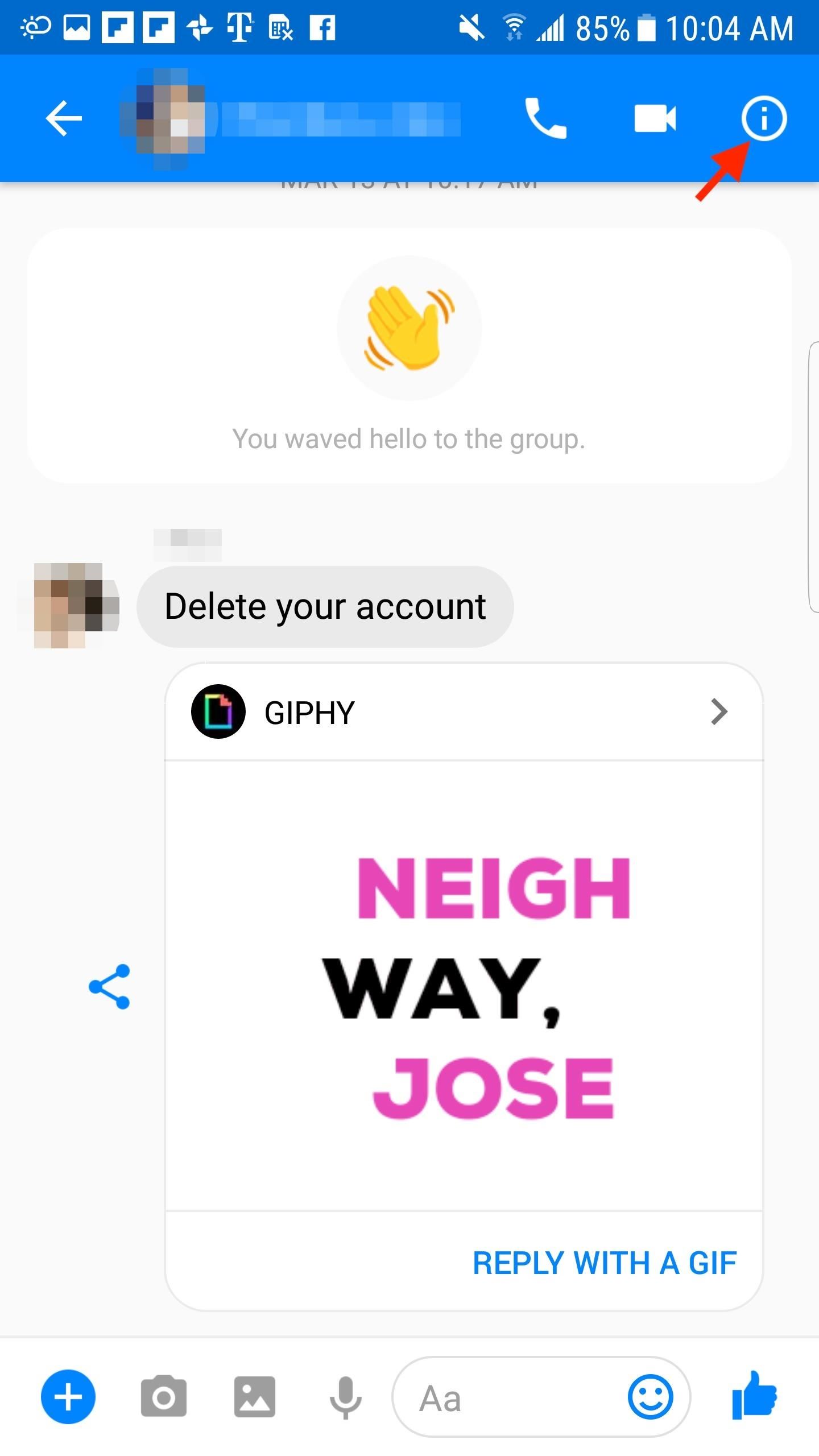
Step 1: Share a Group Chat LinkTo access this feature, you'll need to head over to your group chat's settings. On Android, open the group chat in question, then tap the "(i)" in the top-right corner. On iOS, tap on the group chat's name in the chat. Android (left) vs. iOS (right). Once in the group's settings, find and tap on "Invite to Group with Link." Facebook Messenger will present you with a popup informing you that anyone with the link can access your chat's entire history. If you're okay with that, tap "Share Link," which will not only enable the feature but will automatically open your iPhone or Android's share sheet. From here, you can decide how and who to send the link to. Whichever mode you choose, your phone will automatically load up the invite link, making it quick and easy to send out to as many friends as you like.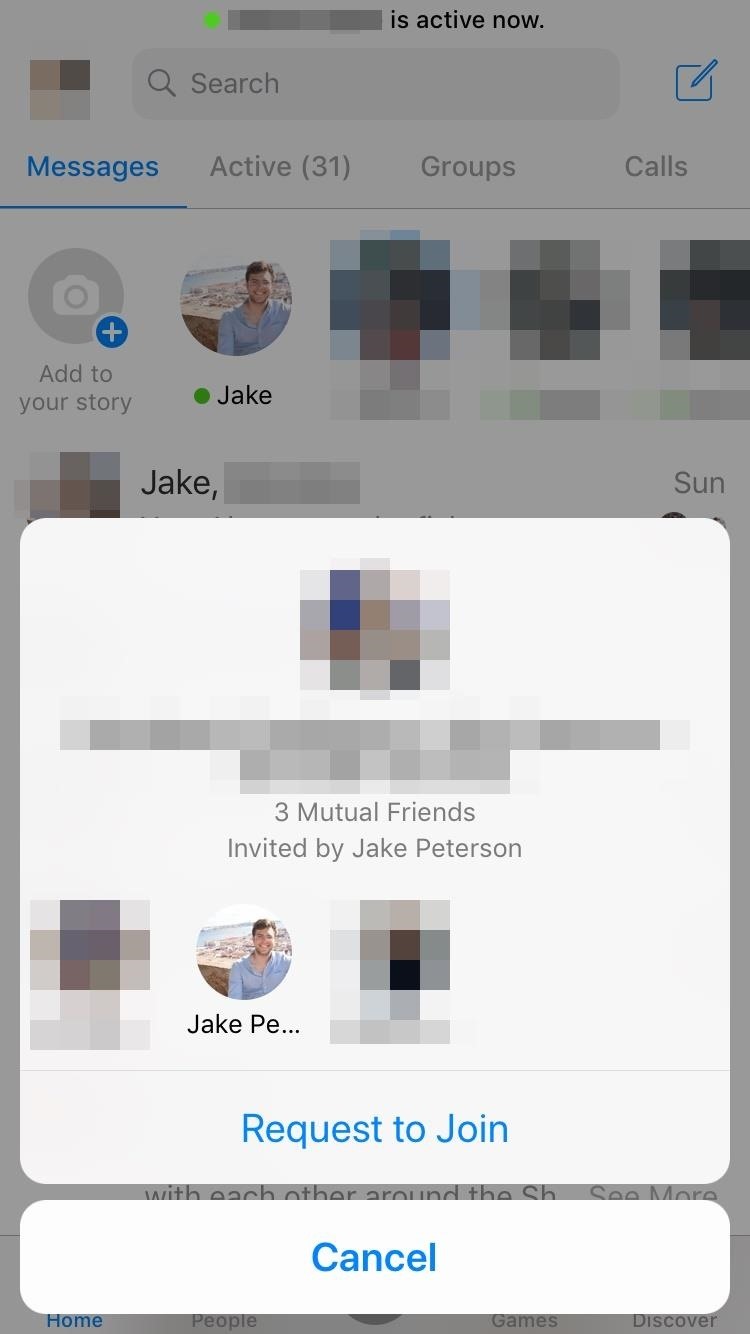
Step 2: Approve an InviteeOnce your invitee taps the link, they will be taken to Messenger, where they can "Request to Join" your group. You'll know when they do so since your group chat will receive a Join Request notification. To accept, tap "View," then on the following page, tap "Approve." Of course, if you want to block the request, just tap "Ignore." If you miss their invite or accidentally tap the "(X)" to close the invite, just go back to your group's settings, then tap the "(v)" next to the invitee's request.
Step 3: Disable the Share LinkAs long as the share link remains active, anyone who receives it will be able to request to join your group chat. If you want to close off your group, make sure to disable the link.Jump back into your group's settings, then tap "Disable Link." Tap "Disable" on the popup, and the link will go dead. Now if someone tries to join your group using the link, they'll be greeted by an error message, restoring privacy to your group chat. At least, as much privacy as Facebook can afford. Don't Miss: How to Delete Your Facebook Account & Scrub Your DataFollow Gadget Hacks on Facebook, Twitter, YouTube, and Flipboard Follow WonderHowTo on Facebook, Twitter, Pinterest, and Flipboard
Cover image and screenshots by Jake Peterson/Gadget Hacks
You can manually change it to a specific list whenever you want something to be seen by only farmville players, friends, coworkers, family, etc. Step 4 Select 'Make this my default setting' and click the 'Save Settings' button. Step 5 You're done!! Share this post with your friends so you can see their posts!
How to Delete All of Your Inactive or Unwanted Facebook
Tired of the Stock ROM on Your Nexus 7? Install CyanogenMod
Why this answer is accepted? While it sounds as a solution, it is pure fantasy! It is not possible to set locale on the per user basis, language for non-unicode programs is computer (not mere user) wide setting. And there is no such feature as 'run as some other local user', there is only 'run as administrator' option.
Automatically Translate Any Android App into Any Language
How to Transfer Data Between a Cell Phone and Computer. This wikiHow teaches you how to move files and information from your iPhone or Android phone onto your Windows or Mac computer. Data that you can send from your phone to your computer
Tips to Backup Media Files from Samsung Phones to PC/Mac
How To: Unlock Android Lollipop's Hidden Battery Percentage Icon in the Status Bar How To: Get Jelly Bean's GPS Status Bar Icon Back on Your KitKat-Powered Nexus Device How To: Give Your Status Bar Stock Android's Material Design Icons & Matching Colors
Unlock the Hidden Battery Percentage Status Bar Icon in
So, you finally got the Jelly Bean update on your Samsung Galaxy S III, but one little problem—you've got some red glow around the edges of your screen now. Is your phone messed up? No, it's just a tiny glitch that some users have been reporting after updating their Galaxy S3s to Android 4.1.1, and there are a few quick ways to get rid of it.
How To: Fix Bootloops Caused by Magisk Modules Without
Like what iMessage is to iOS, Google Hangouts is to Android—allowing users to share messages instantly, as if quickly wasn't good enough. With Google Hangouts, you can share locations and send maps, receive and send SMS, share animated GIFs, make video calls, and chat not only with your phone's contacts, but also your Google+ and Gmail buddies.
How to Theme Hangouts for Android with 23 Custom Colors
There are already dozens of ways to free up storage on your iPhone, but the issue always seems to rear its ugly head for just about everyone. If you can afford it, we recommend buying an iPhone
7 tricks to free up space on your iPhone - CNET
Click "Continue" once it's done, and the application sends you to your Chrome settings page (chrome://settings) and asks you to reset to default settings. You can reset if you'd like, but there's no reason to if you don't feel like disabling your extensions or clearing your cache. Just click "Cancel" if you don't want to reset your settings.
5 Chrome Extensions That Make Buying from Amazon Even Better
Phones How to screen unwanted calls on iPhones and Android phones. You can ask your phone service provider to block calls from specific numbers, but it may be more practical to screen all calls
:) Download Snapchat for iOS and Android, and start Snapping with friends today. Snapchat lets you easily talk with friends, view Live Stories from around the world, and explore news in Discover. Life's more fun when you live in the moment!
A briefing on the history of Snapchat updates - finance.yahoo.com
0 comments:
Post a Comment