How To: Stop Facebook's Annoying Marketplace Notifications
While many of Facebook's tools are well received as they enhance the experience, one which is often complained about is the Marketplace. The Craigslist-like feature which offers a way to facilitate transactions between users can be a little overbearing with its alerts. However, you can change that.Depending on your smartphone's operating system, there are one or two ways in which you can manage these notifications. Both methods allow you either scale them down or stop them altogether, depending on useful the Marketplace is to you.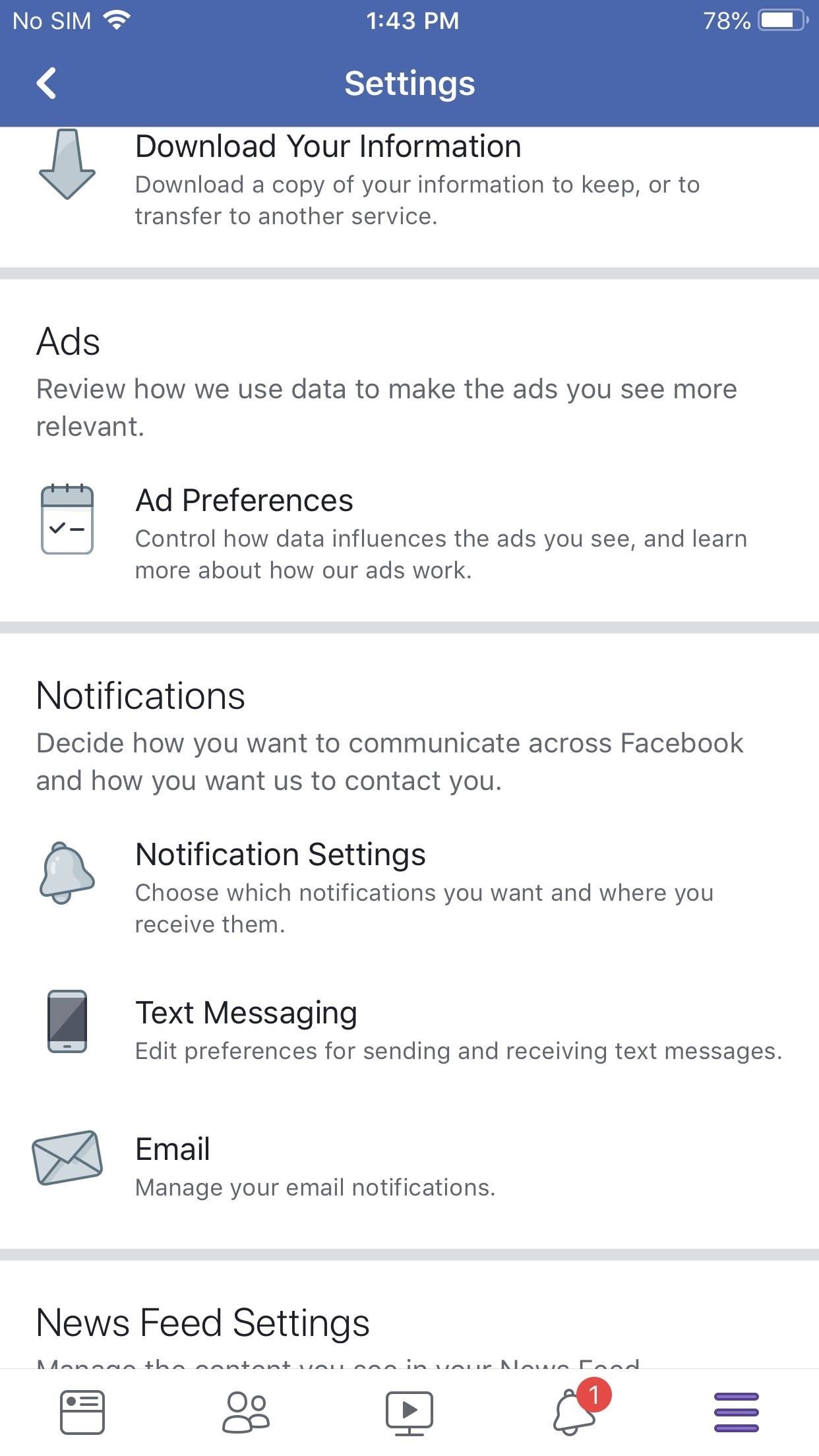
Method 1: Change Settings Within the App (iOS or Android)For most users, start by tapping the hamburger icon (three lines) in the bottom-right corner (iPhone) or top-right corner (Android). From there, expand the "Settings & Privacy," menu, then select "Settings" and choose "Notifications Settings" on the next page.Now, select "Marketplace" to view the notifications settings for Marketplace. You can prevent notifications for being received by a certain device (such as text messages or push notifications on your phone), or you can disable all notifications by disabling "Allow Notifications on Facebook." Either way, disable one or all the toggles, and you should no longer receive any more notifications.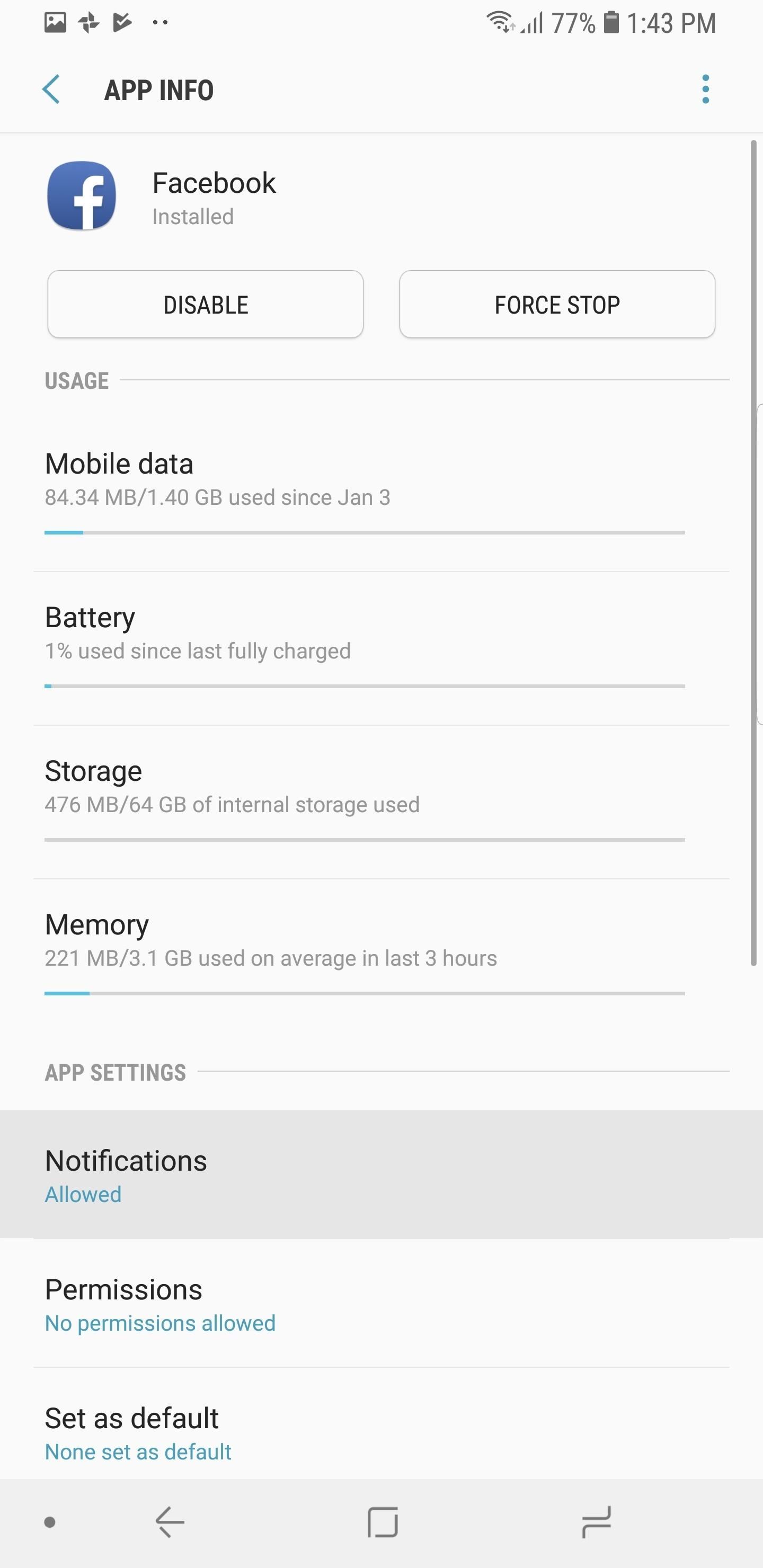
Method 2: Use Notification Channels (Android)On Android devices running Android 8.0 Oreo or newer, you can take advantage of Notification Channels. With this feature, you can manage different categories of notifications for specific apps by changing how they appear on your device and whether they appear at all.To access the Notification Channels for Facebook, open Settings and select "Apps" or "Apps & Notifications." Choose Facebook from the list of apps, then select "Notifications." From here, you will see a list of the different categories of alerts created by the Facebook app.When you locate Marketplace in this list, you have two options. You can select the text to customize how the announcement appears, with options such as stopping it from popping up on the screen or just turning off the alert sound. The second option is to select the toggle next to Marketplace to disable notifications altogether. This article was produced during Gadget Hacks' special coverage on becoming a social media expert on your phone. Check out the whole Social Media series.Don't Miss: How to Remove Stories from the Facebook AppFollow Gadget Hacks on Pinterest, Reddit, Twitter, YouTube, and Flipboard Sign up for Gadget Hacks' daily newsletter or weekly Android and iOS updates Follow WonderHowTo on Facebook, Twitter, Pinterest, and Flipboard
Cover image and screenshots by Jon Knight/Gadget Hacks
Don't Miss: How to Disable Apple Music's Auto-Renewal Previously, in iOS 8.3 and lower, you could go to the Songs tab in the Music app, pull down to bring up additional options, and select "Shuffle" to start a totally randomized mix of all of the songs in your library. In the iOS 8.4 version of the Music app, the Shuffle option is gone for Songs.
3 Ways to Shuffle Music on iOS 10 - wikiHow
How To: Play 'Comix Zone' on Your iPhone Now & Relive the Glory Days of Arcade-Style Fighting Games By Amboy Manalo; iOS & iPhone; Gaming; Prepare yourself for a trip back to the days when a Sega Genesis was your gateway to premium gaming.
Strategy Adventure Word Game "Tribulations" for iPhone iPad
In this tutorial I have shown you a few handy but simple ways to speed up your site with a dash of PHP. I really hope that you find them useful and that you can apply them to a project in the future. How do you improve your site's performance? Follow us on Twitter, or subscribe to the NETTUTS RSS Feed for more daily web development tuts and
Web Developer's Guide: How to Speed Up Your Website
Thanks for the A2A. Let's get a couple of definitions straight before I answer your question. There are two types of FaceTime calls, an Audio only call and a call with Audio and Video.
Swipe to the right on your Home or Lock screen, or pull down the Notification Center to view your widgets. Scroll down to find the widget you want to use. Tap on the action you'd like to perform. While some widgets will take you to their attendant app to continue the action, many will allow you to remain on the widget screen.
How to use the new Lock Screen on iOS 11 - CNET
Prior to this year's WWDC, there were lots of rumors that Apple might finally be making a version of iMessage for Android. While that never came to fruition, a few big updates to a very useful app have now ensured that we can seamlessly send and receive Android texts in Apple Messages on our Macs.
How to Draw & Send Messages to Your Friend's Lock - Nexus
Watch what you love with award-winning Amazon Originals, movies and TV shows, included in your membership. Over two million songs, ad free Get access to an exclusive library of songs from Amazon Music without any ads.
CNET - Product reviews, how-tos, deals and the latest tech news
Galaxy S10 lock screen can help you keep your data from prying eyes. Samsung also allows you to tweak and customize the Galaxy S10 lock screen to match your personal preferences and needs. This Galaxy S10 how-to guide explains the components of the Galaxy S1o lock screen, shows you how to customize the lock screen, […]
How to Get Custom Lock Screen Shortcuts on Android Lollipop
Android O feature spotlight: Notifications for apps displaying over other apps can once again be disabled Three annoying notifications. is displaying over other apps" one. To disable it
How to Disable or Mute Annoying App Notifications on the
How to Unlock EVERY iPhone X, 8 Plus, 7, 6S, SE on iOS 11.3.1 & 11.4.1 - iOS 12 - Fresh off the iOS 11.3.1 through 11.4 beta jailbreak, we're going to teach you how to unlock any iPhone! For those who are unfamiliar with the term, unlocking an iPhone is fundamentally different than jailbreaking.
How to Unlock/Jailbreak Your iPhone 2G on OS 3.1.3 Using
With Face ID, which Apple unveiled Tuesday, owners of the company's new top-of-the-line iPhone X will be able to unlock their phone, pay for products and use mobile apps just by glancing at
Cops Could Force Open Your iPhone X Using FaceID, ACLU Warns
0 comments:
Post a Comment