News: Why the iPhone X Needs a $25 USB Type-C Cable to Fast Charge
After learning that you'll need to spend at least $74 on a special charger and a USB Type-C Lightning cable to enable fast charging on the new iPhone X and iPhone 8 models, you may be wondering why you can't just use the standard Lightning cable. While we can't answer why Apple didn't include the USB-C cable in the box with their new phones, we can explain why you need USB-C to enable fast charging.Really, it all comes down to the fact that Apple's Lightning protocol doesn't support the wattage, voltage, and amperage needed to enable true fast charging when it's connected to a standard USB Type-A port on the other end of the cable. But to help you understand why, we'll give you a brief history on the evolution of USB charging standards, then explain how it impacts the new iPhone models.Don't Miss: The Cables & Adapters You'll Need to Buy to Get Fast Charging on the New iPhones
Background on USB ChargingWhen USB was first introduced, it was designed as a way to transfer data, not to power devices. However, with the advent of smartphones and other smaller devices, manufacturers wanted a way to minimize the number of ports needed on these devices. Having two separate plugs for power and data simply wasn't going to cut it.The most obvious way of solving this issue was to use USB as both a data port and a power port. At the time, if USB was used to charge a device, the source (i.e., your phone) had to be on the entire time due to limitations in the USB standard. This led to the development of a dedicated battery charging protocol called USB Battery Charging 1.1 (which was later followed by 1.2), which itself created three different types of USB ports.The Standard Downstream Port was used for data transfer with a maximum wattage of 2.5 W (5 V at 500 mA) when using High-Speed data transfer modes. The Dedicated Charging Port, which was incapable of data transfer, could provide 7.5 W (5 V at 1.5 A). And the Charging Downstream Port, which allowed for 480 Mbit/s data transfer (USB 2.0 max speed) and the ability to charge devices at 7.5 W, combined the features of the two other ports. Standard USB Type-A cables, like the ones Apple includes with every iPhone, typically only include the requisite pins for USB Battery Charging 1.2. Image by Dallas Thomas/Gadget Hacks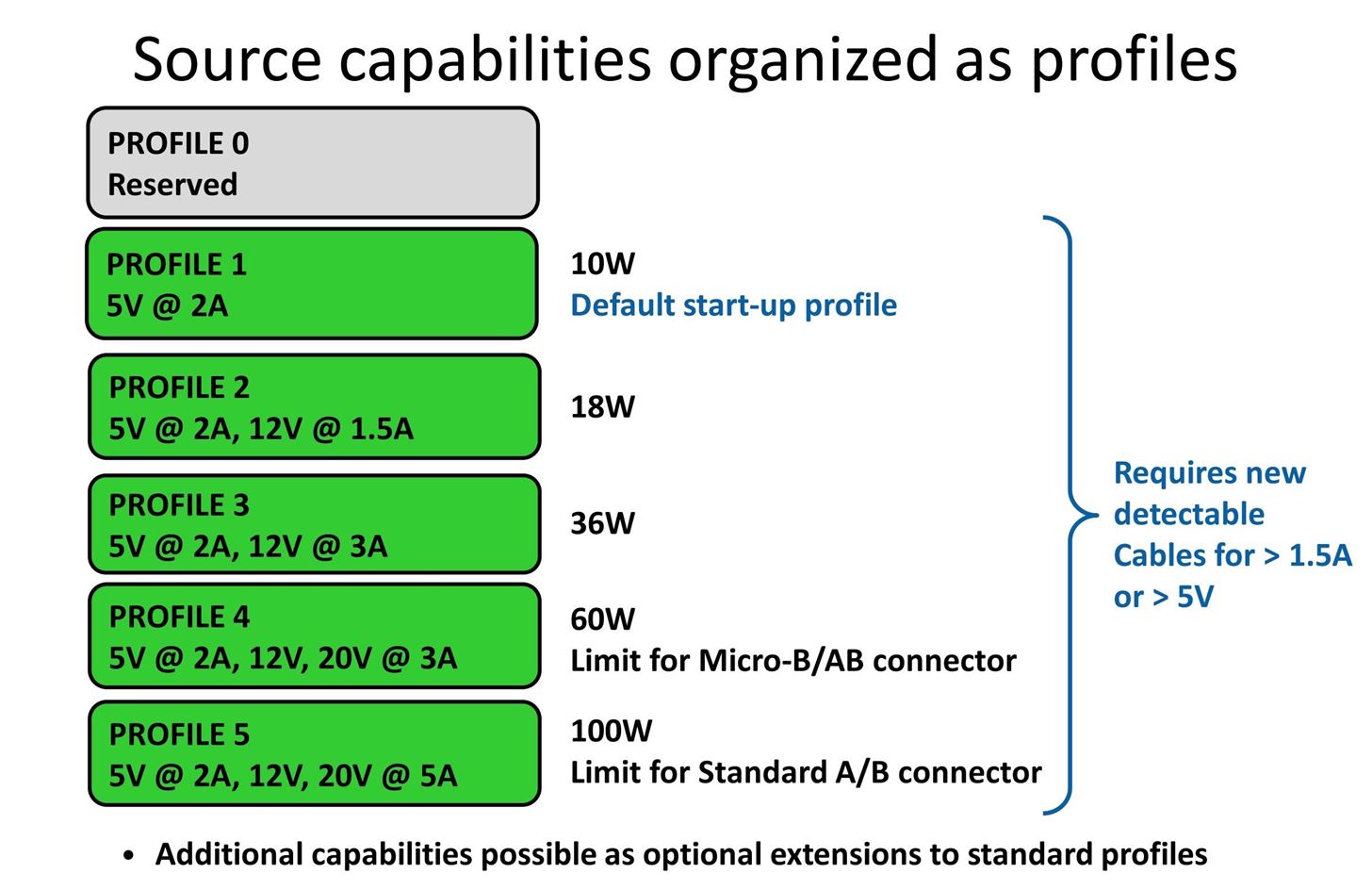
The USB Power Delivery (USB-PD) StandardWith its high-current charging, USB Battery Charging effectively met the needs of smartphones and other small devices. However, with the introduction of tablets, manufacturers wanted to extend this minimal port's design to accommodate devices with higher power needs. Therefore, USB Power Delivery (USB-PD) was created, and this is how the new iPhone models get their ability to fast charge.USB Power Delivery was introduced in 2012 as a way to meet the power demands of large devices using USB ports. With this new protocol, USB ports that met the USB-PD specification would be able to deliver a maximum power output of 100 W (20 V at 5 A), a significant jump from the USB Battery Charging protocol's 7.5 W (5 V at 1.5 A) output.USB-PD 1.0 achieved this increased power rating using USB Type-A and Type-B connectors and Power Profiles. When USB-PD 1.0-compliant cables are connected to a proper port, charging started at a default rate of 10 W (5 V at 2 A). Then, depending on power source, the new setup would increase power to its maximum output. The output increments were 10 W, 18 W, 36 W, 60 W, and 100 W (60 W was achievable either by 12 V at 5 A or 20 V at 3 A). With these limited power output options, many companies ignored the new standard. Therefore, USB-PD 2.0 with Power Rules was introduced. USB-PD 1.0 Power Profiles. Image via USB Implementers Forum With USB-PD 2.0, instead of power supplies being required to use fixed profiles, they could support any power output from .5 W to 100 W. Manufacturers now had set voltage choices, which were comprised of 5, 9, 15, and 20 V.The range of voltages required to be supported by an item was dependent on the power source's maximum output. If the power source put out more than 15 W, it required support for 5 V and 9 V. If the output exceeded 27 W, it had to support 5, 9, and 15 V. And if it exceeded 45 W, it supported all voltages.However, what varied was the current, which enabled a broad range of power output. For example, if you only need to supply 14 W, you used 5 V and 2.8 A. Power output using custom mixes of voltage and amperage wasn't possible with PD 1.0, so with this improved design, smarter equipment was needed to facilitate this communication. USB-PD 2.0 voltages and currents. Image via USB Implementers Forum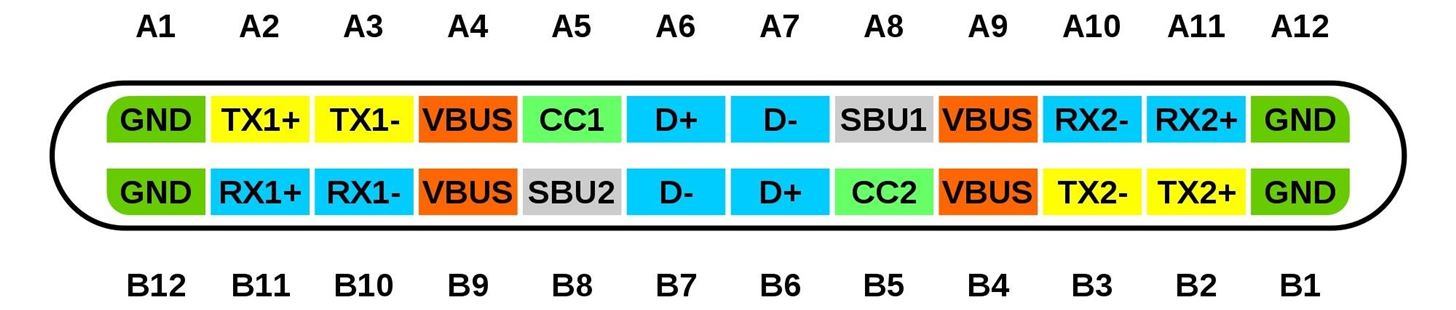
Enter USB Type-CUSB Type-C introduced a reversible design, similar to Apple's Lightning port. One of the ways this reversibility was achieved was through the introduction of the channel configuration (CC) pins. These two pins (CC1 and CC2) detect the cable's orientation, but they're also vital to USB-PD 2.0 because they manage the communication between the cable and the port.This communication is between the Downstream Facing Port (DFP) and the Upstream Facing Port (UFP). The DFP sends data and supplies power, while the UFP receives data and consumes power. This is because many devices, such as smartphones, require both data and power, sometimes simultaneously. Also, the new USB Type-C standard allows devices to change roles from power recipient to power provider, so communication between the DFP and the UFP was essential.With USB-PD 2.0, devices will agree upon a lower initial power output, then increase the power based on communication between the CCs. They will also lower power consumption as devices reach closer to full charge (typically around 80%), to reduce the wear on lithium-ion batteries, as these types of power cells decrease in capacity with each complete charging cycle (from 0% to 100%). USB Type-C pinout with CC1 and CC2 visible (top); Apple's demonstration of lowered charge power after 80% (bottom). Images via Chindi.ap/Wikipedia Commons, Apple
What All of This Means for the New iPhonesBecause the Lightning cables that Apple includes in the box with every iPhone have a USB Type-A connector on the end that plugs into the charger, they don't possess the pins needed to facilitate USB Power Delivery. Namely, the two channel configuration pins, CC1 and CC2. This is why the new iPhone models need a special cable — one that uses USB Type-C on the charger side — to take advantage of USB-PD 2.0 and enable fast charging.After connecting the USB-C Lightning cable to your iPhone X and the appropriate power adapter, the CCs will facilitate communication, which will increase the power received from the iPhone to the maximum power output possible for the iPhone X and iPhone 8 (currently Apple hasn't specified that number). Depending on the number, the iPhone X and iPhone 8 models might require the 87 W power adapter to achieve the advertised charging speed of 50% in 30 minutes. A Lightning cable (left) compared to a USB Type-C cable (right). To use Apple's new fast charging feature, you'll need a cable that has both of these connectors. Image by Dallas Thomas/Gadget Hacks Now you know why you will need the special power adapter and the USB-C Lightning cable. The power adapter and the USB-C cable use the USB Power Delivery protocol, and the power adapter provides the additional wattage necessary for fast charging (the basic power adapter included with the new phones is only 5 W). Now that you understand USB-PD, how do you feel about needing additional equipment to get fast charging? Let us know in the comment section below.Don't Miss: The Best Qi Wireless Chargers for Your New iPhone X, iPhone 8, or iPhone 8 PlusFollow Gadget Hacks on Facebook, Twitter, Google+, YouTube, and Instagram Follow WonderHowTo on Facebook, Twitter, Pinterest, and Google+
Cover image by Dallas Thomas/Gadget Hacks
And for all those times when your designated photographer goes missing, one of your Android smartphone's coolest features is a self-timer to make taking photos that much easier. The Google camera application's recent update lets you take automatic photos with time-delay options (either three seconds or ten).
How to take time-lapse photos on Android - CNET
However, it should be noted that Apple only stores this location for 24 hours since it was sent to its servers, so you have to act fast. If you lost your iPhone and see a message like "Offline," "No location available," or "Location Services Off" for the device in Find My iPhone, it may have passed the 24-hour mark.
How to Find Your iPhone Even If It's Dead (UPDATED FOR iOS 12
You can add reminders in Google Calendar. Reminders carry over to the next day until you mark them as done. For example, if you create a reminder to make a restaurant reservation, you'll see the reminder each day until you mark it as done. Your reminders are private and can't be shared with anyone else. Create a reminder. Open the Google
How to use Google Now cards: 7 tips for managing what they
News: It's Now Completely Legal to Unlock Your Cell Phone—President Obama Signs Bill News: Essential Phone Comes with an LED Notification Light — And It Better for That Price How To: The Easiest Way to Unlock the Bootloader on Your HTC EVO 4G LTE or Other HTC Smartphone
Block Cell Phone Signals on the Carrier of Your Choice by
How To: Do Almost Anything on Your Mac Using Only a Keyboard (No Mouse or Trackpad Required) How To: Use Your Android's Volume Keys to Move the Cursor in Any Text Field—No Root Needed How To: Use the Mouse Keys feature in Mac OS X
Get Total Control Over Android's Volume Slider Precision
Galaxy Tab Tricks to Remember. You can get more done quickly on your Galaxy Tab if you know a few tricks. Here's an assortment of handy time-saving tricks for you to keep in mind while you use, abuse, or excuse the Galaxy Tab: Dictation! You can speak into the Galaxy Tab as an effective and quick alternative to using the onscreen keyboard.
Samsung Galaxy S8 starter guide: 8 tips for your new phone
xda-developers HTC Desire X Desire X Q&A, Help & Troubleshooting How to remove HTC bloatware apps permanently? by w1040 XDA Developers was founded by developers, for developers. It is now a valuable resource for people who want to make the most of their mobile devices, from customizing the look and feel to adding new functionality.
Pieredze HTC ThunderBolt - tad saknes un noņemiet tās
The following instructions describe XAMPP configuration in some detail. A quickstart guide for installing Drupal and XAMPP on Windows is also available. (NOTE: XAMPP is only intended for use as a local test server which is available on your own computer. It has been created for ease-of-use, but not for production level security.
Installing and configuring PHP, Apache, and MySQL for PHP
Oct 29, 2017 · Your tracking information is now available (if you know where to look). iPhone X Now Shipping - Here's How To Get Tracking Info Early You can read all of my Forbes articles on my profile page.
How To Track Your iPhone X Pre-Order / Shipment / Delivery?
The stock AccuWeather widget on the Samsung Galaxy Note 3 is great if you want a super quick way to see the current time, date, and weather forecast for your area, but personally, its design just doesn't do it for me.
Make the AccuWeather Widget Transparent on Your Galaxy Note 3
Using Spyzie to Hack Gmail Account without Password. Spyzie is the method that we recommend using if you're an inexperienced hacker. Not only can you hack into a Gmail account but once you have it set up, hacking other platforms is simple. Find out how you can access a Gmail account by following this guide.
How To Hack Gmail Account Password In Minutes And Its Prevention
0 comments:
Post a Comment