How To: Turn Boring Photos into Artistic Masterpieces Using Brush Filters on Your Samsung Galaxy S3
If you're a dedicated Instagrammer, you're probably well aware of the humblebrag hashtag #NoFilter, which expresses to other users that your photo is just so damn awesome that it looks like you added filters to it, even though you really didn't.However, it was those filters that helped make Instagram one of the most popular photo apps in the world (it now has over 150 million active users).I'm not a huge fan of taking tons of pictures everyday, but adding filters is pretty entertaining for me, and I think that Instagram could do even better in the filter department. You cannot add multiple filters to a single image or get as creative with filter sizing and brushstrokes.I mean, could you make these on Instagram? Image via ggpht.com No, you can't.But there are a wealth of photo-filtering apps out there that do expand their creative filter palettes. One of my favorites is called Repix, free for both Android and iOS devices.
Repix by SumoingRepix is absolutely loaded with effects, filters, and editing tools for you to use. You can add classic-style filters like Black and White or 1974, adjust the brightness, contrast, temperature, etc., add frames to all of your filters (another plus over Instagram), and use Repix's unique brushes to make your photo a masterpiece.Repix gives you the artistic tools to create really impressive images from your photos, and I'm going to show you how it works on my Samsung Galaxy S3. Please enable JavaScript to watch this video.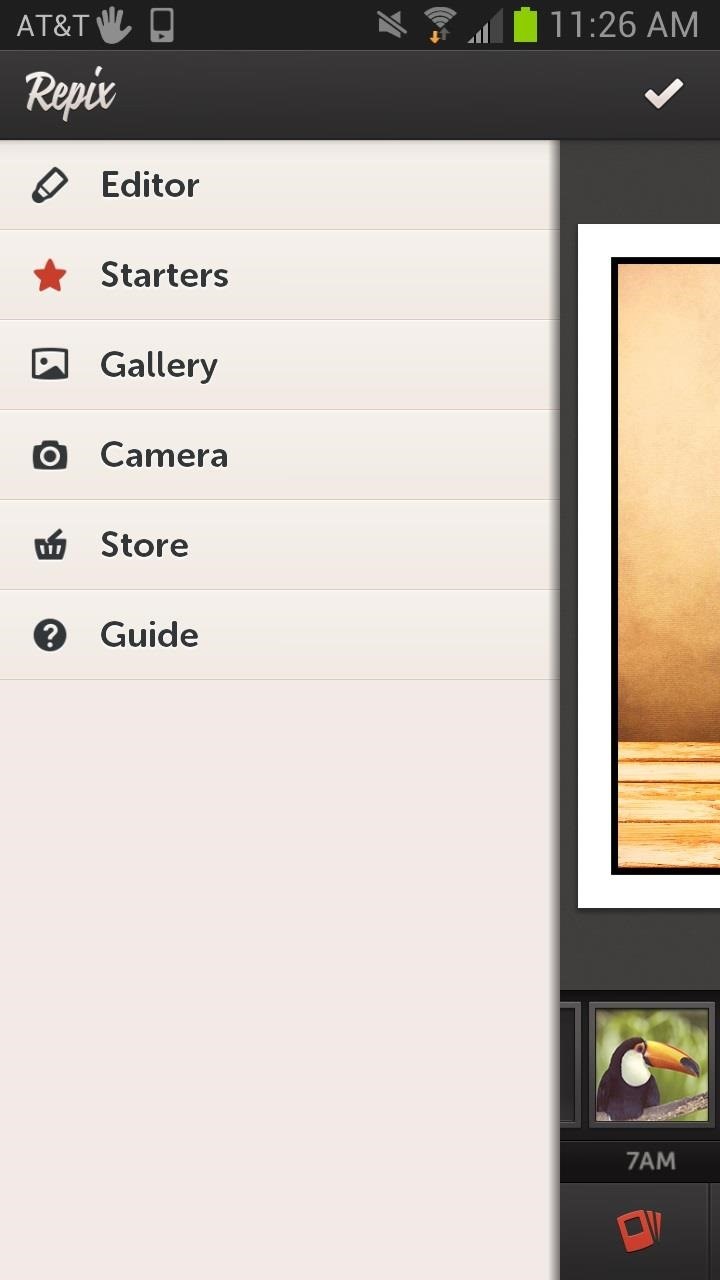
Practice Makes PerfectOnce installed you can begin practicing with the "Starters" photos that Repix provides. You can tap the menu button or hit the Repix logo in the top left to access the menu at anytime and select Starters. Chose a photo and wait for it to download to your phone. Using my very mediocre art skills I was able to take this picture and turn it in something pretty cool.
Importing from the GalleryOnce you are done messing around with their stock photos you can begin adding your own from the Gallery app or your Camera Roll. Just click the menu or Repix Icon to access the menu and select you desired photo location. Now you can begin editing your pictures to show off to your friends.
Editing Your PicturesEditing your photos is pretty intuitive. You can select different tools from the bottom menu. From left to right there are Filters, Settings, Brushes, Frames, and Cropping. The brushstroke aspect is the best part about Repix, since it's essentially a filter in a controllable brush that you apply to all or any part of your image, giving you way more control overall. As you can see from the image above, some of the brushes are limited in use. After using up the free samples, you can purchase unlimited access. While Repix is available for free, there are a few packages and effects that can be purchased for $0.99 or $1.99, and you can spend $5.99 for the whole package if you know you want them all.If you make a mistake when editing an image you can undo or revert back to original by hitting the undo arrow in the top right.
Saving & Sharing Your MasterpiecesWhen you are done editing your image hit the check mark and then choose where to save your masterpiece. You can save your photo to your Gallery and upload it to Facebook and Instagram or any other social network. If you add a picture to Instagram, you can also use those filters as well, giving you even more customization.Repix is a great app and even better if you have a creative mind. Make sure to check this one out. If there were some sort of social aspect to it, I think it could rival the likes of Instagram. But without it, it's a much better editor IMHO.Is Repix a cooler photo editor than Instagram? Let us know what you think in the comments section.
With Kinect, use your voice to explore your favorite sites with ease on the biggest screen in the house. You can even use Xbox SmartGlass on your phone or tablet to type and control your experience. Discover the entertainment you love. Learn how to set up, use, and troubleshoot the Internet Explorer app on your Xbox 360 console.
how to get internet browser on your xbox 360 - YouTube
Learn how to watch local channels on Fire TV with this guide, which covers major networks (ABC, CBS, Fox, and NBC), PBS, regional sports networks, and more.
We compared the Roku Streaming Stick and the Amazon Fire TV
super MARIO HTML5. Arrow/WASD keys move Shift to fire/sprint P/M to pause/mute
Super Mario Bros 3 - Play Game Online - Arcade Spot
How To: Get "Anywhere" Gesture Support, Themes, Call Counts, & More with Blinq for Android How To: Enable Dark Mode in the Google Feed on Nova Launcher News: Immensely Popular Go Launcher Gets Big Update & Offers Free Prime Until June 1st
How to Get a Black Dock & Folders on Your iPhone's Home
How To: Stream Spotify Music to Chromecast from Your Android or iPhone News: Create a Fire Mixtape with Your Friends Using Spotify's Group Playlists How To: Use Spotify's New Free Mobile Streaming on Your Nexus 7 Tablet or Other Android Device
How to Disable Those Annoying Looping Videos When Playing
How to make a Vinegar Battery | Homemade Vinegar Battery | Science Experiment for School Kids Vinegar battery For this experiment you'll need: • Vinegar • Two glasses • Two zinc strips • Two copper strips • Connecting wires • LED Bulb Procedure: • Take two glasses and fill them with vinegar
How to Make a Battery With Coke & Vinegar | Sciencing
Deleting cookies in Firefox is pretty easy. Start by opening your Firefox browser. You will click a series of tabs to delete all or part of the cookies on your computer.
How to Delete Cookies in Mozilla Firefox Web Browser
Images by Swype/Google Play. Losing a major application is tough for everyone, but some fans will have extra cause for annoyance: Swype wasn't free for everyone. Some Android users and all iPhone users paid $0.99 for access (the Android one had a free ad-supported version). If you purchased themes available in Swype's store, there's also that.
How to Clear Your Frequently Used & Recent Emojis from Your
Get instant access to search and more every time you open your browser by setting your homepage to Google. Skip to content. Make Google your homepage Try Chrome instead.Get Chrome. Google
Fix Chrome if it crashes or won't open - Computer - Google
Users use the keyboard primarily to type text. Character keys send a character to the BlackBerry device. A modifier key alters the functionality of character keys. Modifier keys include the Shift key and the Alt key. When users press a modifier key, a typing mode indicator appears in the upper-right corner of the screen.
Basic Phone Controls on Your BlackBerry | CrackBerry.com
Step By Step easy bypass google account verification ANDROID with out OTG cable--HD - Duration: 5:56. Youth Galaxy Android 2,940,172 views
How To Change Your Gmail or Google Password
Using the AOSP lock screen means that you'll lose the ability to unlock your device with gestures, but that functionality can be replaced by flashing a new kernel. Also, the camera widget, accessible by swiping right from the main lock screen, will only work with the new Google Camera , not the stock Sense camera.
AOSP Lockscreen - HTC Desire 510 | Android Forums
Confirmed! Those of you who have been waiting (or dreading) the announcement of social games in Google+ can now look forward to them showing up in your stream. The anticipated games have yet to show up, but Google has confirmed that APIs will be made available for third party developers to access Google+, much like Facebook allows them.
WHAT IS GOOGLE'S NEST HUB MAX? | Daily Mail Online
On your iOS device, go to Settings > Bluetooth and make sure that Bluetooth is on. If you can't turn on Bluetooth or you see a spinning gear, restart your iPhone, iPad, or iPod touch. Then try to pair and connect it again. Make sure that your Bluetooth accessory and iOS device are close to each other.
How to Connect Bluetooth Speakers to iPhone or iPad
osxdaily.com/2018/11/26/connect-bluetooth-speakers-to-iphone-ipad/
Of course Bluetooth isn't limited to audio though, and you can use it to connect a keyboard to an iPhone or iPad too, along with many other handy external accessories to iOS. If you have any tips, tricks, or advice about using and connecting Bluetooth speakers to an iPhone or iPad, share them in the comments below!
Connect wired and bluetooth headphones si… - Apple Community
The BlackBerry KEYone is anchored by the smart physical keyboard on the bottom half of the phone, but you still have the option to use a virtual on-screen keyboard of you so desire. It's simply a matter of heading into the phone's settings and flipping a switch. Swipe down from the top of the screen
How to Remove the On-Screen Keyboard on Your BlackBerry
0 comments:
Post a Comment