Split Screen Multitasking: How to Run 2 Apps in Separate Windows on Your Nexus 7 Simultaneously
Efficiency is one integral attribute that I need from my Android device. I want to be able to multitask like a maniac and do things on the fly. While multitasking itself is nothing new, actually being able to watch Netflix while scrolling through IMDB at the same damn time was reserved mainly for newer Samsung-ier devices.But c'mon, you know our Nexus 7 tablets are up to the task! With a quick mod, you too can have dual windows open with two different apps for some real multitasking. All you need is a rooted Nexus 7, then install Xposed Framework to acquire the mod. Please enable JavaScript to watch this video.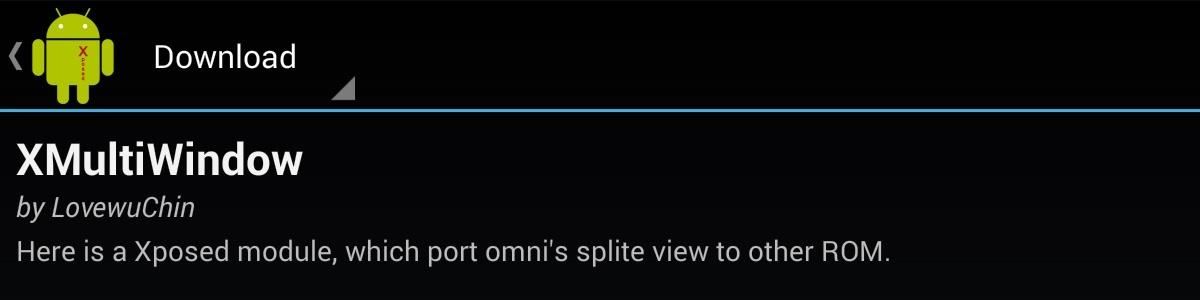
Step 1: Install XMultiWindowOpen up Xposed Installer and go to the Download section. From there, either scroll down or search for "XMultiWindow" by dev Chin-Z. Select it, then scroll down and hit the "Download" button. After the mod finishes installing, go back to Xposed Installer, go to the Modules section, and stick a check next to XMultiWindow and reboot your tablet.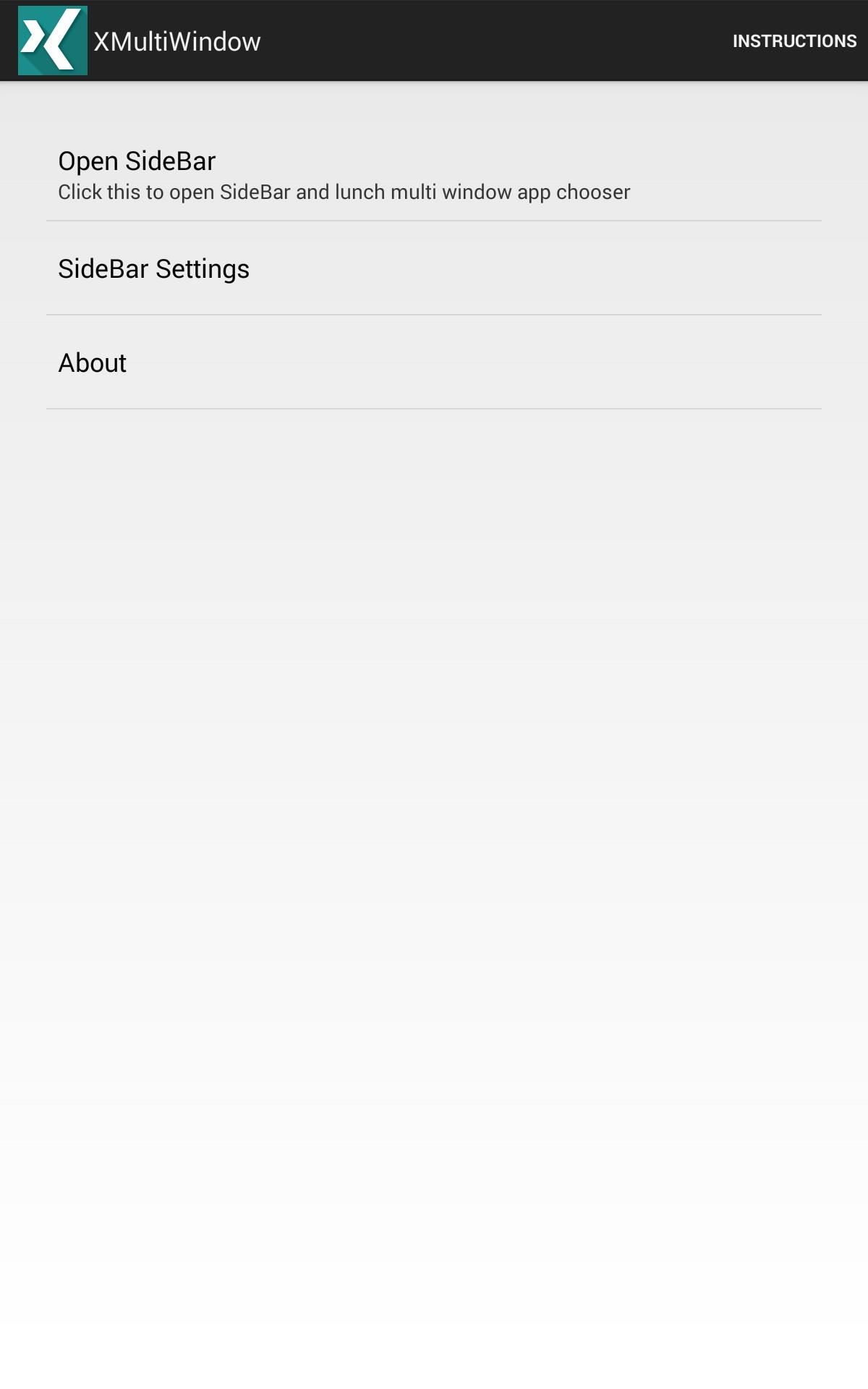
Step 2: Set Up Multi-Window ModeOnce you're back up, head to your app drawer and select XMultiWindow to open the app's preferences. Tap on Open SideBar to get started. To add apps to your sidebar, go to SideBar Settings -> SideBar App Settings -> Add. Choose which apps to enable for multi-window, then go back into SideBar Setting to adjust the SideBar width.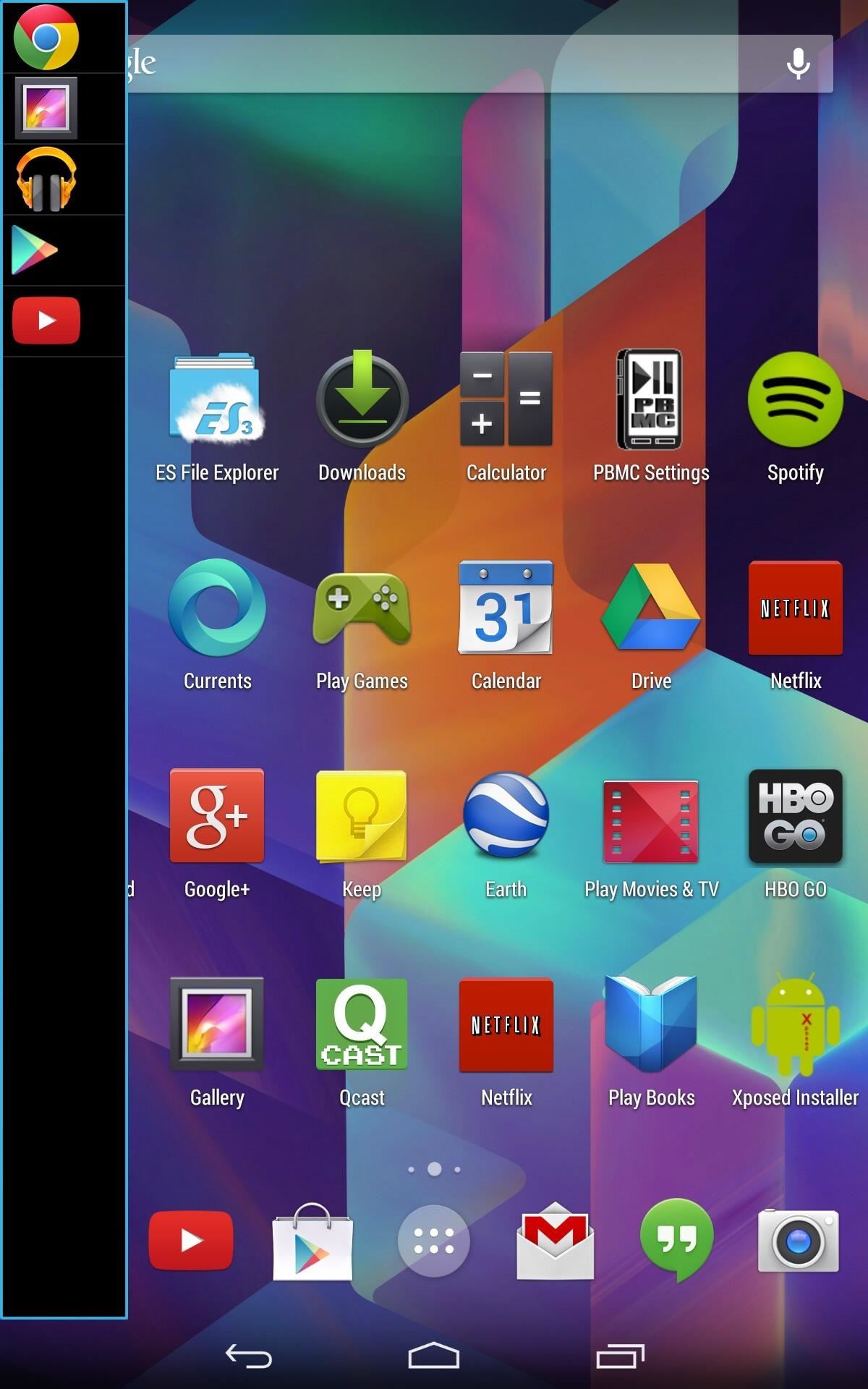
Step 3: Use Your New Split ScreenTo expose the sidebar, just pull from the right to left on your screen (try a nice slow pull and drag). You can launch a new app window either from a running app that you're already in (this is the less glitchy way), or launch both apps from the sidebar, if you choose.When selecting a new app for the new window, you will need to define whether it will be either the top or bottom window. Once displaying two windows, pull down your Notification tray and tap on SideBar Running to remove the sidebar from view. Some apps will not work properly or act a little glitchy, but I didn't have many issues aside from Google Play (Store). If things get glitchy, just kill the app and you'll be fine. Yes, it does also work in landscape mode, but instead of spitting windows from top and bottom, it's left to right. Now you can easily watch my YouTube videos while reading my amazing articles at the same time. Boy are you lucky. It's a really cool mod that let's you maximize functionality, and it looks freaking awesome on the Nexus 7's large display.Now that your Nexus 7 is Xposed, see what else you can do! And if videos are your thing, see how you can watch 4 at the same time using Sony's X4 Video Player.
Cookies These biscuits spark a position of understanding the surfing history and identify the user. Cookies also prepare personalization of internet browsing and have supplied web pages. This is a extremely quick method of deleting cookies out of the Mozilla Firefox browsing background.
Clear Cookies, History, Cache on Mozilla Firefox Browser
News: What Every Major Phone Gained by Removing the Headphone Jack News: Google Is Promoting Adware as One of the 'Best Apps of 2017' News: Always-Updated List of Phones With No Headphone Jack Built-In News: 10 Razer Phone Features & Settings You Need to Know About News: Samsung's Galaxy S9 Could Arrive in a Burgundy Red Color
Five Great New Phones That Come With Headphone Jacks
How To: Spruce Up Boring Text Messages on Your iPhone with Animations, Fonts, & Background Pics How To: Make Texts & iMessages Stand Out on Your iPhone with Bold Subject Lines How To: Turn Your Personal Handwriting into a Custom Font for a More Unique Look How To: Change Text Size on Your iPhone for Smaller, Bigger & Bolder Fonts
How to Customize Your iPhone with a New Default Font from
Touch anywhere on the screen to take a photo, even while recording video. Hold your finger down to shoot photos continuously. Swipe for quick access to settings like flash, HDR, panorama, and slow-motion.
How To: Get the Pixel's Feature-Packed Google Camera App on
Don't Miss: Always-Updated List of iOS App URL Scheme Names for Shortcuts That is a very simple example of what a workflow can do. To see something more complicated, the below screenshots show what the workflow for my "Calculate Tip" shortcut looks like.
Which books can you read for free? If you've looked for free books before, you might've noticed that most, though not all, are classics. Older works of literature, essays or plays are classified as public domain, which means the creative work isn'
PDF | Download Free Ebooks, Legally
In this video, I'll show you how to remove Recommended apps on the Samsung Galaxy Note 3, also known as Recommended shortcuts, also known as Page Buddy on the Galaxy Note 2.
Permanently Delete Preloaded Android Apps (Bloatware) on Your
You can add your texting Words & Phrases in left or right side of the clock, you can also you can also add custom words & phrases your status bar Samsung galaxy note 3, so many various cool things in your device with simple device. This app is 100% Working fine in many android devices without any issues.
Customize Your Status Bar to the Fullest - Samsung Galaxy
How to Create Google Now Reminders Straight from Google
Atomic Clock won't set itself ? Am I doing something wrong ? Clock starts rotating as if to set the time, then stops at a random time. Atomic Clock won't set
How do I reset my atomic clock? - JustAnswer
If your Windows XP system is running slowly or you're having problems surfing the Internet, clear out some of Windows' system caches. It's easy to clean out the temporary Internet files cache, delete all Windows temporary files and clear the computer's DNS cache to try to resolve system problems.
[Tip] How to Clear Cache and Cookies in Your Web Browser
0 comments:
Post a Comment