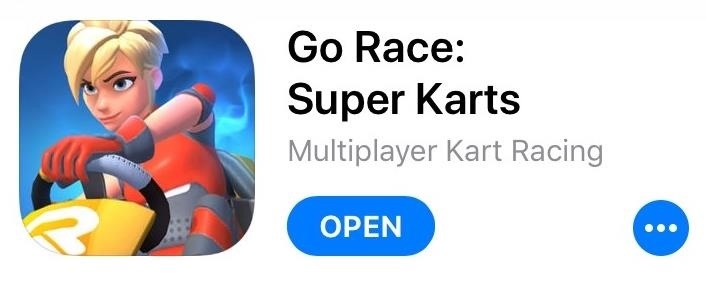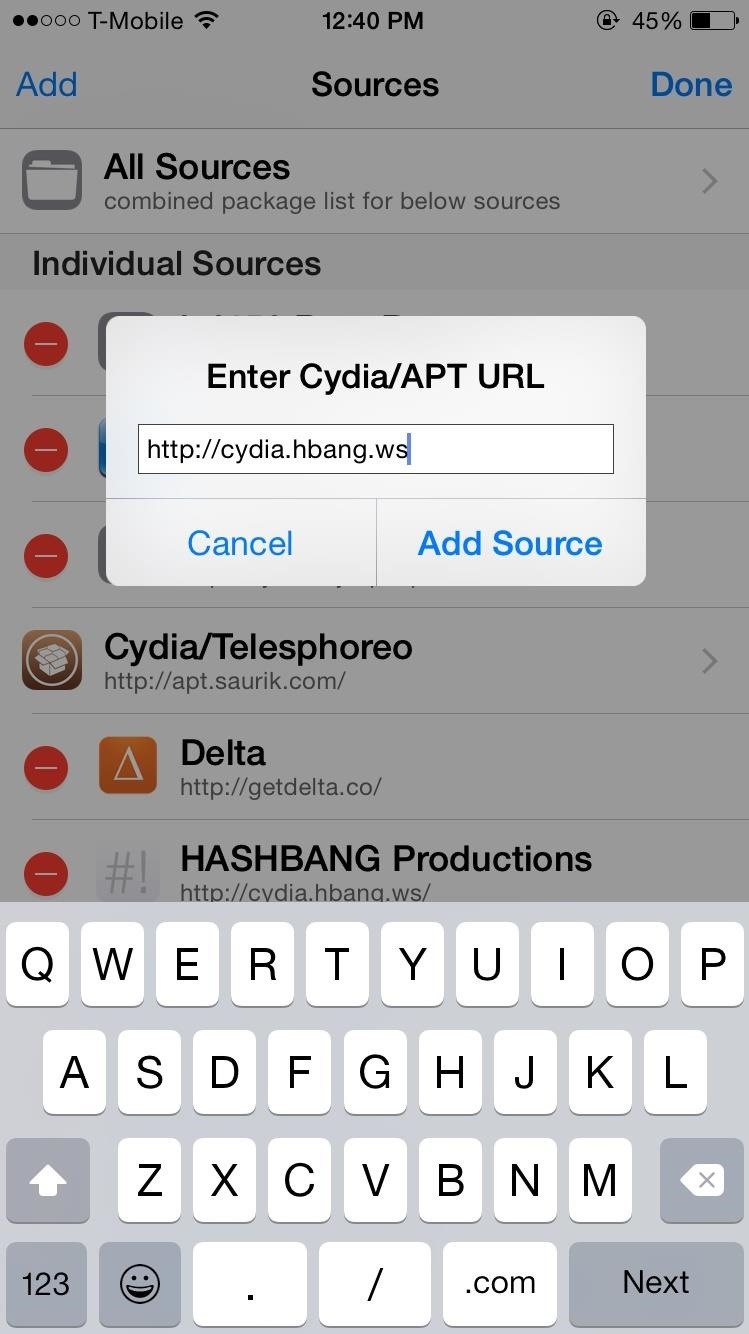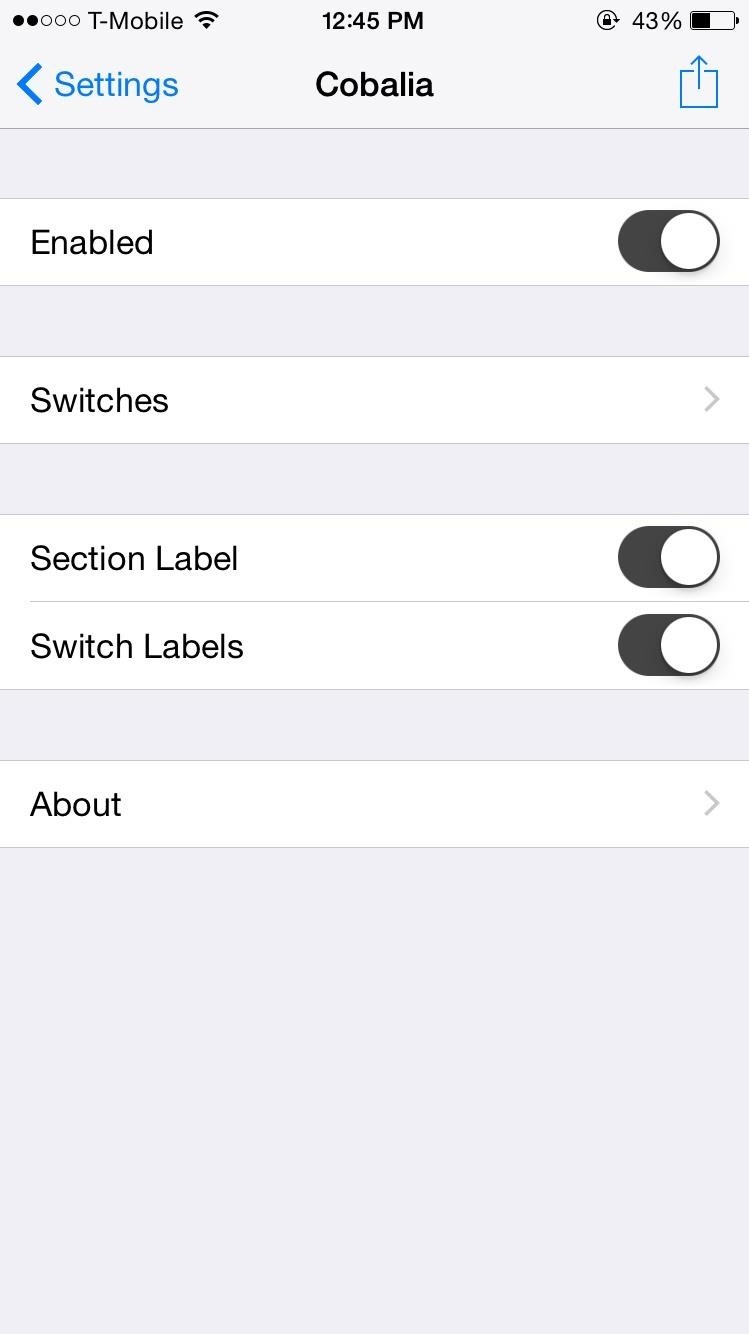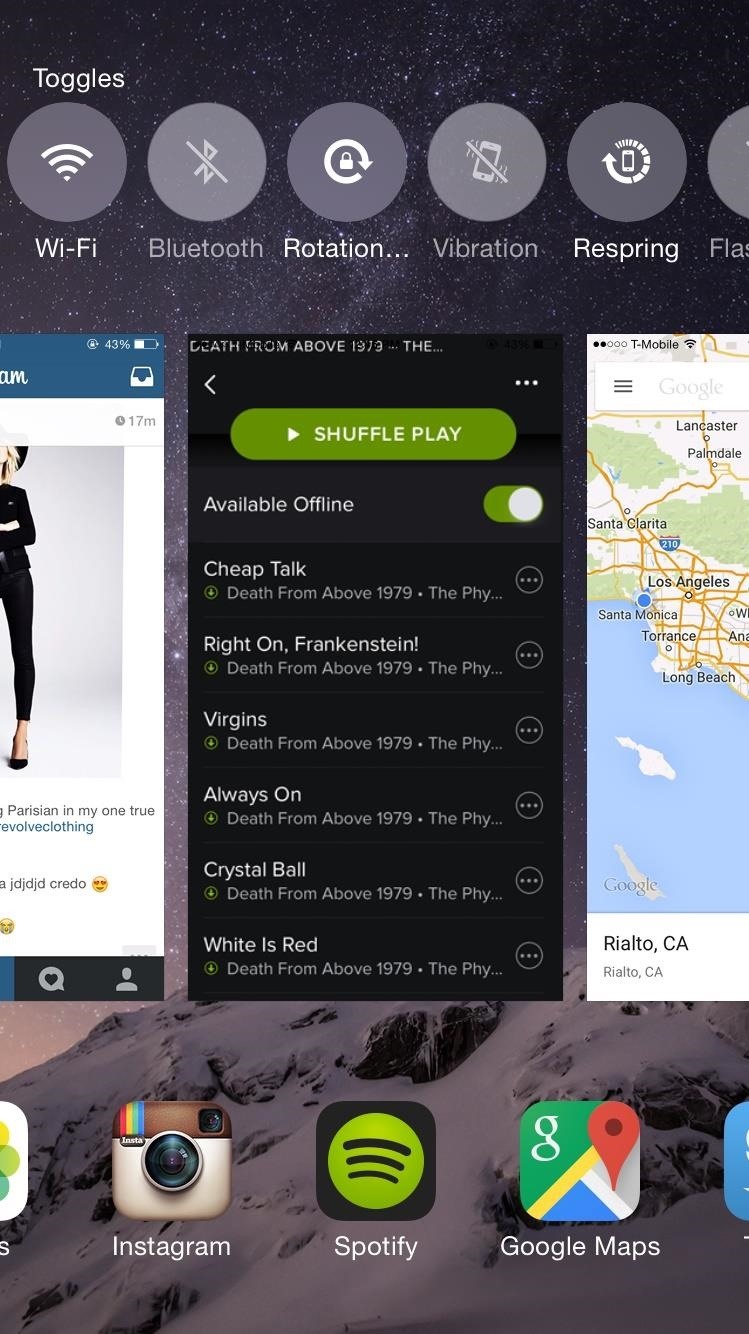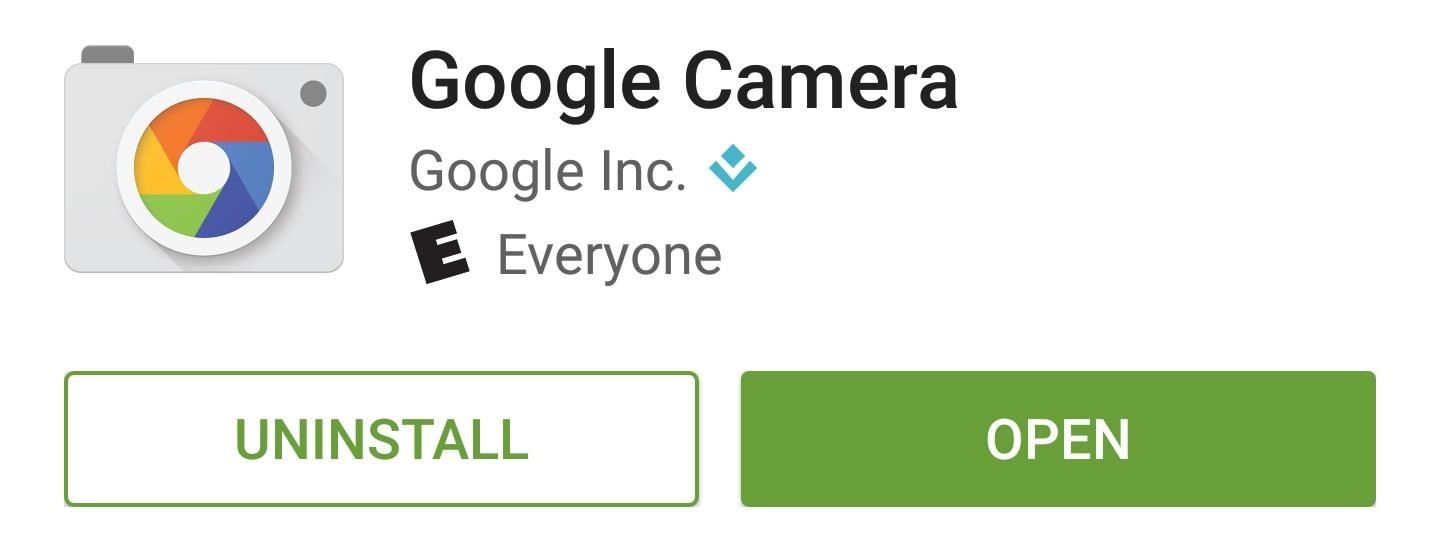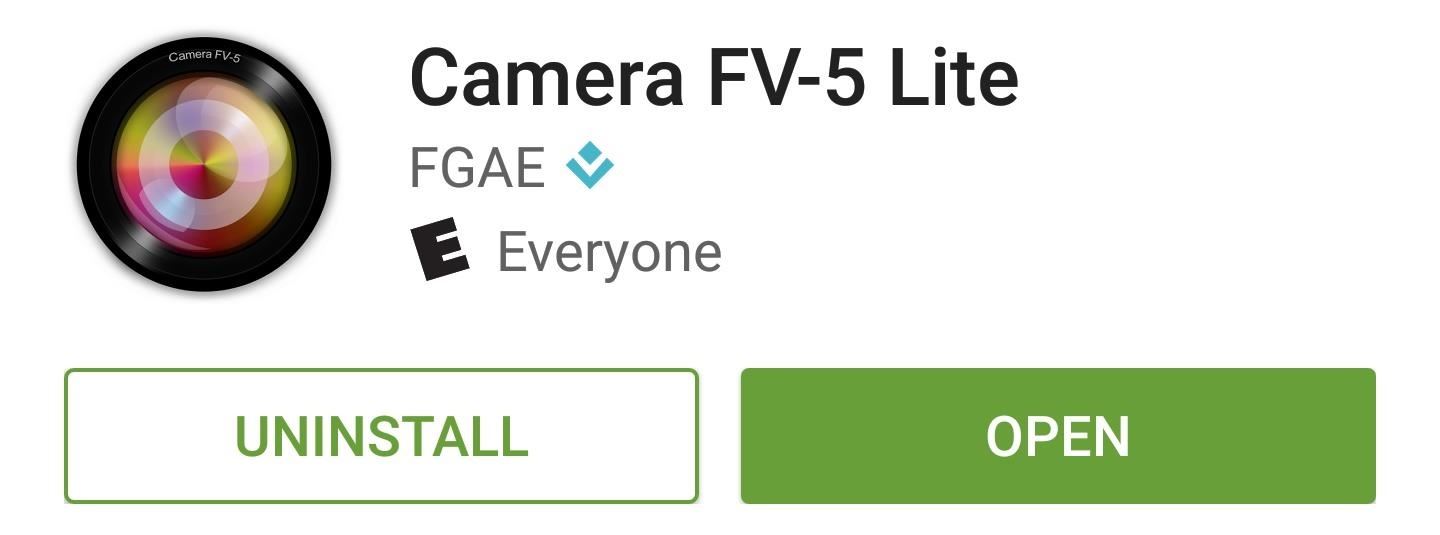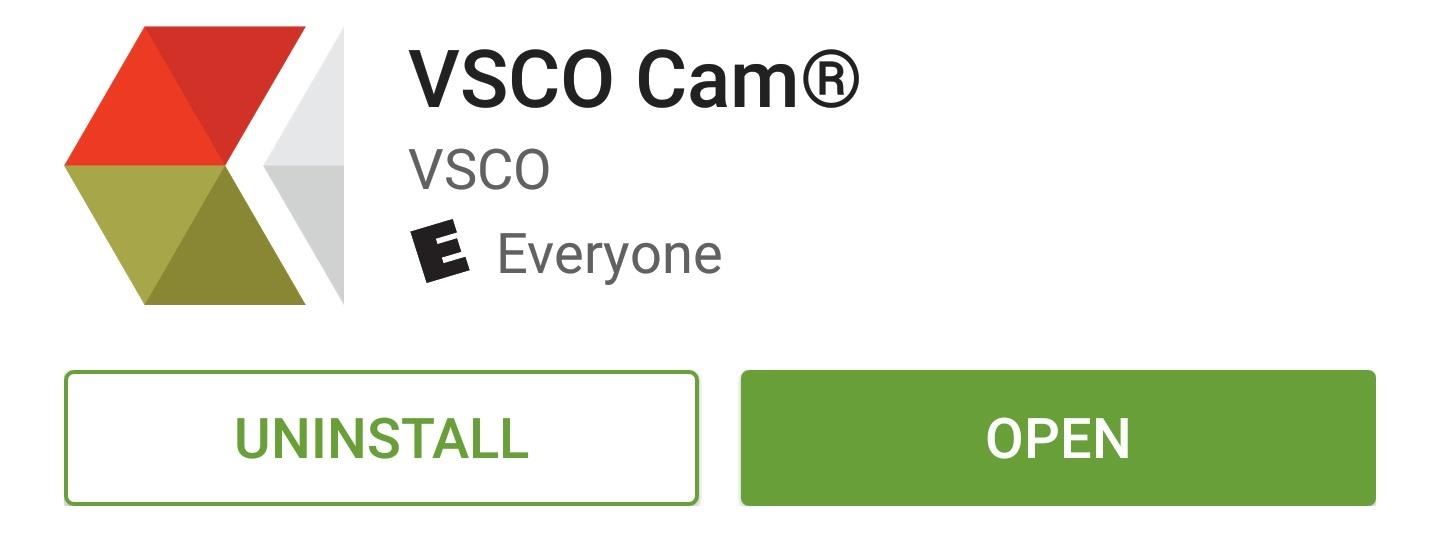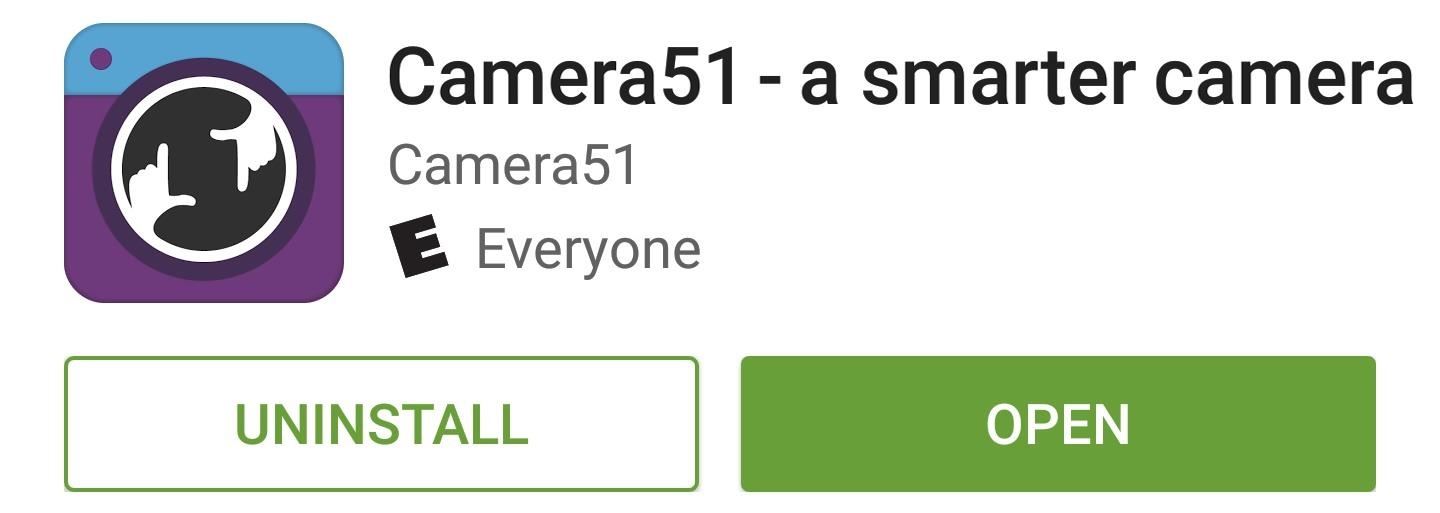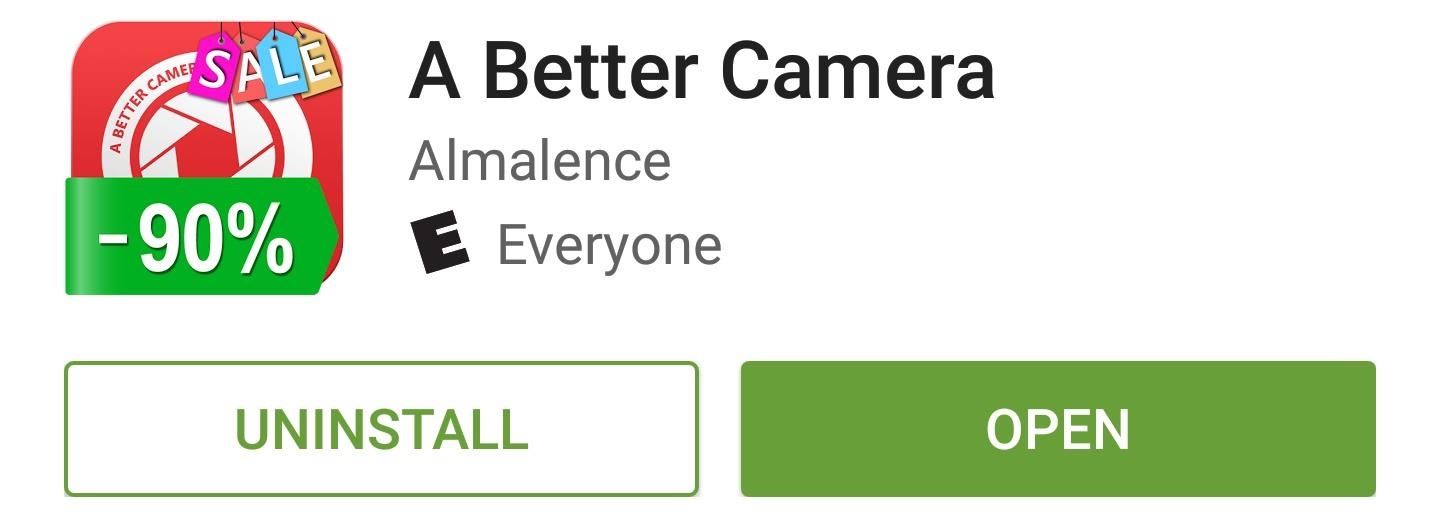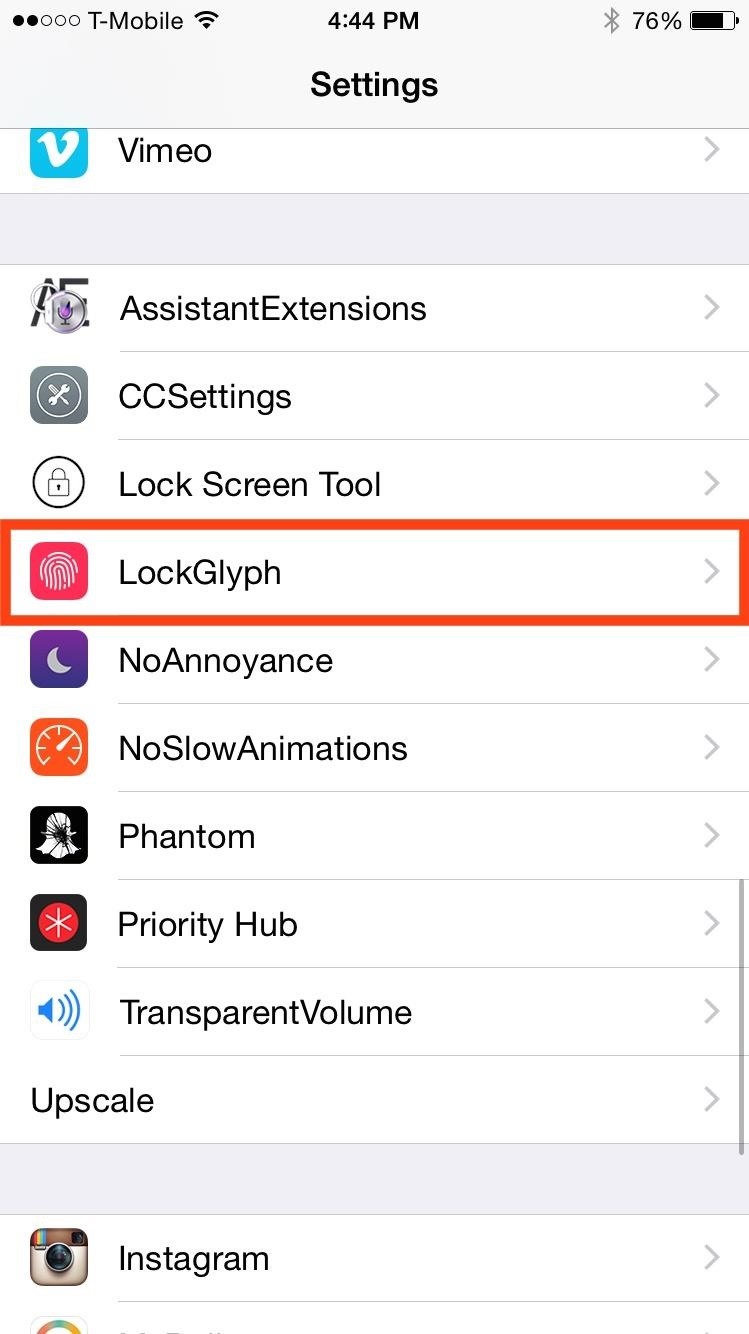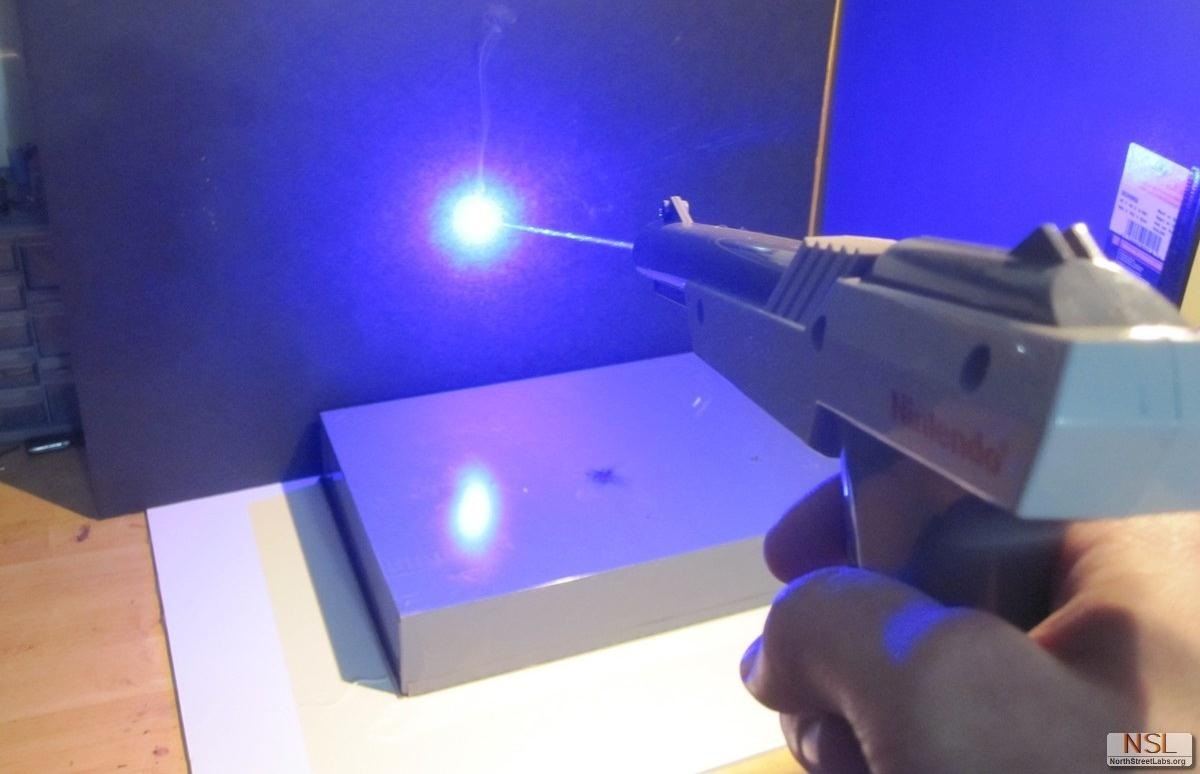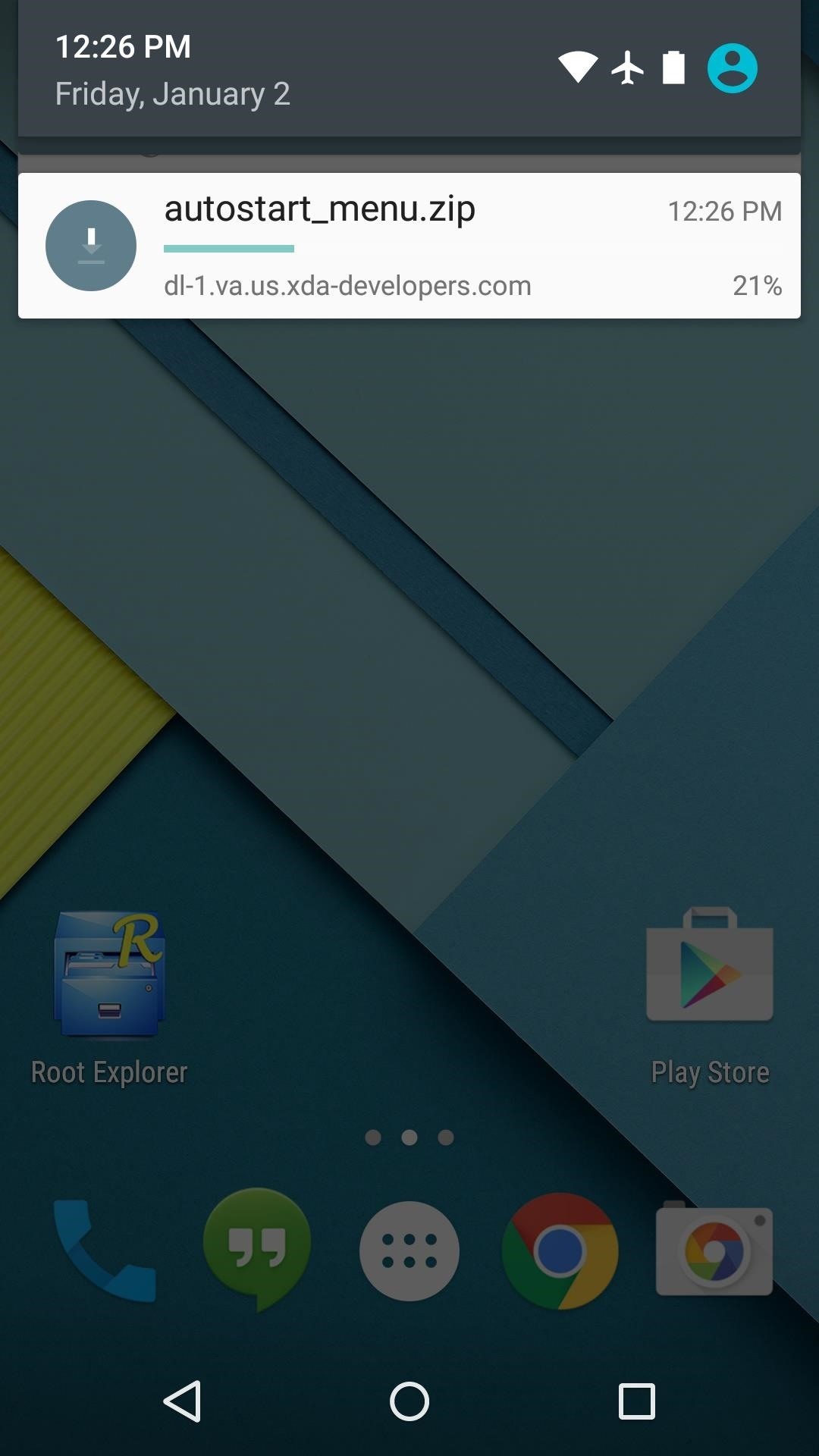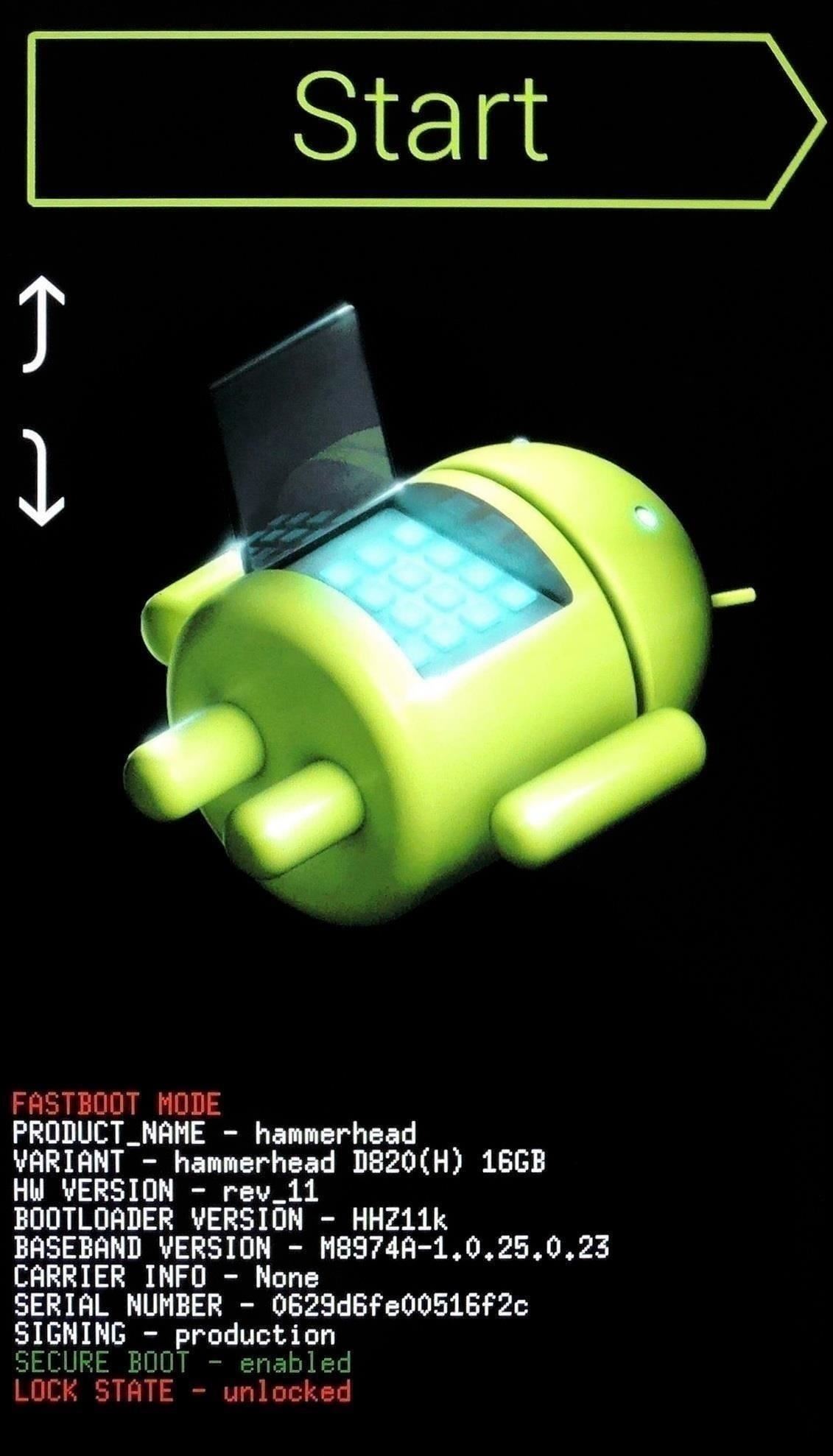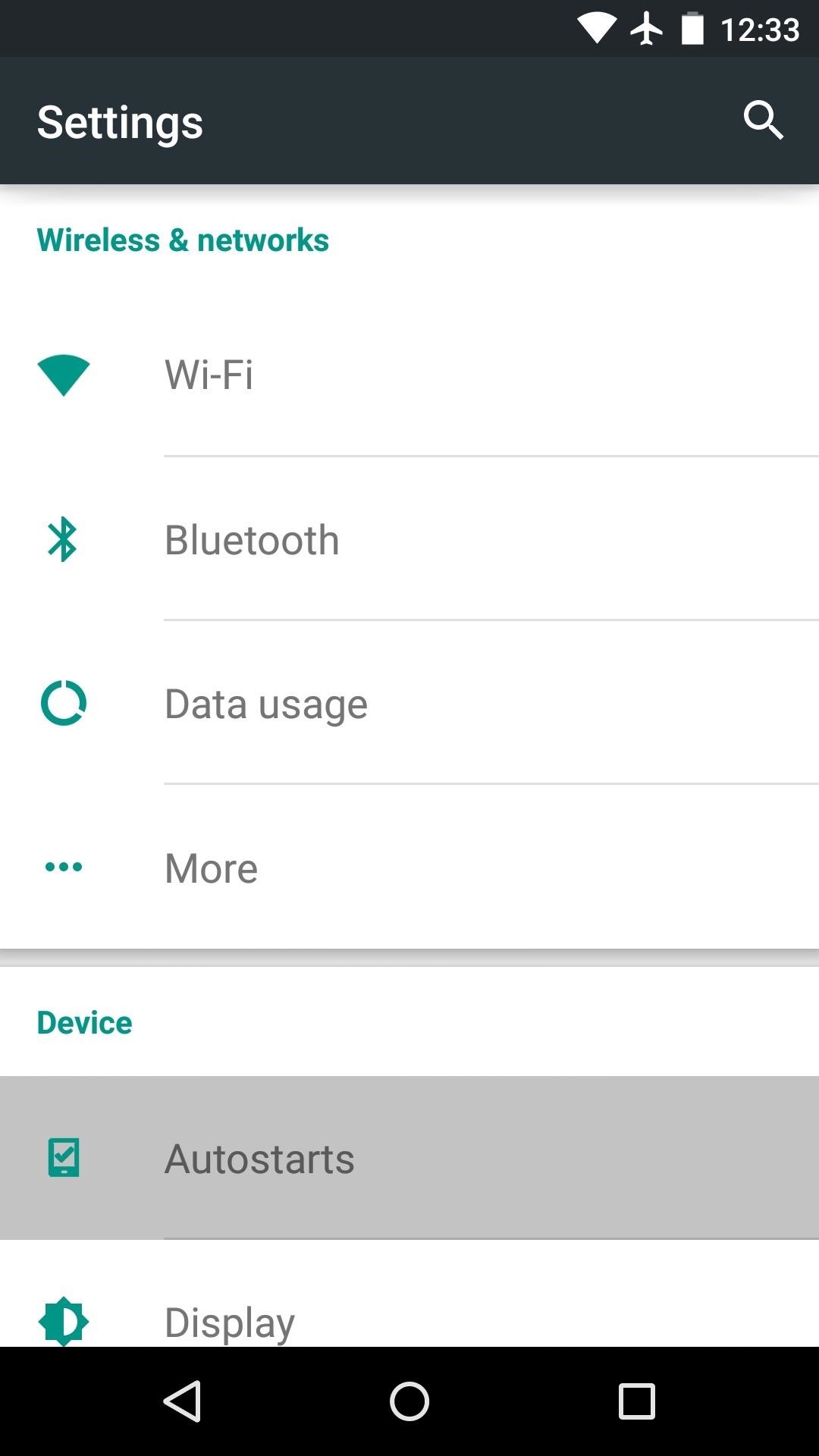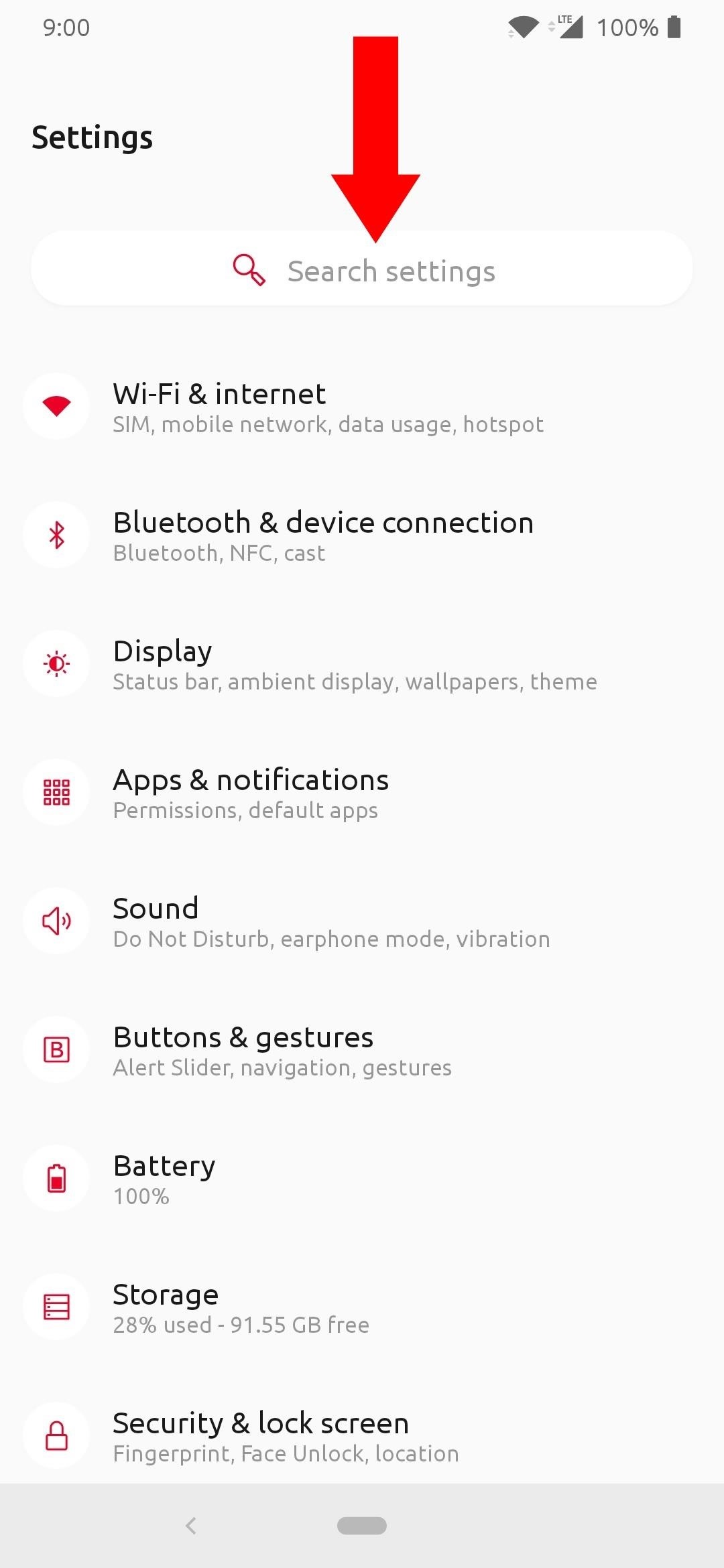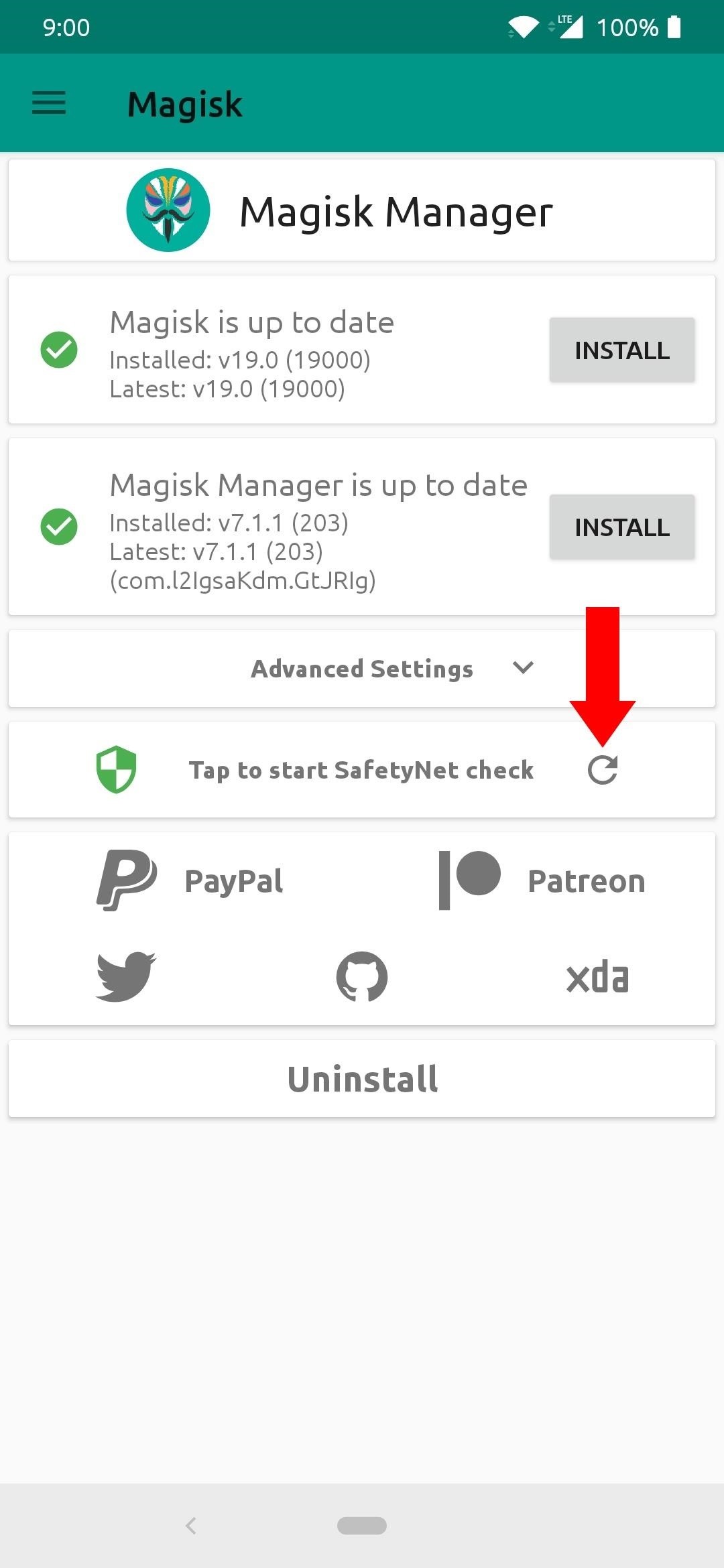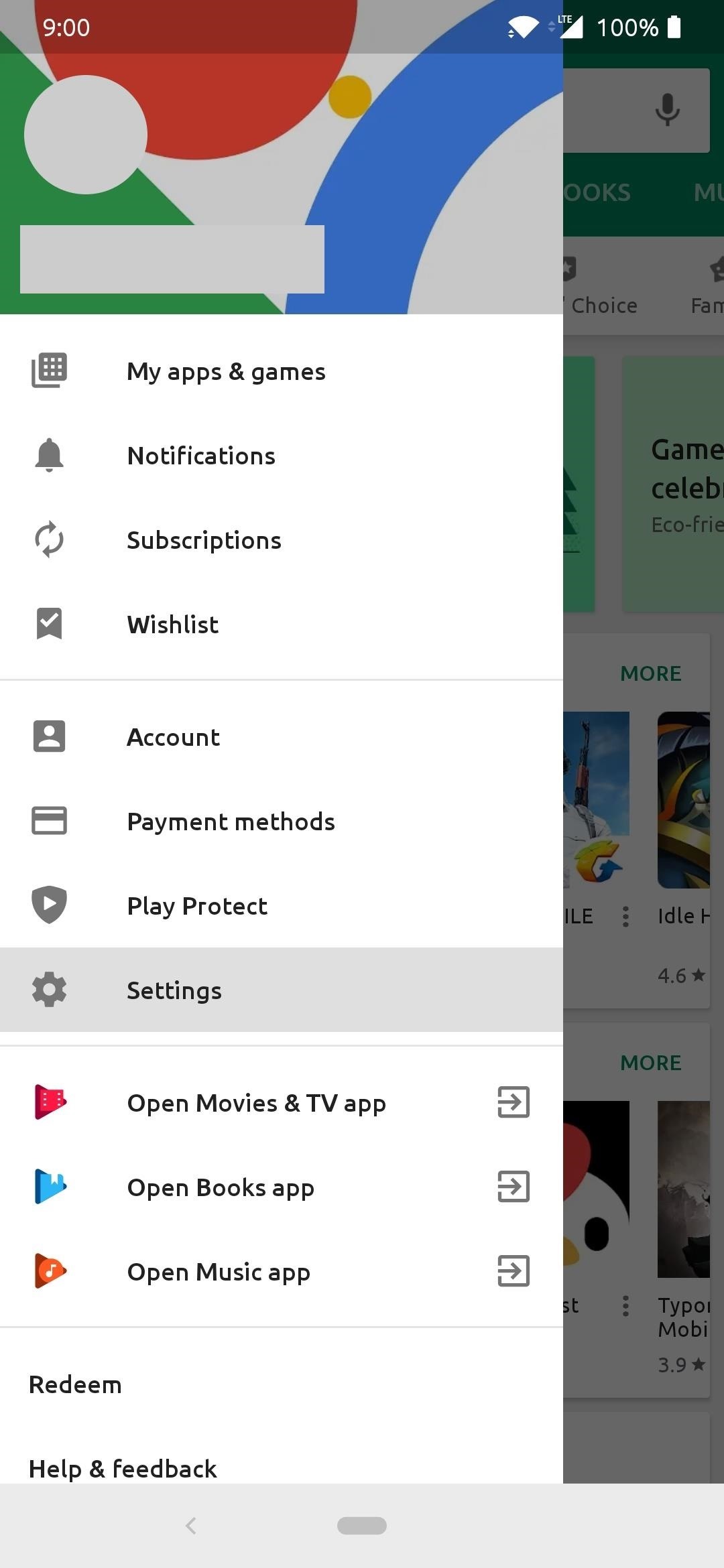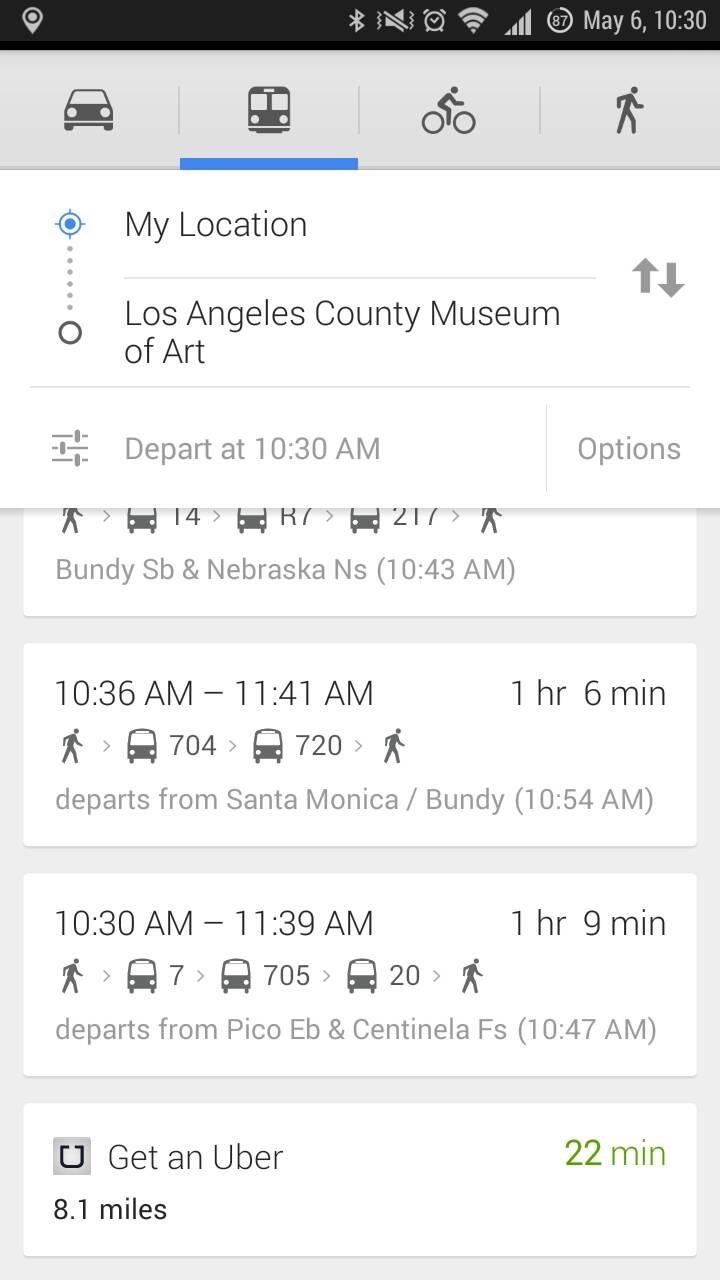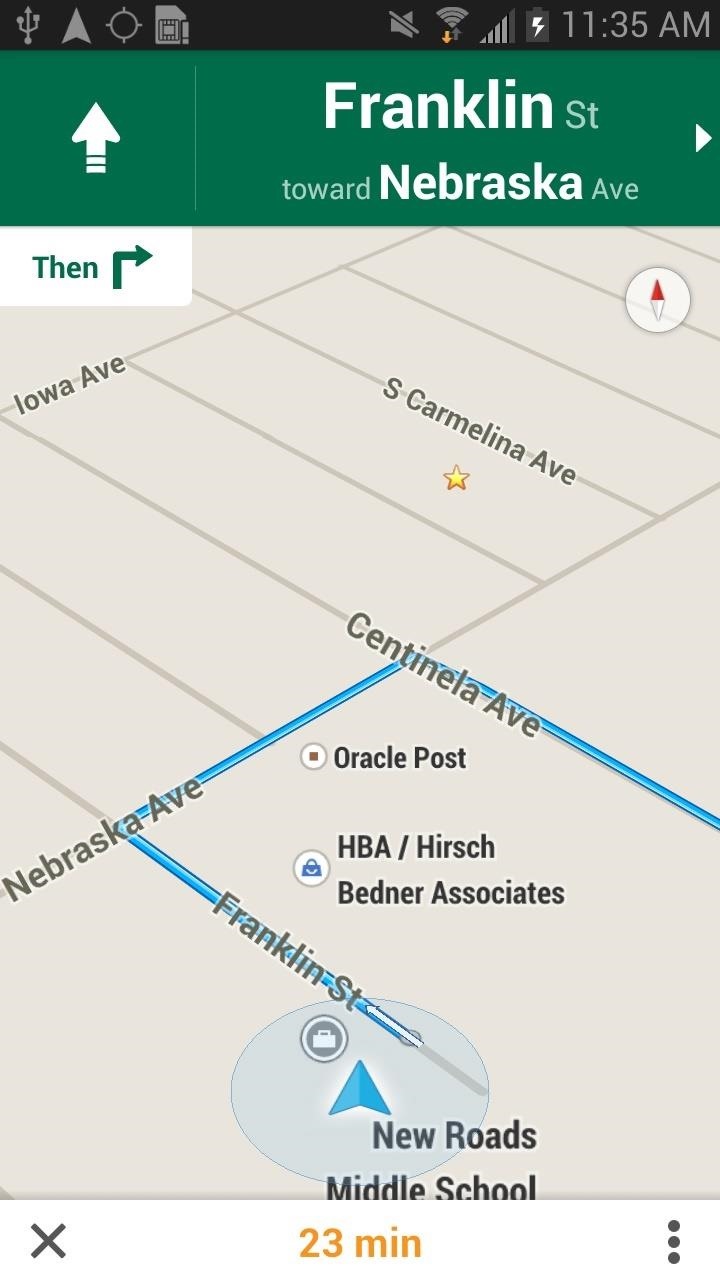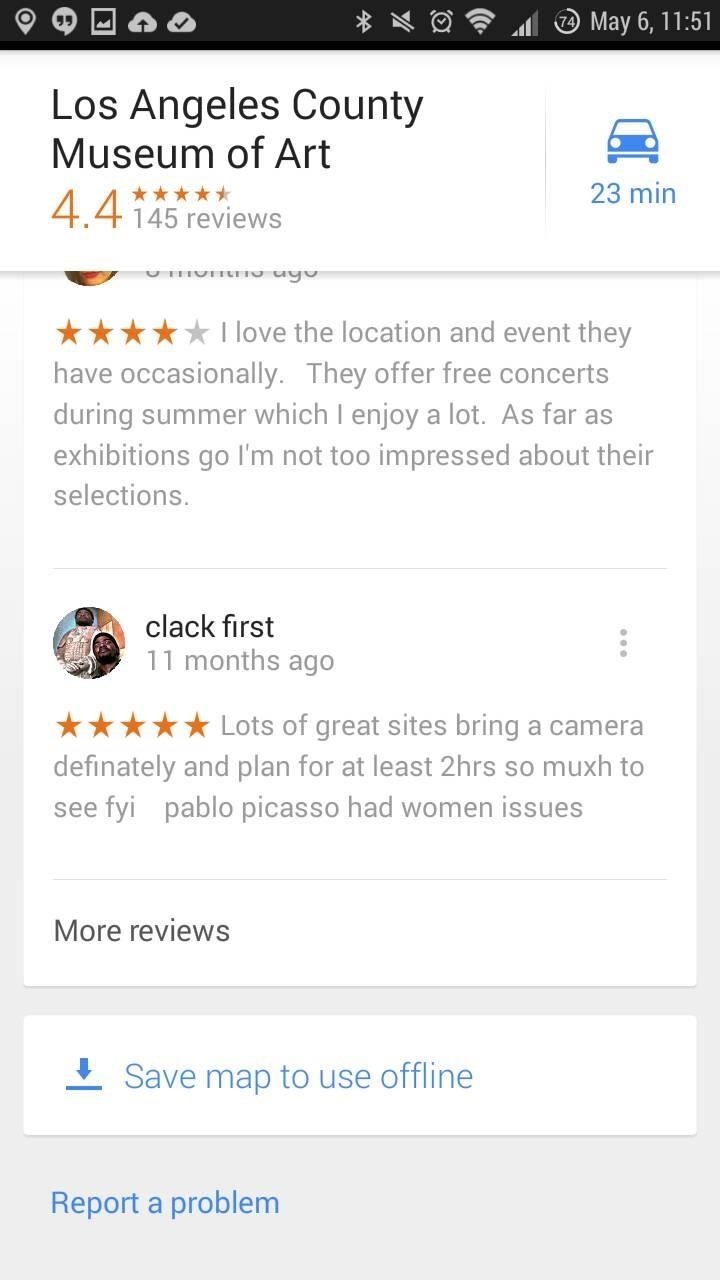News: The 5 Best Free Camera Apps for Android
Practically every smartphone comes with a built-in camera app, but these apps are generally created by the device's manufacturer. And let's face it, manufacturers are hardware companies first and foremost, so they don't always produce the best software.Luckily, though, Android allows us to install third-party camera apps that can be used to entirely replace the stock offering. Many of these apps offer cool and unique functionality that you couldn't get with the stock camera app, and some can even take higher-quality photos, so I'll show you five of your better options below. Please enable JavaScript to watch this video.
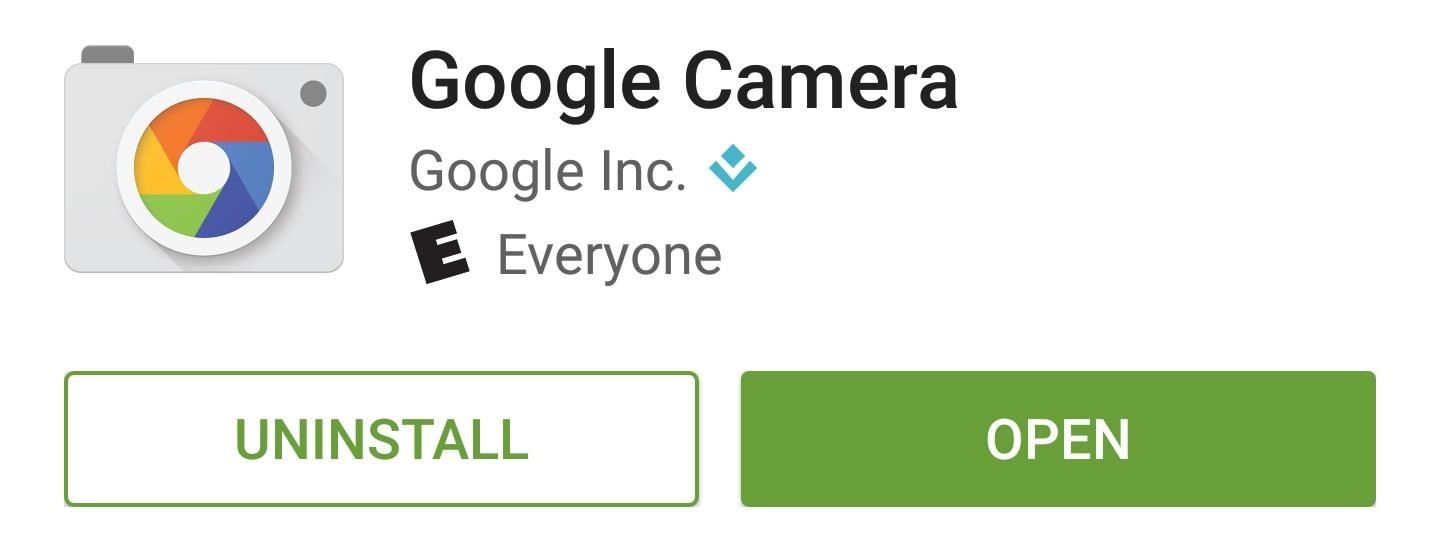
Google CameraFirst up we have Google Camera, which like all of these apps can be downloaded for free on the Google Play Store. Google Camera's biggest strength is the simplicity of its main interface, as well as two unique shooting modes.A "Lens Blur" shooting mode lets you selectively set your focus point even after you've taken the picture—just press the shutter button, then tilt your device a bit to try it out.The "Photo Sphere" shooting mode will let you capture immersive 360-degree images of your surroundings, which end up looking a lot like Google's own Street View imagery. (1) Mode Selector. (2) Lens Blur (tilt-shift effect). (3) Photo Sphere (360-degree panorama).
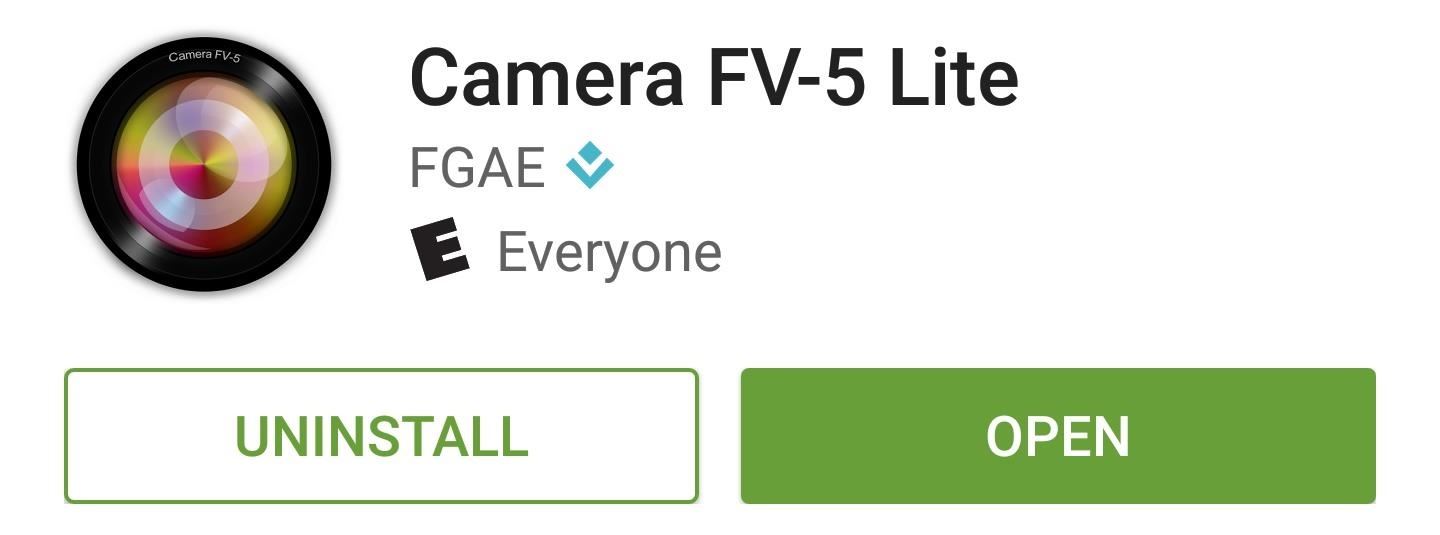
Camera FV-5 LiteNext up is Camera FV-5 Lite, which takes advantage of Android 5.0's new Camera2 API. This means that if your device is running Android Lollipop or higher, you can access quite a few manual controls using Camera FV-5 Lite. The interface is pretty straightforward, but of course the biggest draw here is the manual control. Just disable the "Auto" function on any setting, then you can manually adjust things like focus distance, white balance, and exposure to get the perfect shot. Lots of manual camera controls using Android's Camera2 API. Another advantage of Lollipop's Camera2 API is that it allows you to capture images in uncompressed RAW format. Camera FV-5 supports this feature by letting you capture uncompressed images in DNG format, but you'll have to purchase the Pro version for $3.95 to use it. RAW image capture (DNG) possible with pro version
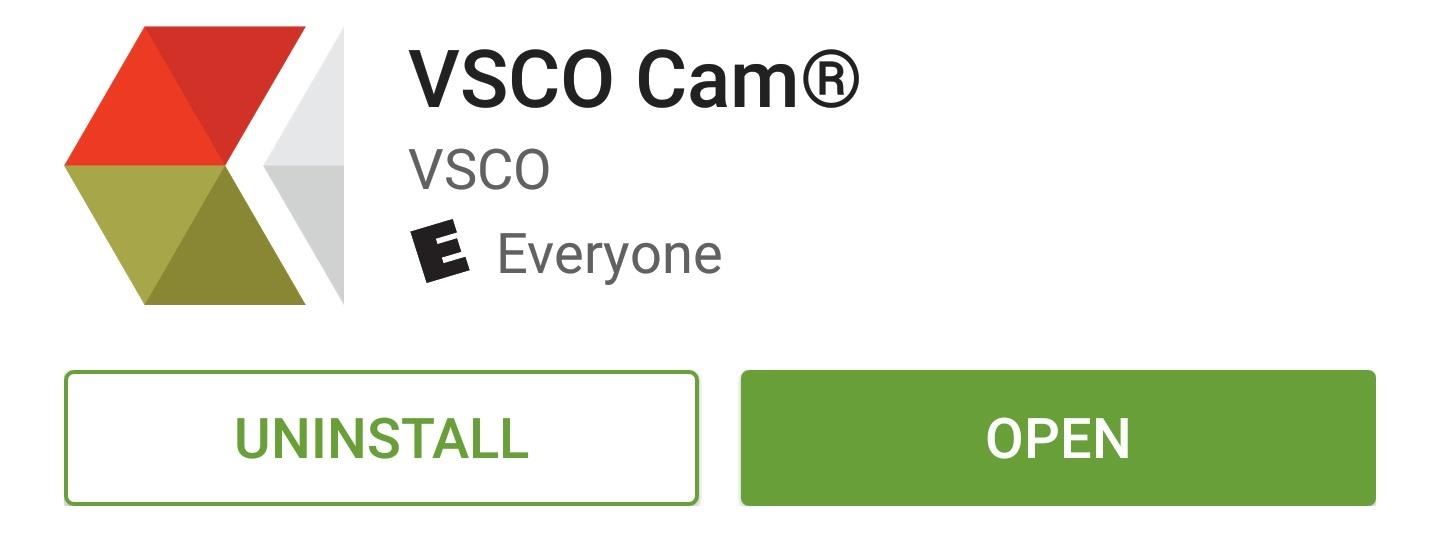
VSCO CamIf you're into editing and sharing your photos, VSCO Cam might be the best choice for you. An integrated photography sharing service and tons of editing controls make this a hybrid social media camera app. Once you've signed into your VSCO account, you'll be able to explore photos taken by other people and share your own images. While the actual camera interface is a little bit on the basic side, VSCO Cam starts to shine when you go to edit your images and see all of the awesome filters and options. Even better, you can pick back up where you left off, since your photo album and editing history syncs across all of your devices. (1) Social features found in navigation drawer. (2) Synced albums and editing. (3) Viewfinder.
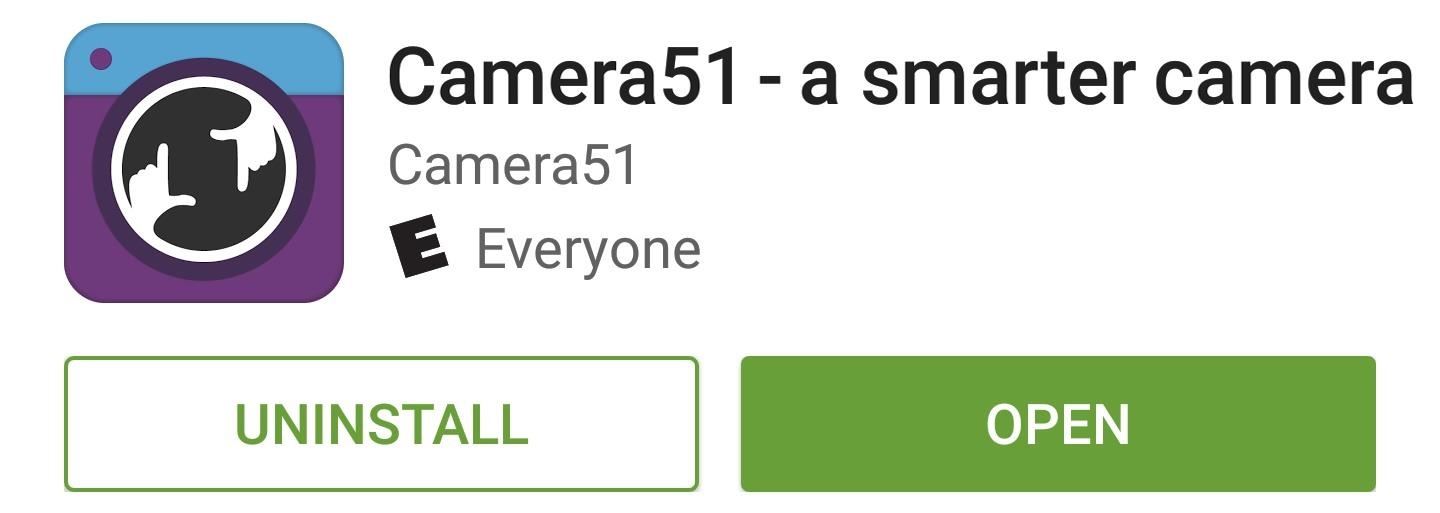
Camera51If you're new to smartphone photography, or if image composition has never been one of your strong suits, Camera51 is a great place to start. As you'll see in an animated demo as soon as you launch the app, Camera51 will actually analyze the scene and show you where to point your phone to get the best shot. It's really simple, too—just line up the smartphone icon with the rectangle shown on the screen, then press the shutter button. Camera51 uses image recognition technology to ensure that you're always obeying the rule of thirds, so your image composition should be greatly improved with this one. Smart software tells you where to point your phone for best picture.
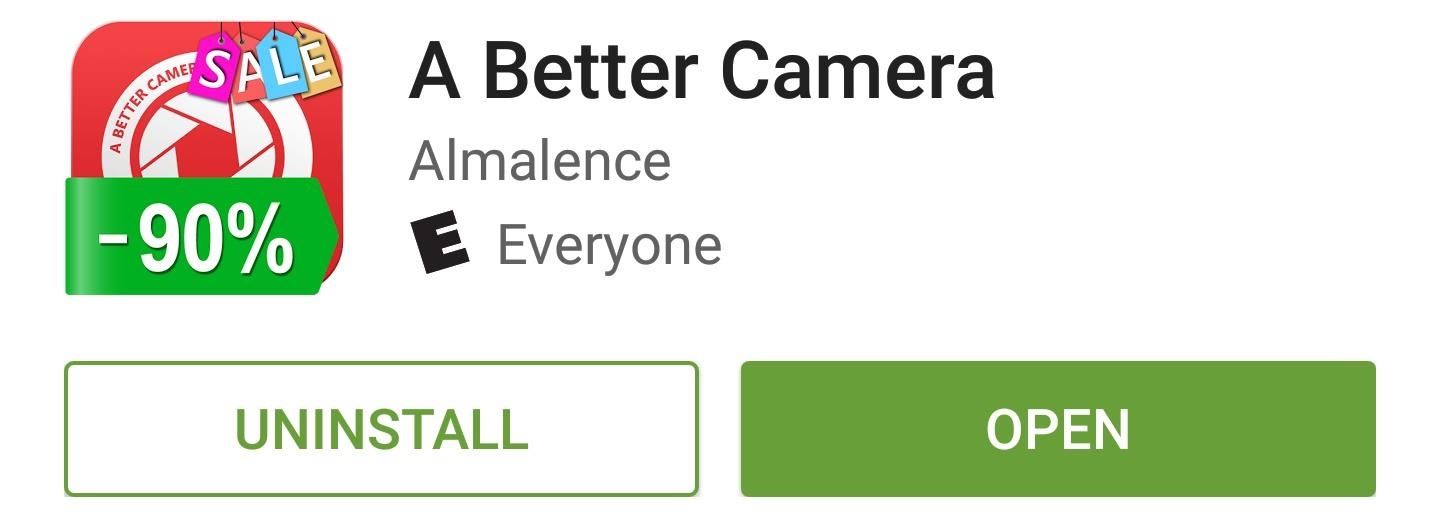
A Better CameraFinally, we have A Better Camera, which is likely the most feature-rich option in this list. If a wide array of shooting modes and manual controls is a priority to you, this is definitely your best bet. In fact, A Better Camera has so many options that they can't all fit on the screen at once, so there are gestures to show and hide the various menus. Aside from a strong list of shooting modes, perhaps the best feature here is a "DRO Mode," which gives you the perfect white balance and exposure under almost any lighting circumstances. (1) Lots of camera modes and options. (2) "DRO" mode explained. (3) Viewfinder with DRO mode enabled. Which free camera app did you decide to go with? Let us know in the comment section below, or drop us a line on Android Hacks' Facebook or Twitter, or Gadget Hacks' Facebook, Google+, or Twitter.
We knew it was coming, it was just a matter of when. Apple has just announced iOS 11.3, a new update for iPad, iPhone, and iPod touch, and it will include a brand-new set of Animoji for the iPhone X. The animated Animoji, powered by the TrueDepth camera on the iPhone X, have been popular with users
iOS 12.2 New features, improvements and release date
iosjailbreak.org/ios-12-2-new-features-improvements-and-release-date/
Spread the love iOS 12.2 is the latest update about to release in further days. Apple confirmed about its release, and now we have iOS 12.2 beta releases. But still those betas available for developers in the beta program. However, this is good news for iPhone, iPad, and iPod touch users those who are waiting […]
iOS 9 Release Set for Fall with Many New Features & Improvements
osxdaily.com/2015/06/08/ios-9-features-improvements-release-fall/
Bundled with iOS 9 is a new application called "News", which is a bit like a magazine app, and updates live by aggregating articles from many popular news sources, ranging from The New York Times to ESPN. iOS 9 will be available or developers now, a public beta will be available starting in July, and released to the general public in the fall.
iOS 13: Release Date, Beta, New Features and More
How to Get Rid of Persistent Wallet Suggestions on Your
The issue of the day is how to save videos for offline use and watch YouTube in places with a bad reception. This time, however, the most attractive solution doesn't come from a clever third
How To Download YouTube Videos On Samsung Galaxy S5 S6 S7
Not every country gets the same TV shows and movies on Netflix, and there are definitely differences between the American version of Netflix and other regions, such as Canada (where I live). So, it's not surprise that people are looking to "unlock" that content. With the popularity of my "How to
How to watch US Netflix and other regions - WatchTVAbroad.com
- Find out who started following you - Discover which of your Tweets were liked or Retweeted - Respond to replies or be alerted to Tweets you were mentioned in Messages - Chat privately with friends and followers - Share Tweets and other media - Create a group conversation with anyone who follows you Profile
This instructable will tell you how to get a 3 in. flame out of a lighter, and turn it into a mini flamethrower without breaking it or anything.
How to overclock a lighter! - YouTube
Re-installing the stock firmware will wipe the root kernel and unroot your Samsung Galaxy S3. Prerequisites before you unroot T-Mobile Galaxy S3 and restore back to Stock firmware: Ensure that
How to unroot and reset to stock | Samsung Galaxy Tab S
Clear Caches Using Disk Cleanup in Windows 10. Disk Cleanup in Windows 10 is a free built-in utility designed to free up disk space. It can delete windows old folder, downloaded program files, temporary files, temporary Windows installation files, offline web pages, and log files, as well as empty the recycle bin and remove old thumbnails.
Clear All Cache and Free Up Disk Space in Windows 7/8/10
How to synchronize Kindle collections across all devices
The New Monitoring Application to Hack Stolen Phone. How To: PlayStation Gaming, Dual-Booting, monitor mobile phone compare deals and 6 Other Cool Ways to the new monitoring application to hack stolen phone Get More Out of Your Nook eReaderCompanies make millions selling your data, why not sell it yourself?
Top 6 Samsung Galaxy S9/S9+ Audio Settings You Should Know
How To: Turn a Webcam and Phone into a Security Spy System How To: Simulate snapshots in After Effects with free Spy Photo presets How To: Get hired by the CIA as a government spy How To: Hack a Mr. Microphone into a high tech spy device
Mr. Microphone Hack! - Video | eBaum's World
Meet the Nokia 9 PureView — the Pixel 3 XL You Wanted