How To: The Easy Way to Get Your Chrome Desktop Tabs in Your iPhone's Safari Browser
If you have a Mac, you can use Apple's Handoff feature to open one of your Safari desktop tabs in Safari on your iPhone. But if you prefer to use Google Chrome as your desktop browser, whether or not that's because you have a Windows PC, you can't "hand off" open tabs from Chrome desktop to Safari on your iPhone. There is a cool workaround, however.While you can, of course, open Chrome desktop tabs on Chrome on your iPhone as long as you're signed into the same Google account and syncing open tabs, it doesn't help out much if Safari is your main iOS web browser.To open a tab from Chrome desktop to Safari on your iPhone, we'll be using a Chrome extension that will create a QR code that links to the webpage you're viewing, whether it's on Mac or Windows. You'll then use your iPhone to scan that code, allowing you to open up the same website in your iPhone's Safari browser.Don't Miss: How to Block Popups in Safari on Your iPhone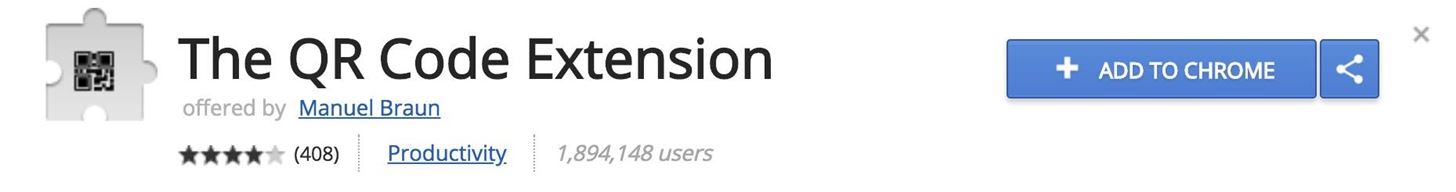
Step 1: Install the Chrome Extension on Your ComputerJust head to "The QR Code Extension" in the Chrome Web Store (link below), then click on the "Add to Chrome" button. On the popup, confirm by clicking "Add extension." The extension will now be available from the QR code-looking button to the right of the address bar in Chrome.Add "The QR Code Extension" by Manuel Braun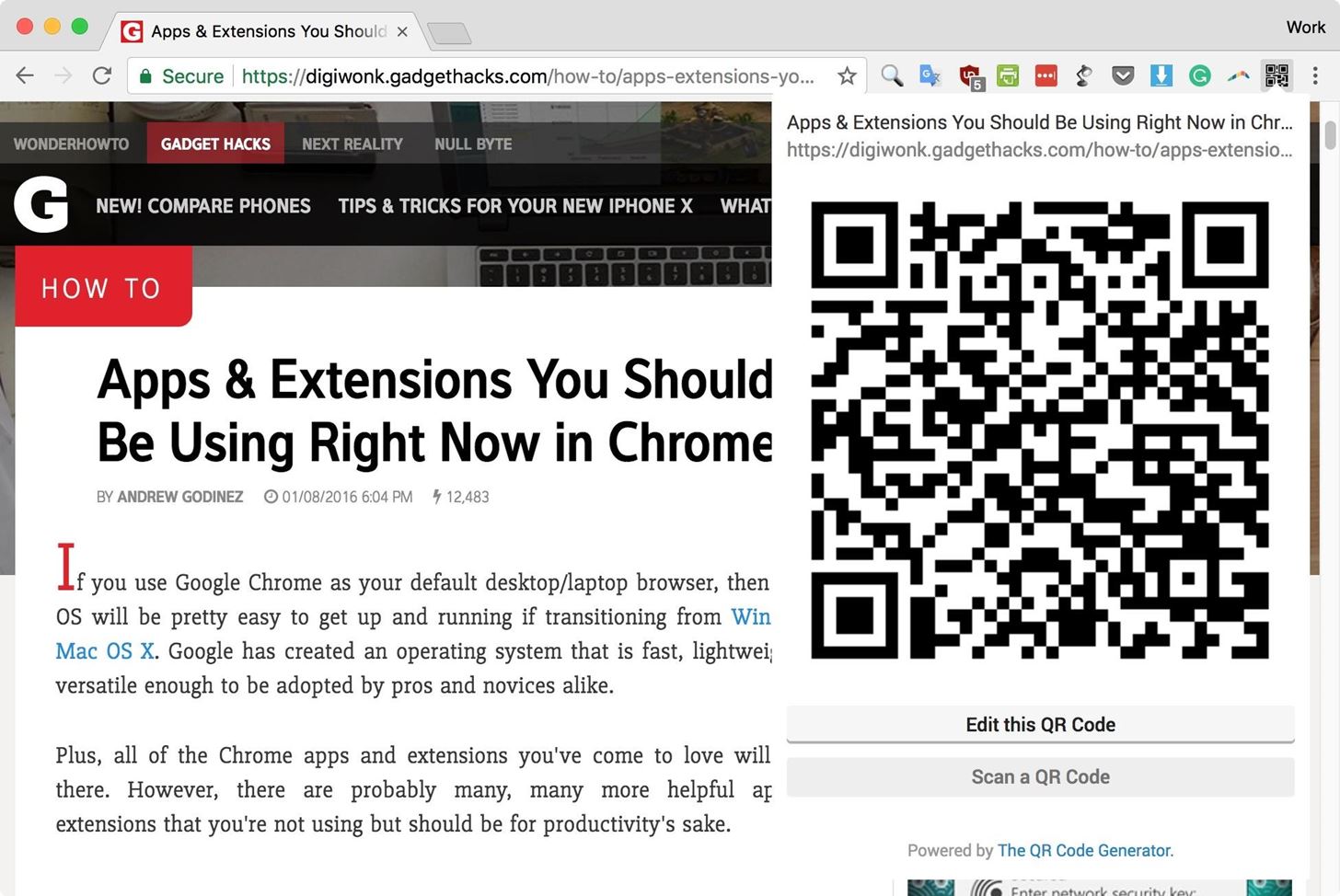
Step 2: Create a QR Code for the Open TabCreating a QR code inside your Chrome browser is really easy. Click on the icon for "The QR Code Extension" in your Chrome browser, and a custom QR code will be created and shown that links directly to the webpage you're currently viewing.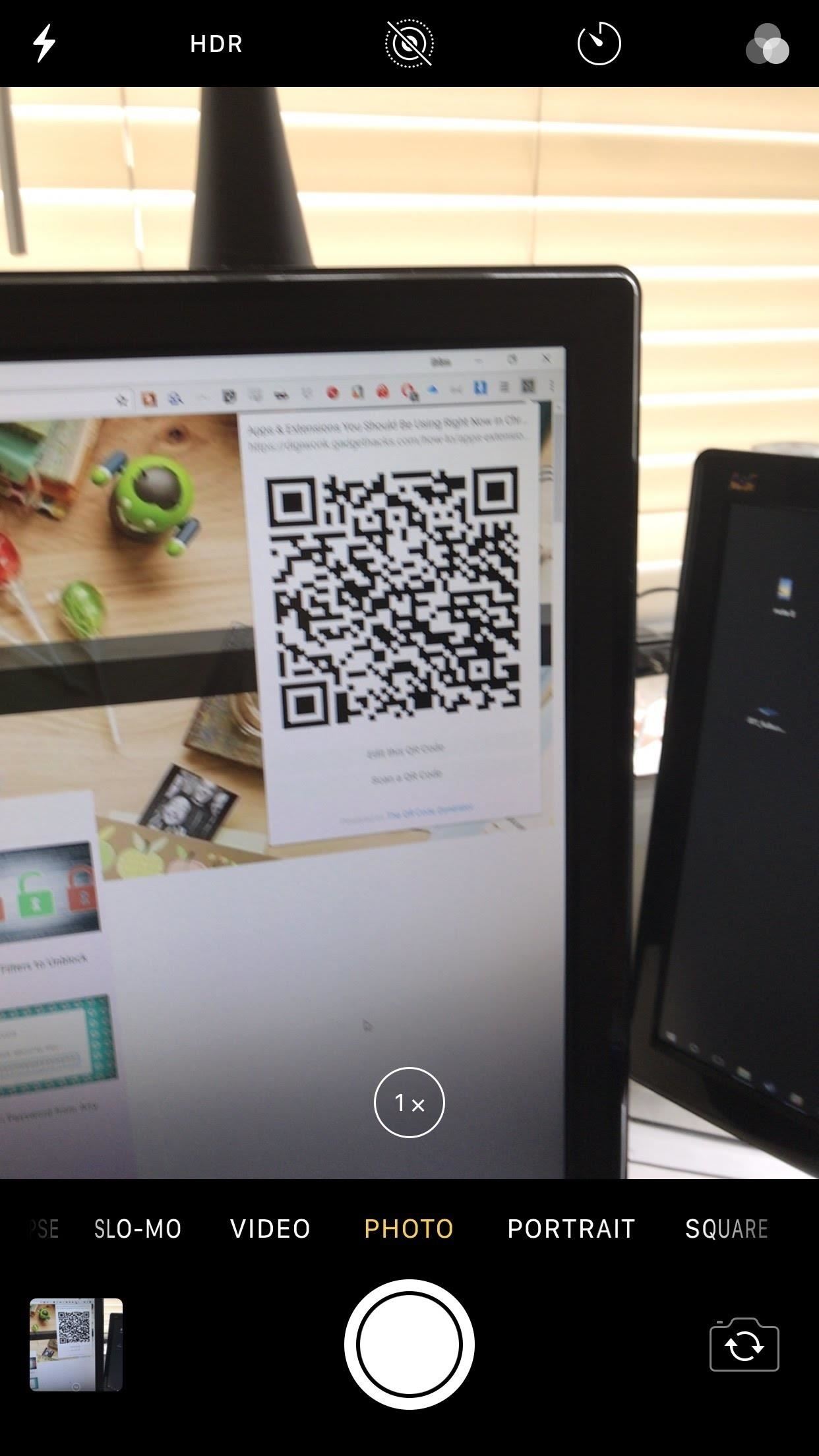
Step 3: Scan the QR Code with Your iPhoneOnce you have the QR code open on your computer, access the Camera app on your iPhone. Next, aim the camera at the QR code, and the code will be scanned automatically. If not, you may need to re-focus your camera by tapping the QR code on your iPhone's screen and/or getting closer.A prompt will slide in from the top of the screen that says "Open 'site name' in Safari." Tap this, and you'll be taken directly to the webpage that you were just viewing in the Chrome desktop app. Now, opening up a webpage from your computer's Chrome browser on your iPhone is a breeze. Even though it's not quite Apple's unique Handoff feature or Chrome's sync to Google accounts, it's great when you want to continue an open tab in Chrome desktop on your iPhone in Safari. It sure beats texting or emailing yourself a link to the webpage.Don't Miss: All the 3D Touch Tricks You Should Be Using in Safari on Your iPhoneFollow Gadget Hacks on Facebook, Twitter, YouTube, and Flipboard Follow WonderHowTo on Facebook, Twitter, Pinterest, and Flipboard
Cover image and screenshots by Brian Lang/Gadget Hacks
How to Check the Battery Status on a Samsung Galaxy Device. Battery life is one of the most important aspects of a cell phone. No one wants to spend the day attached to an outlet waiting for a smartphone to charge.
GI Joe's: Hooking up Cb radios, 10 meter radios and amplifiers.
View saved passwords: Click on a password to reveal your plain-text password. Delete saved passwords: Click on the password you want to delete, then click Remove . To delete all saved passwords, click the top password, hold Shift, scroll and click the bottom password, and all of your passwords will be selected, from there, click Remove.
4 Ways To Backup Passwords Saved In Firefox 62, 63 & 64
Find My iPhone is the only way that you can track or locate a lost or missing device. If Find My iPhone isn't enabled on your device before it goes missing, there's no other Apple service that can find, track, or flag your device for you.
iCloud: Locate your device with Find My iPhone
News: Cord-Cutting Just Got Cheaper — AT&T's $15/Month WatchTV Service Is Coming Next Week By Jon cord-cutting just got cheaper. For those looking for a
All the news cord cutters need about cord cutting! Covering
How To: Spruce Up Boring Text Messages on Your iPhone with Animations, Fonts, & Background Pics How To: Make Texts & iMessages Stand Out on Your iPhone with Bold Subject Lines How To: Turn Your Personal Handwriting into a Custom Font for a More Unique Look How To: Change Text Size on Your iPhone for Smaller, Bigger & Bolder Fonts
How to Customize Your iPhone with a New Default Font from
The long wait for the more affordable iPhone XR is nearly over. Following its mid-September announcement alongside the flagship iPhone XS and iPhone XS Max, preorders for the $749 XR begin on
11 tips til at forudbestille en iPhone XR, XS eller XS Max
Headphones, portable speakers, keyboards, even your car — these are just a few out of the many things that can connect wirelessly to your iPhone and iPad using Bluetooth. Modern Bluetooth is also easier to use than ever. As long as everything is charged, a Bluetooth device can broadcast that it's
Ipad Headphones Sold Direct - eBay | Fantastic prices on Ipad Headphones
AD
The beat holds the song together and controls how good the music is. To make a good beat, listen to dance music and try to pick out the characteristics of the drums only. Dance music is almost always in 4/4 such as Galvanize by The Chemical Brothers in which they throw in a 2/4 bar every few instrumental measures.
LEDs light up to the sound of music. - Arduino Forum
Safely store and share your photos, videos, files and more in the cloud. Your first 15 GB of storage are free with a Google account. Google Drive: Free Cloud Storage for Personal Use
The latest and greatest in Qualcomm's long line of mobile processors, the Snapdragon 845, is now set to touch down along with the Galaxy S9 and S9+. And as gorgeous as Samsung's newest flagships are, the processor that powers them under the hood is just as highly anticipated. The Snapdragon 835
Xiaomi Poco F1 will change the definition of flagship: Here's
Easy methods to Watch 2 Movies Concurrently on Your Galaxy Notice 9 Apk Mod Online Offline Apkmod.id - Easy methods to Watch 2 Movies Concurrently on Your Galaxy Notice 9 Android does an amazing job at multitasking.
Galaxy Note 9 Tips « Android :: Gadget Hacks
This guide will explain how to customize your default swipe gestures in the Gmail app. Users can use these options to either archive or delete emails with ease. Customize Swipe Gestures in the Gmail App By default, the Gmail app allows you to rapidly archive or delete messages by swiping your finger left or right over an email.
Gmail for iOS adding custom swipe actions to delete, snooze
The ability to choose which widgets appear on your iPhone was introduced with iOS 9 and expanded upon in the subsequent releases of iOS 10 and 11. In this article, I'll show you how to add and remove widgets on an iPhone so you only receive widget information from your favorite apps.
How To Use the New iOS 10 Lock Screen and Widgets | Popular
Dimo Video Converter Ultimate is a powerful audio extractor extracting audio from video, like convert MP4 to MP3, convert MPEG to M4A, and AVI to MP3. The primary function of the video to audio converter is extracting audio from video files, such
What's the best way to extract sound from a YouTube video
XAMPP stands for Cross-Platform (X), Apache (A), MySQL (M), PHP (P) and Perl (P). It is a simple, lightweight Apache distribution that makes it extremely easy for developers to create a local web server for testing purposes. Everything you need to set up a web server - server application (Apache
Hack a Facebook Account On XAMPP/WAMP | Ethical Hacking
0 comments:
Post a Comment