News: 10 Uses for the Front-Facing iPhone Camera
If you're a lucky owner of the iPhone 4, you know that the upgrade to its camera app includes a front-facing camera feature which acts like a video cam on your computer. Apple, of course, intends the front-facing feature to be mainly used for the FaceTime application which enables you to hold video phone conferences with other iPhone 4 and Mac users who have FaceTime installed on their device. This is all well and good, but there several other ways the front-facing camera can be used.Some of these ideas are taken from a new video app called Videolicious, which is both a video and video editor application for the iPhone. See their website for more information.Â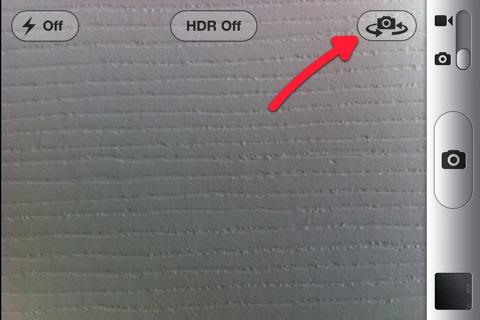
Using the Front-Facing CameraIf you have never used the front-facing camera before, you might not realize that it can be used for both still shots and video recordings. When you want to turn the camera onto yourself, simply click the camera icon in the top-right frame of the screen. Secondly, if you're taking a photo or recording yourself in camera mode (not FaceTime mode), be sure to look at that the camera viewfinder itself and not directly at yourself into the retina display. If you look at yourself in the display, your eyes will not be looking directly at the camera.1. Self-PortraitsThe front-facing camera is great for self-portraits. If you're the photographer who is typically behind the camera, then the iPhone 4 makes it easy for you to be in the picture. There's even an app called Everyday—specifically designed for taking self-portraits. And many other iPhone camera apps include the front-facing feature as well.2. Video Thank You NoteTypically when we attend networking meetings or want to thank someone for something special they did for you, instead of sending the traditional greeting or thank you card, it might be a good idea to shoot a quick "Video Thank You Note" that last no longer than 15-30 seconds. A short video can easily be emailed from within the iPhone and nearly all recipients whom use computers that support the iPhone video formats, including MPEG-4 and H.264. Many IM messaging services also support video messages. 3. Video ResuméSimilar to a video thank you note, you can use the front-facing camera and the Videolicious app to create a Video Resumé for long distance scenarios. Your resumé could include you talking to directly to your viewers, as well as cutaway shots of samples of your work. 4. Kids on VideoKids love seeing themselves on camera. Sure, it's great when you snap the photos and shoot the video, but in most cases it's safe and fun to let kids hold the iPhone camera and see themselves as they snap a photo or record their own video.5. Shopping ToolThe front-facing camera can be very useful as a shopping tool for when you're trying to select clothing, eye glasses, hats, or make-up items you're choosing for yourself. You can look back through the shots of the various styles of eye glasses you tried on to see which looks best. You can also snap a "reminder shot" of a tag/label for looking up later online—for a sale, or different size.6. Video Diary or PodcastYou can use your front-facing camera to keep a personal video diary and/or to post directly on your YouTube, Facebook, Flickr, Twitter, or Vimeo account. While the iPhone 4 supports uploading videos to YouTube and MobileMe, the app iVideoCamera supports uploading to all the previously mentioned networking sites.7. Presentation Preparation ToolMany of us are very self-conscious about speaking in front of a video camera or large audience. The front-facing camera might be useful a tool for practicing and recording your presentation on the iPhone, and then watching it for areas where you would like to improve.8. Auction or Sales VideoAgain, you could use Videolicious to create a short video of an item you're wanting to sell. The recording can start with you talking directly to your viewers, then include cutaway shots of the product you're selling. Videolicious videos can be up to 50 seconds, which is typically plenty of time for a short video. But if you need something longer, simply use the Apple's iMovie app for the iPhone or the iPad 2. 9. Event VideoWhen you attend an exciting or informative event, use the front-facing camera and Videoliciuos to capture yourself talking about the event, with cutaway shots of the parts of the event that you took prior to your narration of it.10. Email MessageUse the front-facing camera to send a quick email message. You know how slow and difficult it can be to type out messages on the iPhone, and sometimes what you have to say could be said a lot easier in a video than in a long convoluted written email.Any other ideas? Please post below.
This system allows you to browse the Internet without leaving a search history on your BlackBerry KEYone, cookies or temporary files. On the other hand, private browsers retain two things: downloads and page marks. All you have to do is launch a page from your web browser on your BlackBerry KEYone and click on "Menu".
How to Clear Temporary Internet Files on Your BlackBerry
Install Google's Chrome Cleanup Tool for free; The Cleanup Tool searches for and removes malware like BrowseFox, Vitruvian, V-Bates, and many more. All you have to do is download the Cleanup Tool to your desktop (or wherever you'd like), run the program, and it will hunt for malicious programs on Chrome and remove any that it finds.
This Tool Will Make Your Buggy Chrome Browser Run Like New Again
What's new with the camera? If you were hoping the dual-camera system on the iPhone X would make its way over the the iPhone XR, I've got some bad news: the iPhone XR only uses a single rear camera like the iPhone 8. That being said, it still shoots up to 4K at 60 frames per second and is optically stabilized.
Do These 12 Things First When You Get a New iPhone
How To Play Free Web Browser Games On Xbox One. A lot of people might have a new generation home console and assume that it's only good for playing the blood and guts, Hollywood-blockbuster
How to Download Games to Your Xbox One From Your Phone
Thankfully IMEI unlocks also persist and are, quite literally, permanent. Meaning if you unlock your iPhone X on iOS 11.4 for instance, it will stay unlocked once you update to iOS 12. How to Unlock iPhone X, 8 Plus and more. The steps to fully unlock your iPhone using the carrier unlock method are incredibly simple and are as follows.
How To Unlock Your Locked iPhone Running iOS 12-11.4.1 With
Mobile Leer en español Android P's killer photo feature won't work on lower-end phones. A photo format called HEIC means images take half the storage space as with JPEG.
View Google Photos using Google Home and Chromecast
Any mere mortal can use the Phone app on an Android phone to key in a number. To take your dialing skills up a notch, consider some of the special tricks of speed dialing. Assigning numbers to speed dial Not every Android phone features speed dial. To see whether yours does, heed these steps: Start […]
How to Speed Dial With Your Blackberry - wikiHow
In 2013, Snapchat introduced the world to these temporary windows into our daily lives. Since then, stories have infiltrated other popular apps. However, to stand out, you can't solely rely on the app where the story will be posted. Instead, you need a suite of apps that can turn your story into something special.
How to Make Beautiful Insta Story Highlight Covers (custom icons)
Thankfully, if you've been hit by a nasty piece of malware, you can learn how to find out if you've been hacked. These sites can tell you everything you need to know about your online security and
Find out if your password has been hacked - CNET
How to Build a Foxhole. Author Info. Updated: June 26, 2017. Explore this Article Steps Ask a Question Related Articles. wikiHow is a "wiki," similar to Wikipedia
Foxhole radio - Wikipedia
Phones Leer en español Why you should stop closing apps to save battery life. Clearing out your recent apps list isn't going to save your battery life, whether you're using Android or an iPhone.
How to close iPhone Apps | 5 Tips for a longer iPhone Battery
The Messages app that comes installed on every iPhone and iPad has a feature that lets you forward text messages using the Share option. This also allows you to print text messages as an option.
How to forward text messages on your iPhone - Apple Support
Search query Search Twitter. Saved searches. Remove; In this conversation. Verified account Protected Tweets @ Suggested users
How to Bold, Italicize, & Underline Text in Gmail for Android
0 comments:
Post a Comment