How To: Choose Which Apps Are Allowed to Start Up Automatically on Your Nexus 5
By default, any app that requests a certain permission can run automatically as soon as you start your device. Since Android doesn't offer a granular permission control system like iOS, this gets lumped in with all of the other permissions that you have to accept when you're installing an app from the Google Play Store, and you effectively have no choice in the matter.Considering the fact that apps running in the background are a big draw on RAM and battery life, more apps running on startup means lower efficiency. That's why developer Gard Ynych created a mod that will add a settings menu to the Nexus 5 which allows you to select which apps will run on boot. So if battery life and performance are important to you, you'll definitely want to check this one out. Please enable JavaScript to watch this video.
RequirementsRooted Nexus 5 running stock Android 5.0.1 Custom recovery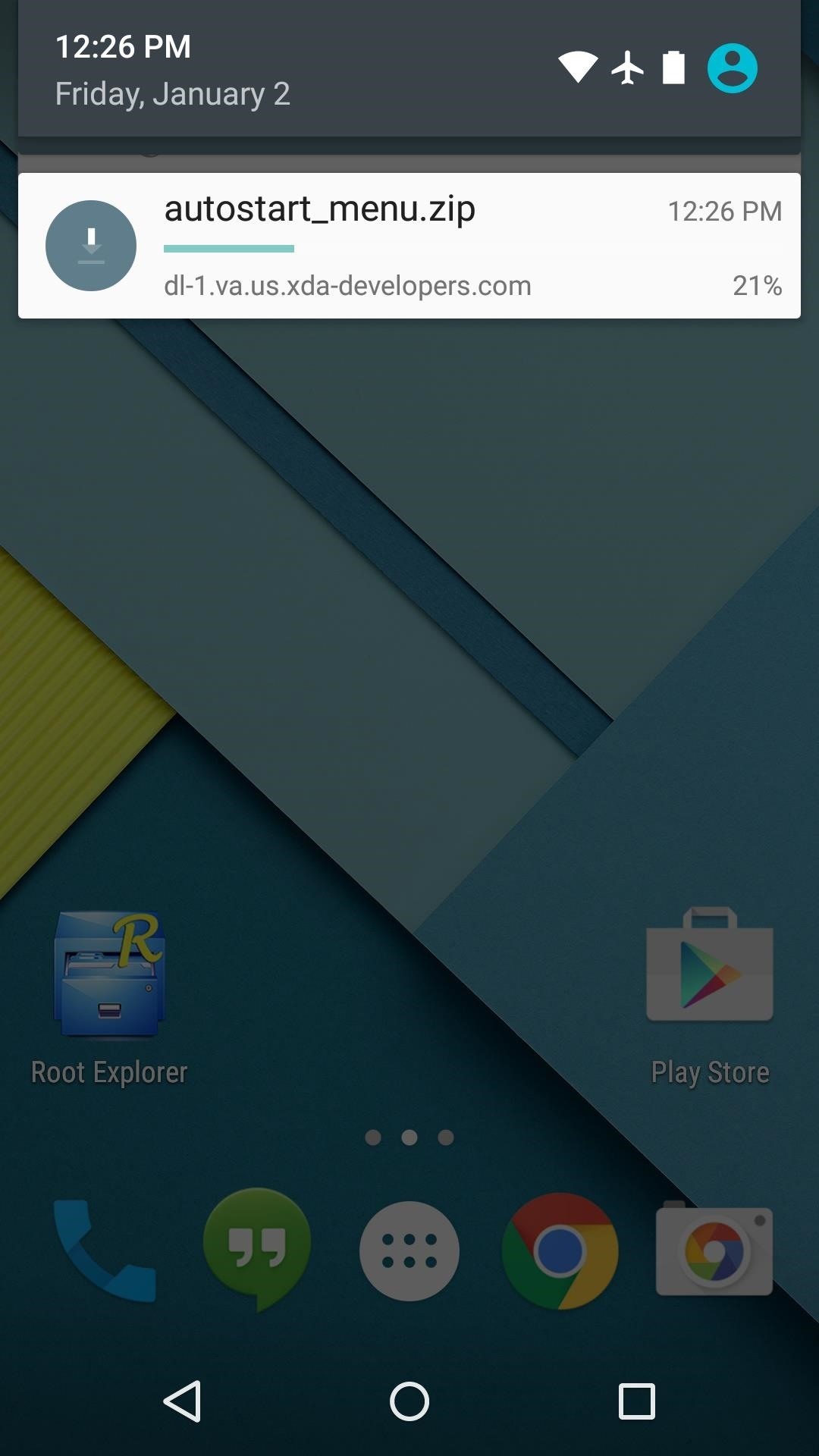
Step 1: Download the Flashable ZIPYnych's mod comes in the form of a flashable ZIP, so point your Nexus 5's web browser to this link to download the file.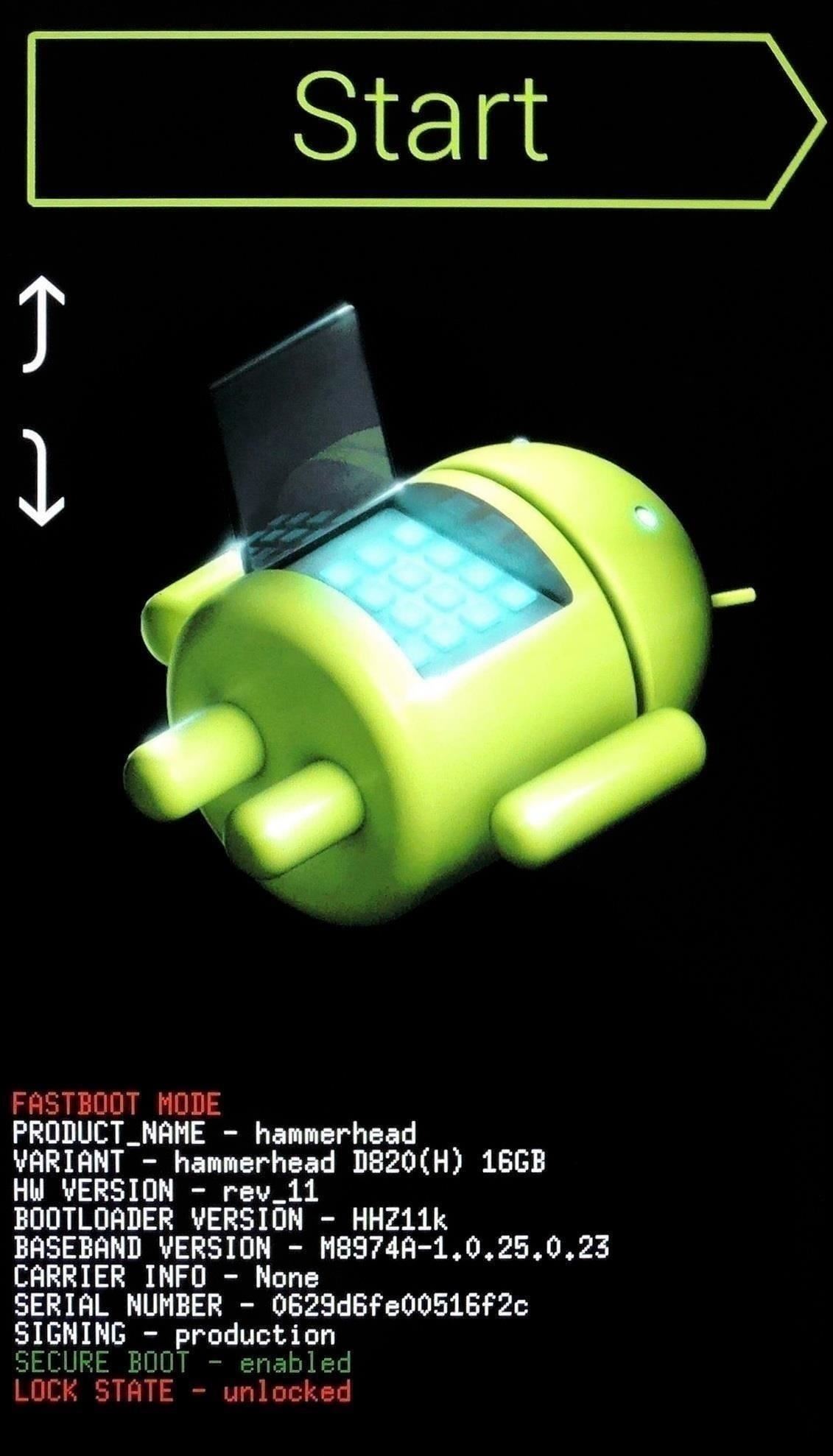
Step 2: Boot into Custom RecoveryWhen the ZIP has finished downloading, it's time to boot your phone into custom recovery. From a powered-off state, press and hold the volume down and power buttons simultaneously. When Android's Bootloader menu comes up, press the volume down button twice to highlight "Recovery mode," then press the power button to select it.
Step 3: Install the ModBefore you flash anything in custom recovery, it's always a good idea to make a fresh NANDroid backup. If anything goes wrong, or if you end up not liking the mod, the easiest way to get things back to normal would be to restore that backup.But when you're ready to flash the ZIP, tap the "Install" button to begin. From here, navigate to your device's Download folder, then select the "autostart_menu.zip" file. Next, just swipe the slider at the bottom of the screen to install the mod, then tap "Reboot System" when it's done.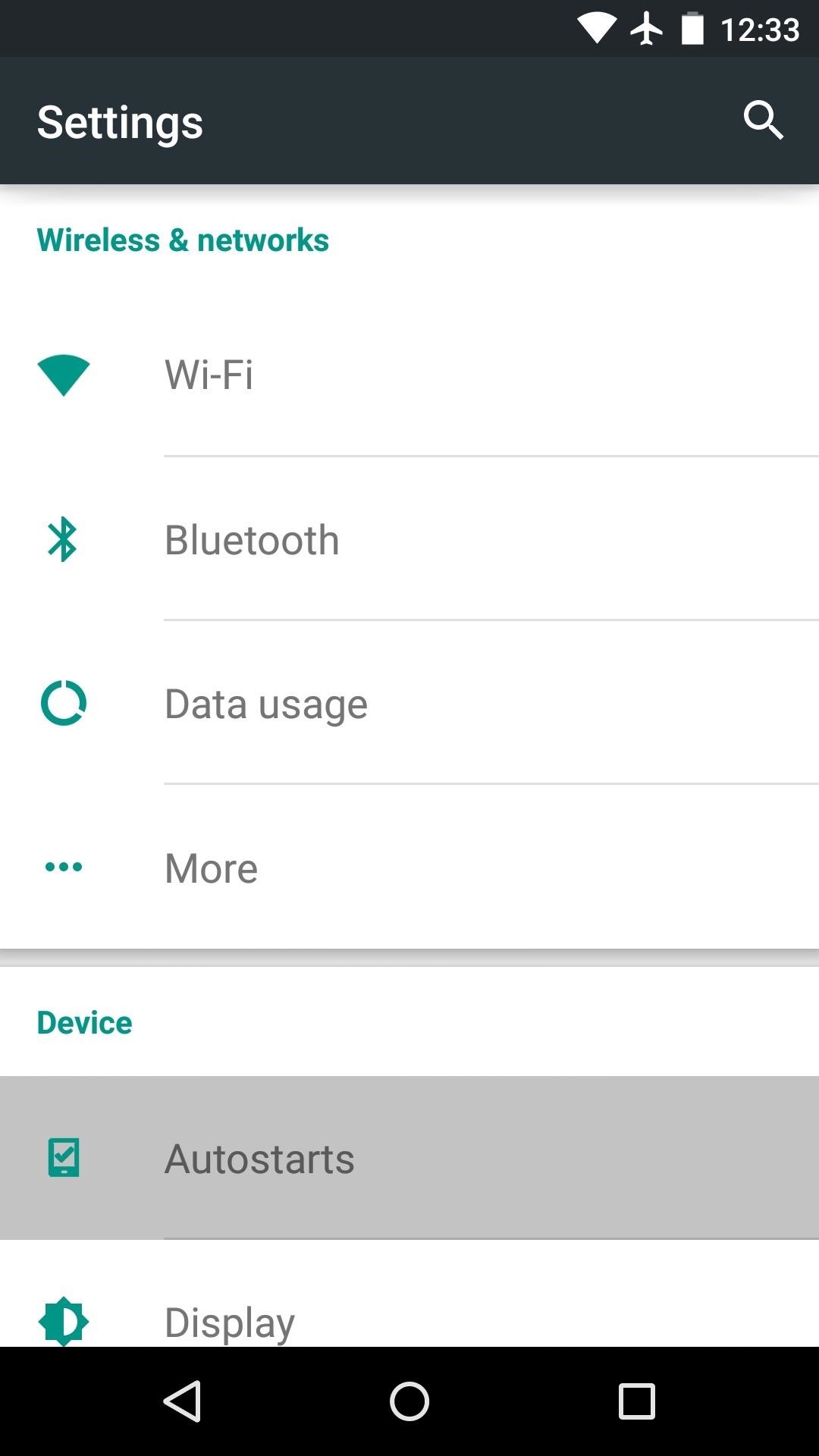
Step 4: Select Apps That Can Run on BootWhen you get back up, head to your phone's main settings menu and you'll find a new "Autostarts" entry. In here, you'll see a list of all the apps that currently have permission to run at startup—just untick the box next to any app and it won't automatically run when you boot your phone anymore. Some apps, like Android System and SystemUI need to be able to run on boot for your phone to work properly. As a rule of thumb, don't disable the startup permission for apps with "Android" or "System" in their name or an Android logo next to their entry.Which apps did you prevent from running automatically at boot? Let us know in the comments section below, or drop us a line on Facebook, Google+, or Twitter.
The iPhone Video recorder v1.1 as mentioned earlier records both audio and video to the compressed mpeg4 format. The latest version of the native iPhone application comes with Audio bit Rate control, four image quality options, audio input amp and four different video size modes.
How to Record Your iPad or iPhone Screen Without Jailbreaking
Portrait mode is a shooting mode in the iPhone's built-in Camera app. It uses clever software to blur the background in your photos. It uses clever software to blur the background in your photos. Portrait mode allows you to take jaw-dropping, professional-looking portrait photos.
OnePlus 5T Announced with 6-inch Bezel-less Display, Face Unlock, and Dual-Camera Setup Posted by Rajesh Pandey on Nov 16, 2017 in Tech News OnePlus today unveiled their 'T' upgrade to the OnePlus 5: the OnePlus 5T.
OnePlus 5T Unveiled with 6-inch Bezel-less Display, Improved
I just bought a Palm Treo 650 and am pretty happy with it, but I can't help wondering about what different ways I could connect to the Internet with it. I know I can pay through the nose for a data service from my cellular provider, but I'm wondering if there are any ways to connect via bluetooth or wifi.
How to disable the Internet connection on your Palm Centro
The following instructions describe XAMPP configuration in some detail. A quickstart guide for installing Drupal and XAMPP on Windows is also available. (NOTE: XAMPP is only intended for use as a local test server which is available on your own computer. It has been created for ease-of-use, but not for production level security.
Installing and configuring PHP, Apache, and MySQL for PHP
Click "Continue" once it's done, and the application sends you to your Chrome settings page (chrome://settings) and asks you to reset to default settings. You can reset if you'd like, but there's no reason to if you don't feel like disabling your extensions or clearing your cache. Just click "Cancel" if you don't want to reset your settings.
5 Chrome Extensions That Make Buying from Amazon Even Better
The famous game Flappy Bird (technically Flappy Droid ) is still in Android 9.0 Pie. First introduced in 5.0 Lollipop, the game was originally the version number easter egg for the new Android update. But after Android Marshmallow, Google began to hide it from its usual location, and Pie continues that tradition.
How to find Android's hidden Flappy Bird easter egg | Greenbot
Finder views offer four different ways of looking at the files and folders stored on your Mac. Most new Mac users tend to work with only one of the four Finder views: Icon, List, Column, or Cover Flow. Working in one Finder view may not seem like a bad idea. After all, you will become very adept at the ins and outs of using that view.
When I buy a domain (ex. website.com) and setup my XAMPP or WAMP server, what should I do to show files from my XAMPP / WAMP server when someone types my domin name to te browser? I know that I should type something to httpacess file (found it here on stackoverflow), but is it that easy?
Configure Virtual Host with XAMPP Running on Windows 10
How to use Apple Pay on the Apple Watch procedure to verify your cards. My Bank of America debit card let me log into my account via their iPhone app, but my Capital One credit card required
Here's how to unroot your Android smartphone or tablet, works on any Android device. This is a universal guide on how to remove the SU binaries and Superuser.apk file using ES File Explorer in root mo
How to unroot your Android phone or tablet - Android Authority
Malware, in simple terms is nasty software that is designed intended to cause damage to your PC. Removing it can be a painful task, so we have reviewed and tested all the top antiviruses for your convenience. So can malware be removed for free? Yes, the process of malware removal can be done completely free of charge with specific software.
Free Malware Removal - Review of the Top Free Malware Removal
0 comments:
Post a Comment