YouTube 101: How to Turn on Incognito Mode for a Private Viewing Experience
Incognito Mode is a privacy feature that was popularized by Google Chrome, and it recently made its way to GBoard. Now it's coming to the YouTube app to help make your video watching experience truly private.While Google initially rolled the feature out slowly, Incognito Mode is now dropping in a wide-release. There's no news on the iOS front, but it shouldn't be too far behind for those with iPhones. This is a server-side update, which means Google will flip the switch to enable Incognito mode on your account without the need for updating your YouTube app.Incognito Mode protects your searches from advertisements and suggestions — or even just your friends' watchful eyes. In short, turning on Incognito mode in YouTube will prevent any activity from being recorded. This includes videos you watch that would normally go to your watch history, and your subscriptions won't show up either.
Enabling Incognito ModeTo turn on Incognito mode, tap the icon in the top-right corner that shows your Google profile picture. Next, you should see "Turn on Incognito" underneath the titled "Switch account/Sign out" option. If you haven't gotten Incognito mode yet, then "Switch account" and "Sign out" will be two separate options. Tap "Turn on Incognito" if the option is provided to you. YouTube will then notify you that "You've gone incognito," and your account icon in the top-right corner will change to the typical Incognito mode logo. You can also make sure you're in Incognito mode by trying to check your subscriptions. If it worked, then none should appear. To leave Incognito Mode, tap "Exit Incognito" if the option is available on the screen you're viewing. Alternatively, simply exit the YouTube app and clear it away from your recent apps menu.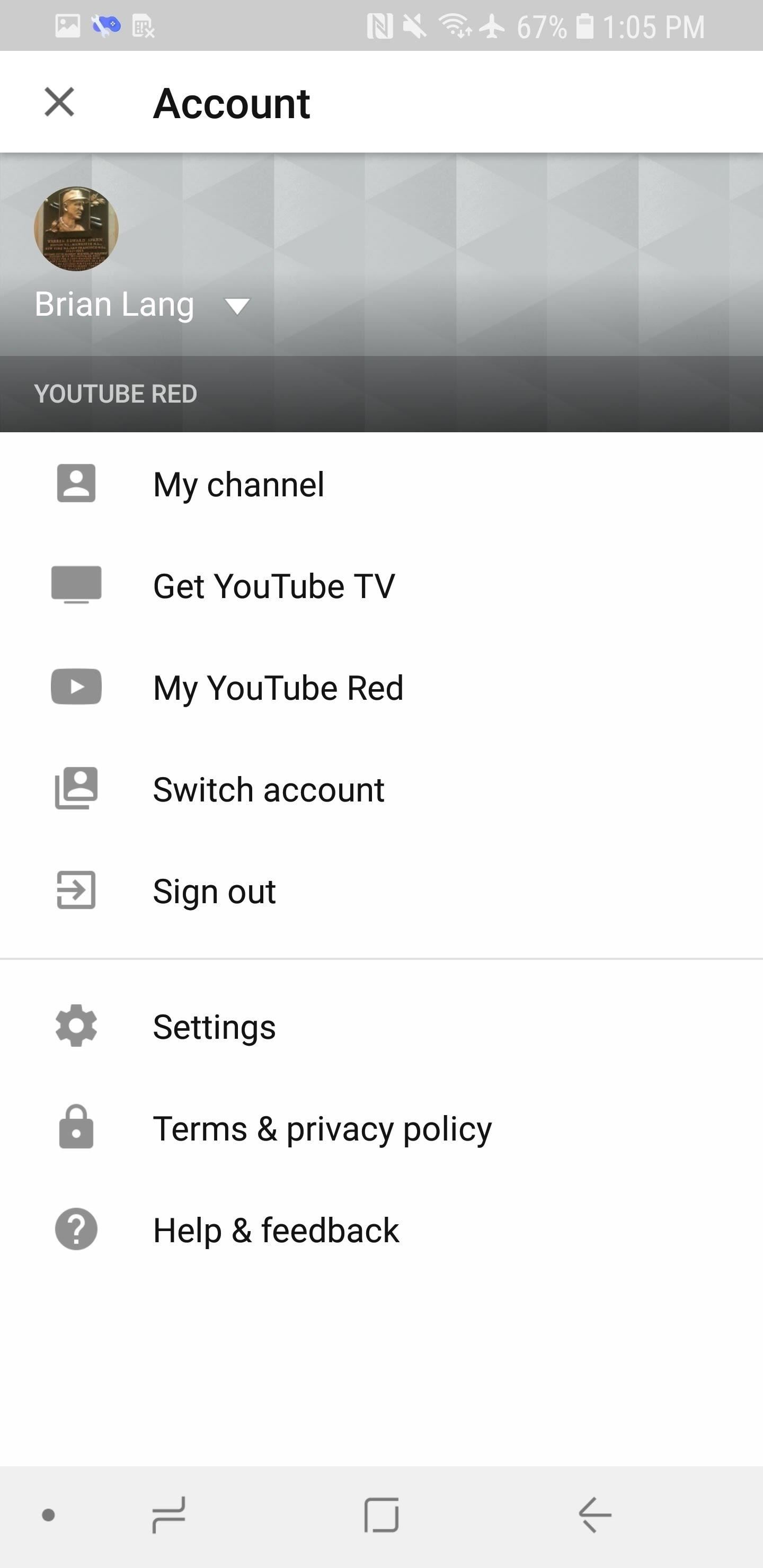
Tip: Pause Search & Watch HistoryIf you don't have Incognito mode yet, you can always fake it by going from your account to "Settings," and "History & privacy" from there. Next, tap both "Pause watch history" and "Pause search history." This will prevent YouTube from farming any data from the videos you watch, if you don't want to have suggestions pop up. Don't Miss: How to Enable YouTube's Dark Mode on Your iPhoneFollow Gadget Hacks on Facebook, Twitter, YouTube, and Flipboard Follow WonderHowTo on Facebook, Twitter, Pinterest, and Flipboard
Cover image by Dallas Thomas/Gadget Hacks, screenshots by Dallas Thomas and Brian Lang/Gadget Hacks
CES 2015: Linx Headbands Can Keep You Safe from Permanent Head Injuries How To: Use lumbar support for sports injuries News: Little League Shoulder News: The Dreaded "Little League" Elbow News: Asthma Control in Youth Sports News: Parents Behavior
Sports Injury Solutions « LifeStyleWebTV :: WonderHowTo
If you are looking to install iOS 13 beta on your iPhone or iPad but don't have a developer account, worry not. Follow this guide to install the iOS 13 beta on your iPhone right away. Apple's developer account has a yearly fee of $99.
Unlock ANY iPhone Carrier (X, 8 Plus, 7, 6S, SE) iOS 11.4.1
So this was the drag and drop a part of iOS multitasking on iPhone. Next, head over on how to use drag and drop in Files app on the iPhone. Use Drag & Drop in Files App on iPhone. There is a boundary to use drag and drop for files app.
Drag & Drop in your iPad & iPhone with iOS 11, How-To
Unfortunately, Apple's built-in power menu only includes a "Power Off" option, and there's a tricky manual way to enter "Safe Mode" on jailbroken devices, but today I'll show you how to add an advanced power menu to your iPhone that will give you easy access to quick "Reboot," "Power Off," "Respring," and "Safe Mode" options.
Safe Mode Explained: How to Troubleshoot Problematic
File Transfer via Webmin. Enter the URL in the web browser i.e
How To: Make Barbie Headbands How To: Create a formal updo How To: Wear a scarf as a colorful accessory How to Tie-Dye: The Easy Way CES 2015: Linx Headbands Can Keep You Safe from Permanent Head Injuries How To: Tie and twist a balloon.
The Best of CES « Edit on a Dime :: WonderHowTo
Nov 29, 2010 · For reasons inexplicable, a "Today I Learned" thread on Reddit has turned into a treatise on how to make Google Translate beatbox for you, among other things. It must have taken some intense
Turn Google Translate into a Beatbox - GTPlanet
The Clone Wars: Snapchat's New Numbers Mean More Bad News for Troubled App News: 5 Secret Snapchat Lenses That Will Make Your Weekend — Infinity War, the Chainsmokers & More How To: Give Your WhatsApp Status Message a Makeover with GIFs, Photos & Videos
The new technology presented by Facebook 360 will allow you to share with friends and acquaintances a new type of 3D images. The images, made from a shot taken in portrait mode, maintain a clear
How to Post 3D Pictures on Facebook | Fortune
fortune.com/2018/10/12/how-to-post-3d-pictures-on-facebook/
Facebook started rolling out a new 3D Photo feature this week. How to Post 3D Pictures on Facebook. specifically an iPhone with Portrait mode. When you snap a shot through Facebook, the
Disclaimer. For this lecture, we will go over the BlackBerry's basic controls using an image of the BlackBerry Curve 8320. Though there are slight variations to appearance and layout, the controls found on the Curve are essentially the same as the 8800 and Pearl series phones (other BlackBerrys that use Trackball navigation).
Unable to access files on a media card using the BlackBerry
Join The Franta Family:
How to Open Password Protected RAR File without Password
If your install has been successful, head to Google.com. You should see the Google LEGO Doodle showing up in place of the normal logo. If you're in a real rush, you can click on LEGO logo to
How to Change the Google Logo to Your Favorite Google Doodle
Uber's built-in "Trusted Contacts" feature allows you to share your trip status, such as your current location and estimated time of arrival, with up to five people of your choosing. You could already manually share your trip status with anyone in your contacts list, but this makes the process easier.
How to send your Uber trip to trusted contacts if you are
0 comments:
Post a Comment