How To: The Easiest Way to Install a Custom Recovery on Your Nexus 7 Tablet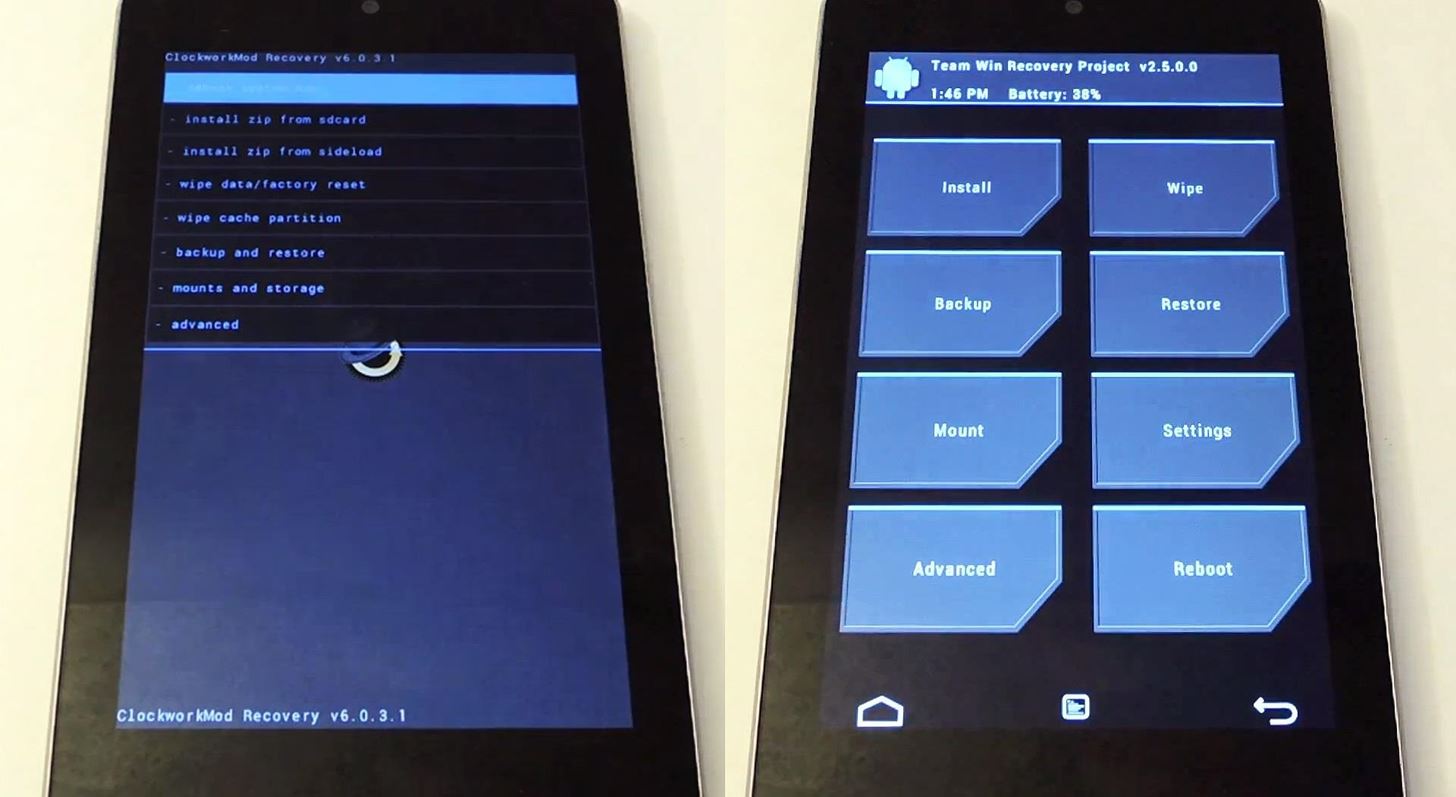
Android is constantly being refined, and the tools used to root and install custom recoveries are no exception. Earlier methods to root and install custom recoveries were very long and complicated. Any misstep along the way and you can end up with a bricked tablet.That's the risk many would-be softModders make on their first trek into modding territory. Luckily, the process is much easier now, and only requires one click of the mouse! Today, I'll show you how to quickly (major understatement there) and safely install a custom recovery on your Nexus 7 tablet! You can't mess up! Let's begin! Please enable JavaScript to watch this video.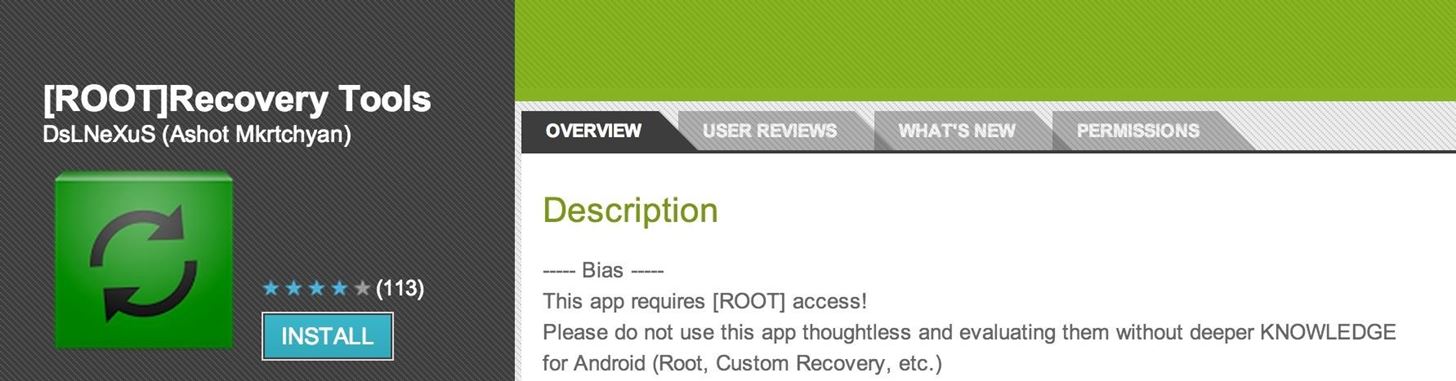
Step 1: Download and Install Recovery ToolsFirst, you're going to want to download Recovery Tools from Google Play. This app requires you to be rooted. If you're not, visit my definitive guide to softModding your Nexus 7 to get rooted.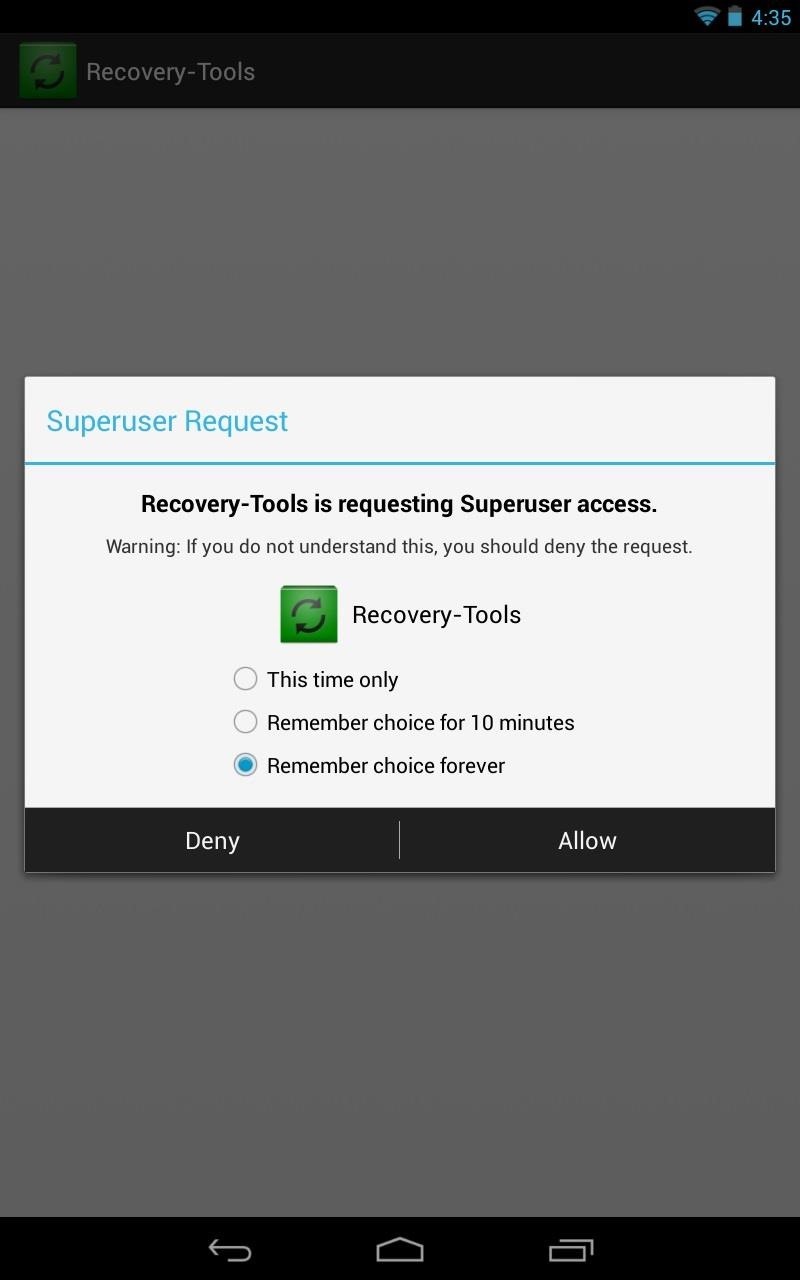
Step 2: Open Up Recovery ToolsLaunch the Recovery Tools app from the app drawer. It'll ask for root permissions, so tap Allow, then tap I know the risk after the warning message.
Step 3: Choose Your RecoveryNow, you've got two choices for a recovery on your Nexus 7 tablet—either TWRP (Team Win Recovery Project) or CWM Touch (ClockworkMod Touch). Both will work great and perform the same functions, but I recommend TWRP.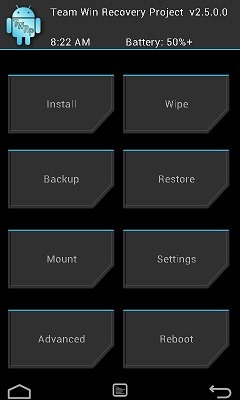
About TWRPTWRP is the most popular custom recovery for touch-only tablets. It provides all the normal custom recovery functions, like backups, .zip flashing, and restoring. Large buttons make this easy to use, and it's also updated frequently. This is my favorite. Images via phota.me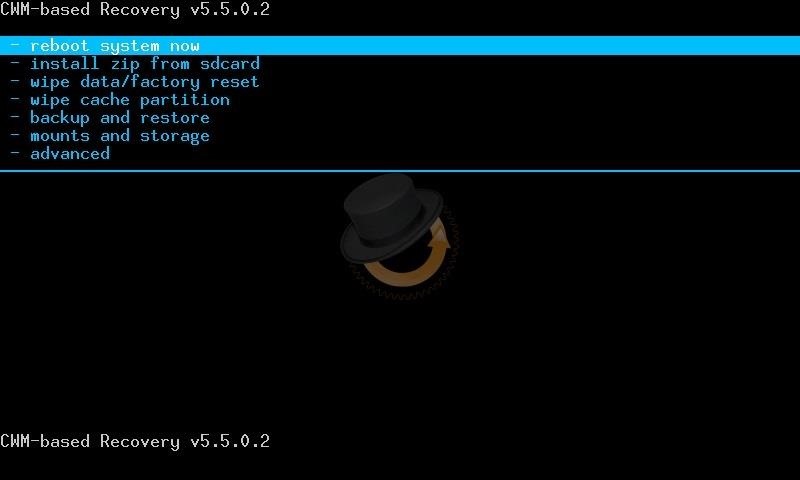
About CWM TouchCWM is a touch-enabled custom recovery of CWM. It was originally the first and only available custom recovery, until TWRP was released. Since its original release, it has had touch support added in, although not done as well as TWRP's, in my opinion (ouch is sometimes hit or miss). Image via androtab.info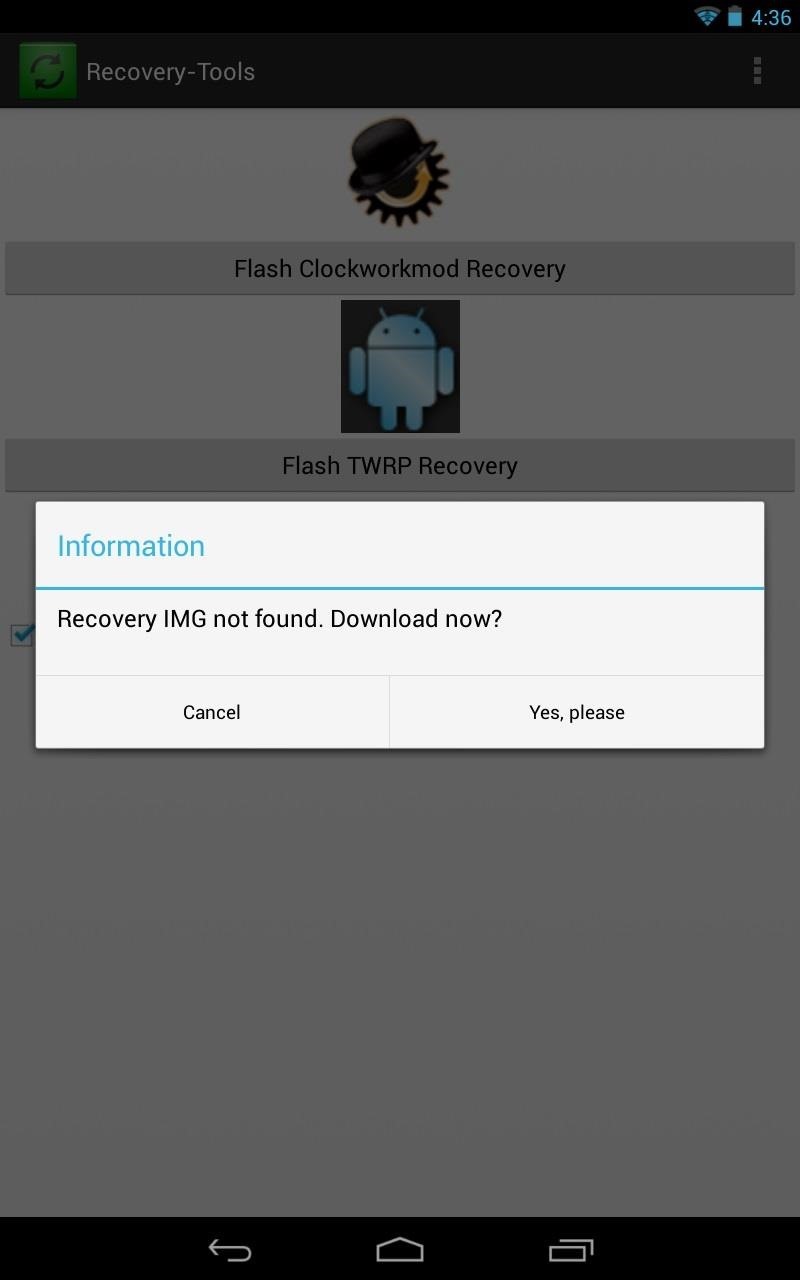
Step 4: Let It Works Its MagicAfterward you make your choice, either TWRP or CWM, the app will download and flash it for you. That's it! Reboot into your custom recovery if you want afterwards and see all that you can do! How easy was that?
Quick Tips for Using TWRPMaking a BackupChoose Backup Swipe to Backup Restoring a BackupTap Restore Tap a backup Swipe to Restore Flashing a ZIPTap Install Tap your ZIP file Swipe to Confirm flash Reboot
Quick Tips for Using CWM TouchMaking a BackupSelect Backup and Restore Select Backup Follow on screen directions to complete the backup Restoring a BackupSelect Restore (or Advanced Restore if you wish to restore only a portion of your device) Follow on screen directions to complete the backup Select your 'Device-ID' from the list Select the backup you want to restore Follow on screen directions to complete Flashing a ZIPInstall ZIP from SD card Choose ZIP from SD card Choose ZIP file Choose yes Reboot Tell us if it worked for you! Now get flashing!
How To: Do a simple, quick light painting with flashlights By Make a cheap, bright police grade flashlight Build a Cheap and Easy Optical Zoom Lens
The Best Cheap LED Flashlights: Affordable and Effective
simplegreenliving.com/7022/best-cheap-led-flashlights/
I'm adding a small but very bright and quite cheap tactical flashlight to the stuff I take with me when I go out after dark. This one comes in black and several colors. I'm getting an orange one, easy to spot in my purse or pack. Some of the Best Cheap LED Flashlights. I picked out some and linked to them at the start of this article.
Top 10 Best Police Flashlights - The Flashlight Expert
- YouTube
Sending Your Current Location in Messages. If you know you'll be at a set location for a while, simply send your whereabouts once, and keep battery use to a minimum. Enter the conversation thread with the person you want to send your location to, and tap on Details in the top right-hand corner of the screen.
How to quickly share your current location on iPhone - 9to5Mac
Google teases Nexus devices and Android L in new ads Google has posted these ads just in time before the 16th october In a related news, Android head Sundar Pichai tweeted a video in which
How to Block Ads on Android Lollipop « Nexus - Gadget Hacks
This video shows you a quick and easy way to view your iPhone or iPod Touch screen on your computer. I'm using a Windows Vista Computer for this demonstration. You only need 2 Programs: Ultra VNC
How To Display Your iPhone On A Desktop PC Computer - YouTube
My husbands man cave has been needing a nice backlit sign for a good while now. In an effort to avoid the typical bar room neon look, I decided to build him a custom sign with full color LED strips that are fully adjustable on a color wheel, directly from his cell phone. We agreed on "The
LED strip lights examples for signs | LED Signage Retrofits
Click in the top right of any Facebook page and select Settings. Go to the left side of Facebook and click Blocking. In the Block Users section you should see a list of people you've blocked. Click Unblock next to the name of anyone you want to unblock. Click Unblock next to the name of the person you want to unblock.
How Do I Unblock An Application I Accidentally Blocked On
And that's how IP ratings are formed. To recap: IP67 means the unit can be dropped into a body of water up to a meter deep for half an hour, while IP68 guarantees protection in water up to 1.5m
Google Pixel 3a XL vs Pixel 3 XL: notch a lot of differences
How to Mod Your Nexus 7 to Make Netflix & YouTube Show You
Which books can you read for free? If you've looked for free books before, you might've noticed that most, though not all, are classics. Older works of literature, essays or plays are classified as public domain, which means the creative work isn'
PDF | Download Free Ebooks, Legally
If you type 'smartwatch' into the search box on Amazon, amongst the Moto 360s and Sony SmartWatch 3s you'll see a load of results for cheap, budget smartwatches from manufacturers you've probably
0 comments:
Post a Comment