How To: Replace Contacts in Your iPhone's App Switcher with System Toggles
From my experience, the recent contacts in the iOS 8 app switcher is a love-hate feature. On the plus side, it's a speed dial for not only phone calls, but messages. On the downside, it's a way for others to see your favorite contacts and who you've contacted most recently.While you can get rid of all contacts in the app switcher, why not replace them with something better? Cobalia, a jailbreak tweak from developer HASHBANG, lets you replace the contacts in the app switcher with Control Center toggles for device functions, as well as a few others. Please enable JavaScript to watch this video.
Step 1: Jailbreak Your DeviceIf you haven't already done so, make sure to jailbreak your iPad, iPhone, or iPod touch. Apple recently broke jailbreaks in iOS 8.1.1, so if you've updated already, you won't be able to jailbreak again until someone releases another tool to do so.Still running iOS 8.0 to 8.1? Use our easy jailbreak guide to get started.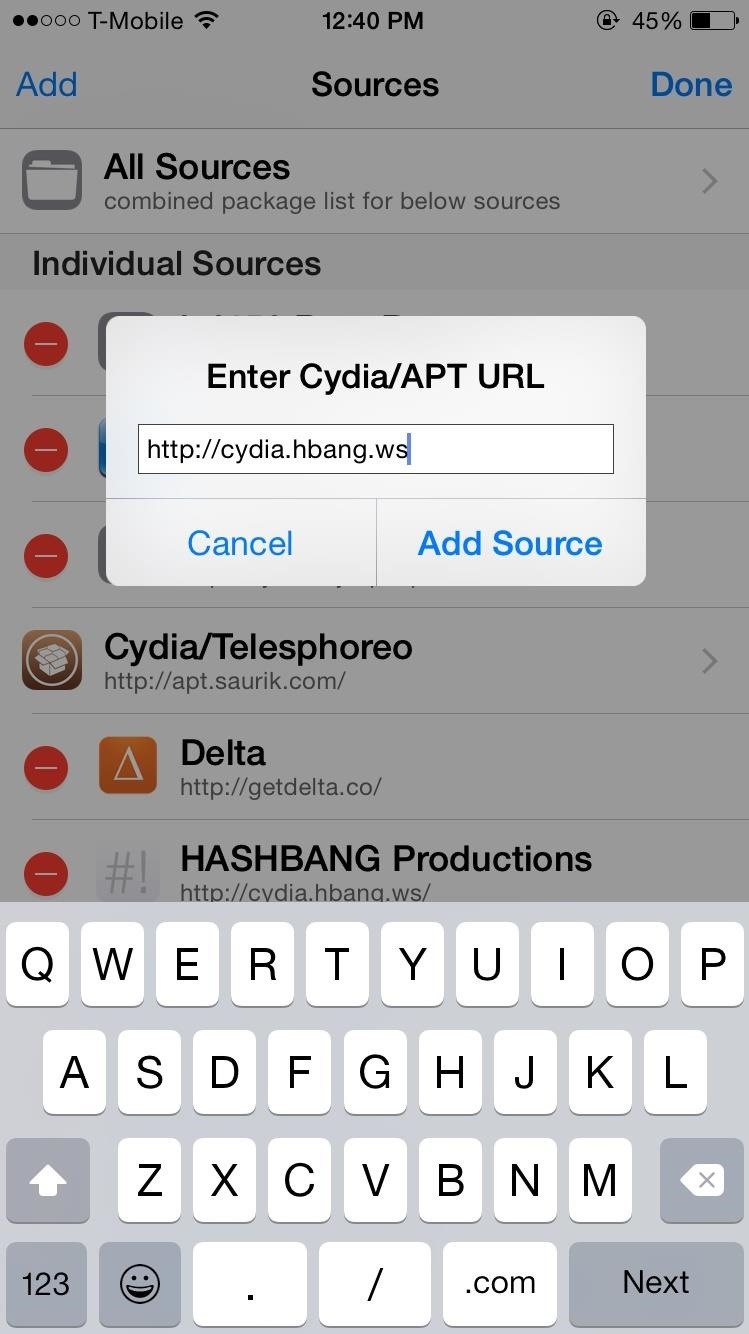
Step 2: Install CobaliaCobalia is currently in beta, so you won't be able to find it through any existing Cydia repos. Instead, you'll have to head to the Cydia app, go to "Sources," tap "Edit," then "Add." From there, type in "cydia.hbang.ws" and tap "Add Source." HASHBANG Productions will appear under "Sources," where you'll be able to find the Cobalia tweak. Install and confirm Cobalia, then hit "Restart SpringBoard" so the tweak can take effect.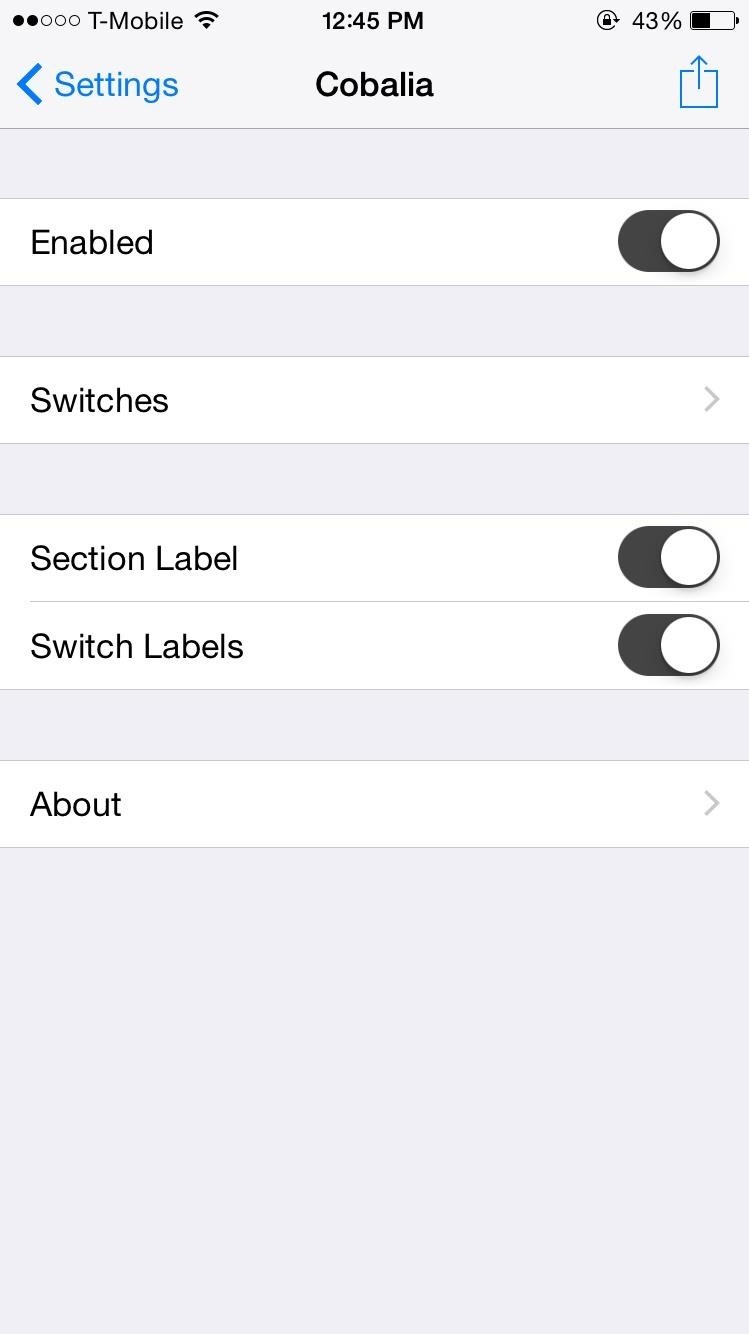
Step 3: Add, Delete, & Rearrange TogglesIn Settings -> Cobalia, you can enable the toggles in the app switcher as well as add, delete, and rearrange them to your liking. New toggles such as Respring, Auto Brightness, Hotspot, and more will be available, combined with existing ones that are used in the Control Center.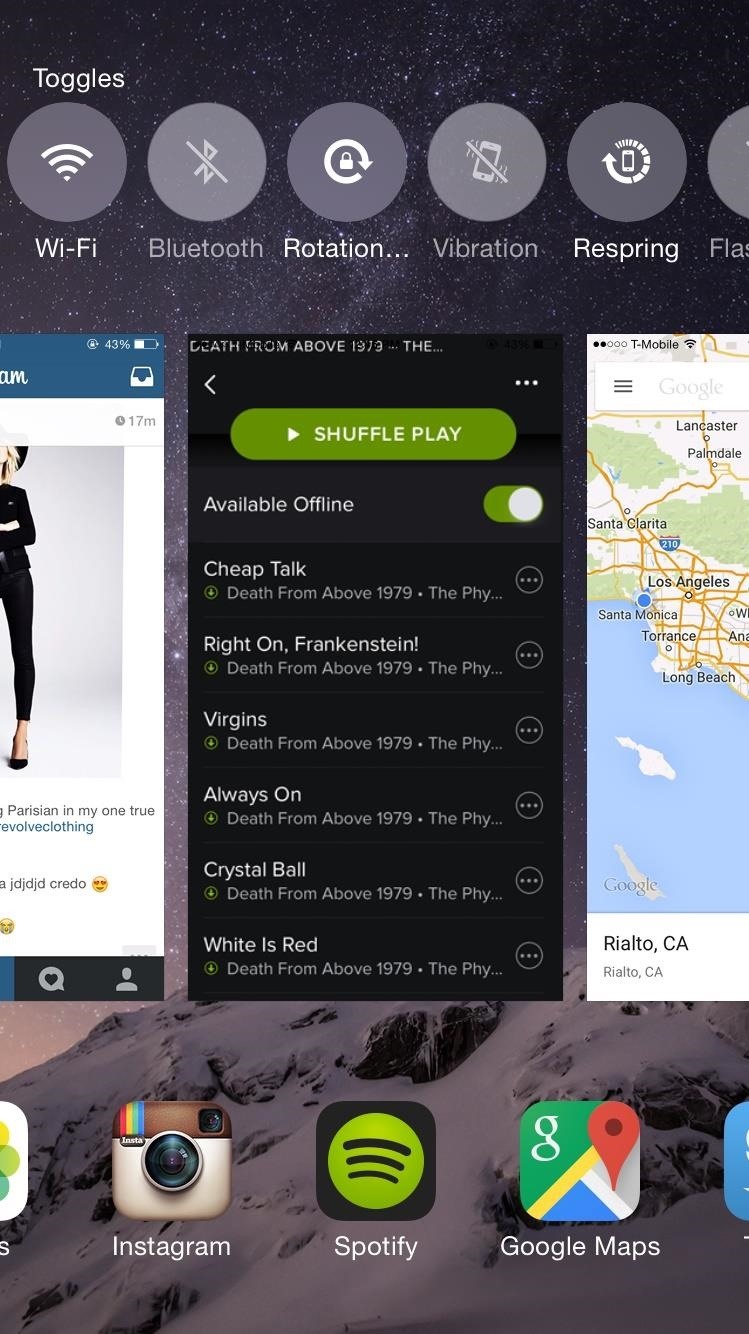
Step 4: Hide Toggle Labels in App Switcher (Optional)Now when you open your app switcher, your contacts will be replaced with useful toggles. You can also disable the Section (i.e., "Toggles") and Switch (individual toggle names) labels to give it a more minimal look. (1) With both labels types enabled. (2) And without them--much cleaner. Now that you have your toggles squared away in your app switcher, it's time to customize the ones in your Control Center. For that, check out the jailbreak tweak CCSettings for iOS 8.
If you want to remove the pre-loaded apps on your Galaxy Note 5, we'll show you how to root the Galaxy Note 5 and install a custom recovery as well.
Root, Unlock Bootloader and Install Custom Recovery on
The Galaxy S9's Super Slow-mo feature comes packed with tools that help you tweak your slow motion clips like a pro. Among these is the ability to convert your slow motion videos into GIFs with a user-friendly interface. As a result, it's incredibly easy to go from recording to GIF conversion and on to sharing in a few taps.
Digiwonk How-Tos — Page 2 of 8 « Digiwonk :: Gadget Hacks
Step 2: Browse Through Available Shortcuts. Begin by selecting shortcuts to create; anything from launching an activity, turning on the flashlight, opening a specific URL, changing the ringer mode, toggling Wi-Fi, expanding the notification panel, and more are available to place on your home screen.
Add apps, shortcuts & widgets to your Home screens - Android Help
Signal advises you whenever a safety number has changed. This allows users to check the privacy of their communication with a contact and helps protect against any attempted man-in-the-middle attacks. The most common scenarios where a safety number advisory is displayed are when a contact switches to a new phone or re-installs Signal.
Signal for Android - Security in a Box
This Is by Far the Easiest Way to Set Up a Free VPN on Your
All the possible ways to make a permanent magnet are listed in Joseph Henry's student notebook, which is kept at Princeton University. Henry, the 18th century American physicist, is known - together with Michael Faraday - as the father of electrical technology, so it's no surprise that one of the methods he describes uses electricity.
We changed carriers from Verizon to T-Mobile. Video covers how to swap the sim cards on an iPhone 6.
Remove or switch the SIM card in your iPhone or iPad
News: Who Needs Clowns? 3D Printer Lets You Print Inflatable Rubber Balloon Animals News: MEGA 3D Printer To Create World's First Printed Building News: Geomagic and Cubify Make 3D-Printing Yourself Easy with Kinect-to-3D The Art of 3D Printing: Turning Cool Ideas into Physical Three-Dimensional Models News: World's First 3D Printed UAV Takes
7 Weirdly Practical Uses for Party Balloons - WonderHowTo
Learn how to hack a toy radar gun in order to get one radar gun even the cops don't have in this clip.
Hot Wheels Toy Turned Radar Gun | Hackaday
In the wake of a ban on Zen-branded products, Asus will launch the ZenFone 6 under the Asus 6z name in India on June 19.
ASUS Zenfone 5 release date, specs news: Flagship phone to
Tricks Lockscreen Clock changes color to match wallpaper on Oreo Beta. Lock Screen and Security>Information and FaceWidgets>Adaptive Color The clock in the
How to Get Auto-Rotating Google Now Wallpapers on Your
0 comments:
Post a Comment