How To: Uninstall CyanogenMod & Revert Back to Stock Sense on the HTC One
Let's get one thing straight: CyanogenMod is one hell of a ROM. They've got a great community, a great product, and getting it on your HTC One couldn't be easier with their CyanogenMod installer, which does all the hard rooting and bootloader unlocking for you.If at all you don't like CyanogenMod, you can revert back to factory settings, but as we've discovered, and as others have reported, as easy as it is to install CM on the HTC One, going back to stock Sense from it can prove elusive. Worry not, we've got you covered. You'll be back to browsing your Blink Feed in no time. Please enable JavaScript to watch this video.
This guide applies to the AT&T version of the HTC One.
Step 1: Back UpBefore we start, remember, by the time this process is complete, your device is going to go through a factory reset which means you're going to lose everything you care about. Make backups. Make all the backups.
Step 2: Download Android SDKTime to download the Android SDK tools so we can send commands from our PCs to our phones. There's a slim version I like to use which has only the essentials, or you could opt to download the full version from Google. Either is fine. I'll be using the slim version in this guide.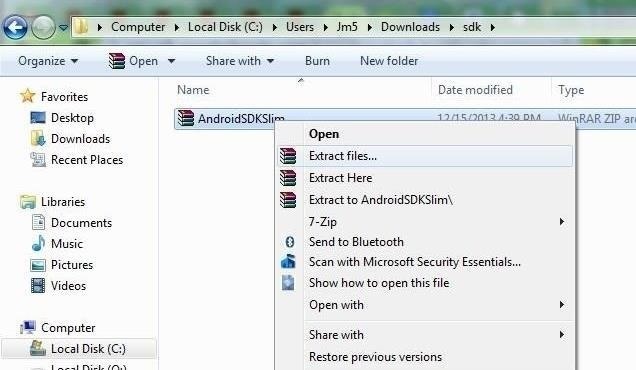
Step 3: Extract FileUnzip the file using your extractor of choice. WinRar is mine and it's free. You can unzip it anywhere, as long as you keep it together and remember where it is. A lot of folks create a new folder on their desktop, name it SDK, then extract the file right in there. Image via wonderhowto.com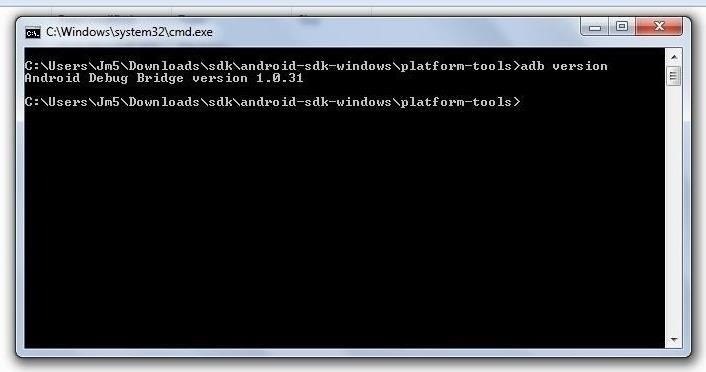
Step 4: Confirm VersionMake sure you have what you need by navigating to the folder where you've extracted the file, which should be android-sdk-windows. Open the file, then open platform tools.Now hold in the Shift key, right-click, and select open command window here. In the terminal type in:adb version If it kicks you back a version number, you're on the right path. Leave the terminal open. Image via wonderhowto.com
Step 5: Download HTC Sync MangerTo ensure you have the drivers on your PC that you need, download and install the HTC Sync Manager from HTC.
Step 6: Download HTC ROM UpdateThis is the most recent software update to the AT&T HTC One officially released by HTC. This utility will run a setup wizard and apply the update to your device automatically via micro USB cable when you open it (when we're ready). Download and install from this link.
Step 7: Enable USB DebuggingOn your HTC One, select USB debugging in Settings -> Developer Options, if it's not already.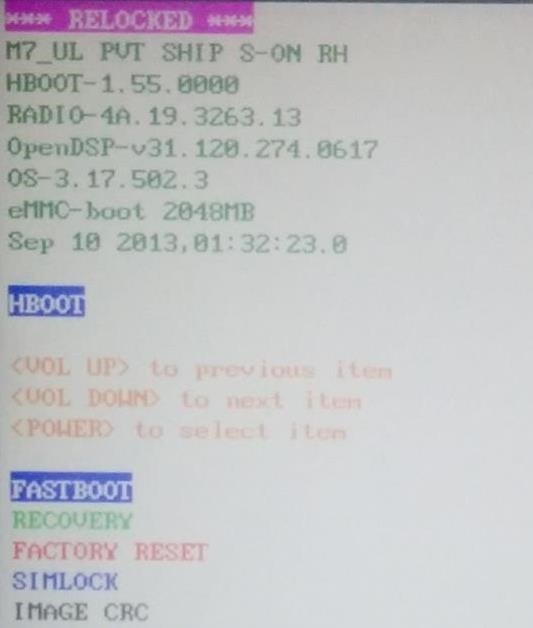
Step 8: Lock BootloaderTo proceed further, the bootloader on your device needs to be locked. If you've been using Cyanogen, odds are it isn't. If you're not sure, power down your device. Now power it back on while holding in the volume down key.At the bottom of your screen you should see Androids skateboarding, and at the top of your screen you should see text that either reads 'LOCKED' or 'RELOCKED'. If it reads 'UNLOCKED' you need to re-lock it. You can do this by plugging your device into your computer with your micro USB cable. Now, using the volume keys on your phone, highlight FASTBOOT on your device and use the power key to make the selection to enter the device in fastboot mode.In the terminal on your PC, enter:fastboot oem lock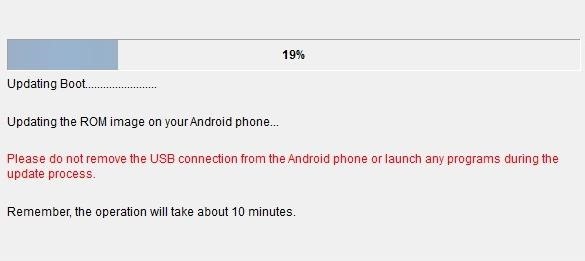
Step 9: Run HTC ROM Update UtilityEnsuring your device is plugged into your computer with your micro USB cable and that it's in fastboot mode, run the HTC ROM update utility. Follow the instructions from the wizard until the update is complete. The process should take about ten minutes and your device will power off and on a few times. Don't disconnect the cable, power down your computer, or touch your phone until it tells you! Once the wizard alerts you that the process is done, so are you! Enjoy your factory version HTC One! If you have any issues, let me know and I'll try and square you away.
How To: Move the Obtrusive Volume Indicator Box to Your iPhone's Status Bar How To: Get the Pixel 2's New Google Search Widget in the Dock Using Nova Launcher How To: Make Your Status Bar's Color Auto-Match Current Apps on Your Galaxy S3
Energize Your Status Bar with a Color-Coded Battery Indicator
You can find your info, privacy, and security settings all in one place - your Google Account. We have created easy-to-use tools like Dashboard and My Activity, which give you transparency over data collected from your activity across Google services.
Google Account
How to Put ringtones on an iPhone without jailbreaking
Since any machine translation is going to be somewhat inaccurate, it would be ideal to find an option in the site to show the English version. Can you see anything like that on the page you are viewing? If not Firefox does not have translation built-in, although it is under consideration for a future version.
How to Translate Webpages in Safari on Your iPhone « iOS
Using a computer screen and a sheet of glass you too can create a hologram! As this video shows, simply use the correct monitor (depending on what you want to do) and a piece of glass positioned appropriately to create the holographic image.
DIY - CREATE AMAZING HOLOGRAPHIC 3D DISPLAY FROM - YouTube
UPDATE: Apple is no longer signing iOS 10.3.3, so your chance to downgrade back from iOS 11 is no longer an option. However, you can still use this guide to downgrade an iOS 11.X.X version back to a previous iOS 11 version that's still be signed by Apple. The process is the same.
How to Downgrade Your iPhone or iPad From iOS 12 to iOS 11.4
Thankfully, Samsung Health makes it easy to record your calorie and nutrient intake to get a clear picture of your dietary habits and how you can make them better. Samsung Health used to be exclusive to Galaxy devices back when it was called S Health, but you can now install the app on any Android phone .
Samsung Health 101 « Android :: Gadget Hacks
The Clone Wars: Snapchat's New Numbers Mean More Bad News for Troubled App News: 5 Secret Snapchat Lenses That Will Make Your Weekend — Infinity War, the Chainsmokers & More How To: Give Your WhatsApp Status Message a Makeover with GIFs, Photos & Videos
Emulators are a way to play your favorite childhood games on your iPhone, iPod touch, or iPad without carrying the game disks or cartridges and game consoles around with you. Instead, they sideload the games on your device as a piece of software, and they're given controls that are adapted for the touch screen.
How To Craft A Homemade Digital Music Box With A Cheap MP3 Player. WonderHowTo. Feb. 17, 2011, 12:44 PM using an old cigar box and a cheap, miniature MP3 player—an iPod Shuffle knockoff
How To Craft A Homemade Digital Music Box With A Cheap MP3 Player
Save your Stories and use them later. Instagram Stories Archive automatically saves your Stories for trips down memory lane. The cool part is, you don't need to do anything to get started
Stories | Instagram Help Center
This wikiHow teaches you how to download a free trial of Photoshop. While it isn't possible to obtain legally a free copy of the full version of Photoshop, you can download a 7-day trial on both Windows and Mac computers to see if Photoshop is a good fit for you.
How to Combine Two Images/Pictures without Photoshop
The iPod Touch offers you all the same features of an iPhone but doesn't actually make cellular phone calls. The Touch can download the same apps and do many of the same things as an iPhone but requires Wi-Fi or Bluetooth for any wireless connectivity. IPod Touch devices can also connect to the same types of
Connecting via bluetooth ipod touch to pc - Microsoft Community
0 comments:
Post a Comment