How To: Set Beep Alerts to Warn You of Missed Messages
Many phones these days are being manufactured without a notification LED—it's a cost-cutting move, and it's really not an essential component. However, the notification light on Android devices has traditionally alerted users to any missed messages, and this is functionality you can't get without the proper hardware.For a software solution, developer Eugene Popovich came up with an app that will make your phone beep periodically when you have an unread notification. So if you're out of earshot when your phone beeps the first time, you'll hear it when you get back when the intermittent notification goes off. 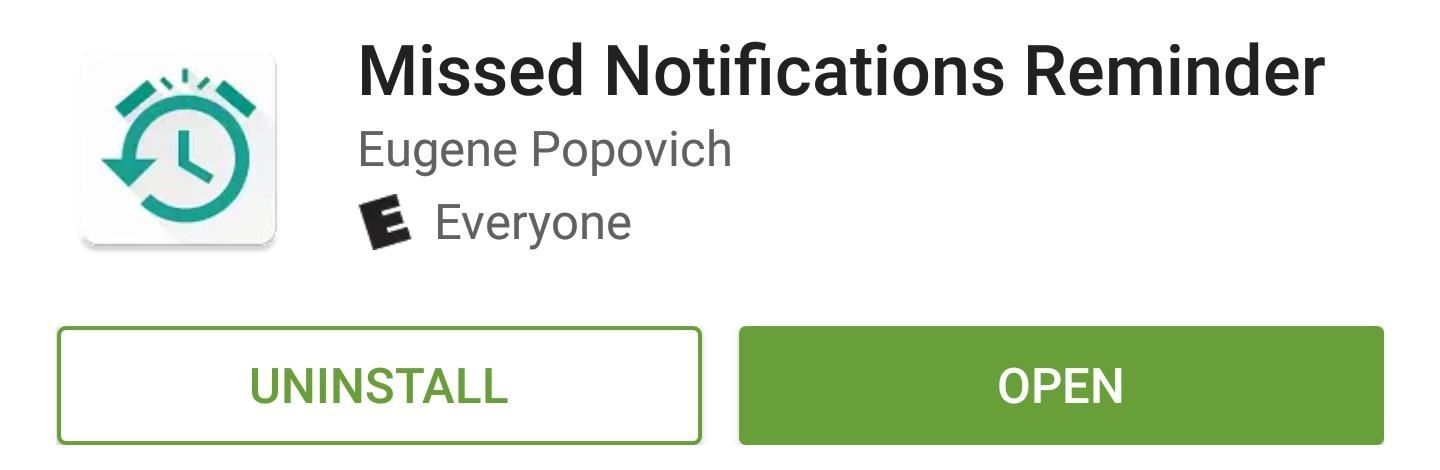
Step 1: Install Missed Notifications ReminderIf you're tired of missing out on messages that came in while you were away from your phone, start by installing Missed Notifications Reminder.Install Missed Notifications Reminder for free from the Google Play Store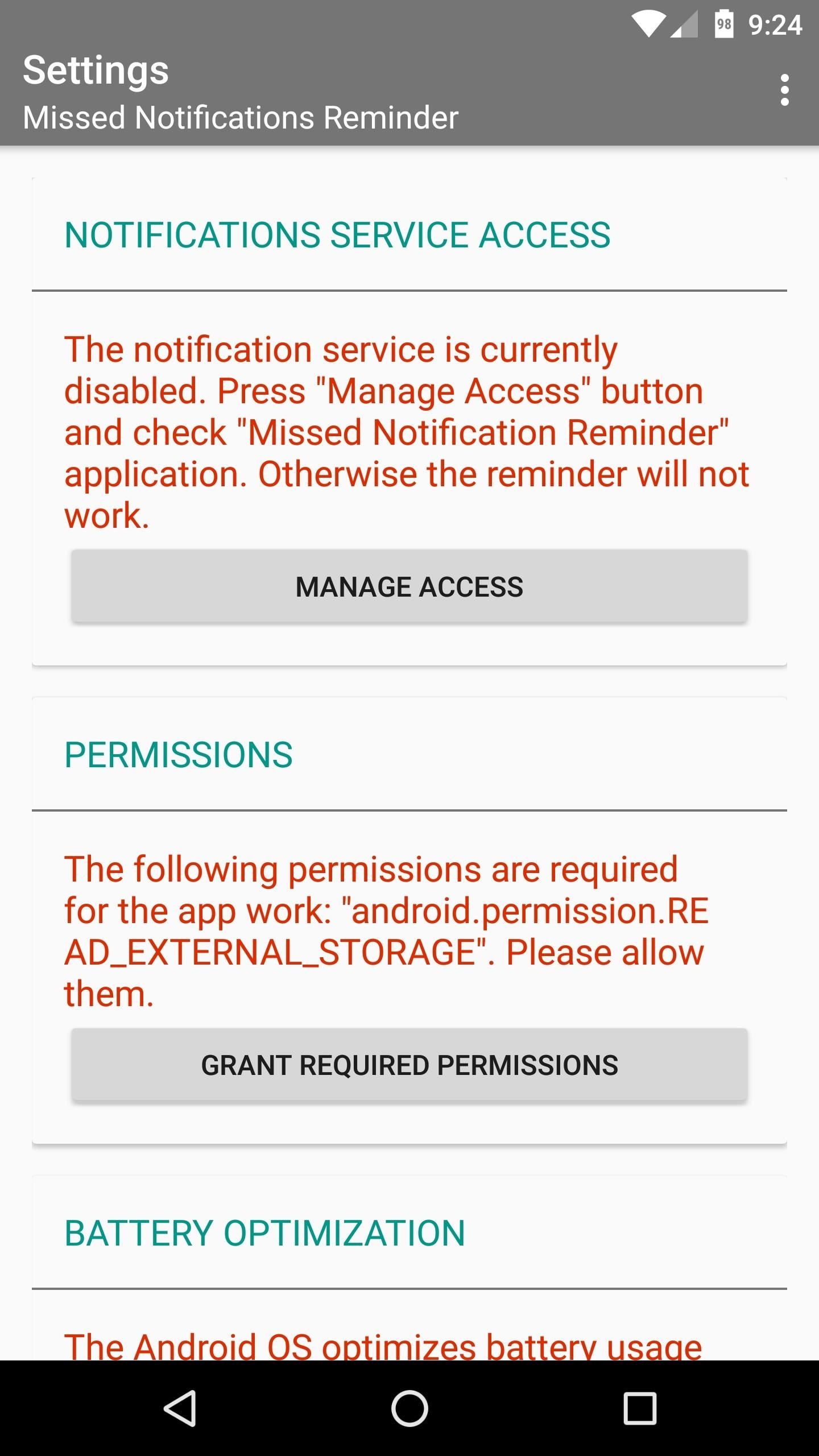
Step 2: Grant PermissionsWhen you first launch the app, you'll have to grant notification access so that Missed Notifications Reminder can know when you have an unread notification. To do that, tap the "Manage Access" button, enable the Missed Notification Reminder entry on the following screen, and press "Allow" on the popup. When you're done there, tap your back button to head back to the app. If you're running Android Marshmallow or higher, there are two more options you'll need to enable. To start, tap the "Grant Required Permissions" button, then press "Allow" on the subsequent popup. This will ensure that Missed Notifications Reminder can scan all of your notifications. From here, you'll see a message explaining that Marshmallow's battery optimization feature may interfere with the main functionality of this app. This would only happen when your device is in Doze Mode, but if that were the case, you won't receive the intermittent reminder when you have a missed notification.So if you'd like to avoid this, tap the "Manage Battery Optimization" button, then use the drop-down menu on the following screen to select "All apps." From there, choose Missed Notifications Reminder in the list, then set it to "Don't optimize" and press "Done."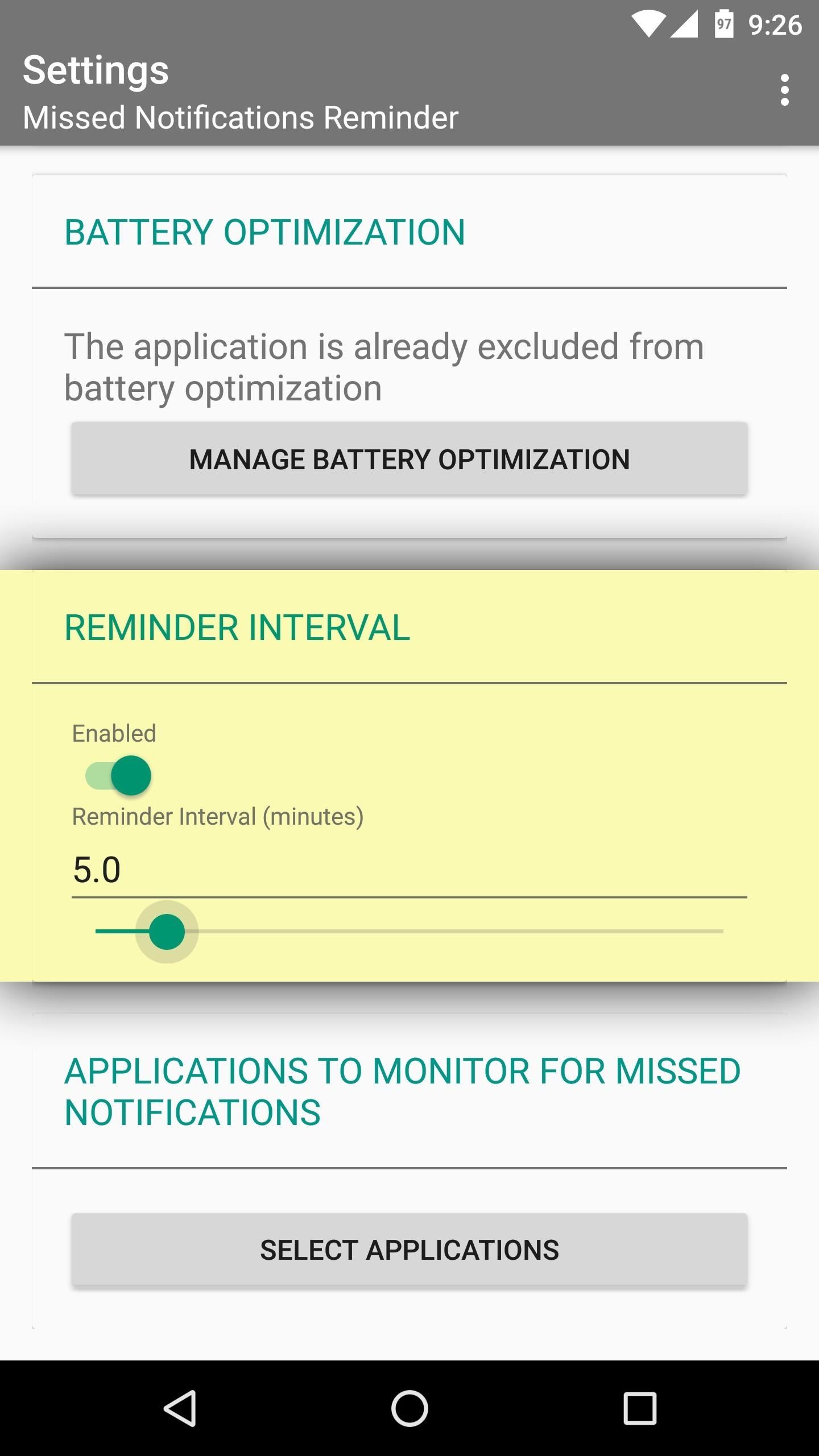
Step 3: Choose a Reminder Interval & Select AppsWith the proper permissions now enabled, you're ready to set up the main functionality. For starters, make sure the "Enabled" switch in the Reminder Interval section is turned on. Once you've done that, use the slider to set a reminder interval, which is how long your device will wait before it beeps again to notify you of a missed notification.After that, tap the "Select Applications" button, then you'll see a list of all your installed apps. Go through this list and tick the boxes next to any app that you would like to get notification reminders for.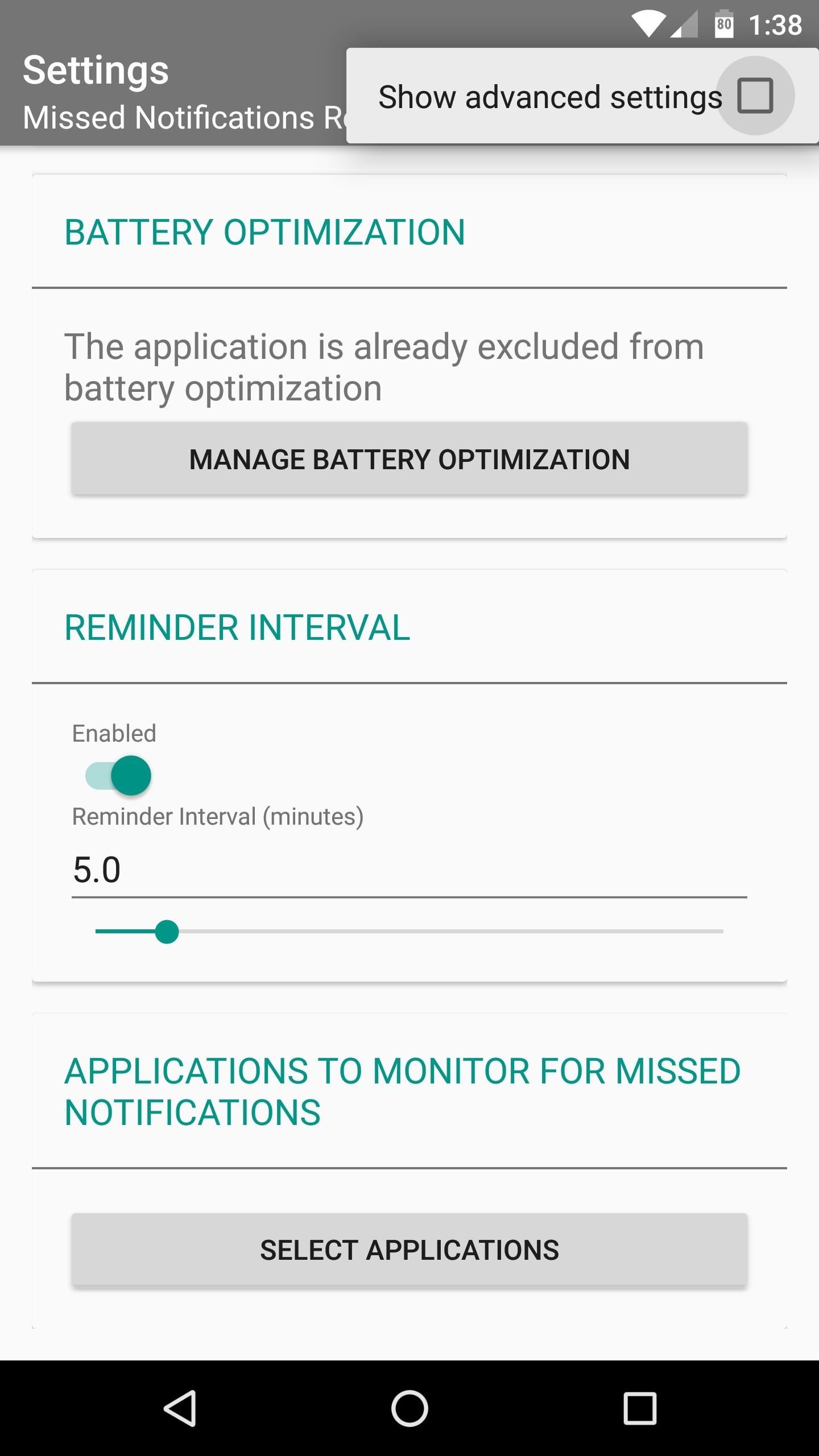
Step 4: Set Quiet Times (Optional)At this point, you're all set up and ready to go, but you may want to enable quiet times so that your phone doesn't intermittently beep while you're sleeping. To do that, tap the three-dot menu button at the top of the screen, then tick the box next to "Show advanced settings."Now, if you scroll down a little further on the main menu, you'll see some extra settings. These include the ability to choose a custom ringtone for your intermittent reminder, or even add vibration. But the main thing to look for here is the "Custom Scheduler" section. Enable this, then use the slider beneath it to set a "Working Period," which is the only time that your phone will beep periodically.
Get Reminders for Missed NotificationsFrom now on, whenever you have an unread notification, your phone will beep every so often. Then, once you've read or dismissed the notification, your phone will stop beeping intermittently.Follow Gadget Hacks on Facebook, Twitter, Google+, and YouTube Follow Android Hacks on Facebook, Twitter, and Pinterest Follow WonderHowTo on Facebook, Twitter, Pinterest, and Google+
Cover photo and screenshots by Dallas Thomas/Gadget Hacks
News. Philips will unveil its own smart plug and filament lamps soon Coolest Android apps you won't find on the Google Play Store. April 10, 2018 - 12:43 AM This Free and Open Source app
Best APKs you won't find in the Play Store | AndroidPIT
iOS 8 and Mac OS X Yosemite come with Continuity features that let you make and receive phone calls, and use some apps, across devices. Here's how to set it up on your iPhone, iPad and Mac.
How to Set Up and Use Handoff on Your iPhone and iPad
Unlocking your Android phone's bootloader is the first step to rooting and flashing custom ROMs. And, contrary to popular belief, it's actually fully supported on many phones. Here's how to unlock your bootloader the official way.
How to Unlock the Bootloader & Root Your HTC One M8
One of the most exciting additions to iOS 12 for iPhones is called Shortcuts, a tool integrated with Siri to help you get things done faster. While there are a few recommended shortcuts available to you in Siri's settings in iOS 12, the Shortcuts app brings the functionality of Workflow to Siri so you can build your own custom actions or select from the gallery of available shortcuts.
If your goal is to represent your business, brand or product on Facebook, create a Page. A Page lets you engage with people on Facebook and offers tools to help you manage and track engagement
How do i search for public posts? | Facebook Help Community
Want to watch US Netflix from the comfort of your home in the UK? Using a VPN, you can access US Netflix content anywhere in the world, and stream it on your iPad, iPhone or Mac.
How To: This Innocent Calculator Is Really a Secret App Safe for Android How To: Hide or Uninstall System Apps on Your Nexus Player for a Cleaner Home Screen How To: Use the New Picture-in-Picture Mode in Android O FYI: Why Android's Snapchat App Takes Inferior Photos
App Innocent Is Really A Android Calculator Secret Safe For
If the service is having trouble finding your device, click the refresh button next to your phone's name a few times, and it should make the connection within 5 attempts if your phone is compatible. After clicking the "Lock" button, you'll be prompted to enter a new password, which will replace the pattern, PIN, or password that you forgot.
Once you are up and running jailbroken firmware 3.1 on iPhone 3GS, follow the simple step-by-step instructions posted here from Step 4 onwards in order to successfully unlock iPhone 3GS on 3.1 firmware with ultrasn0w. Complete tutorial/guide on how to jailbreak and unlock iPhone 3G and iPhone 2G running on firmware 3.1 can be found here.
How To Restore A 6.15.00 iPhone 3Gs/3G To Firmware 4.1 And
Scroll down and it will show your blocked apps!!!! Just click on UNBLOCK next to the app you want to re-enable. DONE!! Normally this would work, but when I click on Block List, the link either doesnt work or my computer is getting locked up. Is there any other way to unblock? I've left messages for facebook with no response 🙁 HELP!
How to block and hide Facebook applications and requests
A simple and easy tutorial teaching you how to apply the new Substratum OMS themes on your Android phone using the Substratum Theme Engine.
Get a New Look on Android with Nougat's Hidden Theme Engine
0 comments:
Post a Comment