How To: Turn Any Nexus 7 Tablet into a Samsung Galaxy Tab Running TouchWiz
Samsung is currently dominating the Android market with their line of Galaxy devices, including the GS3, GS4, Note 2, and Tabs. All of these devices run Samsung's TouchWiz, which is something every softModder should try out eventually. The only thing is that Samsung devices are pretty expensive, and many of you don't actually need (or want) another Android tablet.Luckily, there is a way for us softModders to experience the look and feel of TouchWiz on our Nexus 7 tablets by just using a simple add-on. You will need to have a custom ROM already installed on your Nexus 7 though. Please enable JavaScript to watch this video.
This mod was actually based of a ported TouchWiz UX Launcher for Jelly Bean that developer froilson created. Developer madphone (the one who made the addon we're using) went and ported it again for our Nexus 7 tablets.
Step 1: Get the NecessariesYou will need to be rooted with a custom recovery installed, so if you're not, check out my guide on rooting the Nexus 7 and installing custom recoveries—and make sure you back up your system, just in case.
ROM CompatibilityYou will need to be running a custom ROM for this to hack. Almost any ROM for the Nexus 7 will work, and if you need help picking and installing one, I have guides for both SmoothROM and CyanogenMod 10.1, but again, most other ROMs will work.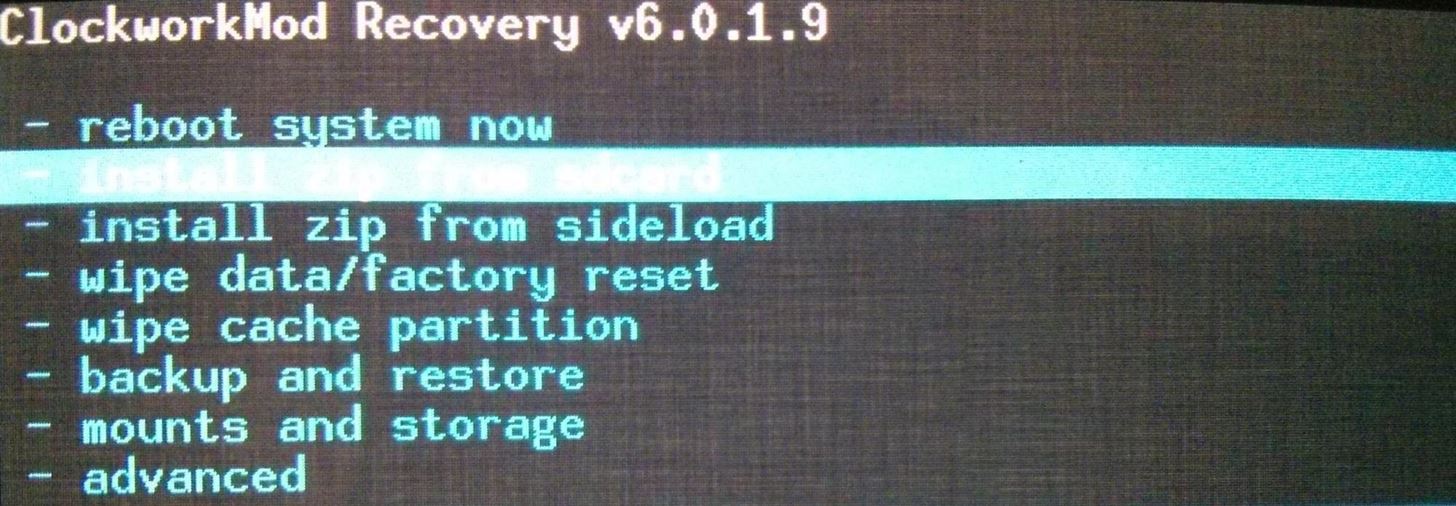
Step 2: Flash the TouchWiz AddonStart by downloading the TouchWiz Jelly Bean Addon (currently version 1.3.3) directly onto your Nexus 7. You can check out the latest updates to this addon over mrmad. Once the .zip file has downloaded, flash it using either TWRP or CWM. I'm using the latter.Choose Install zip from sdcard Image via wonderhowto.com Find and choose the .zip file Image via wonderhowto.com Flash the add-on Reboot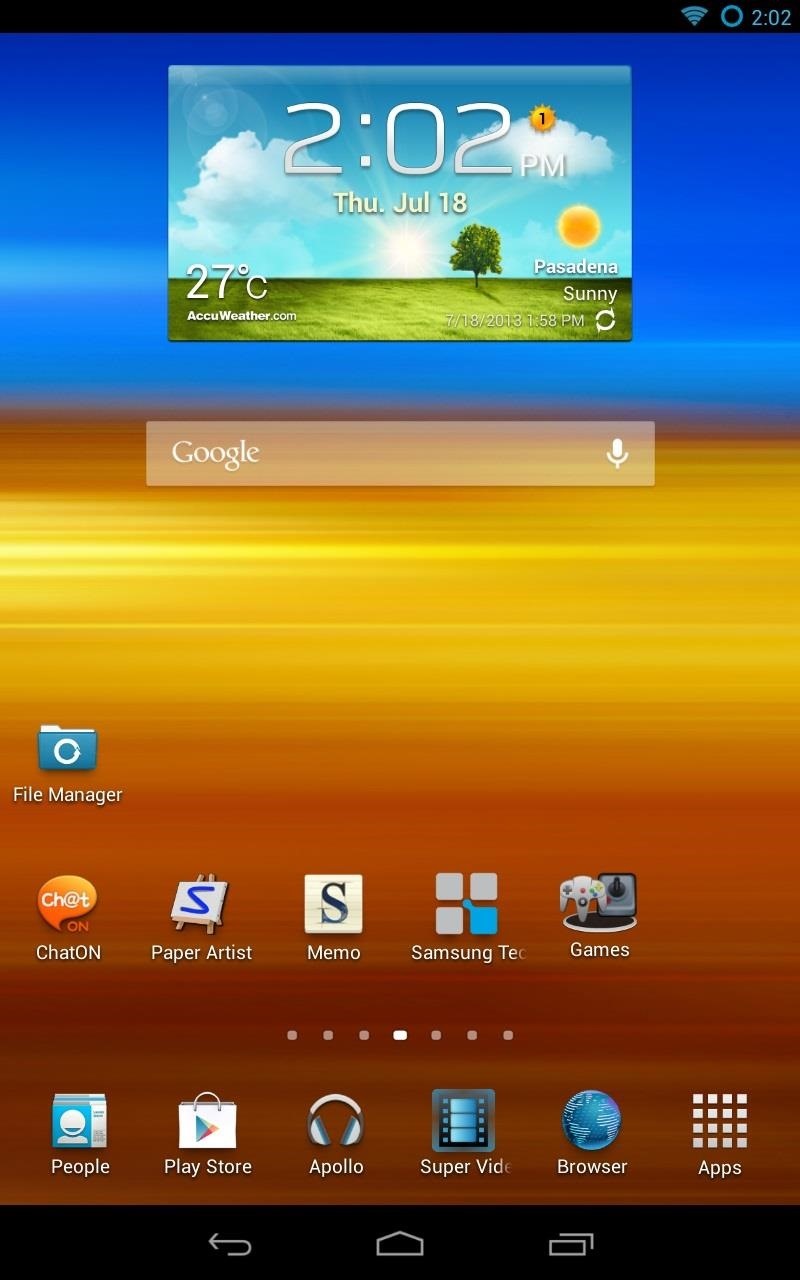
TouchWiz Up and Running!Here are a few screenshots of TouchWiz installed on my Nexus 7 tablet—with all the bells and whistles. You'll get Samsung icons, sounds (bubble pops), widgets, and also the Samsung wallpapers—and the TouchWiz launcher is the new default launcher, of course.
Opening FoldersHere's how folders open up when you click them. They "flip out" at you.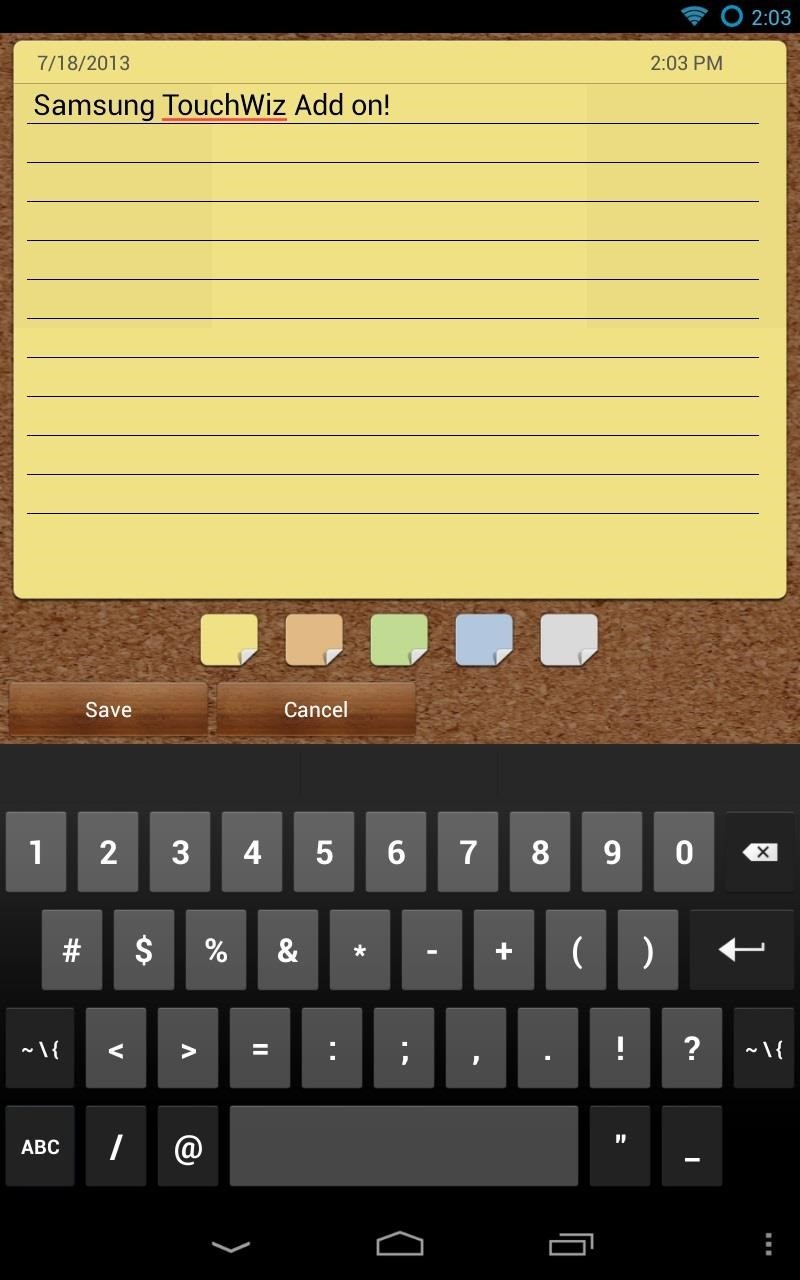
S-MemoHere's Samsung's note-taking app, S-Memo, installed with the addon. You can easily take notes with this app. Tap "Create memo" and just type away. Optionally, pick a color for the paper too if traditional memo-pad-yellow isn't your thing.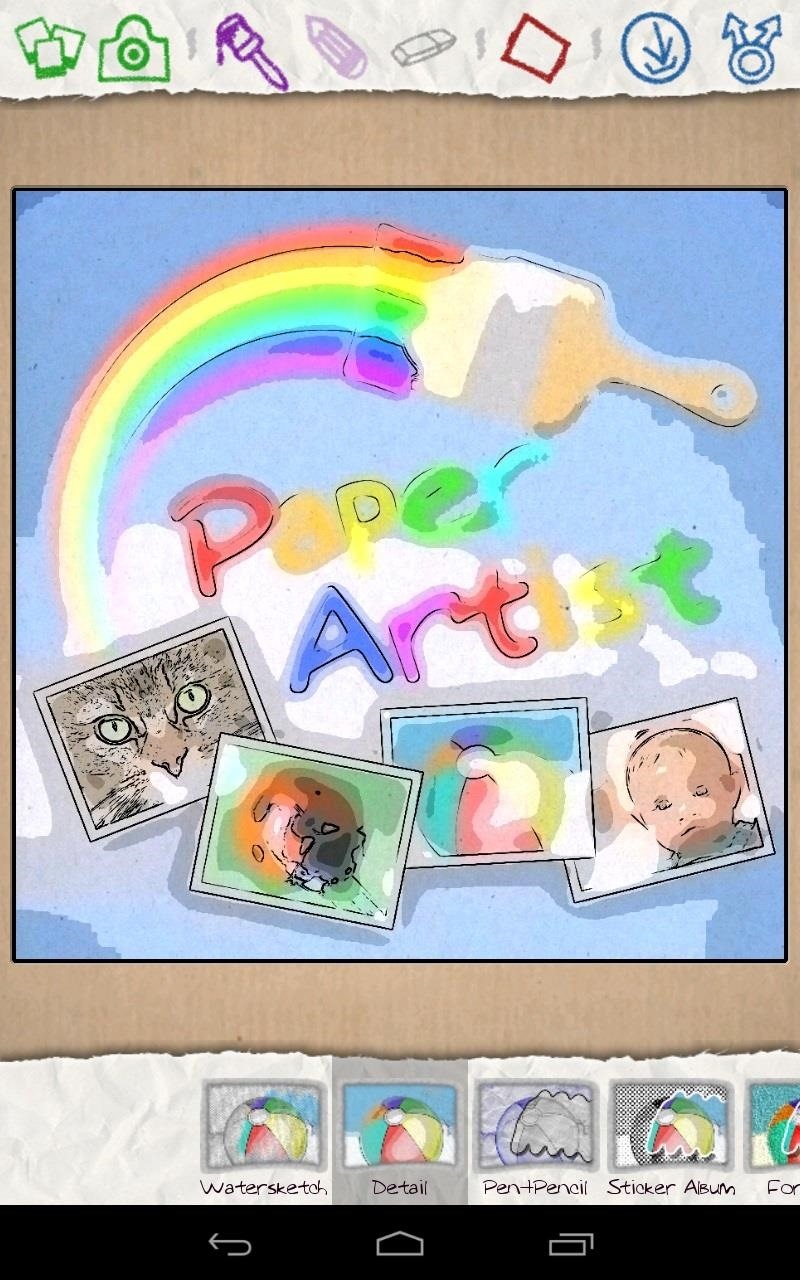
Paper ArtistHere's Samsung's Paper Artist app, normally found on Galaxy Tabs, now on the Nexus 7. You can use this to filter photos with various effects and draw pictures. It's nothing too serious, just mostly for fun.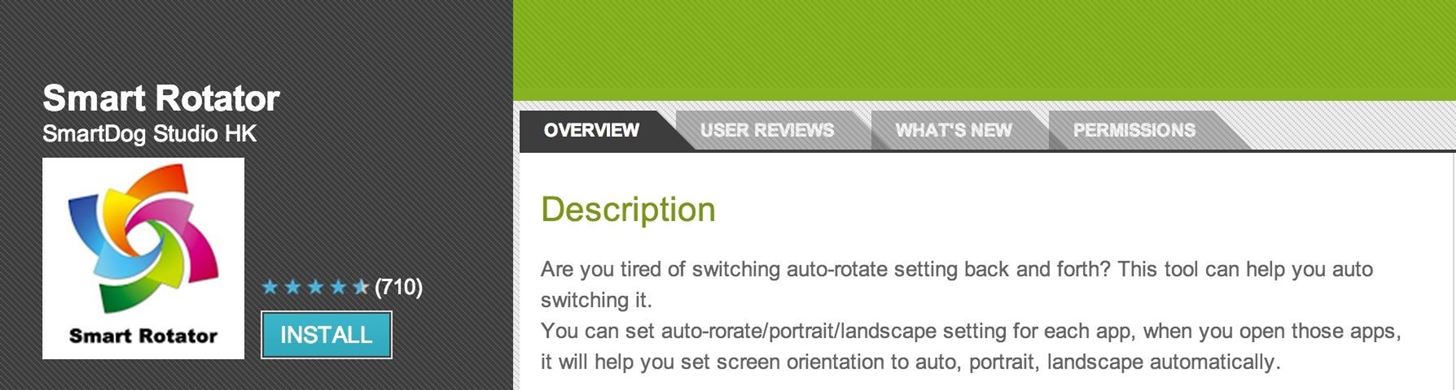
Step 3: Fix the Screen Rotation BugRotation is a bit wonky with this addon, but there's an easy fix we can perform. Just download and install the Smart Rotator app from the Google Play Store. In the Smart Rotator app, do the following.Select TouchWiz home and set Auto for all. Select TouchWiz home again and set Portrait. Exit the app and make sure Rotation is locked (check symbol in notification drawer). That's it! It's that easy to install TouchWiz on your Nexus 7 tablet. Tell us if it worked for you!
I'm testing it out on my Samsung Galaxy S4, in which only a portion of the shade will be translucent. If you're using an AOSP device, the full shade should have the effect.
How to Get a Transparent Quick Settings Panel on Your Galaxy
The Roku is one of the most popular streaming devices because you can get apps for nearly any streaming service on your Roku player. With the Roku Channel Store, you can browse both free and paid apps for movies, music, and TV shows. Along with getting all of the apps you want, Roku makes it easy to find those apps when you're ready to watch
7 Streaming TV Packages That Will Let You Cut the - money.com
money.com/money/3963077/streaming-packages-cord-cutting-cable/
SAVE: $540 A YEAR. THE PLAN: 12 seasons of shows. If you have unpredictable tastes but focus on only one show at a time, it might make the most sense to buy your television à la carte. For the amount you'd save by switching from cable to just Internet service (about $900 a year), you can pick up 30 seasons of TV for $30 each.
Time For a Different Workout | Take the Daily Burn Challenge
AD
how to make your own live wallpaper in this video i will teach you anyone can make or create a live wallpaper without any extra skill full skills in this video i will teach you how you can make
How to Create Your Own Android Live Wallpaper App | DroidViews
XAMPP is also cross-platform, which means it works equally well on Linux, Mac and Windows. Since most actual web server deployments use the same components as XAMPP, it makes transitioning from a local test server to a live server is extremely easy as well.
How to Configure a XAMPP Server « Internet :: Gadget Hacks
drive referral traffic too. The key here is in building relationships and reaching out to bloggers and journalists to let them know about your awesome content. We'll need to write a whole other post on white hat link building. White Hat SEO Techniques: It's not about gaming Google 8 If you followed technique #1, you'll have
A Guide to White Hat SEO Techniques | Unamo Blog
Phones Why you might want to disable iOS 10's lock screen widgets. The new lock-screen widgets in iOS 10 are undoubtedly convenient but they can open your iPhone to prying eyes.
How to Stop Suggested Apps Appearing on Lock Screen of iPhone
osxdaily.com/2015/04/18/turn-off-suggested-apps-ios/
Whether it's to keep things uncluttered on the locked screen of a device, because you don't use the feature, or because you don't want to have the location usage potentially impacting battery life, you can easily turn off suggested apps in iOS. This will completely stop them from appearing on the lock screen of your iOS device.
iPhone alerts, badges, and banners—what's the difference?
Anonymous SMS Bomber Aka Flooder- Ultimate Text Bomb Bomb Prank ! Are you looking for anonymous free SMS bomber then you have come to the right place, today we will discuss this ultimate SMS prank you can do with your friends.
How to SMS or text bomb someone you dislike - WonderHowTo
How To: Build a perfect replica of a lightsaber for cheap or expensive How To: Turn a wine bottle into an oil lamp How To: Build your own lightsaber props from Star Wars News: Lucasfilm Looks to Lenovo for Star Wars Augmented Reality
Design & Build Your Own Custom Lightsaber | UltraSabers
Here's a guide on how you can install iOS 10 public beta version on your iPhone or iPad. Follow the 4 steps to download iOS 10 public beta on iPhone & iPad
How to Install iOS 13 Beta on iPhone - iphonehacks.com
Or you can download youtube video using youtube app and watch them later without any internet connection. Lengthily 720 pixel high quality video always buffer even in high speed connection. In such condition you can't see 1 hour video in a day.
Apple TV: Worth it without Internet connection? - iPhone
How To: Bring Your Dead Phone Battery Back to Life with a Portable Solar-Powered Cell Phone Charger News: This Giant Glass Globe Turns Moon and Sunlight into Power—Possibly Even Solar Death Rays! How To: Make a solar cell with a condom How To: Build a Solar-Powered Mini-Synthesizer Wristwatch
11 Best Solar Powered Watches in 2019 - Casio & Seiko Solar
0 comments:
Post a Comment