News: Privacy Under Threat as More Android Apps Eavesdrop on Ads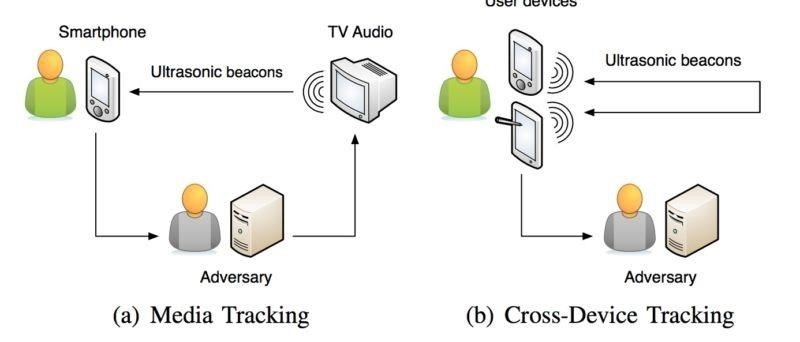
Your Android phone could be listening to ultrasonic ad beacons behind your back. The unwelcome news comes year after app developer SilverPush promised to quit using its (creepy!) eavesdropping software.But it looks like the privacy-threatening technology — which can track users via an inaudible sound embedded into TV commercials — is more popular than ever. Researchers at TU Braunschweig, a university in Germany, discovered that 234 Android apps were created using SilverPush's publicly available software developer kit, as of January 2017.The 'Abstract' section of the report noted that device-tracking software like this "enables spying on their habits and activities." It's certainly an increase on the creepy scale, considering only five apps like this were developed using SilverPush software in April 2015. Eek! Privacy Threats through Ultrasonic Side Channels on Mobile Devices. Image via Technische Universitat Braunschweig It sounds complex, but we'll break it down for you: Ads can have a sound "beacon" embedded in them that you can't hear — sort of like a commercial with some sub-sonic morse code which is played behind the track you're hearing.Suppose the same company who put out the commercial also has an Android app — what happens then?Well, when you install the app, it requests permission to access your microphone. You assume all is well with the Android world and tap either "Allow" on Android Marshmallow or higher, or "Accept" when installing it on Lollipop or lower.Once installed, the app can run in the background, using the microphone to listen for that sub-sonic morse code. Essentially, it will realize when that commercial comes on and could potentially phone home ET-style to let the company know that the commercial reached its targeted audience: You.However, our resident expert and Gadget Hacks editor Dallas Thomas isn't sure that this practice is "technically illegal in most places," which doesn't lessen the creepiness factor.Erwin Quiring, a researcher on the case, told Ars Technica:The example of SilverPush highlights how easily this technology can be used to spy on users. In this way, they can track the TV viewing habits of users precisely even with traditional broadcasting technologies. In our research paper, we identified three further privacy risks that can occur with this technology, e.g., tracking locations, behavior devices, and even the de-anonymization of Tor users.
— Erwin Quiring (TU Braunschweig)Fear not, because spying in this way can be prevented for those devices running on Android Marshmallow or higher. But how can you do this? We're feeling generous today, so we'll tell you:Go to the "Apps" menu in Settings, then tap the gear icon. Head to "App permissions" or use the search function in Settings to find and select "App permissions." Select "Microphone." Disable the switch next to any app you think shouldn't have permission to access your microphone.Aaaand voila: Apps will no longer be able to "hear" that sub-sonic audio beacon. So, can get on with your day, secure in the knowledge that your phone isn't acting as a supersonic secret agent to gather info on you. Yay!Don't Miss: How to Manage App Permissions on Marshmallow or HigherFollow Gadget Hacks on Facebook, Twitter, Google+, and YouTube Follow Android Hacks on Facebook, Twitter, and Pinterest Follow WonderHowTo on Facebook, Twitter, Pinterest, and Google+
Cover image by Paul Townsend/Flickr
Solution #10: Keep the screen off. If you can't help using your phone by turning it off or if Power Saving Mode is not enough to extend your battery juice, try to keep the screen turned off to
Galaxy Note 8: Features to Enable and Disable - Tom's Guide
Whenever you change your Facebook Profile Picture, everyone is notified and most like it this way. But if you want to discreetly Facebook Profile Picture without notifying anyone of your Facebook
How to Edit Your Facebook Profile Picture Thumbnail: 7 Steps
Samsung has just rolled out it's latest flagship Samsung Galaxy S5 to over 125 countries few days back. The device, in all it's glory, is available on the shelves now and offers some really nice and cool features that are enough to empty your pockets.
How to Backup / Restore EFS from any Android Samsung Device
How to Change the Keyboard on Your Android Device let's begin with one of the first things I do when getting a new Android device --the keyboard. It's the fastest way for me to get a sense of
Android for beginners: Tips and tricks for your new smartphone
So, You Need To Manually Change It. Gmail App Also Has Swipe Action Feature. When You Swipe To An Email Message, It Will Be Archive. But Archive Does Not Let Your Message Delete. By Default Swipe Action Set To Archive. Most Users Want To Change This Swipe Action From Archive To Delete.
How to Customize What Gmail's Swipe Gestures Do
If you want to find out the linear distance between your hotel and a landmark or restaurant you want to visit, Google Maps has a great feature that lets you quickly measure the distance between two or more points. It's perfect for getting an idea of how far places are in relation to each other, which can help you plan trips more efficiently.
Google Maps Area Calculator Tool - Daft Logic
If you own a Google Pixel 2 XL and have wondered why your screen has a blue tint on it, well it would seem we now know what most likely is causing the issue, but sadly there is no real way to fix it.
How to Test for Dead Pixels on Your Smartphone « Smartphones
When your phone is unlocked, you can check your notifications by swiping down on the fingerprint sensor on the back. Double-tap to check phone When your phone is locked, you can check your notifications by tapping your screen twice. Lift to check phone When your phone is locked, you can check your notifications by picking it up.
How to Easily Control and Manage Volume on Android
Apple Music subscribers can also begin receiving notifications when friends follow them, new music is released and more — so they never miss a beat. To learn more ways to get the most out of iOS 11, users can visit the Tips app on iPhone or iPad.
Version 1.01 FarmVille iPhone App Released - WonderHowTo
A new camera app. Android Oreo introduces a new Google Camera app for Nexus and Pixel devices. You can view an app's channels by Samsung is offering astronomical offers on Galaxy S10
Samsung's official Oreo update notes for the Galaxy S8 are
Set Locale Set Locale and Language As we know that some rom of Android have no full set of language,sometimes it is hard to set the language you want in your phone.Or if the custom locale function in menu don't support your language,you can try this app!
App Locale 1.4 Download APK for Android - Aptoide
Camcorder XLR Adapters enable you to use mics with XLR connectors with a camera that only has a mini-plug input. Camcorder XLR Adapters are compatible with any kind of camera that features a mini-plug (1/8" or 3.5mm) stereo microphone input. Camcorder XLR Adapters feature a tripod thread at their base to mount onto a tripod.
How do I connect a professional microphone to a camcorder?
Apple released a recent update to the iOS operating system called the iOS 5 firmware. iOS 5 has been the biggest firmware update yet, with around 200 new features for iPhone, iPod touch and the iPad. Additionally, a number of extra multitasking gestures were also included for the iPad 2 version of the iOS 5 firmware.
How To Enable Multitasking and Wallpaper on an iPhone 3G
0 comments:
Post a Comment