How To: Use These 420-Friendly Apps to Be a Better Stoner
Pot, weed, bud, herb – whatever you want to call it, the green earthy treat makes everything way more fun. Now that marijuana is legal to some extent in more than half of all US states, we thought it was high time to showcase some apps that enhance your experience with the controversial pastime known as rolling up.If you're in one of those states that still considers cannabis to be as dangerous as heroin, you should probably stop reading now. But legalities aside, check out these apps to have some fun today (or every day) — they're all free, so you won't have to dip into funds you've set aside for the Devil's grass, you sinner.Don't Miss: With #VerHIGHzon, T-Mobile Shows Companies How To Do Pot Humor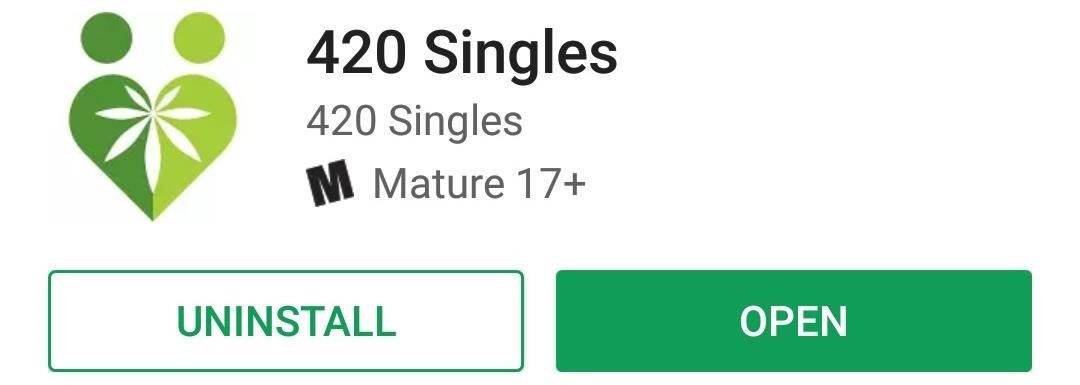
1. 420 SinglesThere are a handful of pot-themed dating apps and none of them are too amazing. 420 Singles isn't the best dating app overall, but it's probably the best dating app for stoners in particular. It could help you find love, or at least someone to light up with.Install 420 Singles for free from the Google Play Store Install 420 Singles for free from the iOS App Store 420 Singles is exactly like Tinder, with a couple of kinks here and there. There doesn't seem to be as many active users, and I did notice an odd graphical glitch on Android, but it's still grams of fun.Once logged in, using either your email or Facebook account, you can add pictures and include a witty bio full of innuendos to showcase your inner pothead. Whether on Android or iOS, all you have to do is tap the heart icon at the top of the main screen or just swipe right until you find someone to get high with. Note that if you want to send a message to someone you haven't matched with, you'll have to pitch in $9.99 a month for a "420 Premium" subscription. On iPhone, you can see one line of a person's uninteresting bio at a time. Don't Miss: A Dating App for Weed Smokers (Because Potheads Need Love Too)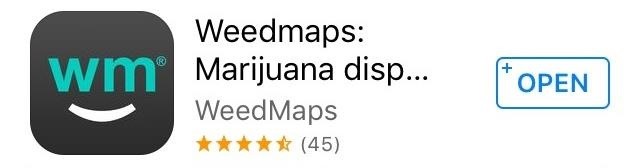
2. WeedmapsSo your dealer's not answering the phone and you need to get high as soon as possible — what to do? If you're in a state that legally sells weed or you're "close enough" like me, you can find dispensaries and companies that bring THC goodness directly to you.Install Weedmaps for free from the Google Play Store Install Weedmaps for free from the iOS App Store If you're in the proper area, this app should be your go-to hookup. Not only can you locate dispensaries, but some services actually deliver to your door — just make sure no one followed them to your house!On an iPhone, a neat little menu appears at the bottom allowing you to pull up local cannabinoid info by deals, brand and also with a map function. With Android, you'll simply need to scroll up and down on the main screen. After tapping on a dispensary, you can view a Google-like menu that provides pertinent business information such as the address, phone number, reviews, and business hours. Delivery companies require signup and will want other info, especially if you're in a "medical only" state. This why people in Northern Indiana use Michigan addresses.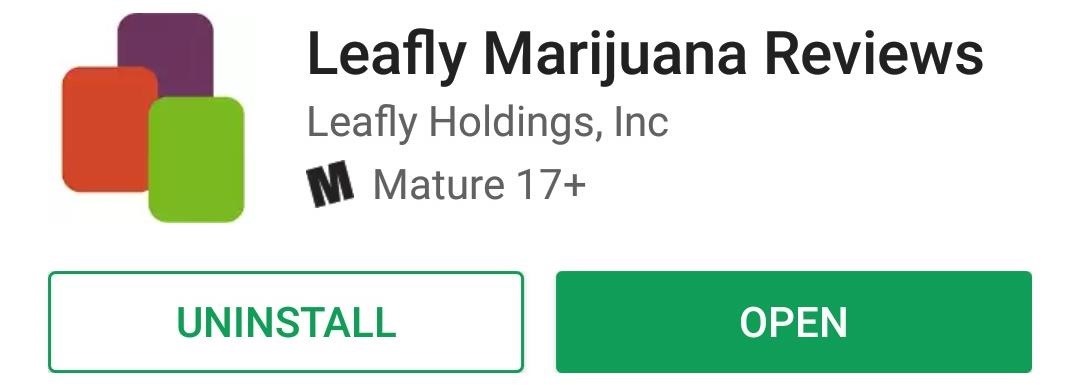
3. LeaflyKnowing about your strain is a great way to see if the stuff you snagged is going to make you want to finally do the dishes or dive into a bag of Doritos and watch Gremlins, and Leafly is the best way to find this info. It's free and does cool stuff like Weedmaps, telling you where to find dispensaries and connecting users with delivery services, but its main advantage is detailed information about strains.Install Leafly for free from the Google Play Store Install Leafly for free from the iOS App Store Post installation, you can register if you're a serious pothead, or skip the process altogether to just browse the app. Both Android and iOS feature virtually the same layout. If you can't figure it out, put the bowl down to clear the brain fog and open the windows for some fresh air. Then give the app another whirl.The main menu appearing when you first open the app will populate nearby dispensaries, delivery services, and recent news. Tap the hamburger icon to open a menu that allows you to research strains, check out some Mary Jane related news, or find a clinic to officially snag stuff for your stash. It's easy to use, even if you are baked.
4. GrubhubYou're probably starting to get hungry as you read this, and food delivery apps can be a godsend. One of our favorites is GrubHub, but there are plenty of other options out there: Seamless, Caviar, UberEats, and so on. Use any of them to cure your munchies without leaving the couch, or pausing the show you've been mindlessly binge-watching on Netflix.Install Grubhub for free from the Google Play Store Install Grubhub for free from the iOS App Store Whether you're lazy or just too stoned to drive anywhere, use Grubhub to get a wide variety of food delivered to wherever you're chilling. Sure, you could get your food fix using the Pizza Hut, Domino's, or Papa John's apps, but sometimes you'll want more than just pizza.After installation, either type in your address or just let it access your device's location. Find a place that'll deliver something appetizing, and then do your best to place an order (it's okay if it takes you a while, we won't judge). If you're not logged in, you might have to register for an account before checking out. Try your best to focus for a minute without allowing your present attention span of a hummingbird to leave you hungry. (1) OMG... (2) I recommend getting nacho-wasted while watching Mortal Kombat.
5. PAX VaporActual smoke is pretty damn bad, as it leaves tar and junk in your lungs. If you vape instead, your lungs will thank you in the long run, so get a PAX 3 to vaporize your herb, or a PAX Era to hit that oil. They're a bit costly, but once you've got your vape, you can calibrate it with the following app.Install PAX Vapor for free from the Google Play Store Install PAX Vapor for free from the iOS App Store The app connects to the snazzy devices via Bluetooth, allowing you to modify the settings, like turning up the temperature to that magical number 420, or changing the mode to better suit the occasion. Depending on your choices, you'll either get a wicked big cloud of vapor to impress your friends, or dialed down drags to get super stoned. If you own one of these contraptions, give it a wiggle to turn on the Bluetooth connection so that you can pair it with your device. Once paired, you can modify the settings to smoke your reefer however you please.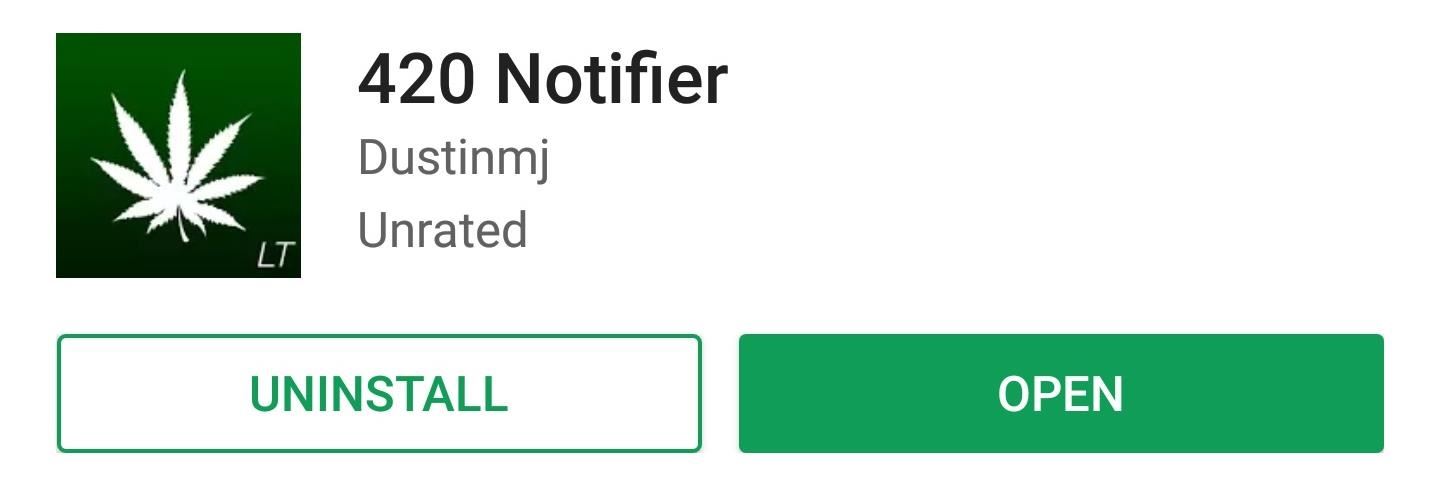
6. 420 NotifierOccasionally, you might be so wrecked that you forget to spark a bowl at one of the 4:20s during the day. The following app helps prevent this problem.Install 420 Notifier for free from the Google Play Store Unfortunately, this marvelous app is only available for Android, so if you use an iPhone, you'll just have set an alarm. There is a pro version, but why bother? Just select the times when you'd like to be reminded to get stoned. When you're done, go get some stuff done — you've wasted enough time reading this guide. Seriously, don't forget to get stoned at this sacred time. Are there any other 420-friendly apps that you would recommend? If so, let us know in the comment section below — provided you're clear-headed enough to do so, of course!Follow Gadget Hacks on Facebook, Twitter, Google+, and YouTube Follow Android Hacks on Facebook, Twitter, and Pinterest Follow WonderHowTo on Facebook, Twitter, Pinterest, and Google+
Cover image by futurefilmworks/Pixabay, screenshots by Nick Epson/Gadget Hacks
Here's How to Use iPhone as a Gaming Remote or Joystick for Playing Games on Computer. You can now play the games using the virtual gamepad on your iPhone. So if you are a game buff with
Check out my 'secret' classic v
Guard Dog Burglar Alarm | KipkayVideos
kipkay.com/video/guard-dog-burglar-alarm/
Turn your doorbell into a vicious guard dog burglar alarm! Get the parts to make your own on Check out my 'secret' classic videos:
Doorbell « Wonder How To
How To: Hack an Diebold eVoting machine in just a minute How To: Hack Michigan's optical scanner voting machines How To: Vote with an electronic voting machine in Pennsylvania How To: Operate the ELECTronic 1242 voting machine How To: Vote in Pennsylvania with electronic voting machines How To: Build a Morse code telegraph
Steal an election with Diebold machine in one minute - YouTube
With over 10,000 possible combinations, a four-digit passcode may seem secure, but it's fairly easy for someone to crack your code—no matter how clever you think it is. Luckily, there are many other options for securing your iPhone's lock screen—especially if your running iOS 9. Even with Touch
7 Ways to Bypass Android's Secured Lock Screen « Android
How to SSH into iPhone/iPod Touch using WinSCP (Windows)
Best web browser: Chrome, Edge, Firefox, and Opera go head-to-head We take a look at the performance and features of the big four internet browsers to see which one will serve you best.
Search across multiple open tabs on Firefox and Chrome browsers
May 06, 2019 · AT&T, Verizon, Sprint and T-Mobile get sued for reportedly selling your location data. AT&T, Verizon, Sprint and T-Mobile are accused of selling customer's location data in a lawsuit.
AT&T, Sprint, Verizon to Stop Sharing Customer Location Data
Snapchat users love to put the filters and lenses in the app to good use when sending their friends and followers photos and videos in the app, but sometimes an occasion calls for something
How to Use Snapchat: A Guide for Beginners
In this post, I am going to tell you how you can easily go ahead and Set Bing Background As Your Wallpaper automatically on Windows 10. Also, no, we are not going to run some crazy geeky script. This is a tutorial that even novices can easily follow. So, without any further ado, lets start. Set Bing Background as Wallpaper automatically on
How to use a gorgeous Bing images slideshow on your Windows
The latest version of Redsn0w brings full support to enable multitasking and wallpapers on both iPhone 3G, and iPod touch 2G, running iOS 4 which otherwise are disabled by Apple, citing performance issues. We have already posted full detailed guides on how-to enable multitasking and wallpapers support on iPhone 3G and iPod touch 2G manually.
Enable/Disable Multitasking & Background Wallpaper on iPhone
Basically, I have created a profile to disable the lockscreen when at home (near my home wifi) but I would like to create an exit task. However, when I am located at my "profiles" screen and I long-click on the task that disables the lockscreen (a simple Keyguard Off task), I do not get the option "add exit task".
When do I need exit tasks? Example setup - Grokbase
*2019* How To Add A Watermark To Your YouTube Videos - Add
While you had to opt into notifications grouped by apps back in iOS 9, you don't have to opt into anything in iOS 12 to get grouped alerts on your iPhone. By default, they are set to "Automatic" grouping for each application — neat, organized stacks that significantly declutter your Notification Center and lock screen.
How to Group Notifications by Apps - ios.gadgethacks.com
So, today after 2 weeks I unpacked the included AKG earbuds. First tried them without setting up Adapt Sound. I was not really impressed. I just finished the Adapt Sound set up (this will take you about 3 minutes). Just wow!!! a massive difference in a very positive way.
The New Monitoring Application to Hack Stolen Phone | How to
Top 10 Photoshop Tricks You Can Use Without Buying Photoshop. Whitson Gordon. but you can still select areas in the same way with the regular lasso tool. Sometimes your photos get pretty
How To Get Photoshop For FREE! Download Photoshop For FREE
0 comments:
Post a Comment