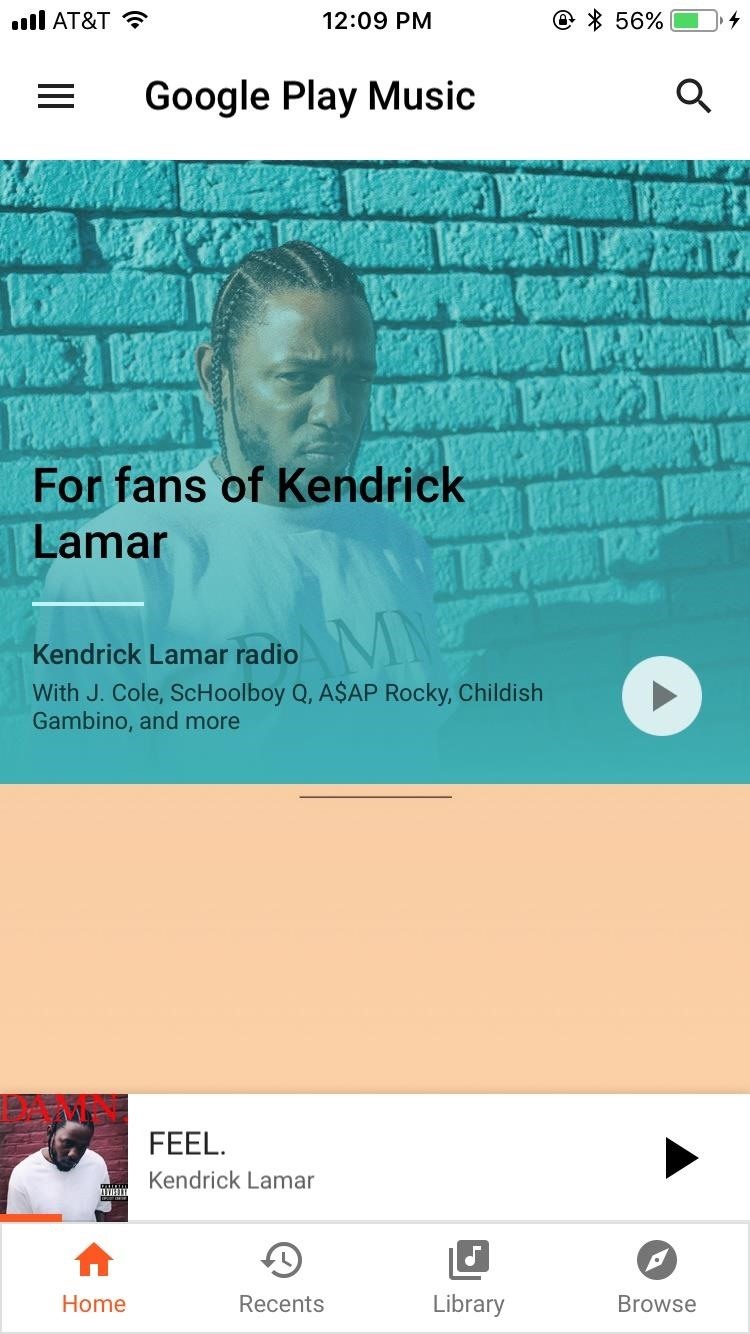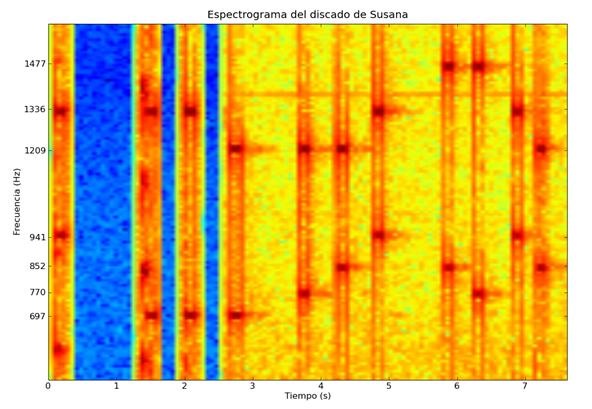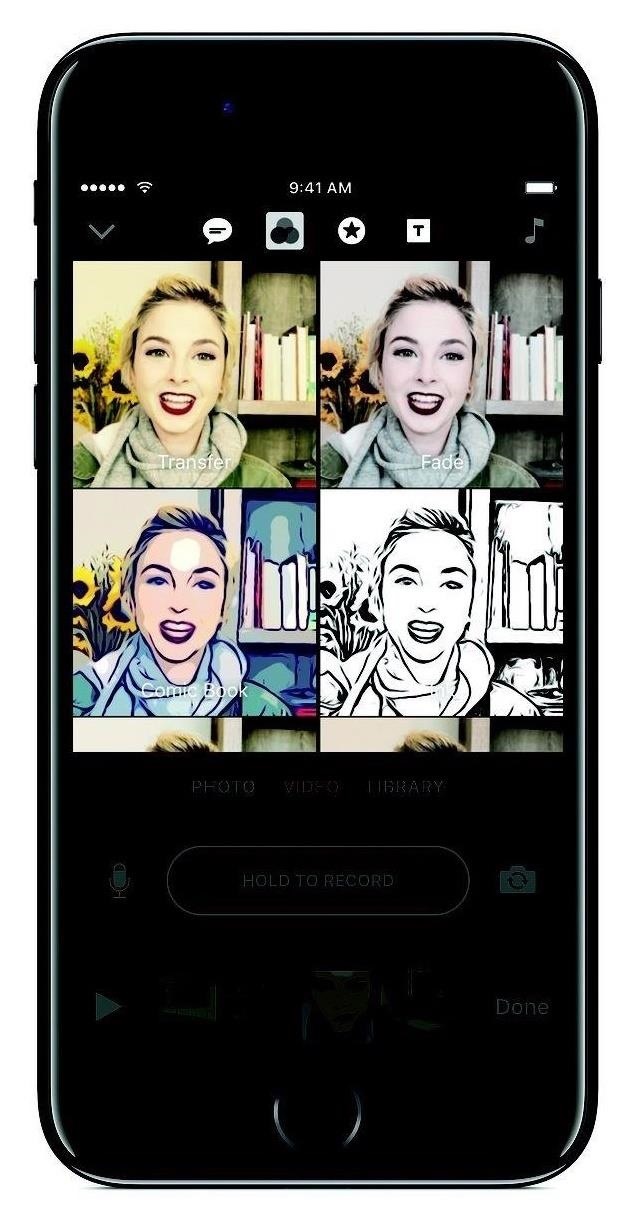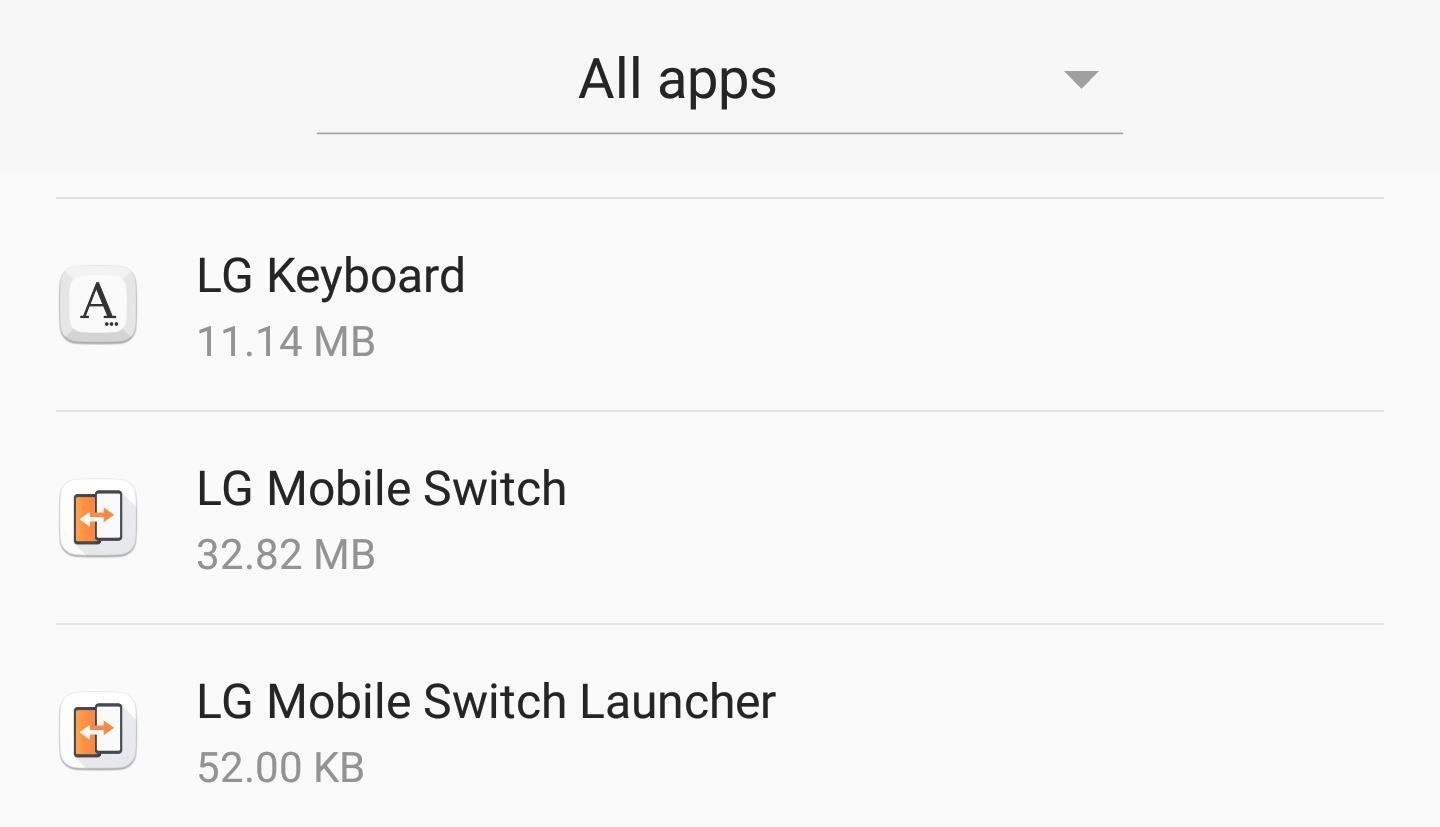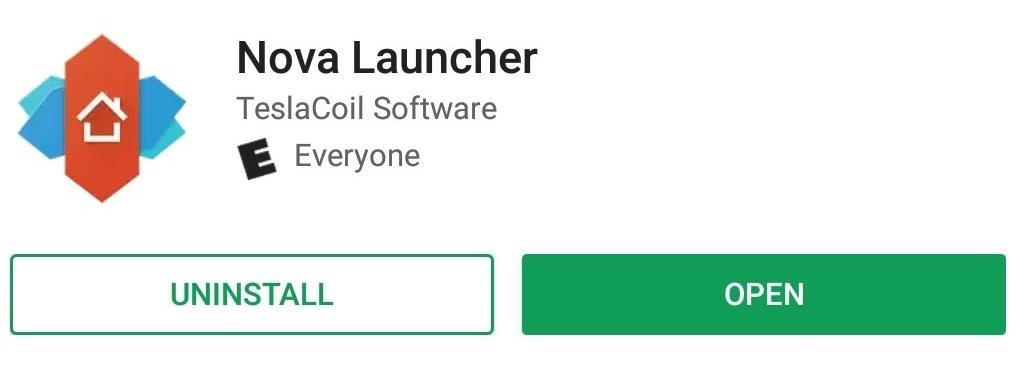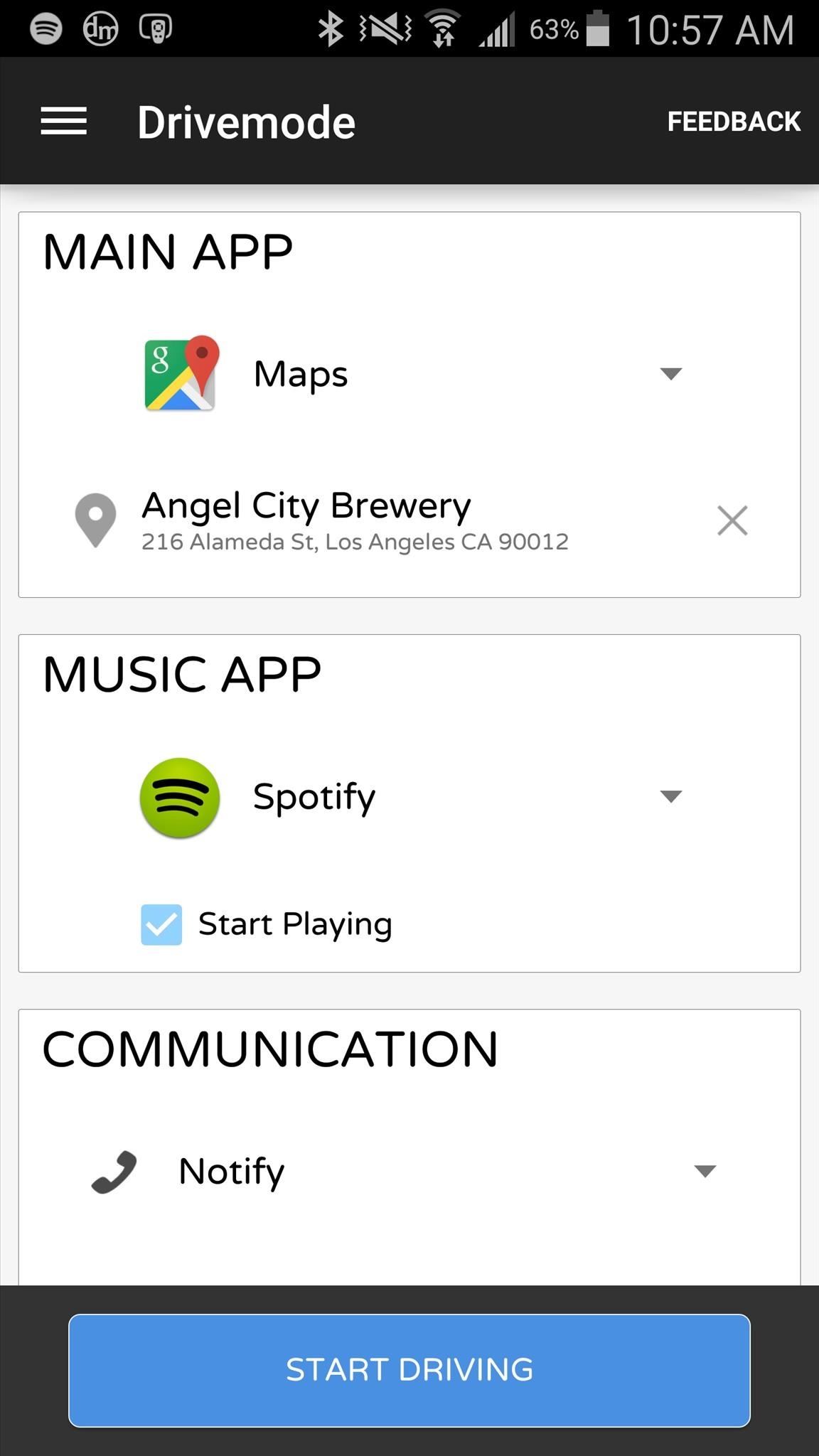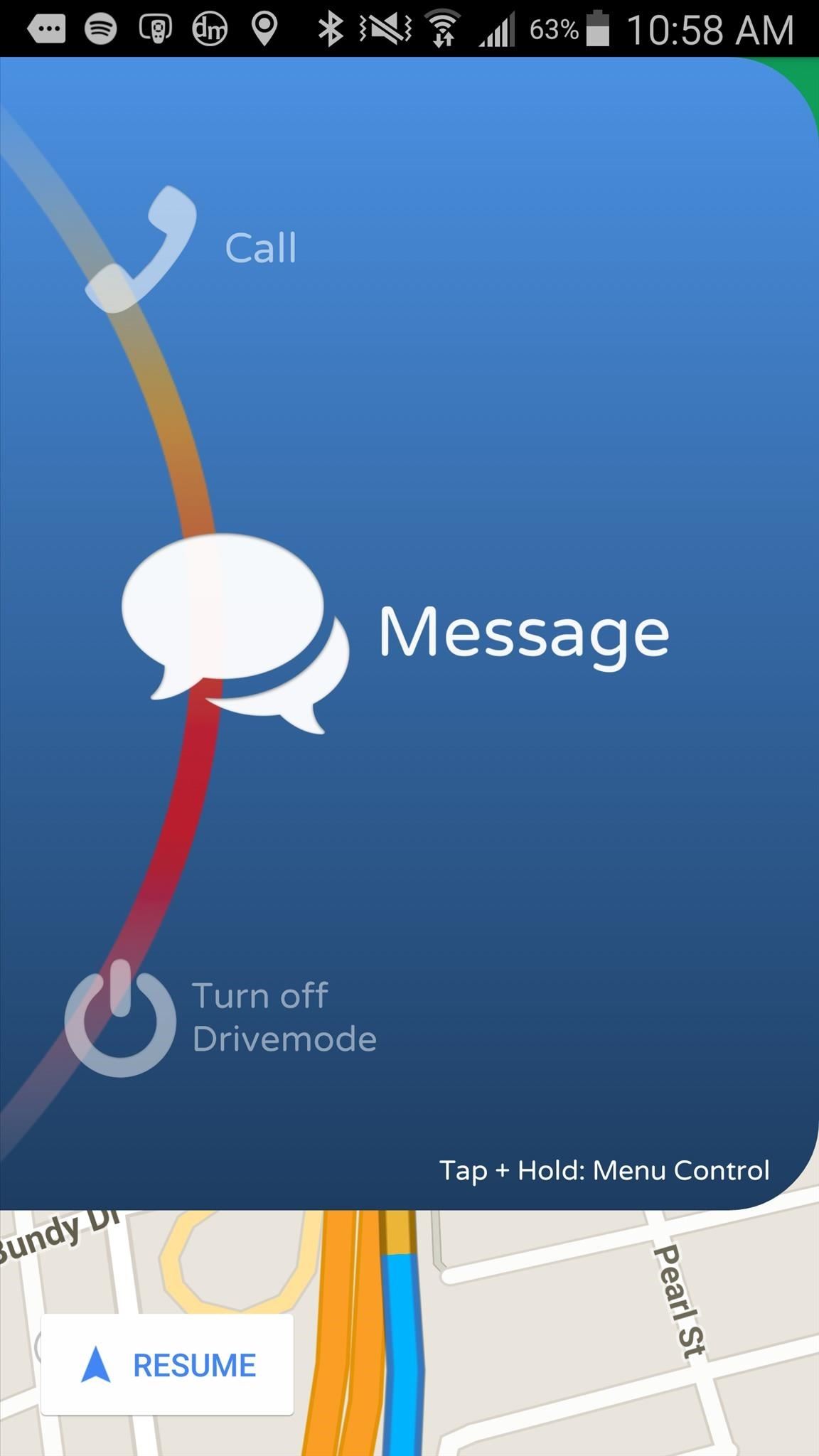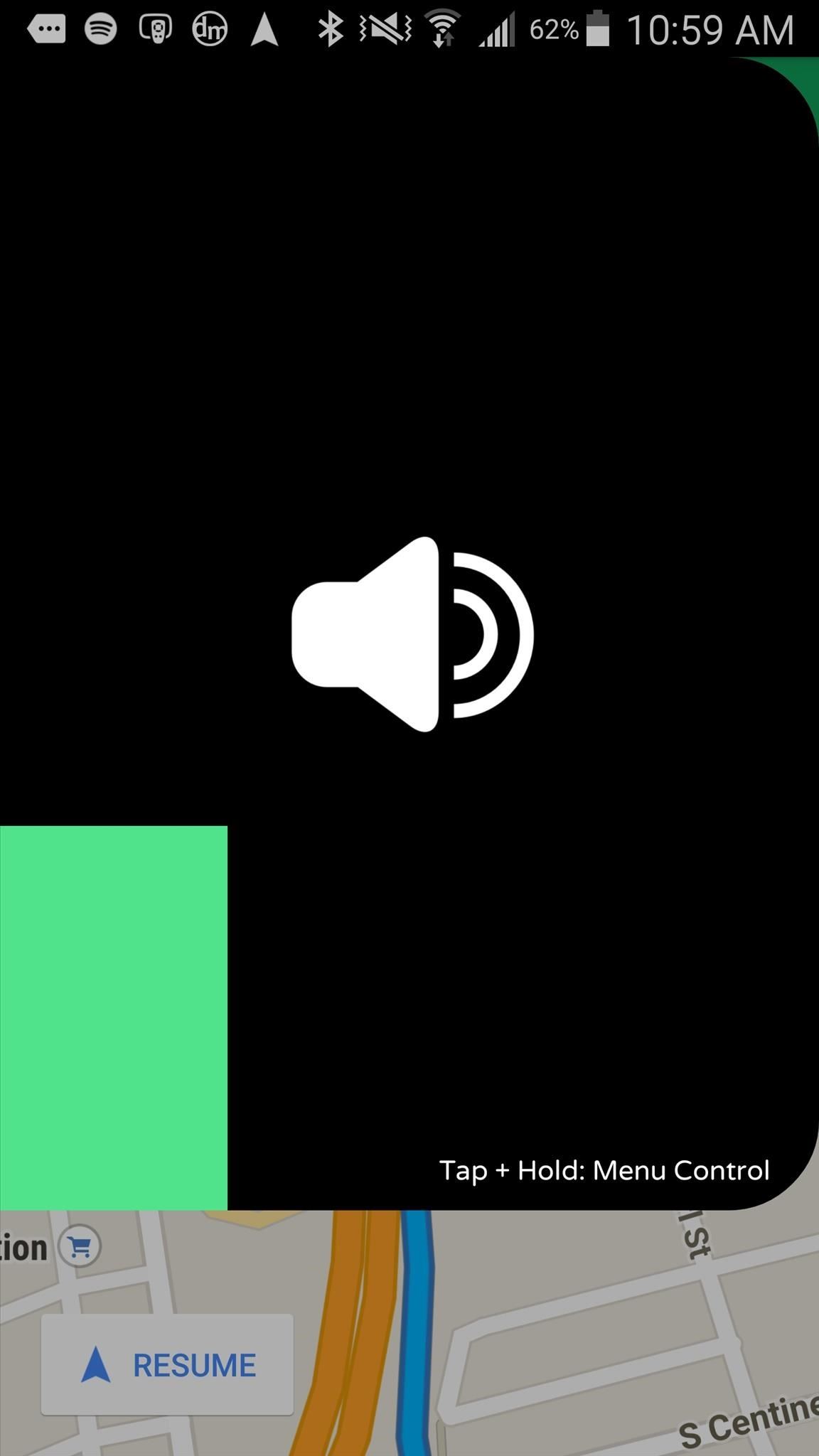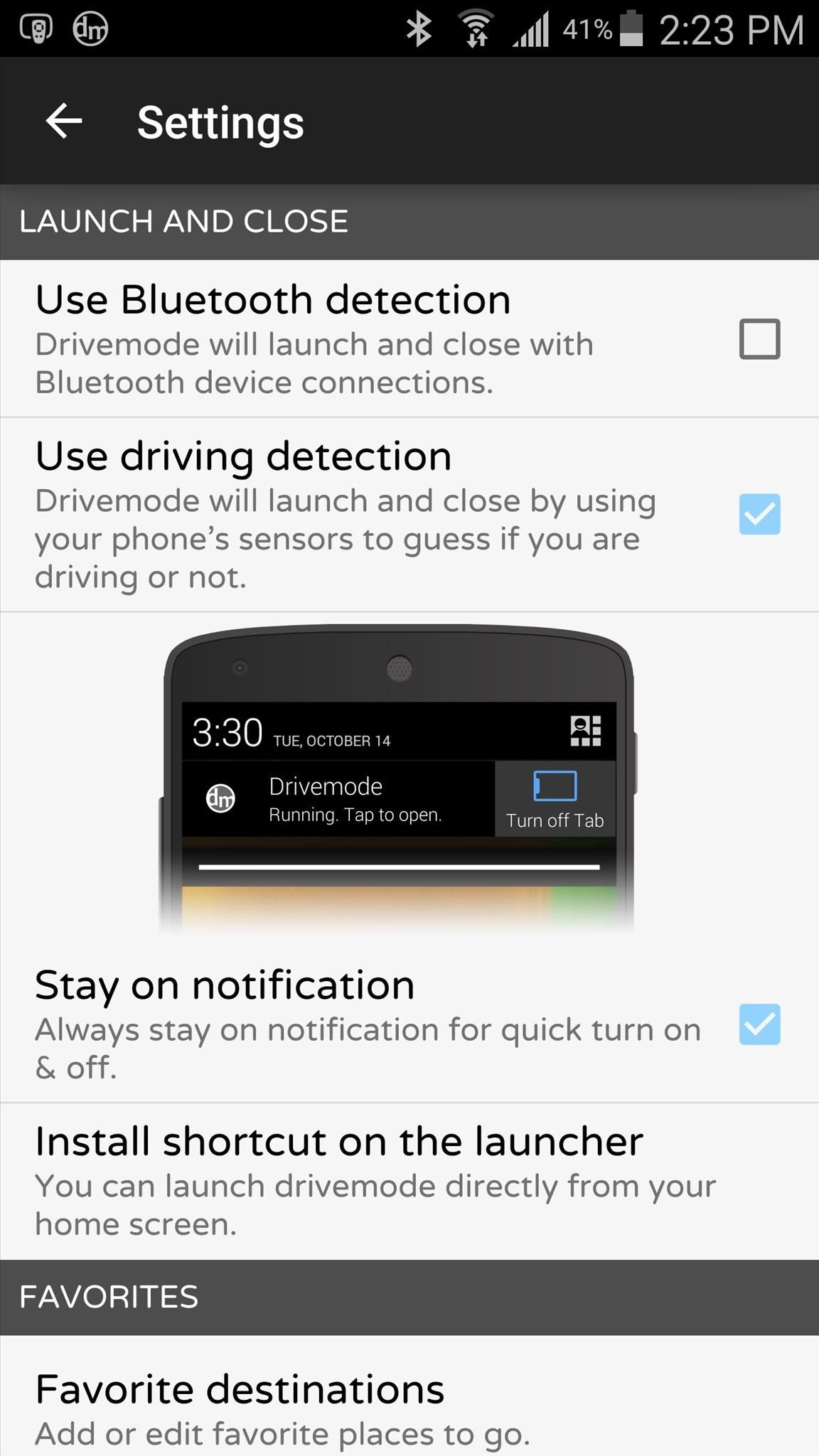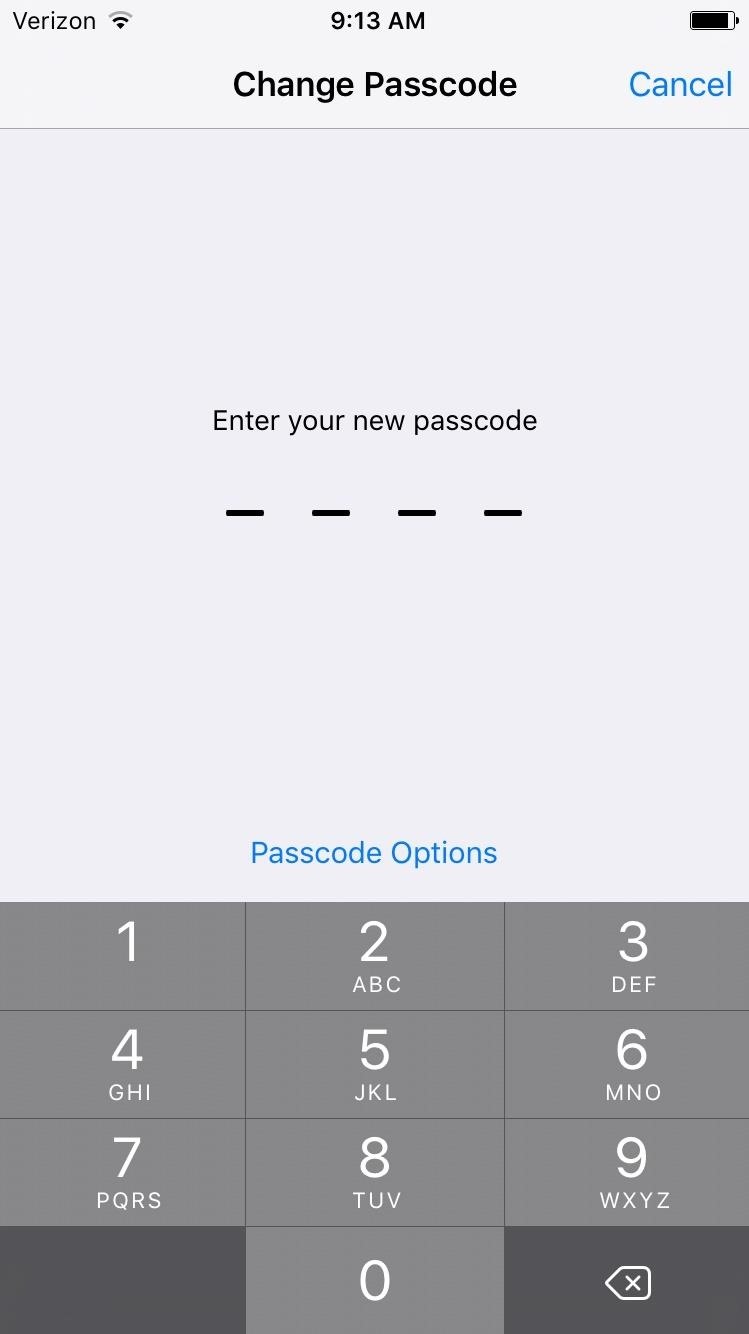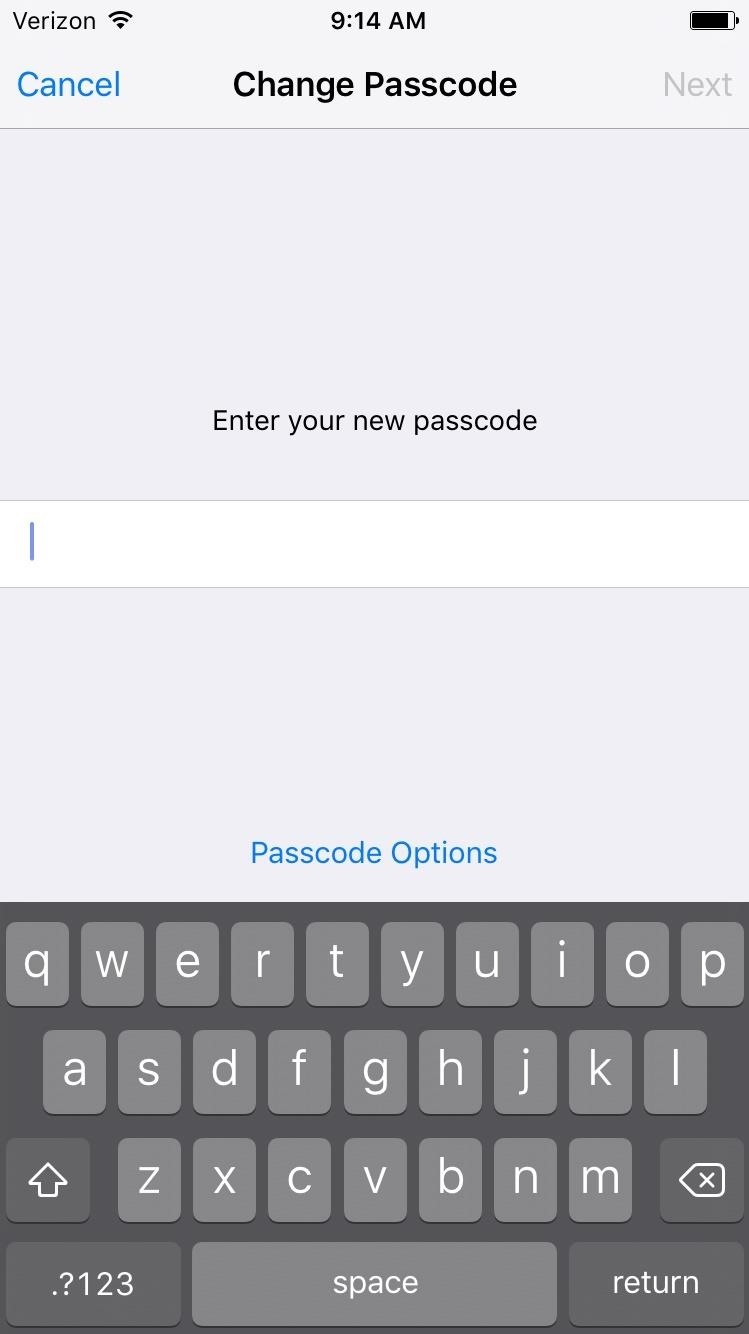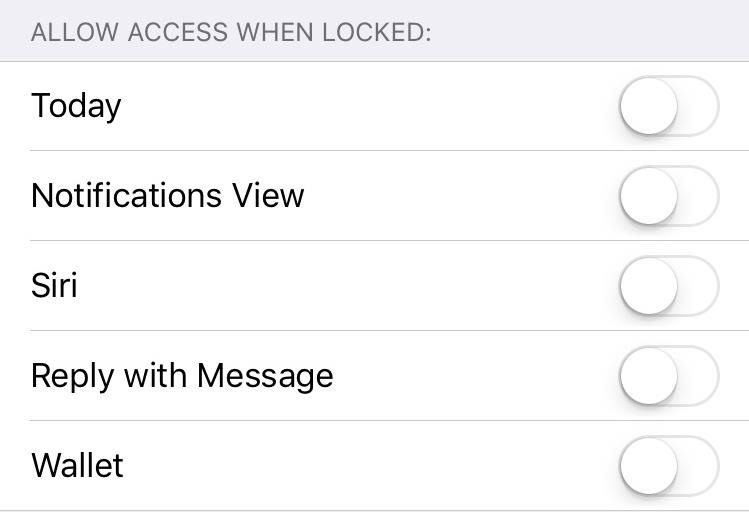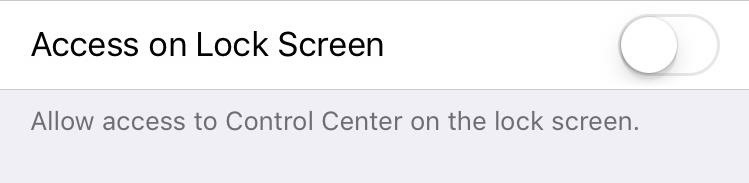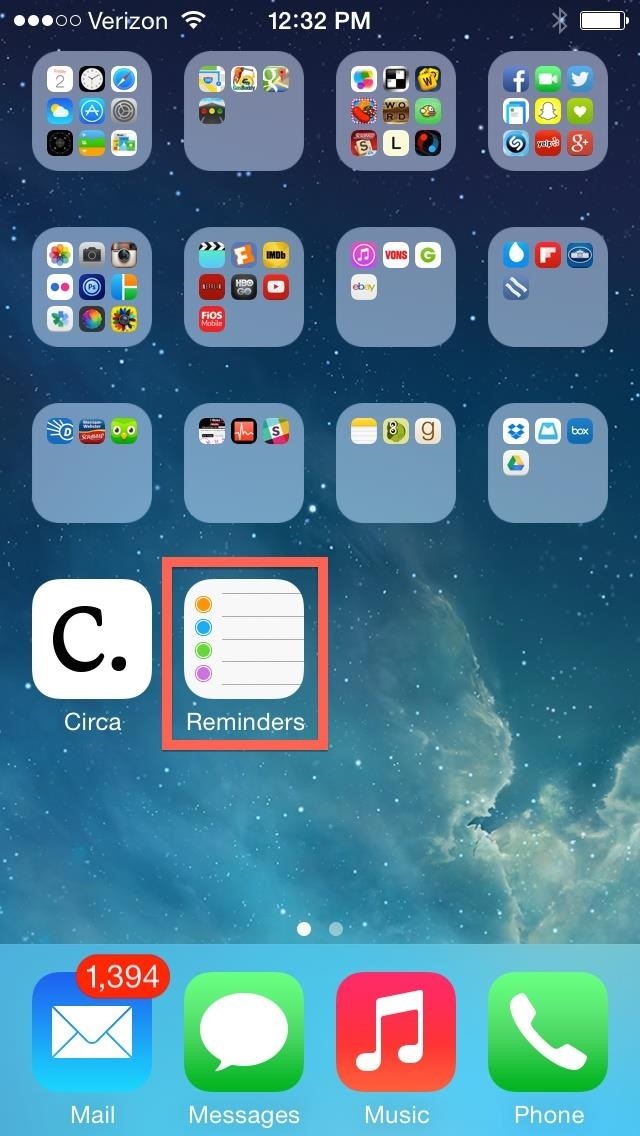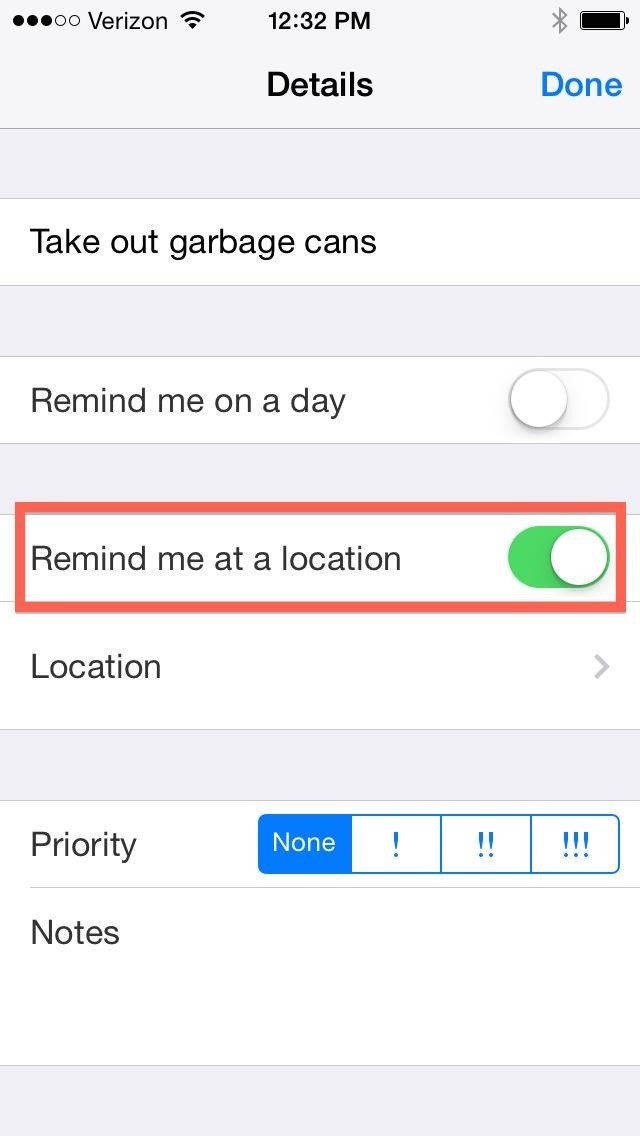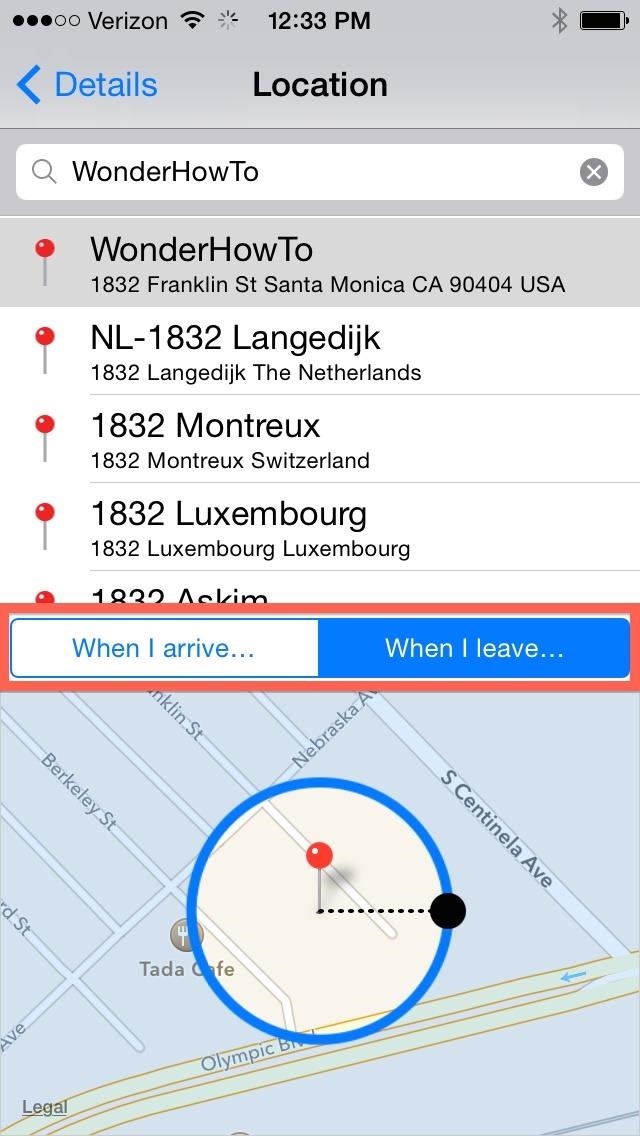YouTube 101: Is YouTube Red Worth It?
When Google announced YouTube Red — a paid monthly subscription service that disables advertising, among other perks — many of us thought "just use an ad blocker." But it isn't really that simple.Ad blockers give you an ad-free YouTube experience, but also take revenue away from the creators whose work you enjoy. Without that revenue, much of the content you watch on YouTube wouldn't be there in the first place. Then again, $10/month isn't necessarily cheap, especially with all of the subscriptions we consider paying for these days. So, the question remains: Is YouTube Red actually worth it?Don't Miss: How to Cast YouTube Videos from Your Phone to Your TV
Ad-FreeHere's where morality kicks in. YouTube Red gives users the opportunity to watch any video they like without any form of advertisement. No 30-second, un-skippable ads; no large, unsightly banners on the bottom of the screen. This all without having to use an ad blocker, which, while pleasant for you, is unfair to YouTube creators.Ads are removed from all of YouTube's apps, including YouTube Music, YouTube Gaming, and YouTube Kids.For the cost of a subscription, you can help your favorite creators make a living while continuing to watch distraction-free. Not only that, but several reports indicate that content creators get paid more per view when YouTube Red subscribers watch their videos.But are moral values worth $10 to you? Luckily, ads aren't the only thing you're paying for with YouTube Red.Don't Miss: Follow These 20 YouTube Channels for the Best Videos on the Web

YouTube Red Exclusive ContentIf you aren't into the creators on YouTube Red's list of original content, this feature probably won't appeal to you.To compete with platforms like Netflix and Amazon, YouTube Red provides original content unavailable on its free site. Creators like PewDiePie, Rhett and Link, and Vsauce have produced TV-esque content for the service, while others like Logan Paul, Rooster Teeth, and Lilly Singh created feature films.The exclusive content here is a toss-up. Those who don't follow these creators may or may not like the material. I have only watched Vsauce's show Mind Field, which I do like. But exclusive content, while a significant pull for Netflix, Amazon, and Hulu, is not a reason to shell out $10 for YouTube Red.

Offline ViewingLike Spotify, Netflix, and more before it, YouTube now allows you to download content for offline viewing. If you have a limited data plan, or if your commute takes you to places without cell service — I'm looking at you, NYC subway — this feature is indispensable.Personally, I like to fish through my Watch Later playlist and find videos I'd like to watch on my commute. It's an easy way to keep up with my favorite YouTube channels, and makes my commute breeze by. Until the train comes to a screeching-halt, of course. Image by Seinfeld/NBC As with ad-free streaming, offline viewing is available across YouTube's suite of apps.
Background PlayIf you're a multitasker, you know how irritating it can be to start a YouTube video, exit YouTube to, say, respond to a text, only to have your video pause on you. Smartphones feel more and more comparable to a full-PC experience, except when stupid obstacles like this one get in the way.YouTube Red solves this issue by allowing users to keep playing videos even when the YouTube app isn't in the foreground. Whether you leave the app to text, Google, or check Facebook, YouTube will keep playing. If you lock your phone, your YouTube video will continue on.It takes a bit of time to get used to the idea, honestly. I would hit the home button or the lock switch and expect the video to pause, only to be pleasantly surprised to find the opposite.This feature combined with offline playback makes YouTube Red the perfect service for playing music — except the last major YouTube Red perk basically removes the need for that.
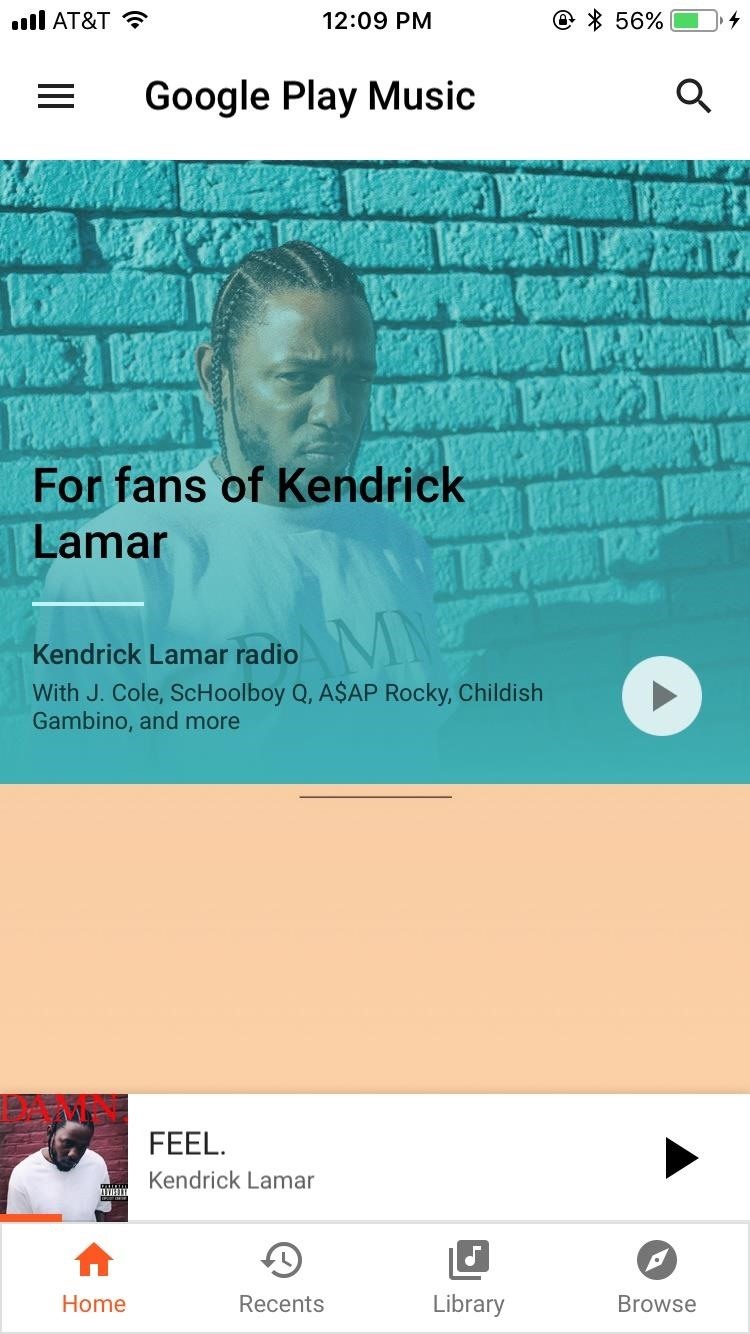
YouTube Red Comes with Google Play MusicIf you need a definitive argument for YouTube Red's worth, here it is — Google Play Music is bundled into a YouTube Red subscription. Not only can you stream and download YouTube videos, but you can also stream and download any song in the Google Play Music library.While other streaming services like Spotify may be more popular, it's tough to argue about the value here — $10/month for one music streaming platform, or $10/month for music and all of the above YouTube Red features. To each their own, but personally, I see the Google Music/YouTube Red combo as the better bargain. But it gets better. Google offers a family pricing plan for its music streaming service, so you can have up to six people on one plan for $14.99/month. That comes out to about $2.50/month per person if you split the bill six ways. And, yes, it comes with YouTube Red.Do you know five people who would enjoy Google Play Music and YouTube Red for $2.50/month? If you don't, find some, because this is an excellent deal.
The VerdictSo, is YouTube Red worth it? In the opinion of this video consumer, absolutely. Guiltless ad-free streaming, offline playback, and Google Play Music combine to make $10/month easier to swallow. Not to mention, finding five other users to share one account almost feels like stealing.In short, YouTube Red is a no-brainer for some. If your wallet forces you to decide between it and other services like Netflix or HBO Now, your choice comes down to your own situation. Does the content on those platforms intrigue you more than downloadable YouTube, or Google Play Music service? I can't help you there.What I can say is YouTube Red is perfect for people like me who want to consume as many internet videos as possible, whenever, wherever. I give YouTube Red a high recommendation.Don't Miss: How to Manage Your YouTube NotificationsFollow Gadget Hacks on Facebook, Twitter, Google+, YouTube, and Instagram Follow WonderHowTo on Facebook, Twitter, Pinterest, and Google+
Cover image and screenshots by Jake Peterson/Gadget Hacks
Ideally, it might be helpful to start by posting a few messages on both Facebook and Twitter, so you can evaluate which one is giving your specific brand the best results. Choosing the Right Channel for Social Media. Ultimately, it will be up to you to decide whether Facebook or Twitter is right for you, and your marketing campaigns.
How to See Every Photo Someone Liked on Facebook - HKDC
The Galaxy S9's new wallpapers look fantastic, but you don't need to buy one to know that. Whether you have an iPhone X or a Pixel 2, Samsung's updated wallpaper library is yours for the taking, thanks to an S9 system dump released today. XDA user mkc1130 first discovered and posted the leak, which
How to Cycle Through All of Your iPhone's Wallpapers
Once made the hidden apps and after that, you want to re-download the hide purchased apps on your iPhone then you can do it using iTunes. Best tip for Family sharing enabled user so now unhide apps on your iPhone home screen. You can unhide App store purchases on your iPhone/ iPad using beneath given ways.
How to Hide & Unhide Downloaded Apps from App Store on iPhone
osxdaily.com/2018/06/20/hide-unhide-downloaded-apps-ios-app-store/
iPhone and iPad users can hide apps that were purchased or downloaded from the App Store of iOS. By hiding an app in the App Store, it will not appear in the App Store updates section, and it will not appear to have been downloaded before. Likewise, iPhone and iPad users can also unhide any
How to Unhide Purchases from App Store in iOS on iPhone & iPad
osxdaily.com/2012/03/19/unhide-purchases-app-store/
Need to reveal hidden App Store purchases so that you can access and download them again in iOS to your iPhone or iPad? It's easy to find and unhide app purchases directly on an iOS device, though the exact technique will depend on what version of iOS you have on the device itself. To get started
How To Hide Purchases On iOS And Unhide Them
Applying themes of our choices to devices can fix these problems to some extent and good thing is that you can also apply themes on your iPhone, iPod touch or iPad given the device is jailbroken. Winterboard is a tool you can get from Cydia to apply different customizations of your choice.
Installing themes on your iPhone without a jailbreak
This video shows how to use Google toolbar to share links with friends. Once you were in your desired website, click "Share" button located at the middle part of the Google toolbar.
How to share a Link to your Photo Album with Friends & Family
Since the app UI goes through frequent changes and improvements, even recent answers go outdated, so here is the latest working up-to-date answer! * From Android Messenger app: * * Tap the "People" Icon * * Select "All Contacts" * * Choose the
How To: Make a rechargeable light / mobile charger powered by USB or solar panels How To: Build a solar powered USB charger How To: Charge your small electronics with a solar powered charger How To: Modify house clocks to run on solar power for five dollars
Solar Usb Charger: 11 Steps - instructables.com
For example, some users reported that YouTube is not working on iPhone/iPad in Safari or Google Chrome, while others complained that YouTube is not working on iPhone/iPad in iOS 11. No matter what kind of situation you are in, you can go on reading this article to learn how to cope with the problems with the potential solutions introduced.
How to Fix iOS 12.3.1/iOS 12 Apps Won't Download, Install
Apart from creating a group chat on iPhone, if you want to know how to name a group chat on iPhone, follow the tip here. All you need is to tap on that group message, select "Details" and then tap "Group Name," add a new name and tap "done." You have changed the group chat name on iPhone.
How to use iMessage groups on iPhone and iPad | iMore
Typing out thirty hashtags on Instagram is always such an annoying process. Take Your Hashtag Game to the Next Level with Focalmark Focalmark, then logging in
Instagram 101: How to Add More Than 30 Hashtags to Your Posts
4. Go to Daily Bing image tab and enable the Autosave mode to save the images to the Wallpapers folder I created earlier. 5. Go to Daily Windows Spotlight images tab and enable the Autosave mode to save the images to the Wallpapers folder I created earlier. That's all it takes to automatically feed your desktop with endless amazing pictures.
Set Bing Background as Wallpaper automatically on Windows 10
Most safe are quite simple to unlock without a key. Insert a small knife that has a pointed tip into the key hole and jiggle it a little bit and the lock is open, it literally takes seconds to do this. For those with a digital safe it may seem a little complex but it is also equally simple to open armed with the right tools.
How To Open A Combination Safe Lock | Safe Locksmith