How To: Simplify Your Android's UI for Less Distracted Driving
Most new Android devices come with at least one feature that helps control navigation, music, and more through voice-controlled, hands-free communication. While they usually don't end up being completely "hands-free," these apps do stop people from using both hands to perform tasks on their smartphones while driving, therefore distracting them less overall.And that brings me to the hands-free driving app that exists on my Samsung Galaxy Note 4. Thanks to my cellular provider, I don't have Samsung's Car Mode app, so I'm stuck with AT&T's DriveMode, which doesn't have many features and comes with a rather clumsy UI.Google's Car Home is a great alternative, except for one thing—it only only works on some devices, and my Note 4 didn't make the cut.While currently in beta, Drivemode, from Drivemode, Inc., provides a great alternative to the stock driving app. With Drivemode, I can check directions, control my music with simple gestures, and check my text messages and phone calls—all through a single intuitive interface. Please enable JavaScript to watch this video.
Setting Up DrivemodeWhen you initially open Drivemode, you'll be asked to enter a few locations that you frequently visit: home, work, and one more. After that's finished you'll be sent to the main page, where you can choose a main app for directions and music (streaming or otherwise).Under directions, you'll see the three locations you entered earlier as options to pick for a destination when using Drivemode. Under the Communication header, you can choose to accept or decline as well as ignore or forward text messages and phone calls.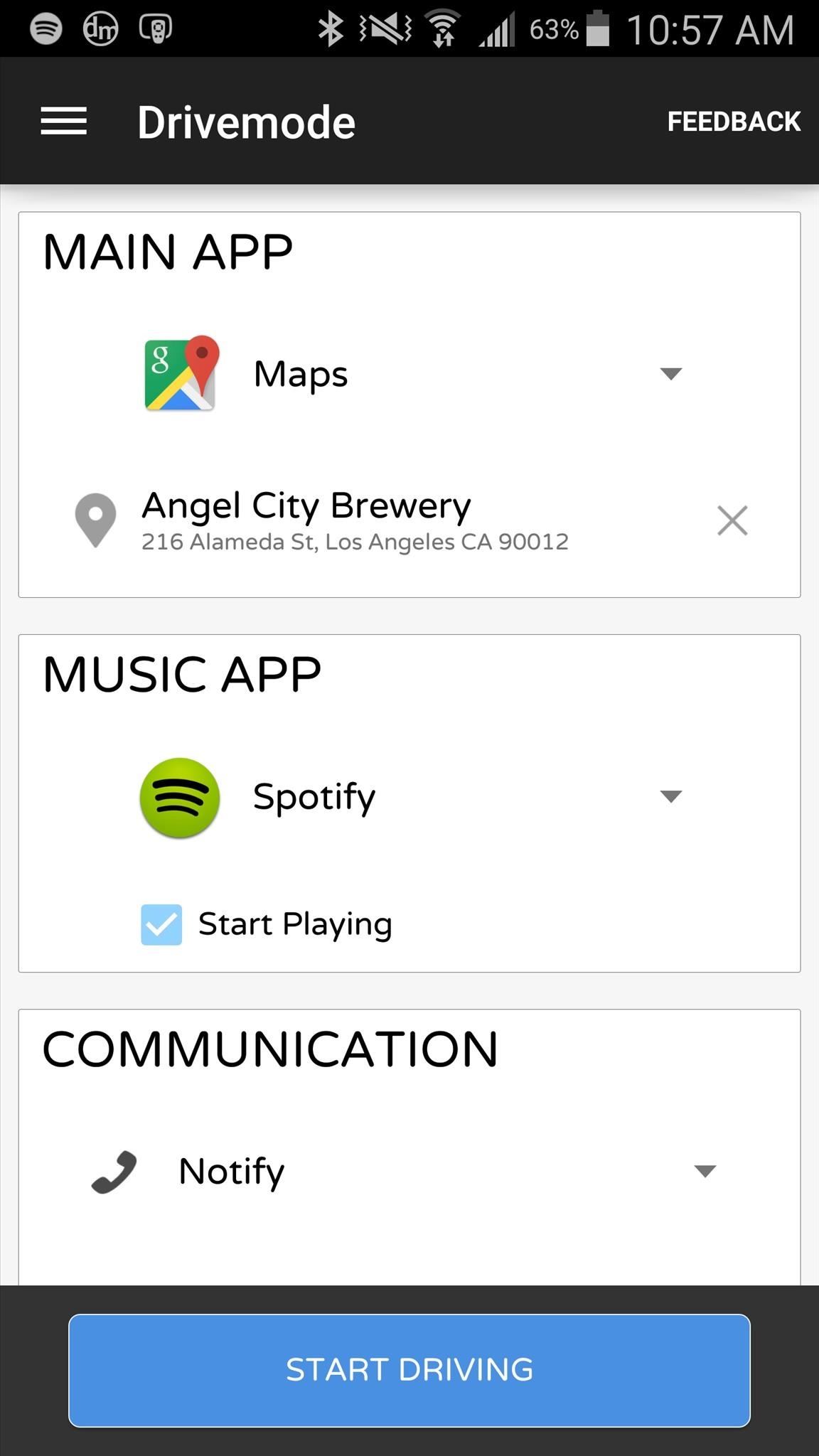
Accessing Drivemode's Driving OptionsHit "Start Driving" to send Drivemode into action. You'll be transported to your app of choice, which I chose to be Google Maps. On the left side of the screen you'll see a semi-transparent drawer, which you can slide out. In this menu, you can easily scroll around to send a message, make a phone call, change your music, open another app, and turn off Drivemode.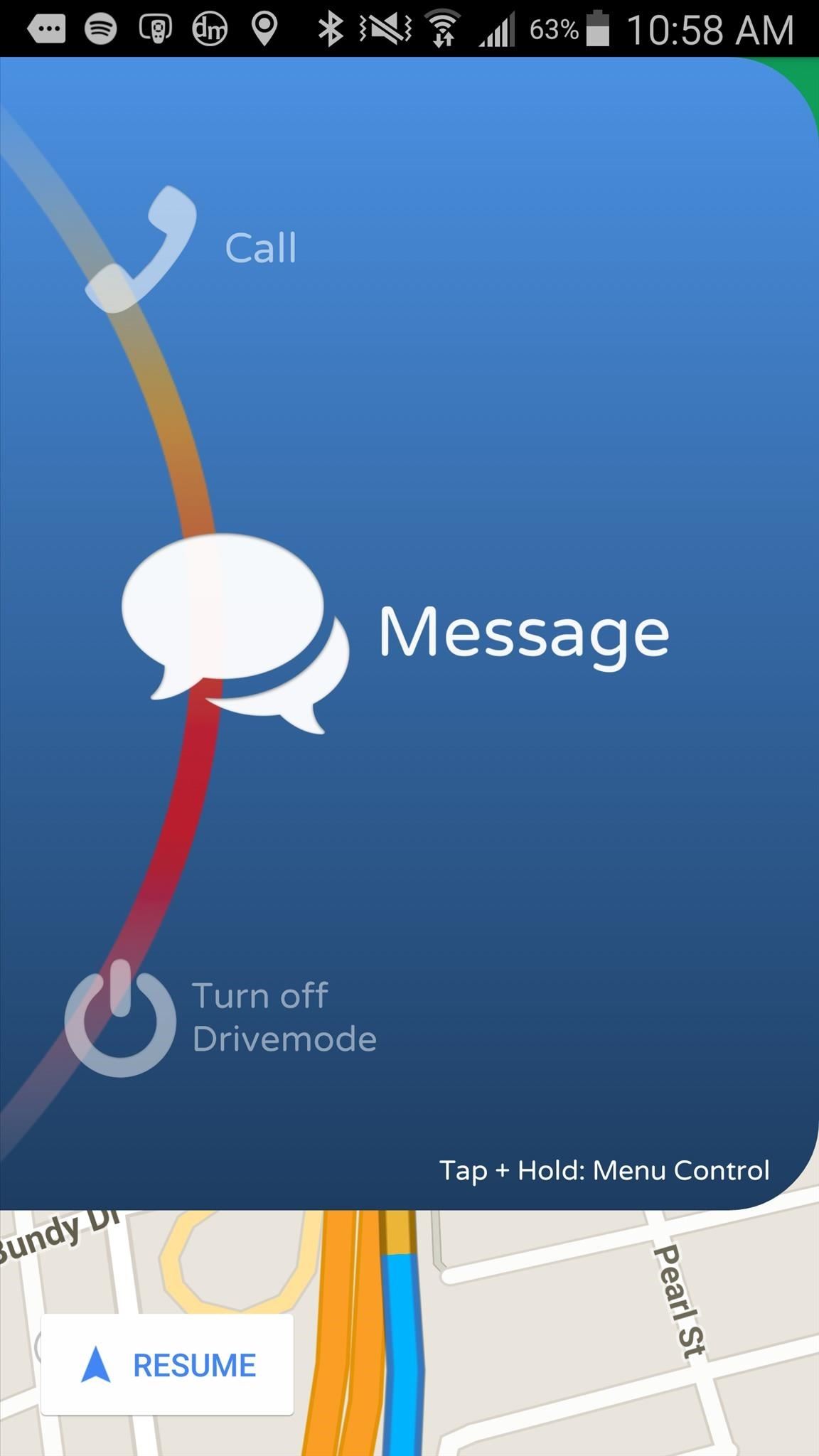
Sending Messages & Calls in DrivemodeIn Message, you'll have the option to send an audio message as well as several preset text messages. Learning from where you go and who you contact, Drivemode will suggest locations and contacts when you need directions or want to call someone. When you receive a phone call and answer it, the menu will become transparent so that you can keep your eyes on your directions at the same time.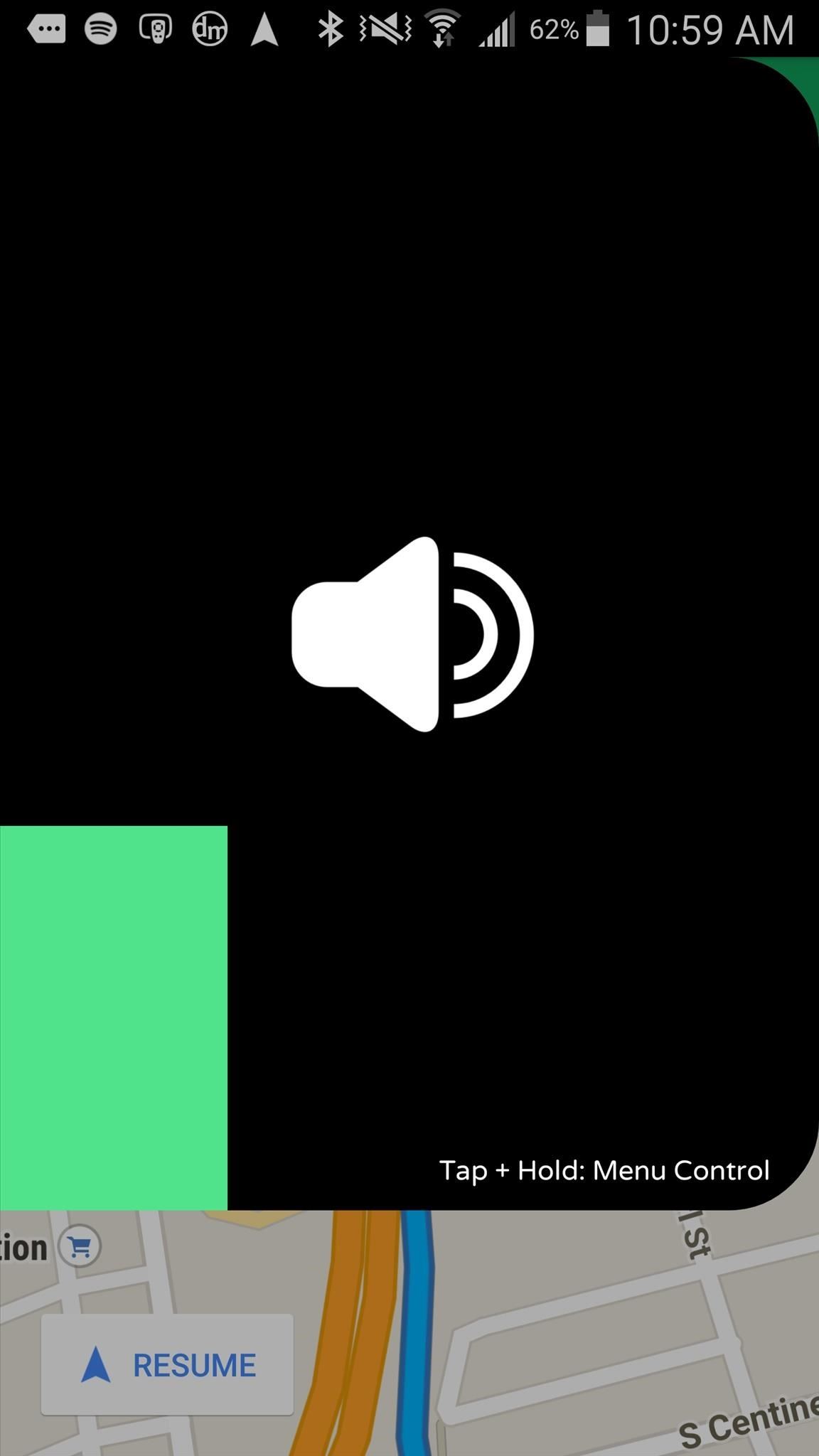
Playing Music in DrivemodeAccess music controls by either tapping-and-holding on the menu or going to Music in the menu. From anywhere on the screen, you can swipe left and right to switch between songs, swipe up and down to change the volume, and tap on the screen to play and pause. Music controls will appear only while you touch the screen and become transparent when you're not.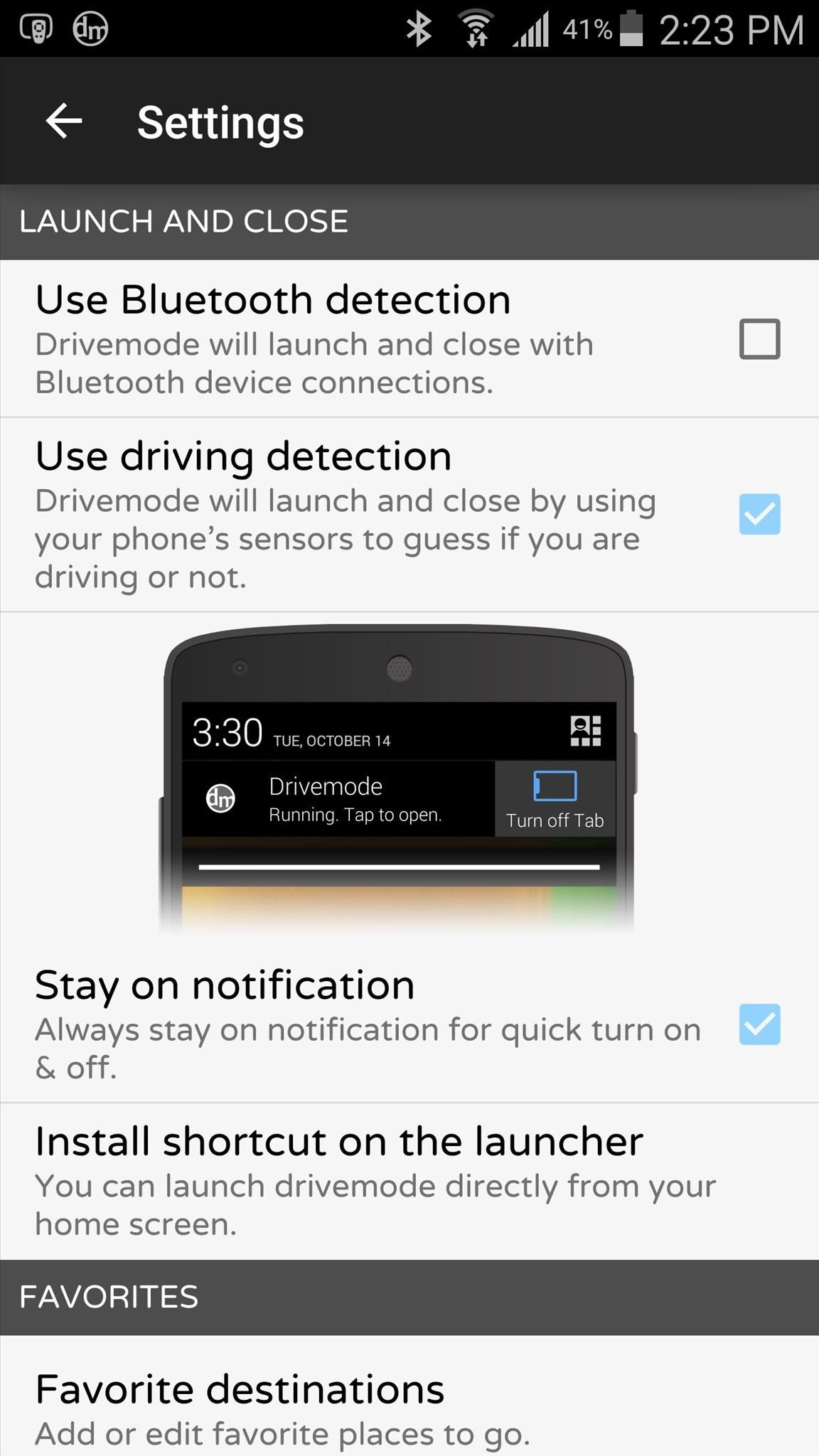
Setting Up Additional Configurations in DrivemodeDrivemode also has many settings that you can configure by selecting "Settings" from the three-dash menu at the top left. From this menu, you can enable launching the app automatically when it detects you're driving, add preset messages, and add a built-in Spotify player. If you use a rotating car-mount, you can use Drivemode in landscape mode as well. Also, if you know where you're headed and aren't using directions, you can swap out the main app for anything else, such as Chrome, and the semi-transparent drawer will still appear on the side.Thanks to its easy to use interface, good-looking design, and loads of features (night mode, driving detection, and more), Drivemode by far surpasses the stock option that I have. How well does it work for you?Follow Gadget Hacks over on Facebook, Google+, and Twitter for more Android news, apps, and tips.
Speed up GBoard performance on Android by Disabling These Two Settings Connect me on Facebook :-
Video calling is about as easy as it gets these days. You have tons of options to find the one you like most. Here are the best video chat apps for Android!
The 5 best alternative video chat apps—all completely free
Every Mac Is Vulnerable to the Shellshock Bash Exploit: Here's How to Patch OS X. First, the "legal" stuff. If you decided to follow these steps, and something breaks - ITPro-Blog.com can in no way be held liable.
Shellshock Bash Exploit: Patch OS X - A Geek to Go, LLC
Ever wanted to add bold text to your tweets or really underline a point? Now you can. Bedazzle is a Chrome extension that adds the rich text editing features that Twitter currently lacks.
Use Your Own Handwriting to Enter Text on Android - Gadget Hacks
How to Embed a YouTube Video. Embedding a YouTube video into a blog, website, or social media post allows you to share videos freely across the internet. There is no cost, and YouTube actually handles the video traffic, meaning you don't
ClickFunnels: How to Embed and Customize a YouTube Video
So by not using Google Duo, you'll need to find another way to communicate with your family and friends, while staying protected at the same time. There is a solution for you though, as WhatsApp has become a massive platform and now also offers end-to-end encryption through all aspects of the service.
The optimum configuration for watching content on your television is with a straight cable (such as HDMI or DisplayPort) that is the shortest possible length between the source and your TV. Cell phones such as the Nokia N8 have an HDMI output port so you can connect the phone directly to your TV via an HDMI cable.
How to Use Your Cell Phone As a Wi-Fi Hotspot - Lifewire
how fun mod fast hacks easy toys usb furby. MOST POPULAR. VIDEOS GALLERIES. 0:59. This Is What Happens When A Cow Falls In Love For A Man. indian tadka Subscribe
We Made A LONG FURBY - YouTube
How to Make a PVC Water / Air / Vacuum Pump!: In this project you'll learn how to make a customizable PVC hand pump that will create vacuum suction, pump water, or compress air. A pre-requisite to making the pump will be 2 homemade check valves. You can learn how to make these cheap PVC ch
How To Make A PVC Pump! - YouTube
How to Trick Your Electrical Meter By Saving Power. To sell electricity meters, you have to have them calibrated by a certified body (in this case by our own production line). Or a really
How to Hack a Digital Electricity Meter - Tibiim
CES 2015: These Headbands Are Really Comfortable Headphones for Sleeping or Running How To: Turn Your Smokes into an iPad Stylus, Plus 4 More Super Simple DIY Styli How To: The Best 'Fast Pair' Bluetooth Headphones for Your Android Device
The Best of CES « Edit on a Dime :: WonderHowTo
Mapplets are small applications that run within Google Maps rather than being hosted on a third-party web site. Learning to Use the Google Maps API To add panels, special controls, and customized views to Google Maps, the Google Maps API is needed.
5 Ways to Use Google Maps - wikiHow
Your new smartphone might be missing a headphone jack, but it's probably got a cool new feature to make up for it: water resistance. Google's Pixel 2 and Pixel 2 XL smartphones are the latest
Set a baseline volume level for all songs for a more consistent listening experience, or disable it to hear the songs at the level they were originally recorded. Desktop. Click the arrow in the top-right corner and select Settings. Under Music Quality, switch Normalize volume on, or off .
News: Cord-Cutting Just Got Cheaper — AT&T's $15/Month
0 comments:
Post a Comment