How To: Take Shareable 3D Photos of Any Subject Using Your iPhone
3D has been all the rage for the past few years. It seems like every other film has a 3D aspect to it, our TVs have 3D capabilities, and we can even print functional objects using increasingly affordable 3D printers. And after some trial and error (ahem, Evo 3D), it's finally taking shape on mobiles.While the Evo 3D (as well as a couple of offerings from LG) were largely seen as failures in terms of three-dimensional capabilities, Amazon's upcoming smartphone will likely feature a new way to navigate menus and apps with its four low-energy IR cameras.Then there's the new Google Camera and its Lens Blur feature, which adds depth-of-field to photos, allowing not only for great focusing effects, but also for parallax photos and 3D models using embedded metadata.While this is all good and well, how can iPhone users get in on the fun? With Seene for iOS, you can give now give static pictures a 3D effect on your Apple device.
Snapping a 3D Image with Your iPhoneUsing points that appear in your viewfinder, Seene calculates depth based on how these points interact with certain objects when you move your device around. When you open the viewfinder, you'll want a good amount of these dots to appear on the screen when focusing on your object. Once enough dots appear, tap the shutter and slowly rotate the phone up, down, left, and right until all four segments on the screen turn green. Seene will automatically begin to process the picture when the last segment turns green.
A Few Quick Notes:If a small amount of dots appear, use flash. If too many dots appear, use a less reflective object. You can only snap photos on the iPhone 4S and above. If you have an iPhone 4, you will only be able to view others' "seenes".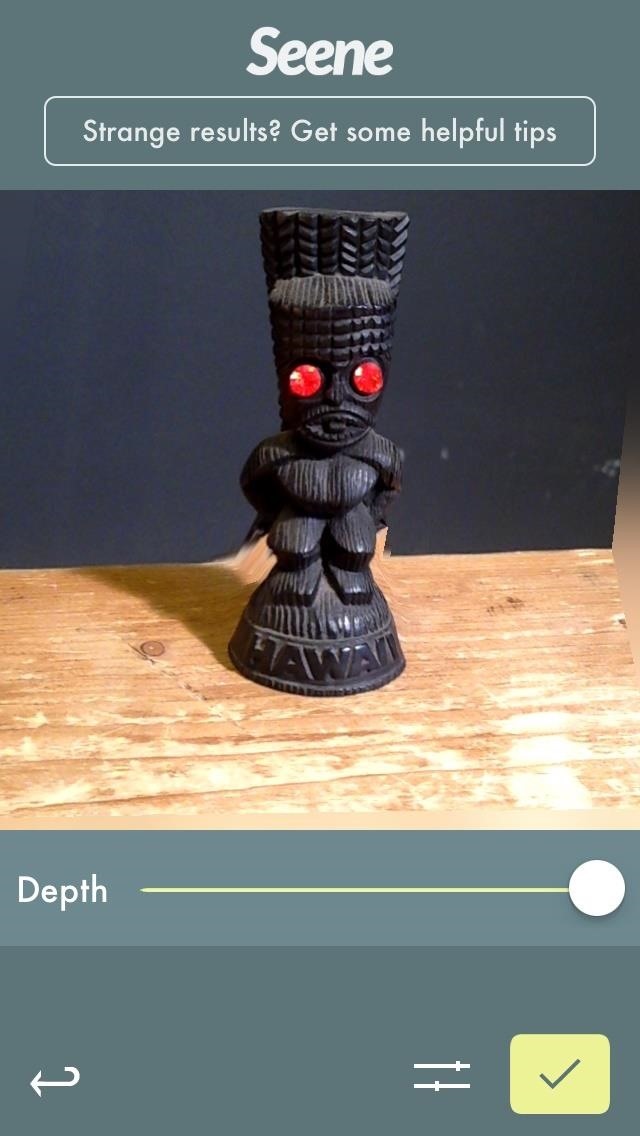
Fine-Turning Your Images & SharingBy either rotating your phone around or using your finger, you can see the 3D effect in motion. If your results aren't great, you can retake or edit the depth of field for the picture (left screenshot below). Once you're satisfied, go to the next page and share your image through Seene, or on Facebook, Twitter, or Tumblr.
Getting More Social on SeeneOf course, Seene wouldn't be a real photo app if it didn't have a social networking aspect. If you share, you can edit your profile, follow people, and view other popular and trending 3D images.
3D Rendering in the FutureAs for the future of Seene, it seems that the next update will allow users to create textured 3D models. Using the same points as it used for the previous effect, it calculates depth based on how you move your device—creating a 3D rendering of the model. Please enable JavaScript to watch this video.
As you can see below, a 3D rendering of someone's head can be seen on an iPhone. With that 3D model, you can then use it to create an actual model, built by a 3D printer. Awesome right? Stay tuned for the next update to Seene, which should come with this 3D modeling feature for you to use.
A vacuum pump, similar to a compressor, is actually just an air pump. Both types of equipment utilize the input side for suctioning power. But, an air compressor then compresses the air and pushes it into whatever it's attached to, like a car engine or bike tire. Because an air compressor has such
How to Make a Super Cheap One-Way Check Valve « Hacks, Mods
The minimum power needed for a laser light show in a dark, medium-sized room (like a hotel ballroom) is about 500 milliwatts to 1 watt. Somewhere between 5 and 20 watts is typical for indoor use. In large arenas and outdoors, 10 to 80 watts is common.
DIY Laser Show: The best laser effect ever! - YouTube
Turn a 'toy' radar gun into the real thing! Cops don't even have one like this! While this is a completely new and different design, the inspiration for this video is from an article by Ken Delahoussaye in MAKE Magazine. Just watch this video tutorial on how to hack a toy radar gun into a real one.
Radar Gun Hacked!: 10 Steps (with Pictures)
Once your project is done you can deal with the artifacts on your desktop. Otherwise, if the clutter is endemic and counter-productive, do the following. Make an appointment with yourself: once a week at the end of the working day, give yourself a half an hour to organize your desktop (what does an 'organize desktop' mean? read on).
How to Design and Create a Clean, Organized Desktop
How To Hide Online Status On Facebook Chat From Unwanted Friends
How to Build an Electric Guitar.: While I acknowledge there are many instructables on building, modding and hacking guitars of all sorts; it is my intention to demonstrate how you too can achieve professional like results when building your own instruments.
Building an Electric Bass Guitar: Part 1 - Design Considerations
May 07, 2019 · Google Pixel 3A Review: The $400 Smartphone You've Been Waiting For researchers say, partly because people are turned off by the escalating costs. So this will probably come as good news. As
Carib Guerra's Profile « Wonder How To
Asus Zenfone 6 or Asus 6Z is going to launch in India on 19 June 2019. It will compete with upcoming one plus 7 and upcoming Redmi K20. For more info visit here.Coming to the pricing, As oneplus has already launched Oneplus 7 in the market starting from Rs.32,999, so we can expect the pricing of asus zenfone 6 in India from Rs. 28,000 to Rs. 32,000.
Asus Zenfone 6 India Launch: Price, Specs, Features
First, I will explain what SSH is and why we do it. SSH (Secure Shell) allows you to exchange data between two networked devices, using a secure channel. A jailbroken iPhone has the ability to connect with your computer via SSH, giving you read and write access to your iDevice's hard drive.
True Silent Mode for Lollipop - Apps on Google Play
Here are more things Microsoft Edge helps you do. Keep all your tabs open without getting overwhelmed. You can manage your tabs, pinning them so they're always in the same place, previewing them, and saving groups of tabs for later. Add your own comments to info you found online, and then share it. With Microsoft Edge, you can write on the web
Microsoft Edge browser and Chromium FAQ: What you need to know
How to Add More Shortcuts to Your Android's Home Screen
How to Circumvent an internet proxy or browser filters
*2019* How To Add A Watermark To Your YouTube Videos (2019 tutorial) Add Your Logo To Your YouTube Videos! -Get The Best Gaming Controllers:
How to Install TWRP Custom Recovery on Android! How to Install TWRP Recovery! Install Custom Recovery Without Root. Install Custom Recovery on Android! If you like my video do smash the LIKE
0 comments:
Post a Comment