How To: Pimp Out Your Windows 10 Command Prompt
For those times when you can't get something done by clicking a few buttons with your mouse, the Windows command prompt has always been an indispensable tool. But as much as advanced users have relied on this useful utility, it hasn't seen a significant update since the Windows 95 days.That's finally changed with Windows 10, as Microsoft added some useful functionality like Ctrl-C and Ctrl-V copy and paste shortcuts. They've also added quite a few more customization options that allow you to personalize the command prompt to a look and feel that's uniquely yours, and I'll go over these options below.
Step 1: Open a Command Prompt WindowFirst things first, you'll of course need to launch the command prompt itself. If you haven't done this recently, I'll offer a brief refresher course—simply press the Windows button on your keyboard and wait until the Start menu opens, then type "cmd" and press Enter.Don't Miss: How to Use & Customize the New Start Menu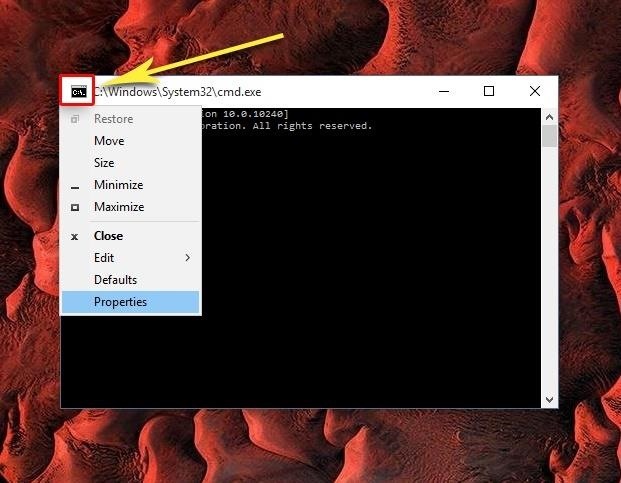
Step 2: Access the Settings MenuNext up, to tweak these options, you'll need to access the command prompt settings menu. To do that, simply click the logo in the upper-left corner of the window, then choose "Properties" from the context menu.
Step 3: Tweak Basic OptionsFrom here, you'll be taken to the main Options tab. Not much is worth changing in here, since most of the cool stuff like copy and paste functionality is already enabled. But if you'd like to be able to highlight command text with your mouse pointer, you can tick the box next to "QuickEdit Mode" at the very least.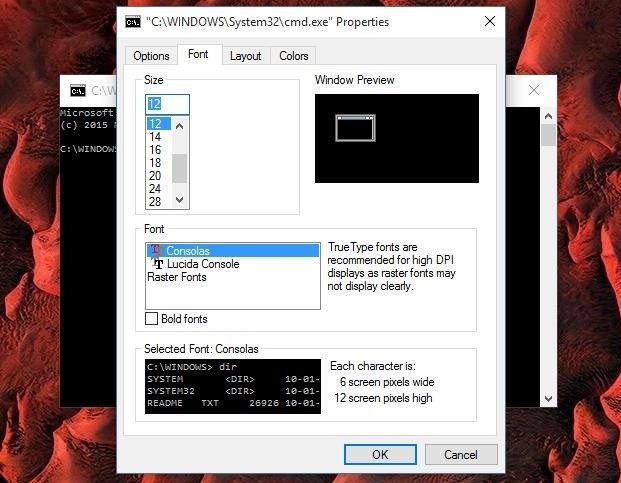
Step 4: Adjust the Font, Layout, & ColorsNext, head over to the Font tab if you'd like to change the way text appears in your command prompt. There are a few fonts to choose from, and you can of course change their sizes, but one of the more interesting features here is an option to make fonts bold. Then, the Layout tab gives you options for adjusting the boundaries of the command prompt window itself. For instance, you can change the "Window Size" values to make the command prompt a bit bigger when it first launches, which should come in handy on today's larger monitors. Finally, the Colors tab is where you can make the biggest visual changes to the Windows 10 command prompt. First, choose one of the four options in the upper-left quadrant of this menu, then select a color from the provided options. If you'd like to go fully custom, you can even enter RGB values in the upper-right quadrant, or tweak opacity near the bottom of this menu. What does your command prompt look like now that you've got it all decked out and personalized? Let us know in the comment section below, or drop us a line on Facebook, Google+, or Twitter.
How to quickly reply to a message from notification center on your iPhone or iPad. When you receive a message notification on your iPhone or iPad, touch and pull down on it. Type in your message. Tap the send button (looks like an arrow).
3 Reasons That No One Replies to Your Messages Anymore
From the Home screen, swipe up or down to access the Apps screen. Touch and hold your desired app, and then drag it to your desired location on the Home screen. Or alternatively, you can touch and hold your desired app, and then touch Add to Home. If you're cleaning up your Home screen, there's a way to remove apps you don't use often.
5 Ways to Remove Icons from the Android Home Screen
Discuss: 7 settings to change right away on iOS 11 Sign in to comment. Be respectful, keep it civil and stay on topic. We delete comments that violate our policy, which we encourage you to read
Windows 10 settings you should change right now - CNET
Open Cydia. Cydia apps cannot be uninstalled like traditional App Store apps. The quickest way to uninstall apps that have been installed with Cydia is to delete them through Cydia's package manager. To do this, you will need to open the Cydia app from your Home Screen. See the next section if Cydia will not open.
How to Delete Cydia from iPhone/iPod Touch: 15 Steps
Security researcher and iPhone hacker pod2g has brought attention to a flaw in Apple's iOS that allows the user to change the reply address of an SMS message. This bug has been a part of the iPhone's SMS since the first iPhone in 2007, but Apple has yet to address it.
How to Bypass an iPhone's Lock Screen in iOS 12.1 & 12.1.1 to
Send or unsend Gmail messages - Computer - Google Support
How to Connect Instagram to Facebook. This wikiHow teaches you how to link your Instagram and Facebook accounts using the Instagram app for iPhone and Android.this is good cause it helps other phones too.Once your accounts are linked, you
How do I link or unlink my Instagram account to my Facebook
How to Pair a Bluetooth Device to Your Computer, Tablet, or Phone
But different shots require different setups, and it can be frustrating to change settings on the fly. Filmic Pro lets you skip that whole process by saving your favorite settings as presets for quick and easy access.
How to Hack Android as a Pro « Null Byte :: WonderHowTo
Here's what you need to know about Microsoft's Chromium based Edge browser you can download the new Edge Insider browser from this page. You don't need to be a Windows Insider to start
How to Reinstall Microsoft Edge Browser on Windows 10 Quickly
This concludes our tutorial on how to deactivate your online status on Facebook Messenger or Facebook chat using the iPhone 6 If you have any additional questions on how Facebook and any other related applications work, leave your questions in the "Comments" section below.
How to hide my online status in Facebook - Quora
0 comments:
Post a Comment