How To: The Easiest Way to Share Your Complicated WiFi Password with Friends & FamilyNo Typing Required
One of the first things most people ask for when staying with a friend is the password to the Wi-Fi network. Even if you trust your friends to the end of the earth, a super secure password can be a pain to share with them, especially if it's just a bunch of random characters.If you don't like the idea of writing down your password for guests or typing it in for them, Eve Marie over on Tixeertne has a creative solution for easily sharing it—a custom printed QR code that friends and family can scan on their smartphone or tablet.
How to Create a Custom QR Code for Your Wi-Fi PasswordThere are tons of QR code generators out there. Eve Marie used QRStuff.com, but I'll be using Unitag for an example because it offers more customization options. Creating the code is simple. All you have to do is choose which type of code you want and input the information. Unitag also lets you customize the color and shape of your code, even down to the shape of the eyes.
Step 1: Select Wireless Network or Plain TextThere's an option called Wireless Network that lets you generate a code that automatically connects the person to your Wi-Fi. It only works with Android, though, so if you have friends with iPhones, you'll have to make a plain text one with just the password.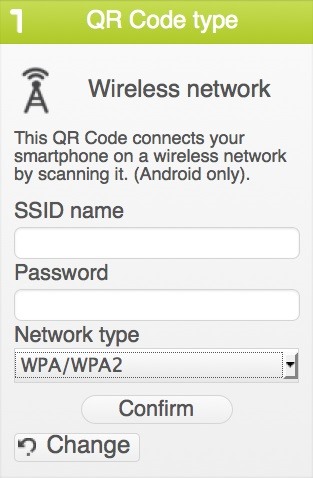
Step 2: Enter in Your Network InfoOnce you choose your code type, enter the information you want it to contain. For the Wireless Network type, you'll need to type the SSID (network name), password, and tell it whether you have WEP, WPA/WPA2, or an open network. For Plain Text, just type in your WiFi password.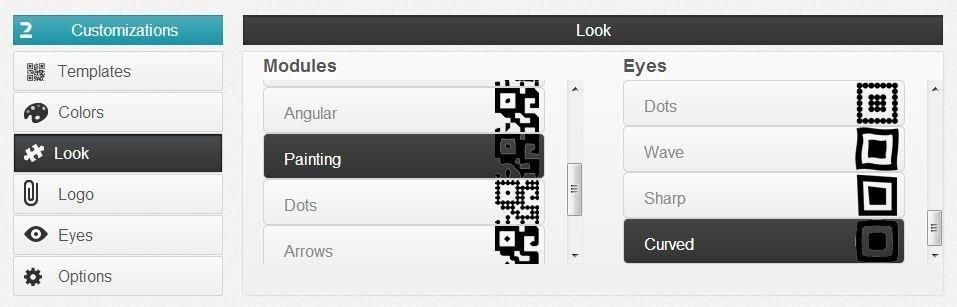
Step 3: Customize Your QR CodeNow you can customize the look of your code. You can choose from several different templates, change the colors, and even add an image or logo to the center of the code.
Step 4: Print & DisplayOnce you're finished, you can share it or download it to your computer so you can print it out. You don't have to be as fancy as Eve and frame it, but displaying it in a common area will make it much easier for guests to connect to your network.
Step 5: Scan to ConnectIf you made the Wireless Network version that only works with Android, all they have to do is scan it using the "Scan" function in their Wi-Fi settings to connect, or use a free QR reader like Barcode Scanner. For iPhones, they can scan the Plain Text version that only contains the password when they're asked to enter it. To cover all you bases, just make one of each and label them accordingly.Would you use a QR code to share your Wi-Fi password with guests? Or know of an even better way? Let us know in the comments below.
The Ultimate Facebook Prank: How To "Kill" Your Friends on
Change Windows 10 title bar color. The good thing is that you can change the title bar color without the help of any third-party software. You just need to edit a file. Follow the given below instructions to change title bar color in Windows 10. Step 1: Open up File Explorer (Windows Explorer) and navigate to the following location.
Everything New in Windows 10's May 2019 Update, Available Now
This Tool Will Make Your Buggy Chrome Browser Run Like New Again
With the subsidy system gone, figuring out who's eligible for an upgrade is a little different than it used to be. To be absolutely certain, you'll need to check with your phone company (or Apple, if you bought your phone directly).
How to Find Out If You're Eligible for an iPhone Upgrade
Some cell phones have so many functions, they're almost more like mini-computers and can thus, be somewhat tricky to use. This instructional video slide show explains the different functions and features on a BlackBerry Curve 8330 mobile phone. Click around this tutorial and learn how to optimize
Cell Phone Tips : How to Operate a Blackberry Phone
TeamViewer is also cross-platform, so you can use it to troubleshoot a Mac or troubleshoot your parents' Windows computer from your Linux PC. You can even remotely connect from an Android or iOS device. We've taken an in-depth look at TeamViewer in the past. Windows Remote Assistance. Windows has a built-in remote assistance feature
Remote Support for Desktop and Mobile - TeamViewer
But with the One M8, it has restored the feature back to its original state, although it is disabled by default. To enable it, head over to Settings -> Security and select the Lock screen widgets option to add new widgets to your lock screen. Then, go back to the lock screen of your device and swipe to the left.
HTC Unlock Secret Codes and SIM Unlocking- dr.fone
YouTube has a pretty sizable list of movies you can stream for free, but truth be told, not many are worth watching. The overwhelming majority of them are obscure B-movies that're so bad they
How to Find Full Length Movies on YouTube: 15 Steps - wikiHow
Test this on your own Snapchat first. To be extra safe, send a Snapchat to yourself. Try this method on this Snapchat first, so you're sure it's working before you try it with someone else's photo. This method should work on Stories as well, but test it on your own private Story first. Some people can get this to work on Snapchats but not Stories.
With the iPhone 4S you finally have the ability to copy and paste text (or images) from one place to another. This right granted to every computer user took awhile to make it to the iPhone, but Apple has added Copy and Paste (and Cut) functions — and, in its own inimitable way, brought pizzazz to this long-requested feature.
How to Cut & Paste a Document on an iPhone | Chron.com
Every time you close or swipe an app away on your iPhone, Closing Apps to Save Your Battery Only Makes Things Worse. a reset. Best of all, with no apps running, your battery's in great
How to Kill or Force Quit Apps on iPhone 8 and iPhone 8 Plus
ipTRACKERonline is the Swiss Army Knife of IP Address Tracking. From email header analysis to IP geolocation this is the only IP tracking website to use. Find out where that IP Address comes from.
IP Tracker: Track & Trace IP Address, IP Tracer, Find My IP
Easy Test of Battery Amp-Hours Capacity: How many amp-hours of capacity does your battery really have?Here's how to test the capacity of a 12 volt battery with an inverter, a lightbulb, and an electric clock. This can be pretty important to know. Will your battery last long enough to sho
Else, if you definitely want to cancel the account, click on "Cancel My Account" button again to confirm and delete or remove the MySpace account forever. The MySpace account registered to your email address is been scheduled for cancellation and will take effect within 48 hours.
How to Delete a MySpace Account - The Tech-FAQ
This is a DIY moment: Your phone's warranty probably doesn't cover water damage. Even if a wet cellphone seems dead, there's a good chance it can be resuscitated—as long as you act fast.
How to Save a Wet Cell Phone - wikiHow
0 comments:
Post a Comment