How To: Bypass Restrictions to Install 'The Elder Scrolls: Legends' on Any Android Device
Blizzard's Hearthstone was a rousing success with more than 10 million downloads on the Google Play Store. Not taking things lying down, Bethesda, the creator of The Elder Scrolls, has come up with a card game based off its popular fantasy franchise. The Elder Scrolls: Legends is now out in the wild, though, officially only available for select Android tablets. But with a little creativity, there's a way to game the system and play Legends on any Android device. The Elder Scrolls: Legends is a card battle game in the same mold as Blizzard's offering and Magic: The Gathering. It has players collect digital cards to fight in story-driven quests, or head-to-head battles against other players. The valuable cards you collect along the way are derived directly from the items, weapons, characters, monsters, and locations found from the massive universe of The Elder Scrolls series. Story-mode progression and player-versus-player (PvP) battles let you level up your cards to let them more easily dominate any opposing cards out on the table. In all, it's quite a fun game, so I'll show you how to install it on almost any Android phone or tablet below—not just the officially supported ones. Thankfully, unlike when Hearthstone first soft-launched, it's not hard at all to get this game on other devices.Don't Miss: The 3 Best Phones for Gaming Ranked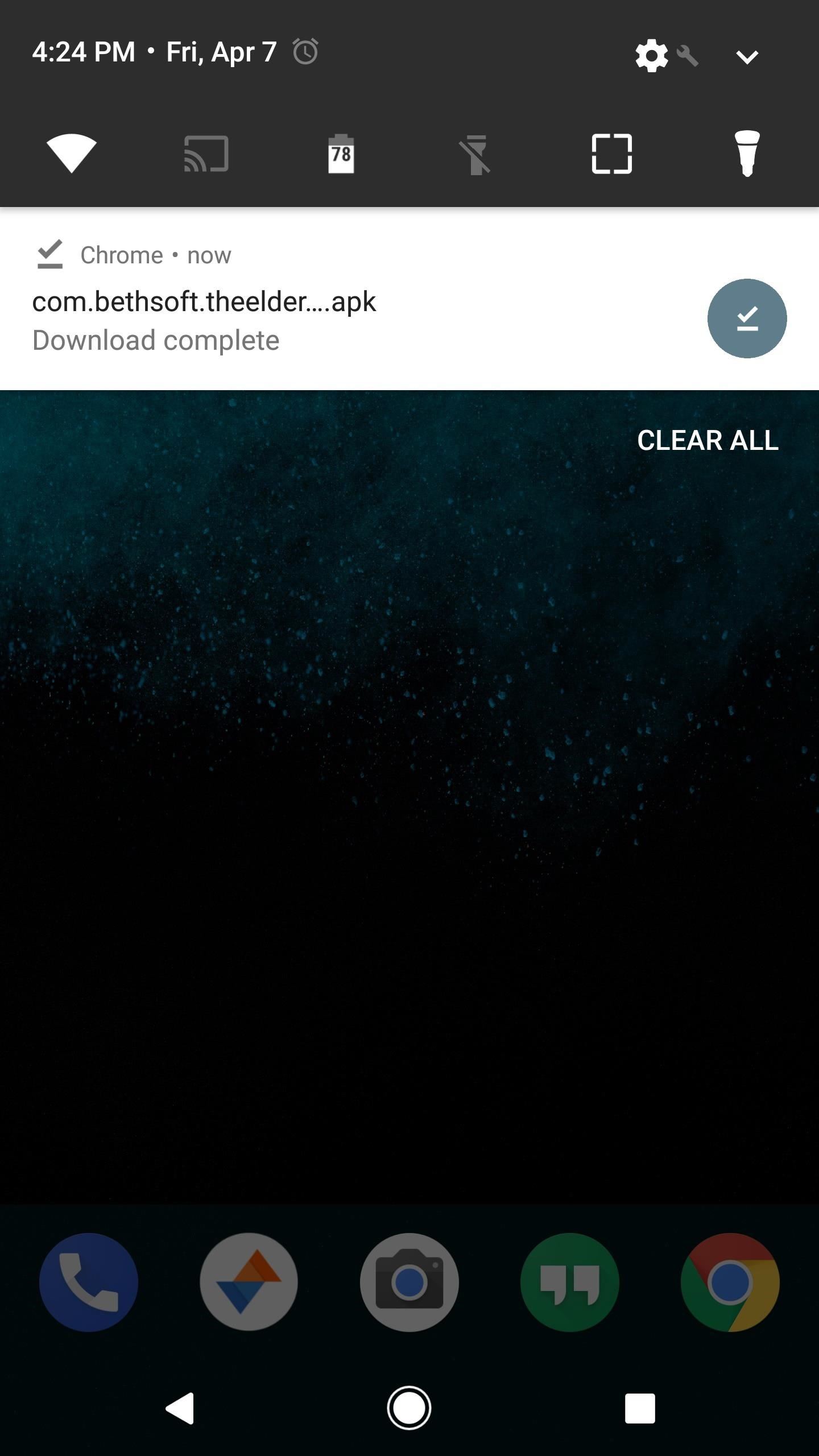
How to Install Legends & Play on Any AndroidFirst off, you'll need a device that's running Android 4.4 or higher to play Legends. Aside from that, the game should run fine on any mid-tier to flagship device made within the past three years.Installing the game on Android is pretty straightforward. To start, make sure you have "Unknown sources" enabled in Settings, then grab the APK installer file from the following link, which was taken directly from the Google Play Store version. From there, just tap the Download complete notification, then press "Install" when prompted, and you'll be all set to go.Download The Elder Scrolls: Legends for Android (.apk) As it's a tablet-oriented soft release, you may encounter bugs and other issues while playing The Elder Scrolls: Legends on your Android smartphone, though they seem to be few and far between. It's also worth noting that the game downloads additional files on first run, so make sure you're connected to Wi-Fi, because the download may take up to 30 minutes and keep your phone all nice and toasty.We tested the game on a Nougat-based Google Pixel XL, as well as a Lenovo Zuk Z2 Pro and a Samsung Galaxy S6 that were both running Marshmallow, and encountered little to no issues while playing the game. As always, we'd love to know your experience with this new card game, so don't hesitate to post your comments down below.Don't Miss: Play Zombie Gunship Survival on Your iPhone or Android Before Its Official ReleaseFollow Gadget Hacks on Facebook, Twitter, Google+, and YouTube Follow Android Hacks on Facebook, Twitter, and Pinterest Follow WonderHowTo on Facebook, Twitter, Pinterest, and Google+
Cover image and screenshots by Amboy Manalo/Gadget Hacks
Just swipe it! iPhone XS and iPhone XR Tricks: 16 ways to do more faster! How do you go Home, switch apps, multitask, invoke Reachability, Siri, Apple Pay, and Accessibility, screenshot, shut down, and reboot on iPhone XS, XS Max, and XR?
How to Remove/Bypass Swipe Screen to Unlock Android Devices
How to send a text message using iMessage on iPhone or iPad. If you've ever sent an SMS message, you already know how to send an iMessage. If you're brand new to the iPhone or iPad, here's how it's done: Launch the Messages app on your iPhone. Tap on the Compose button in the upper right-hand corner.
How to send a text on an iPhone: Complete guide to texting
3 Ways You Can Use the Instagram Archive Feature. When Instagram's Archive feature first rolled out in mid-June, a lot of people took it at face value (including us!) But since then, we've totally fallen in love with the versatility of the feature! Here are 3 great ways you can use Instagram Archive for your own Instagram strategy:
How To Archive Instagram Posts Or Stories | TechUntold
How To: Format text on your YouTube posts How To: Type Faster Emails with Predictive Text for Gmail in Chrome How To: Alter text on MySpace using HTML codes How To: Make Texts & iMessages Stand Out on Your iPhone with Bold Subject Lines How To: Pimp Out Your Tweets with Rich Text Formatting on Twitter
Send Tweetstorms and Rich-Text Tweets with TallTweets
How to Completely Banish Google from Your Android Experience
Best Free Cloud Storage 2019 - Getting the Best for Nothing
As you might expect, Developer options are cleverly hidden away by default, but it's easy to enable if you know where to look. Find your Android Build number. Before you can enable Developer
Enable Developer Options in Android 4.3/4.2 or later
How To: Screencast directly from an iPhone or iPod Touch How To: Use the newly free Find My iPhone, iPad or iPod Touch service with iOS 4.2 How To: Hook up your iPhone or iPod touch to a TV How To: Downgrade iPhone 3.1.3 firmware to 3.1.2
How To Screen Record Directly From Your Ipod Touch / Iphone!
Windows 10 has been well received by users and tech writers alike, but parts of Microsoft's new privacy policy are raising eyebrows due to concerns that they could be 'spying' on what users do.
How to Hack Gmail. Hacking a Gmail address is very convenient if you lose your account password. It's also a good way to test your account's security. There are several ways you can try to break in.
How to Use Google for Hacking | GoHacking
Samsung Galaxy S9 / S9+ - Manage Screen Lock Settings From a Home screen, swipe up or down from the center of the display to access the apps screen. These instructions only apply to Standard mode and the default Home screen layout .
Set Up a Screen Lock on Your Phone - samsung.com
Buy three months of Sling TV and get a free Amazon or Roku streaming stick. New up in hopes of boosting sales on the software side with Sling subscriptions and moving more Fire TV boxes and
Choosing a streaming stick -- Chromecast, Roku, or Fire TV
Don't miss all of our CES 2015 coverage! Created by BlackBox Biometrics, the Linx IAS (Impact Assessment System) headband and its companion app for Android and iOS, can provide athletes, parents, coaches, and sports organizations with real-time data and analysis of impact-related head injuries.
How to Wear a Fabric Headband That Goes All Around Your Head
Previous WiFi Pineapple hacks included auto-Rickrolling, phishing and session hijacking. I had the pleasure of interviewing Darren Kitchen about the soon-to-be-available WiFi Pineapple Mark IV .
This Pineapple Can Hack Wireless Networks - How-To Geek
How to Block Unwanted Websites from Google Search Result - How to boost up the ability of an individual as better web searcher? The Answer is quite simple as Identifying useless websites and removing it from the selection list may increase the searching ability of anyone.
How to Block Any Site from Showing Up in Google Search Results
0 comments:
Post a Comment