News: Dating App 'Hinge' Wants to Showcase the Real You with Video Clips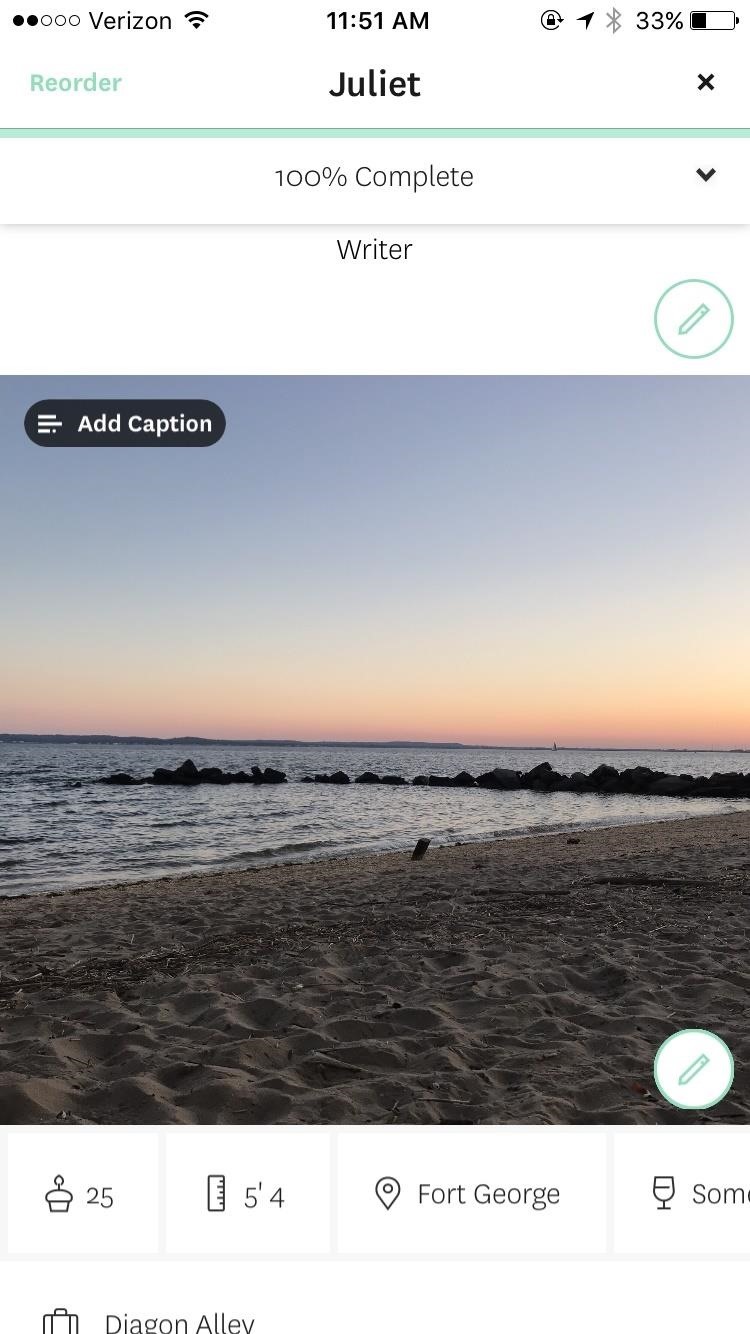
It seems we've come full circle in alternative dating routes. Just like a long time ago when people were able to go to matchmakers and watch videos of potential matches, the dating app 'Hinge' is now allowing you to add videos to your profile.In fact, many dating apps are starting to integrate videos into their platforms. Match announced 'Stories', a feature that is a cross between Instagram and Snapchat's famous stories, and Tinder's old 'Moments' feature. Bumble also announced in January that they would soon be adding a Snapchat-like video feature to their platform. But Hinge is the first to actually implement videos as a part of your profile.For those of you who haven't yet heard of Hinge, it's advertised by Refinery29 as 'the anti-Tinder'. It's made specifically for finding someone who's long-term goals align with yours to help you match with people that you want to be serious about, not just for a hook up.Instead of the typical dating app 'swipe' that users do, you instead create a 'story', a collage of who you are in pictures, quotes, facts, and now videos. Instead of swiping, potential matches can comment notes on your story to let you know they find something about you interesting.CEO Justin McLeod told Mashable that he wants Hinge to be a place for intimate communication that leads to actual relationships. In regards to videos, he believes:Video adds more texture to profiles, so people can really get a good sense of you. What we're trying to do is create a way to share that feels natural. It's an extension of how they're already communicating.
— Justin McLeod, CEO of HingeUploading the video itself is simple. Once your profile is all set up on Hinge, you can simply click on one of the images on your profile from Facebook and choose to edit (the pencil icon). It will then let you pick from photos and videos from your Instagram, Facebook, and Camera Roll. Videos easily appear on your profile so you can showcase your talents, cool things that you've done, or just show yourself from other angles. Images by Juliet Gallagher/Gadget Hacks Hinge is hoping that the inclusion of videos will help users find a real match, it certainly is a fun, easy way to let people get to know you better. In the video released by the company to introduce videos, they claimed that dating apps needed videos because 'life isn't static'.This could also be a huge way to boost Hinge ahead of the top dating apps like Tinder. Already, the company is growing 20% per month and creates over 15,000 dates a week, which is pretty awesome considering the app was only launched last year.Hinge is available exclusively on the App Store. To learn more about Hinge, check out this incredible animated video they did at their launch that tells the story of 'The Dating Apocalypse'.
Don't Miss: Tired of Long, Pointless Conversations on Dating Apps? 'First' Can HelpFollow Gadget Hacks on Facebook, Twitter, Google+, YouTube, and Instagram Follow WonderHowTo on Facebook, Twitter, Pinterest, and Google+
Cover image via Hinge/Vimeo
How to Enable Intelligent Scan. When you first set up your Galaxy S9, you'll be prompted to setup Intelligent Scan automatically. Just follow the prompts to scan your face and irises and enter a backup PIN, password, or pattern when asked.
How to Lock Any App with Fingerprint Security on Your Galaxy
How to Delete your MySpace account tutorial « Internet
Android users have had access to live wallpapers since the Eclair days, but some newer apps have made this feature even more useful. Now, you have the ability to use GIFs as your wallpaper, and through the marvels of modern technology, you can even set a video as your home screen and lock screen
How to Keep Your Android's Screen On All the Time Without
How to Jailbreak an A4 and below + A5 Device With RedSn0w. With the release of RedSn0w 0.9.12b1, you can now jailbreak A5 devices on iOS 5.1.1 (iPad 2, iPhone 4S, iPad 3) using the Rocky Racoon exploit.
Unlock ANY iPhone Carrier (X, 8 Plus, 7, 6S, SE) iOS 11.4.1
With Unc0ver, Pwn20wnd was the first to successfully jailbreak an iPhone and iPad running iOS 12 up to 12.1.2. Unfortunately, the method is limited to A8X to A11-powered devices, which placed it firmly out of reach for newer, A12 models like the iPhone XS.
How to Spy Text Messages iPhone / News: Want to Jailbreak? If
The El Capitan public beta lets you use the major new version of OS X before it's formally released. We've got answers to your questions about the beta program.
Apple goes public with iOS 9, OS X El Capitan betas
Yes, we have found a trick to get the battery percentage indicator on your android device without root! This is basically for nexus users who are on Android Marshmallow and for Moto users which
How to Show the Battery Percentage on the Galaxy S7 and
CES 2015: Linx Headbands Can Keep You Safe from Permanent Head Injuries How To: Use lumbar support for sports injuries How To: Treat a pulled quad muscles in sports medicine How To: Give a sports massage How To: Give a lower-body sports massage
How to Make Barbie Headbands « Kids Activities :: WonderHowTo
On a desktop PC, it's fairly easy to move from one app to another. Because they're all in windows on your desktop, you just click the app you want: It pops to the forefront, ready for work. On a tablet, apps and programs hog the entire screen when running, making it difficult to switch between them.
How to Close Background Apps in Android - Tom's Guide
Carrier-branded Galaxy S9 models come with a ton of bloatware that you usually can't get rid of without rooting. With a little digital elbow grease, however, there is a way to disable bloatware on your S9 or S9+, and it's a lot safer that attempting to root and modify you precious device.
The Safest Way to Disable ALL Bloatware on Your Galaxy S10
Here's how to scan QR codes with an Android phone. What are QR codes? QR is an acronym for Quick Response. It's a smarter version of the ubiquitous barcode, and it was originally developed in
How to scan Windows 10 QR codes with your phone - CNET
Make sure that hw.battery=yes in your AVD's config.ini, if you want to run any of the Appium tests, or use any of the power commands. (As of Android 5.0, this is the default.) Real Device Setup. For Android automation, no additional setup is required for testing on real devices, other than these simple requirements: Ensure that Developer mode
There's a new way to shop, and it's called your phone! On an Android mobile device, there'a handy shopping application called Shop Savvy, found in the Google Marketplace. Okay, so you can't actually buy things with it, but you can scan barcodes of products to get more information about them, making
Cell Phone Apps | HowStuffWorks
0 comments:
Post a Comment