Google Play Music 101: How to Use Radio Stations to Make the Perfect Party Mix
Have you ever wanted the perfect radio station for an artist, genre, or even one to match your mood? Luckily, Google Play Music has an extensive radio feature that takes you exactly where you and your friends want to go for a quiet brunch, or a neighbors-banging-on-the-walls dance party.In the previous two installments of Google Play Music 101, you learned how to upload your library and add new music to it. Here, we're going to dive in to radio stations, a much more hands-off approach to finding new music. Exploring radio stations will help you discover tracks you've never heard before, a great way to passively expand your horizons.As with the previous installment, you'll need Google Play Music Unlimited to fully take advantage of these features. However, similar functionality is available on the free tier, so it's worth learning about radio stations regardless of whether or not you pay for Google Play Music.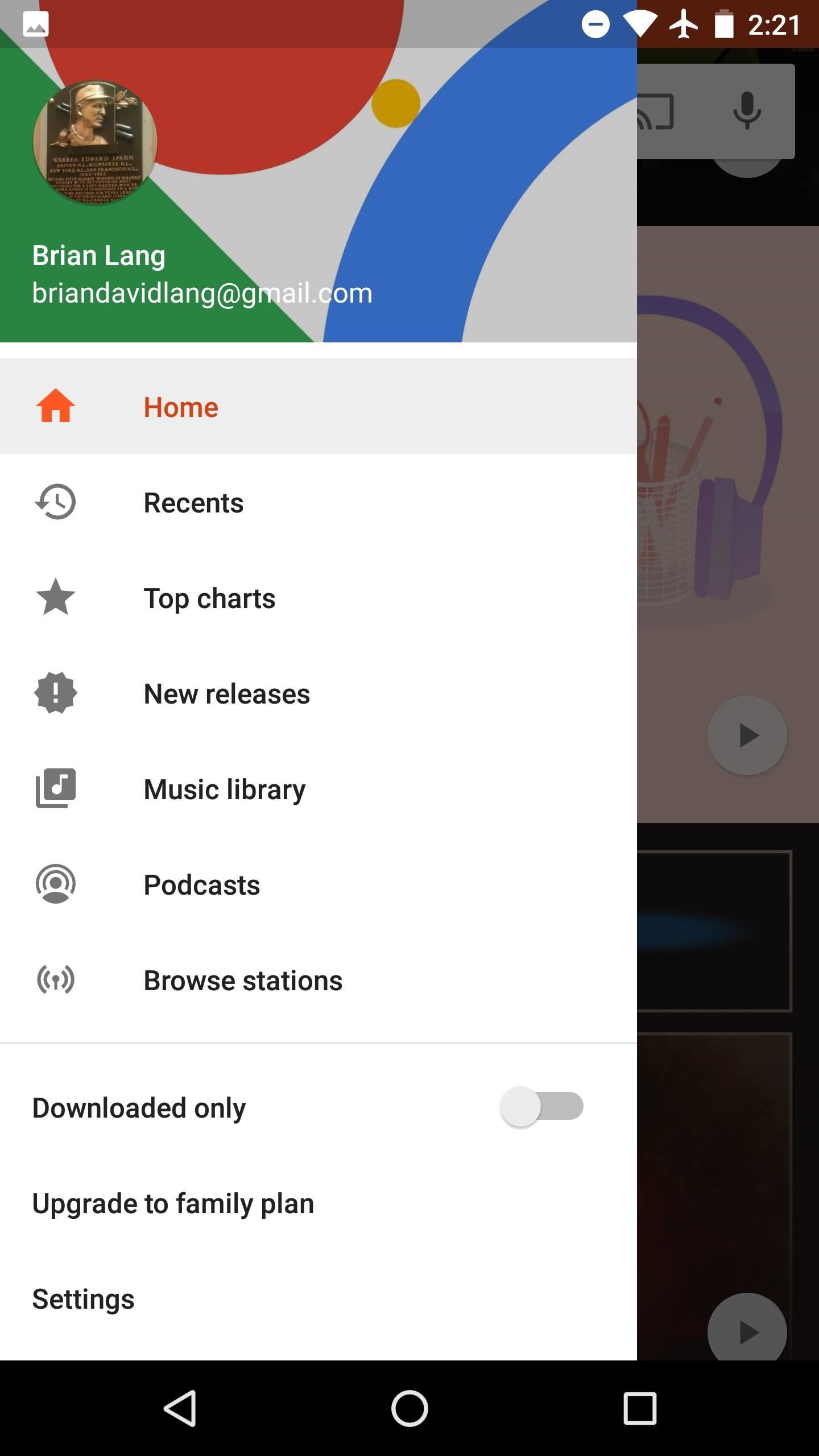
Step 1: Find Radio Stations That Suit Your MoodOne of the coolest parts of Google Play Music is how accurately it is able to mimic music that suits your mood. It also tries to pull tunes from your library, so you never feel like you're wading in a pile of music you've never heard of.To get there on your iPhone, tap the "Browse" section in the menu on the bottom of the screen. From there, go to "Moods" along the header, and you can choose a radio for however you're feeling!On Android hit the hamburger menu in the top left corner, then "Browse Stations." Note: this is also where you go to get radio stations for certain "Genres," "Activites," "Decades," and even "Kids" (as the headers suggest).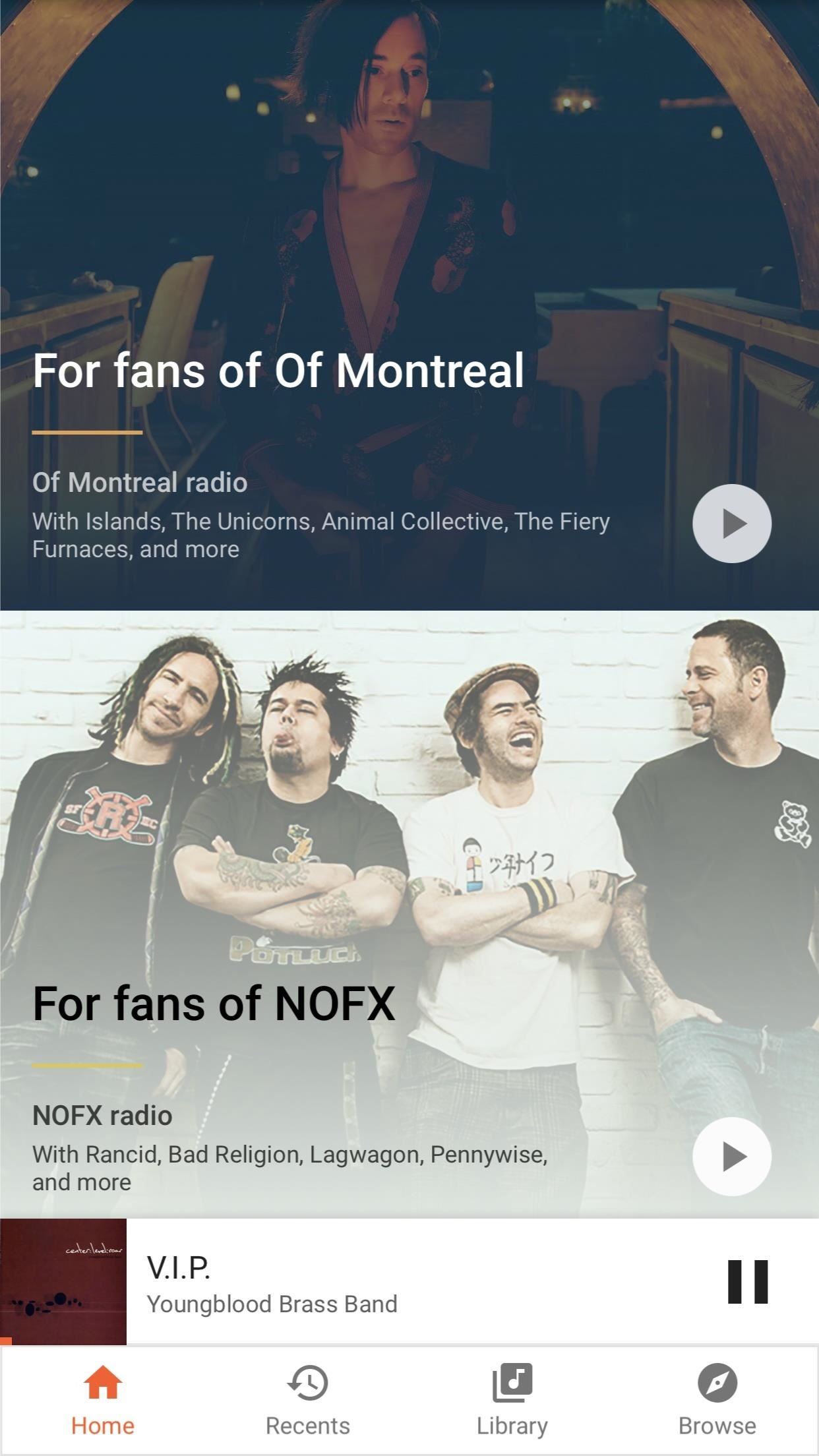
Step 2: Try the Stations That Google Suggests to YouFrom the home screen, Google will pull some of your favorite artists and other popular music and curate some playlists for you. These change every day (and even depending on your location), so try one when your current rotation starts to feel stale. As with the other radio stations, tracks from your own library will be sprinkled in.
Step 3: Create Your Own Radio Station from Your LibraryAs we touched on here, you can create a radio station for one of your artists. By tapping the three-dot menu button next to any song, album, or artist, then selecting "Start radio," you'll get some hyper-personalized results.Another benefit here is how these radio stations work. If you create a station based on a song, it will begin with that song. Create one based on an album, it'll begin with a song off that album. Same goes for artist-based stations, so a song from that artist will play first. This is where Google Play Music has a massive edge over other services like Pandora.Don't Miss: More Information on Creating Stations Based on Songs How do you listen to music on Google Play Music? Do you use the radio? If not, do you plan to now? Let us know in the comments below.Don't Miss: How to Upload Your Library to Google Play Music for FreeFollow Gadget Hacks on Facebook, Twitter, Google+, YouTube, and Instagram Follow WonderHowTo on Facebook, Twitter, Pinterest, and Google+
Cover image and screenshots by Brian Lang/Gadget Hacks
Make your Android Launcher look unique with Kustom the most powerful Live Wallpaper creator ever! Use its awesome WYSIWYG (What You See Is What You Get) editor to create you own designs and
The best wallpaper changer apps for Android | AndroidPIT
Don't Miss: 100+ Apps Android Users Need on Their Phones in 2018; Automation Apps (2) While there is no real iOS alternative to MacroDroid or Tasker for Android, there are few automation tools you should definitely be using on your iPhone to automate tasks between services you use on a daily basis.
The Best News Apps for Android and iOS | Digital Trends
Apple released the third public beta for iOS 12.4 on the afternoon of May 28. The update arrives roughly three hours after Apple published 12.4's third developer beta, and eight days after 12.4 public beta 2.
Apple Officially Releases iOS 12.2 Beta 3 to Public Software
Banish newsletters, marketing emails, and spam from your inbox forever. Automatically move emails from important contacts into a priority queue. Find old, unimportant emails, and batch delete them to free up space in your mailbox. A few Gmail filters are all you need. Filters let you create rules
3 Ways to Create a Filter in Gmail - wikiHow
To set up and use Visual Voicemail, you'll have to: Have a smartphone and data plan that includes Visual Voicemail 1 (included on most wireless and PREPAID smartphone data plans) Use your own smartphone - you can't set up voicemail from another phone; Connect to the 4G LTE data network
How to Set Up Carrier Voicemail on an Android Phone - dummies
News: Google Finally Releases ARCore 1.0 for Android Users, Adds Google Lens to Photos App Google's New App Fixes Everything Annoying About Apple's Live Photos
Google Motion Stills fixes annoying Live Photos issue in new
How To Craft A Homemade Digital Music Box With A Cheap MP3 Player. WonderHowTo. Feb. 17, 2011, 12:44 PM using an old cigar box and a cheap, miniature MP3 player—an iPod Shuffle knockoff
How To Craft A Homemade Digital Music Box With A Cheap MP3 Player
Watching videos on youtube on low bandwidth is so much annoying we have to wait for complete buffering but when we have sufficient bandwidth and videos on youtube lag we put blame to youtube for there service but that's not true , the main reason behind the lag of youtube videos is the Firefox web browser we are using.There is no doubt about how great firefox web browser is but some time we
Watch YouTube Videos Without Flash in HTML5
Not too long ago I showcased ReCam, a free app that lets you schedule recordings and use your Android device as a security or spy camera of sorts.While useful, this app required you to schedule when to record in advance, resulting in you possibly missing the footage you intended to record (assuming your scheduling wasn't as on-point as you wished).
NetEase Music: The Free Service That Will Get You to Leave
This is a video showing all of you guys how to SSH into your Iphone/Ipod Touch with or without WiFi and its really easy. Cyberduck Download: Http://cyberduck
How To Easily SSH into your iPhone Without a WiFi Network
Finally, if you use a camera phone or digital camera with GPS capabilities, it can record EXIF geolocation metadata. This is useful for geotagging, which creates all kinds of new possibilities, such as allowing users on photo-sharing sites to see any images taken in specific locations, view where your pictures were taken on a map, and to find and follow social events.
Clean All EXIF Data From Your Photos Before Sharing Them
Learn the secret of how to make your Furby evil and rude! Plus see other gifts Rhett & Link have gotten recently. Good Mythical Morning Episode 216! SUBSCRIB
3 Ways to Be A Good Owner For A Mute Furby - wikiHow
0 comments:
Post a Comment