How To: Play Any Kind of Music or Video File by Modding Your Nexus 7 into a Media Powerhouse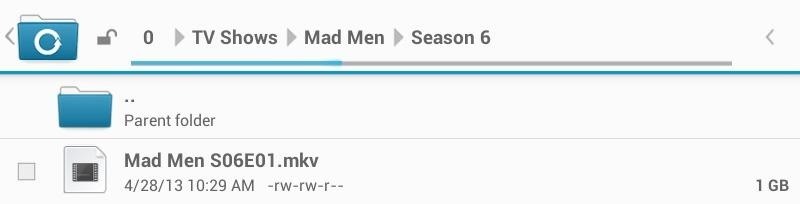
The biggest complaint I have with my Nexus 7 is the lack of support for different types of media files. I have a lot of movies and music that I've downloaded off the web, in many different formats, and I want them on my tablet.Want to play that 1080p MKV file of your favorite TV show? Too bad. Unsupported. Image via wonderhowto.com Your entire digital music library is in lossless FLAC format? Sorry. Another playback error.Not only is this limiting, but it can be very, very time consuming if you're determined to get it onto your Nexus 7. Some of my friends have resorted to converting all of their media to filetypes their tablet supports. Imagine how long that takes.This is not just impractical, but it just doesn't make a lot of sense to do. I'm going to convert my high-quality HD episode of Mad Men to a low-resolution MP4 so I can enjoy it on my 7-inch tablet? I didn't think so. What are the solutions then?Let me introduce you to...
XBMCXBMC is the very last media player app you'll ever have to download. With its roots in the early Xbox 1 hacking scene, XBMC (formerly called Xbox Media Center) was originally developed for modded Xboxes back in 2004 to turn them into home media centers. Image via gizmodo.com Developers of XBMC had one goal—make your existing hardware into a one-stop media center that will not only play everything, but be highly customizable with plugins.Rich GUI skinning, extensive plugins for streaming media, and one of the largest developer base for a media center app make XBMC the best one can get for absolutely nothing. When the development for the original Xbox app stopped after the console lost popularity, XBMC found a new home on modern PCs with various ports making its way to many mobile devices.The Android app is only one of dozens currently being worked on by developers in their free time. If there's any must-have app for your Nexus 7, this is the one! Image via wonderhowto.com Without further adieu, let's jump right into getting XBMC on our Nexus 7s!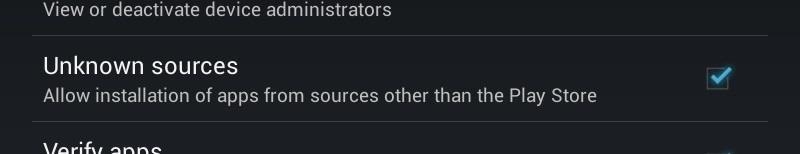
Downloading and Installing XBMCFirst, make sure "Unknown Sources" is checked in Settings -> Security -> Device Administration. You won't be able to download XMBC without turning this on. Now on your Nexus 7, download and install XBMC using this link. The current build of XBMC for our Tegra 3 tablet is "20130127". New builds are uploaded to the XBMC server, so be sure to check there for updated builds. The build you want will have "hwaccel" in the file name.
TV Shows and MoviesLaunch the app for the first time and this is what you'll be greeted with. Looks gorgeous! Music, videos, and pictures can be selected by scrolling on the horizontal bar left and right.To make the most of XBMC, you'll want to add your media folders and have them "scraped". That just means XBMC will collect all the data within your MP3s, and download movie/TV information on your videos. Everything from cast info, plot synopsis, to high quality TV banners are downloaded and used to present your media in a very attractive way.This is what XBMC is all about! Check out the very easy to follow XBMC Quick Start Guide to add your music and music files to XMBC. I'd show you here, but this could be an article in itself!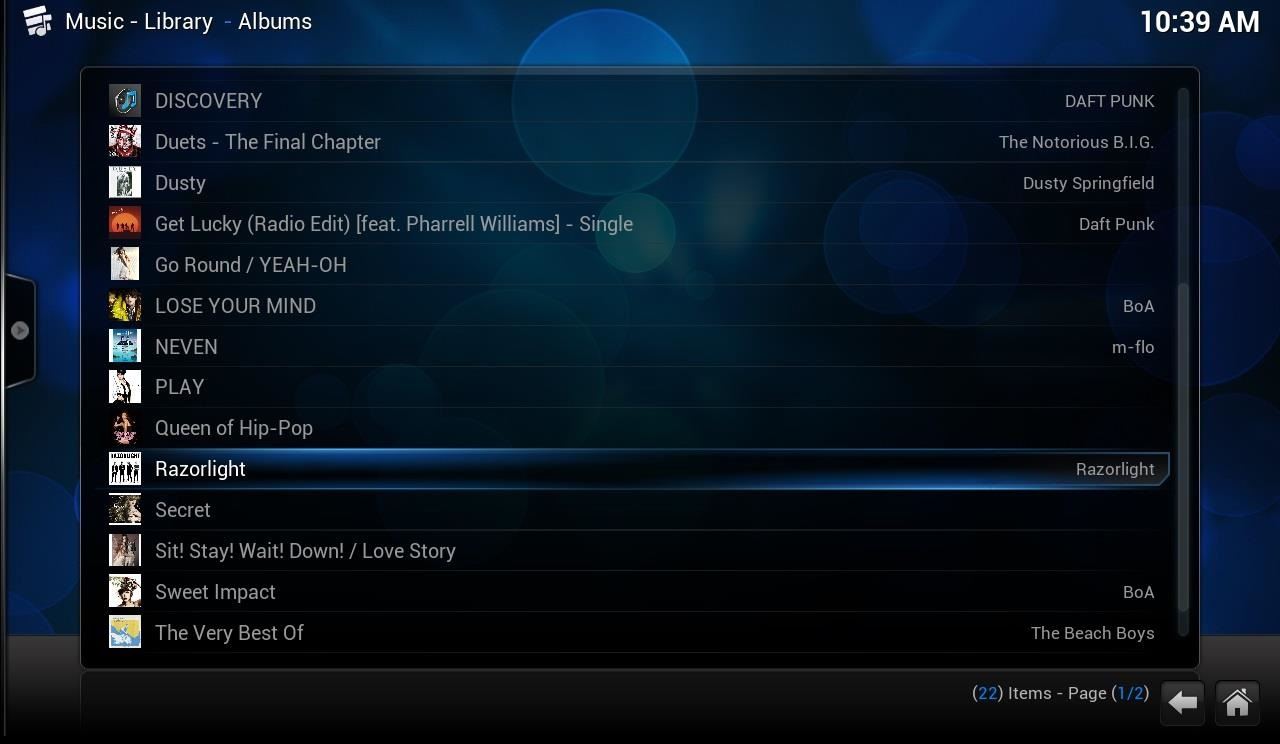
MoviesHere's how my music collection looks loaded on to XBMC.
WeatherXBMC also displays weather information via its homescreen, because who wouldn't want a 10 -day forecast with this UI!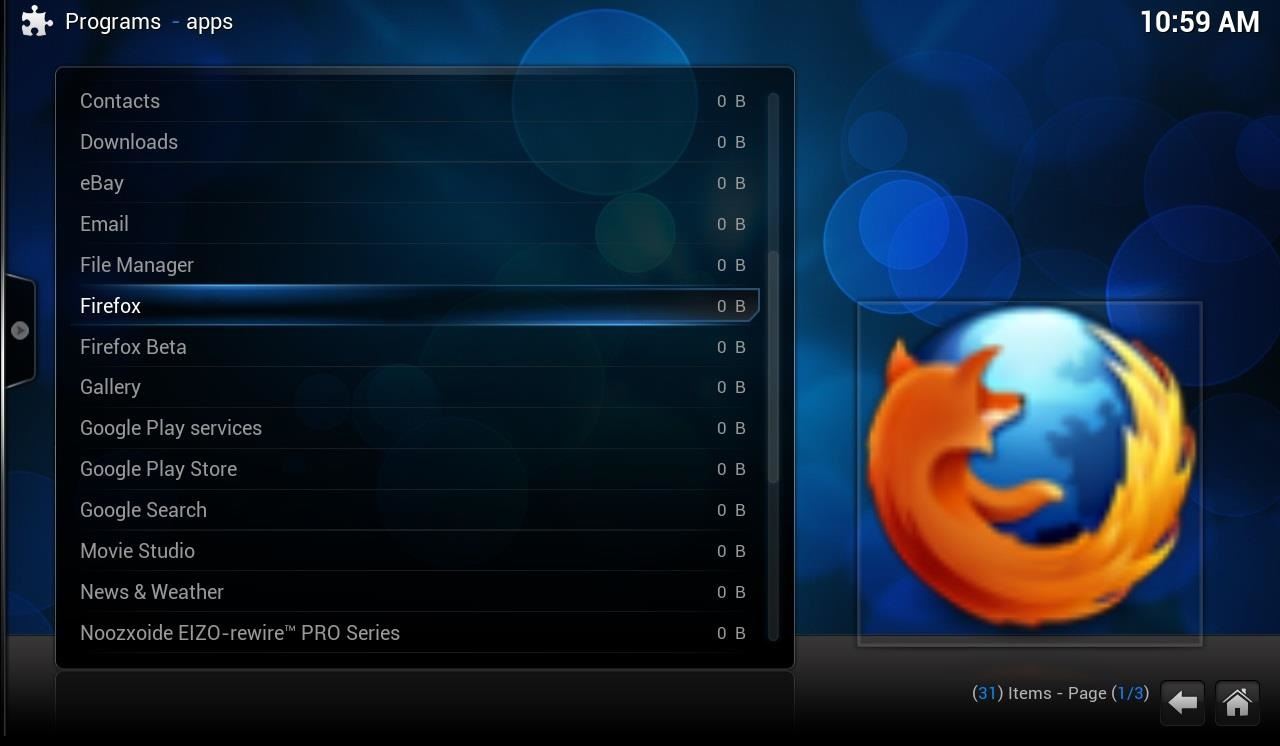
App Launcher and PluginsXBMC can also act as your app launcher if you never want to leave its UI. It also has a repository of free plugins to add even more functionality.
My Thoughts on XBMC...I've been using XBMC since the Xbox 1 days and I've only scratched the surface of what XBMC has to offer. The Android version is great for day-to-day use and won't let you down. It plays every last one of my video files and never skipped a beat in my testing.The UI can get some getting used to, especially if you have large fingers, but other than that, XBMC is the perfect media center app to your Nexus 7 tablet. This is a must try and I definitely recommend it Nexus 7 owners who want to wowed at what their little 7 inch tablet is capable of.
Android Lollipop contains a hidden Flappy Bird clone. Here's how to find it and destroy your productivity. Good luck scoring any points in Android's 'Flappy Droid' easter egg a Flappy Bird
How to Play the Hidden Flappy Bird Game on Android Lollipop
After tweaking these settings, you can put Do Not Disturb in "Total Silence" mode, in which no notifications get through-or "Priority Only" mode, where the notifications you set as priority will get through. And if you just want your phone to be quiet, just turn the volume all the way down. Easy enough, right?
How to Use Do Not Disturb Mode in Android (All Versions
Feb 27, 2017 · It's easy to dismiss smartphone innovation as dead. In fact, one in two people think the smartphone itself will be obsolete within five years, according to an Ericsson survey of 100,000 people
Electric Vehicle Battery Shrinks and So Does the Total Cost
If you're looking for a more straightforward cable setup, this plan may be right for you. It's $33 more a month than Hulu's No Ads plan and $39 more than Hulu's base plan, so if you were going to pair Hulu with your current cable provider anyway, there might be some savings here. If you aren't interested in many of the channels offered, however
Save Money on Hulu by Picking the Plan That's Right for You
1. Using the Option key. This is the easiest way to capture a screenshot without drop shadows on a Mac. What you need to do is open the window that you want to be captured, press "Command + Shift + 4" and then Spacebar, hold down Option key on your keyboard and then click the window you want to capture.
How to take a screenshot without the shadow effect on Mac
Jan 30, 2015 · VideoToday Google has announced that Google Earth Pro is now available for free. Google Earth Pro used to cost $399 per year. Google Earth is a geospatial software application that displays a
Google Earth Pro is Now Free, Previously It Cost $399/Year
New tutorial for Lens Whacking Technique here:
Component Removal, Surface Mount Gull Wing Components, Conduction Method C Company : Cizgi Elektronik, Istanbul.
How to Solder SMD ICs the Easy Way! (with Pictures)
Windows Phone runs on Windows 8 operating systems have a beauty Metro-Style Live Tiles that nobody can deny. Love the look of Metro's live tiles? Want to Get Windows 8 Metro-Style Live Tiles on Your Android Device instead of buying a new windows 8 phone?
How to Get Windows 8 Metro-Style Live Tiles on Your Android
Phones Leer en español iPhone X: Absolutely everything you need to know. We've lived with the iPhone X and we've learned a lot. It's all right here.
Many news sites have a curious relationship with web traffic, including the Wall Street Journal. How to access a home server behind a router/firewall. by Gina Trapani you'll get good
2 Easy Ways to Unblock Blocked Websites in WiFi - wikiHow
The Arrow launcher, created by the folks at Microsoft, re-skins Android to give it a distinctly Windows feel. Links to Bing, Wunderlist, and Office are all front and center, as you would expect
These are the best Windows 10 Mobile launchers for Android
If you don't want someone to see your profile, add you as a friend or send you a message, you can block them. If the person you want to unfriend has deactivated their Facebook account, go to your profile and click Friends , then search for the person's name.
Removing Friends | Facebook Help Center | Facebook
How to Change Your Name on Facebook. This wikiHow teaches you how to change your displayed name on Facebook, both in the mobile app and on the desktop site. Exercise caution when doing this, since Facebook will only allow you to change
In this tutorial, I'll be showing you how to remove the carrier label located on your Android Lollipop's lock screen. It's a very simple process, but you will need to be rooted and running the
How to get rid of carrier name on Lock Screen? - Samsung
0 comments:
Post a Comment