How To: Make the Volume Buttons on Your Galaxy Note 9 Control Media Volume by Default
For the majority of phones, Android's volume rocker is wrong. A large vocal part of the Android community wishes the volume buttons' default control was the media volume, not the ringer. Although the Galaxy Note 9 is in the "wrong" camp, Samsung has included multiple ways to change it.We've found three methods to make the Galaxy Note 9's volume buttons control media volume by default. In other words, no waiting for the system to recognize that media's playing — the buttons will simply adjust the media volume right away every time. All three are super simple, but the impact from this one small change is far from small, and is one of the reasons why Samsung is so beloved.
Method 1: Change It in SettingsThe easiest way is right in your phone's stock Settings menu. Open the Setting menu and select "Sounds and vibration." Enable the toggle next to "Use volume keys for media" to switch the default action.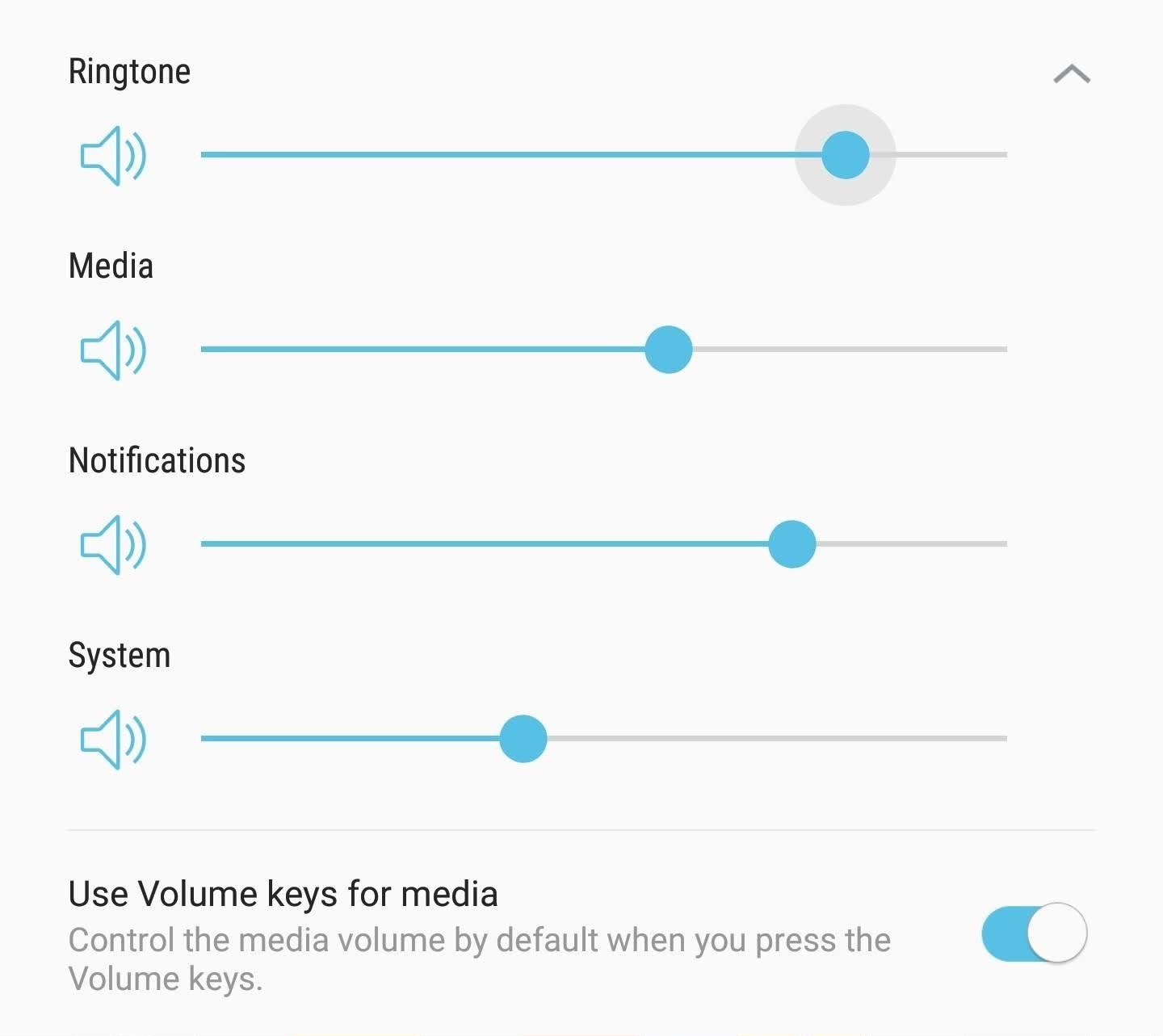
Method 2: Change It in the Volume MenuAnother simple method is hidden in the volume menu itself. Press the volume rocker to adjust the sound of the ringer. Select the down arrow on the right side of the slider to expand the menu. On the bottom of the volume menu will be the toggle "Use Volume keys for media." Enable this toggle to switch the default action of the volume rocker.
Method 3: Use SoundAssistantThe third method uses a versatile app created by Samsung themselves. Download the SoundAssistant app from the Google Play Store — it's free and useful for not only changing the volume rocker's default action, but increasing the number of steps to go from silent to max volume.Play Store Link: SoundAssistant (free) Open the app and select the toggle "Control media volume." This will also switch the volume rocker to control media by default. Using any of the three methods, whenever you press the volume rocker, you will adjust the media volume first. No longer do you first need to be in a video or listening to a song to manage its volume. To access the ringtone or notification volume, you just need to expand the volume menu first, then adjust the slider. As you see with the gif, with our Galaxy Note 9 (provided by Verizon), the volume rocker managed the media control even while we were in the browser. Whereas most Android phones need a workaround or have to wait for Android 9.0 Pie, the Galaxy Note 9 can already switch its default action. What do you think about Samsung including the options in Settings? Let us know in the comments below.Don't Miss: More Galaxy Note 9 Tips & TricksFollow Gadget Hacks on Facebook, Twitter, YouTube, and Flipboard Sign up for Gadget Hacks' daily newsletter or weekly Android and iOS updates Follow WonderHowTo on Facebook, Twitter, Pinterest, and Flipboard
Cover image and screenshots by Jon Knight/Gadget Hacks
In contrast to the days when everyone in Silicon Valley seemed to have a story about their miserable Google experience, today 80 percent of people who have been interviewed and rejected report
NEW: Introducing AdaptiveZoom - an exclusive Action Launcher feature that zooms an adaptive icon to the center of the screen as the app loads! Note: AdaptiveZoom in beta, and requires adaptive icons (so you must be running either Oreo or AdaptivePack). NEW: 2018 Supporter badge is available!
Well, now you can do something about it. There's no official name for Google's new feature, but it lets you block unwanted websites from ever appearing in your search results—EVER! Sounds awesome, right? But to all of those websites recently hit by Google's search algorithm change, this could mean even more bad news.
How to Block Certain Websites From Google Search Results
RELATED: Google's Best Hidden Games and "Easter Eggs" How to Play Google's Hidden Text Adventure Game. Triggering this easter egg isn't quite as simple as some of the others, which makes sense since text adventure games aren't exactly known for being easy. Start by Googling for "text adventure" using Google Chrome.
Google Easter Egg Games: Hidden Games In the Search Box
The Roku is one of the most popular streaming devices because you can get apps for nearly any streaming service on your Roku player. With the Roku Channel Store, you can browse both free and paid apps for movies, music, and TV shows. Along with getting all of the apps you want, Roku makes it easy to find those apps when you're ready to watch
7 Streaming TV Packages That Will Let You Cut the - money.com
money.com/money/3963077/streaming-packages-cord-cutting-cable/
SAVE: $540 A YEAR. THE PLAN: 12 seasons of shows. If you have unpredictable tastes but focus on only one show at a time, it might make the most sense to buy your television à la carte. For the amount you'd save by switching from cable to just Internet service (about $900 a year), you can pick up 30 seasons of TV for $30 each.
Time For a Different Workout | Take the Daily Burn Challenge
AD
Learn why, and how you can continue to make video calls. Make sure you allow Hangouts to use your microphone. Make a phone call. If you use Hangouts to make a phone call with a Google Voice account, it will show your Google Voice number. On your computer, go to Hangouts at hangouts.google.com or in Gmail. Click the Call tab .
Make calls on Google Home - Android - Google Home Help
The expected deviation of the new optical clock is 1 second in 15 billion years. Why Do We Need Atomic Clocks? Some 400 atomic clocks around the world contribute to the calculation of International Atomic Time (TAI), one of the time standards used to determine Coordinated Universal Time (UTC) and local times around the world.
This tutorial will show you how to jailbreak your iPhone 3GS using PwnageTool for Mac. PwnageTool now supports the latest 3.1.3 firmware. Step One Make a folder called "Pwnage" on the desktop. In
Jailbreak iOS 4 iPhone with Pwnage Tool - YouTube
It is additionally good to go and works well with every mobile provider, not to forget with all hands free devices as well, for example, the amplifier of your gadget, the Bluetooth headset and coordinated arrangement of your vehicle. Main features of Text'nDrive: • Listen to your email messages and reply with your voice.
A better Android app for hands-free text messaging - CNET
If you're like me, just the idea of skydiving triggers nearly-pee-in-the-pants petrification. But with a little imagination, plus Google Image Search and a projector, and all of us ninnies out there can pretend to do the real thing: "All it takes to skydive on Google Earth is a projector, some blue tarps with clouds spray painted on, a suspension system, and a bunch of nutballs with giant fans
Skydiving Mishap « Jackass 3D Contest :: WonderHowTo
Hey there! Its Teja Here! Glad to release this video on Independence Day! Jai Hind! In this video, I will be teaching you how to make your Profile Picture a looping video on Facebook that is, how
Your Profile Picture and Cover Photo | Facebook Help Center
Your phone's default wallpaper picker will now appear before you, so tap "Apply" to confirm your wallpaper. This will set your video as both your lock screen and home screen wallpaper. One thing to note is that you can pause your video at anytime by double-tapping any empty space on your home screen.
How to Get Auto-Rotating Google Now Wallpapers on Your
There are two ways to do this. First, you can block specific user's from sending you invites. And the second is to block a specific game or app. To block specific users from sending you game invites, first click on the little cog in the upper right corner of your Facebook page. It looks like this.
Facebook Tip: How to Block Annoying App and Event Invites
0 comments:
Post a Comment