How To: Give Your Friends Access to "Inbox by Gmail" Without Any Invites
Google's new Inbox by Gmail service offers a new take on email with a particular emphasis on productivity. But, as an invite-only service at this stage, not many people can access Inbox just yet.While users who have been lucky enough to receive an invite to the service will in turn get three invites to pass on, there's an easier way to spread the love. Just add your friend's Google account info to your mobile device and log into the Inbox app—they'll then be able to access the service from their own device.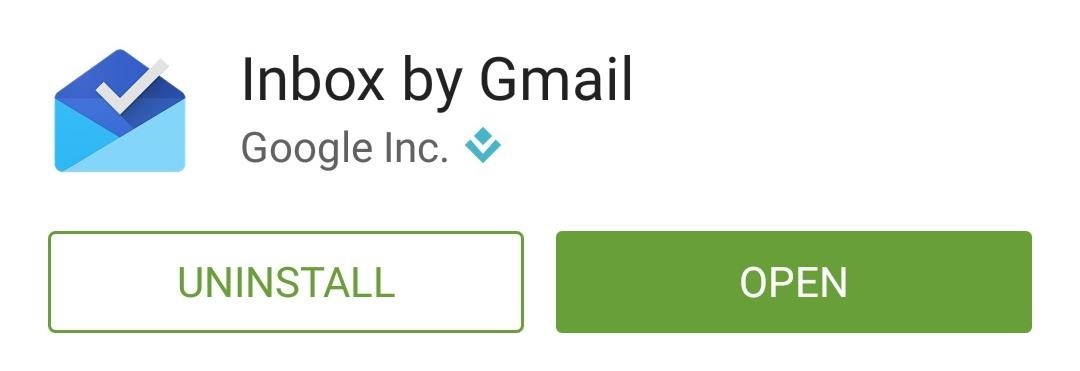
Step 1: Add Your Friend's Google Account to Your DeviceIf you've received an invite to Inbox, make sure that you have the mobile app installed on your device. It's available on both Google Play and iTunes, so go ahead and get it installed, then ensure that you're logged in with your primary account. Next up, add your friend's Google account info to your device. On Android, this can be done by heading to Settings, then tapping Add Account and selecting Google from the list. From here, select Existing, then let your friend type in their username and password. At the end of the account setup process, you'll get a chance to configure syncing options. If you'd rather not have your friend's data synced to your device, make sure to deselect all sync options for this account.
Step 2: Log into the Inbox App with Your Friend's AccountFrom Inbox's main screen, open the side navigation drawer and tap your account name. This will expand a list of all other Google accounts associated with your device, so tap your friend's account at this time. After a second or two, your friend will be logged in and they should be able to log into the Inbox app on their own device—no invite needed!
Step 3: Remove Your Friend's Google Account from Your DeviceNow that your friend has access Inbox, you no longer need their Google account attached to your device. Under the Accounts subsection of Settings, tap the Google entry, then select your friend's Gmail address. From here, tap the three-dot menu button at the top of the screen and select Remove Account. Confirm your selection, then your friend's account will be removed from your device. Note that this trick will not work for any Inbox account activated using this method, so your friend will not be able to repeat this process for other people.Now that you've invited your friends, send them a link to this article so that they can familiarize themselves with Inbox's core functions, or point them here for a list of handy keyboard shortcuts.
Apple added the ability to share your whereabouts with other iMessage users in the release of iOS 8. You can choose to share your current location once via text message or share your location in every text sent for an hour, one day or indefinitely.
How to Opt-Out of Verizon's New AppFlash Spyware « Android
How to Make free online domestic phone calls in Gmail using
Sprint has their EVO 4G. AT&T has their Inspire 4G. And now HTC has designed Verizon Wireless's first 4G smartphone—the ThunderBolt. It launched last week with high praises amongst Android devotees, despite its hefty weight, mainly because of the blazing fast speeds Verizon users are experiencing
How To Experience the HTC ThunderBolt—Then Root and Remove
Step 4: Turn off toggle on top of the screen to disable all notifications on your galaxy Note 9. Here you can see below given lock screen notification settings on your Samsung galaxy Note 9 Oreo 8.1 devices. Hide content. Enable/disable content you want to hide from lock screen and always on display on Galaxy Note 9. Notification icon only
How to change lock screen notifications on Galaxy note 8
TapeACall Lets You Record Phone Conversations on Your iPhone
How to overclock your monitor to a higher refresh rate. Send your problems to letters@pcgamer.com. Overclocking monitors is an actual thing that happens and it's pretty cool. Refresh
Budget Overclocking Guide: Ryzen 3 2200G - TechSpot
Solar USB Phone Charger With Battery Backup: In this instructable I will show you how to make a solar powered USB charger for your phone or mp3 player. This is item is great because it doesn't always have to be sunny for you to charge you phone or other USB device.
Amazon.com : PowerFilm USB+AA Solar Charger : Solar Panels
How to Use Voice Command for Google Maps by Edward Mercer Whether your hands are busy or you just can't remember how to spell "Poughkeepsie," voice commands on Google Maps can be a very useful feature for finding maps and directions quickly and without typing.
How To: Use voice commands in Google Maps for hands-free
Now that the watchOS 6 beta is out too, you have the ability to test out the next-gen software for the Apple Watch. If you want the newest features for the Apple Watch, here's how you can download
Download watchOS 6 Beta 1 for Apple Watch [How to] - TT
Your iPhone's Lock Screen Is Getting Better Widgets
Wearable Android gadgets that can save your life to your Android device using the TempTraq app. body is trying to tell you. These Android-connected gadgets can help shed light on the
Put Your Nexus 7 in Deep Sleep Mode to Conserve Battery Power
Keep in mind that if you have already upgraded you Mac to MacOS Sierra public beta, it will be tricky to downgrade back to OS X El Capitan. It is always best to keep a backup of everything because if you do decide to downgrade then you would need to do a fresh install of OS X El Capitan on your Mac.
How to Preview Web Page in Safari in Mac OS X El Capitan
News: Samsung Could Lose Grip on OLED Monopoly Thanks to Google & Apple How To: Control Your Samsung Galaxy S5 Using Gestures When the Screen Is Off News: 5 Things We Learned from the Pixel 2 XL POLED Debacle
How to Get That Stock Android Feel on Samsung, LG & Other
[Solved] Fix: App Store Not Working on iPhone iPad in iOS 12
0 comments:
Post a Comment