How To: 3 Ways to Get More Out of Your OnePlus One's Camera
The OnePlus One definitely fits the phrase "more bang for your buck," and despite the absence of something like the HTC One M8's Duo Cam or the LG G3's Laser Auto Focus, it still takes a great photo. For normal, everyday pictures, the 13-megapixel camera sensor is great, even if night shots can be a little grainy.That grievance aside, here a few tips to unlock your camera's potential, as well as some options you should enable to enhance your experience.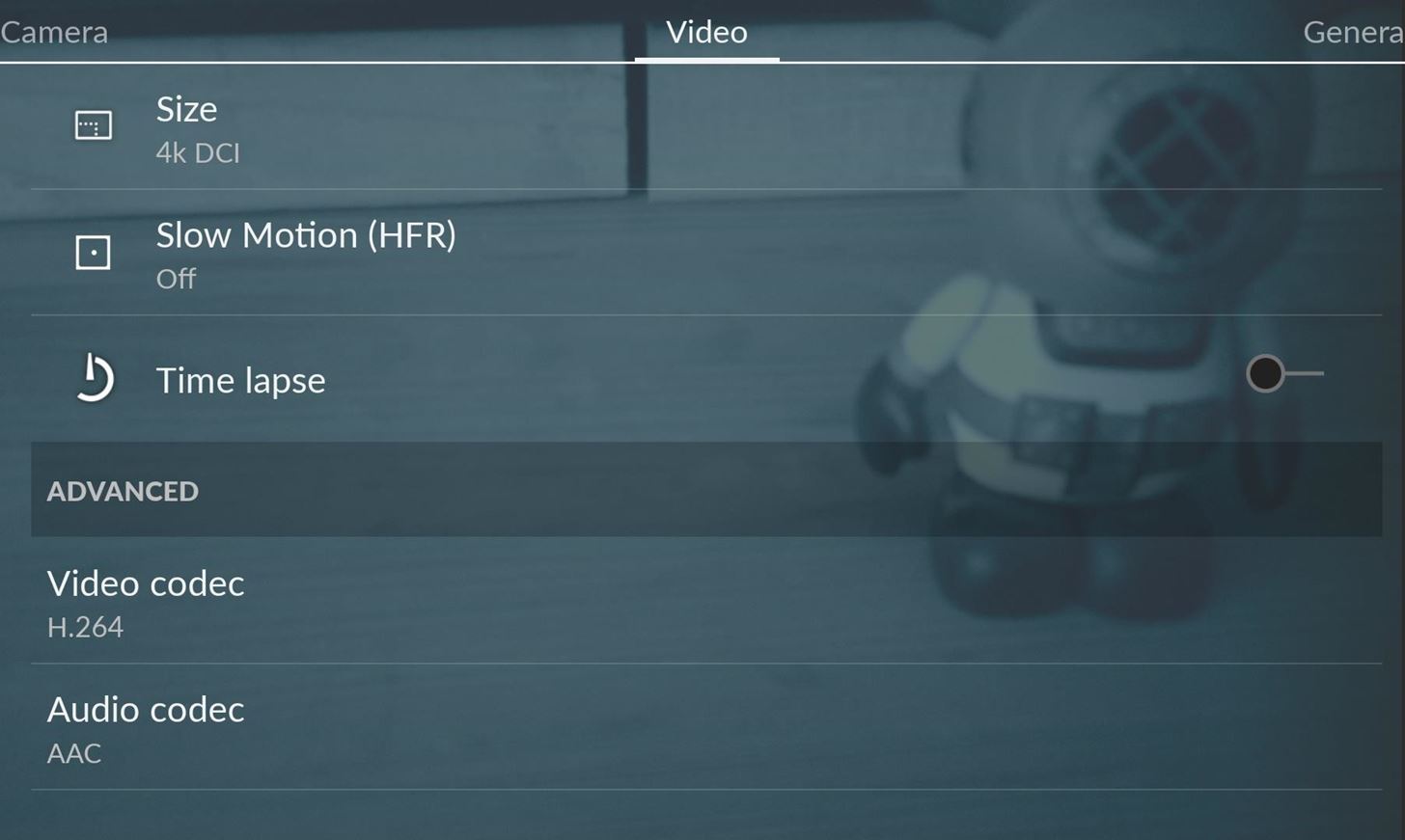
Tip #1. Shoot in 4K Video, Slow Motion, & Time LapseWhile most of us don't have displays capable of actually showing true 4K video, there's no harm in recording in 4K for those that do. The option can be easily enabled from the Video settings of the Camera app by selecting 4k DCI under the Size option. Also included are options to record video with Slow Motion and Time lapse modes. Slow motion recordings can be set at either 60 or 120 frames per second, and time-lapse videos can be set to just about any interval you want.There are also options to choose the video and audio codecs used to record, but I would leave them at their default values to get the best compatibility.
Tip #2. Set Up the Photo Better with Live Filters & SettingsWith most smartphone cameras, you have to wait until after a picture is taken before you can edit and add filters to it. But with the OnePlus One, you can add live filters to your view so you know what the end product will look like before actually snapping the image.To select different filters, simply swipe down from the top of the screen to cycle through them, and snap a picture when you reach the one you like. In the camera settings, you can adjust image quality and size, toggle Burst mode, and change shutter speeds.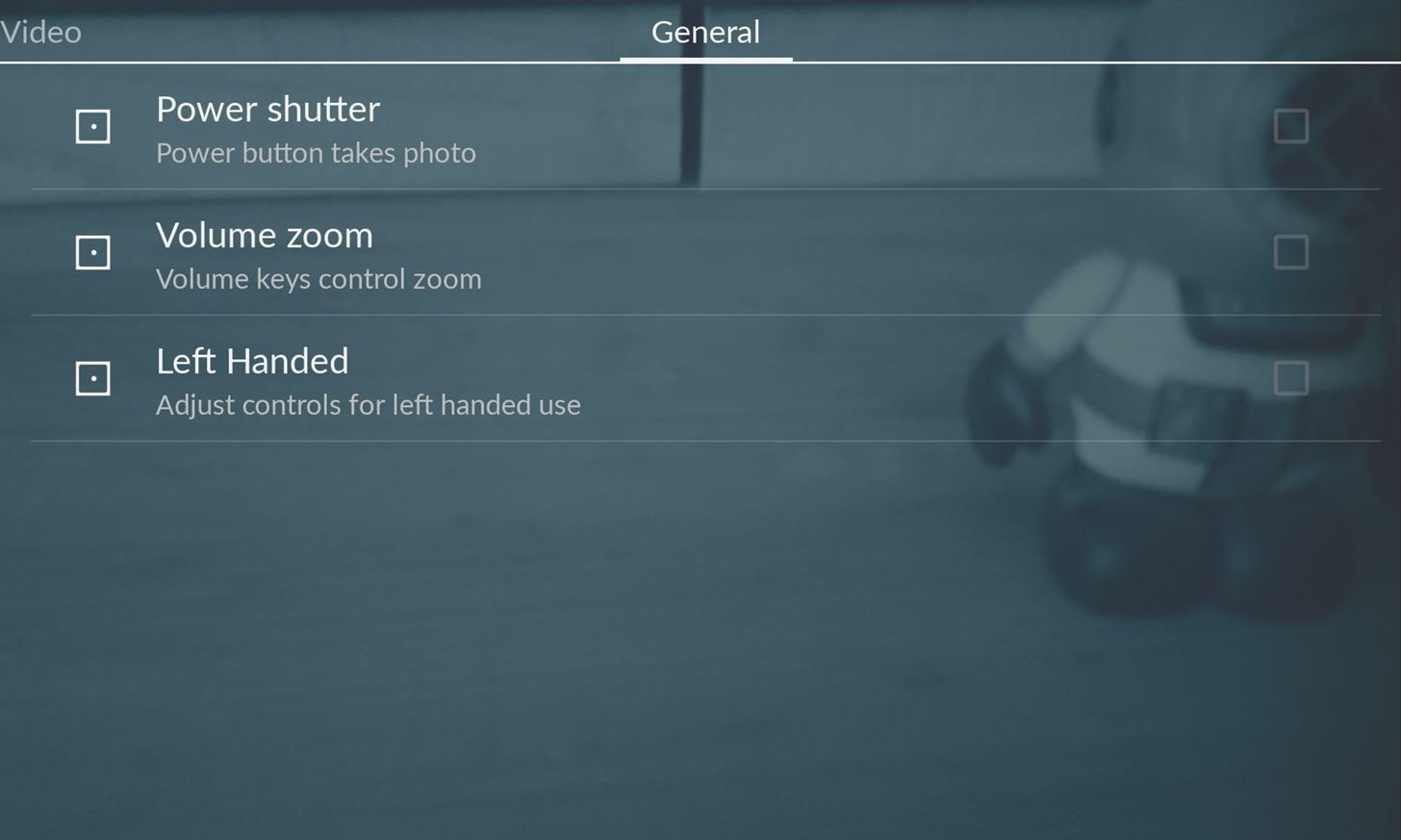
Tip #3. Integrate Your Hardware ButtonsMost phones come with an option to enable a hardware key to act like zoom and shutter buttons, and the One is no different. To enable these features, swipe over to General in the settings and activate Power shutter and Volume Zoom. The OnePlus One camera is not as feature-packed as other smartphones, but it does get the job done pretty well for its price. If you find any other useful tips, be sure to leave me a comment below.
The iOS 13, iPadOS, macOS Catalina, and tvOS 13 public betas are coming soon. As a member of the Apple Beta Software Program, you can help shape Apple software by test-driving pre-release versions and letting us know what you think.
Stream Photos & Videos. After connecting to your streaming device, you'll be automatically taken to the "Photos" section, which includes both pictures and videos. Go through your media to select a photo or video; it won't show up on your streaming device until you select a particular media file.
How to Connect Your iPhone or iPad to Your TV - pcmag.com
Recent models, particularly the iPod Touch, are capable of streaming and downloading music directly to the iPod, as long as a high-speed internet connection is available. It is still possible to connect these models to a computer, but it isn't required. Check the documentation that came with your iPod.
Ways for Change iPhone Camera resolution settings: iOS 9, iOS 8. Note: For a change, iPhone video resolution Go to the Settings > Photos & Cameras > Camera Section (Record video or Record Slo motion picture). There you should try for 720 HD, 1080 HD at 30 fps or 1080 HD at 60 fps. Now enjoy video shooting at own resolution. Next for the picture.
Boost Kameraopløsning og fotokvalitet på din OnePlus 5 eller
Apple's iOS 13 update launching this fall is loaded with new features for the iPhone. Here are the ones it didn't have time to tell you about at WWDC.
9 New Safari Features for iPhone in iOS 12 - YouTube
Which Stores Accept Apple Pay The Always Up To Date List. Which Stores Accept Apple Pay The Always Up To Date List - You're seeking articles on our blog within the headline Which Stores Accept Apple Pay The Always Up To Date List of choices of articles that we got.
iPhone Camera Hack Zoom - How To: Which Stores Accept Apple
How To: Use Hashtags in Texts to Quickly Share Locations, Music, & Other Info on a Galaxy Note 2 or Other Android Phone
Using your Surface and your Android phone - support.microsoft.com
HOW TO PLAY EVERY GAME EMULATOR ON NVIDIA SHIELDTV, OR ANY ANDROID OR IOS DEVICE: HAPPYCHICK APP HOW TO DO ULTIMATE SETUP FOR SHIELD TV How To Play Retro Games On The Nvidia Shield Android
How To Play Retro Games On The Nvidia Shield Android Tv Set
This tip will help you learn how to upgrade from an existing jailbreak. If you're currently jailbroken on an older firmware version and want to update, it can sometimes be a bit trickier than just restoring in iTunes and backing up. In most cases, it's always best to start with a clean slate and not
iOS 12 Jailbreak: Should I Upgrade to the Latest iOS Version?
How To: Screencast directly from an iPhone or iPod Touch How To: Repair an (1st generation) iPod Touch screen How To: Take apart the iPod Classic for repairs How To: SSH into an iPod Touch 2G for Windows (3.0 firmware)
One of the coolest things about Kodi is that you can use it to watch live TV, just like with a cable/satellite subscription — only better, because it's free! On Kodi live TV, you can watch most (if not all) of the most popular channels live, including AMC, HBO, ABC, CBS, FX, ESPN, and many more.
Watch TV Networks Online Without Cable — How To Get Access
0 comments:
Post a Comment