Hulu 101: How to Add HBO to Your Hulu Subscription
What's better than having access to Hulu's entire catalog on any device you wish? Having HBO's as well, obviously. Hulu recently began offering subscribers the option to either subscribe to HBO through their Hulu account, or to link a prior HBO subscription to their Hulu account. It's just one way to make binge-watching a little more convenient for you and your fellow Targaryens — the Starks can join, too.So, how is this feat accomplished? How can we make it easier than ever to catch up on Game of Thrones, or see whether or not The Wire is worth all the fuss? If you'd like to know how, keep reading:Don't Miss: The 4 Best Phones for Binge-Watching Netflix & Hulu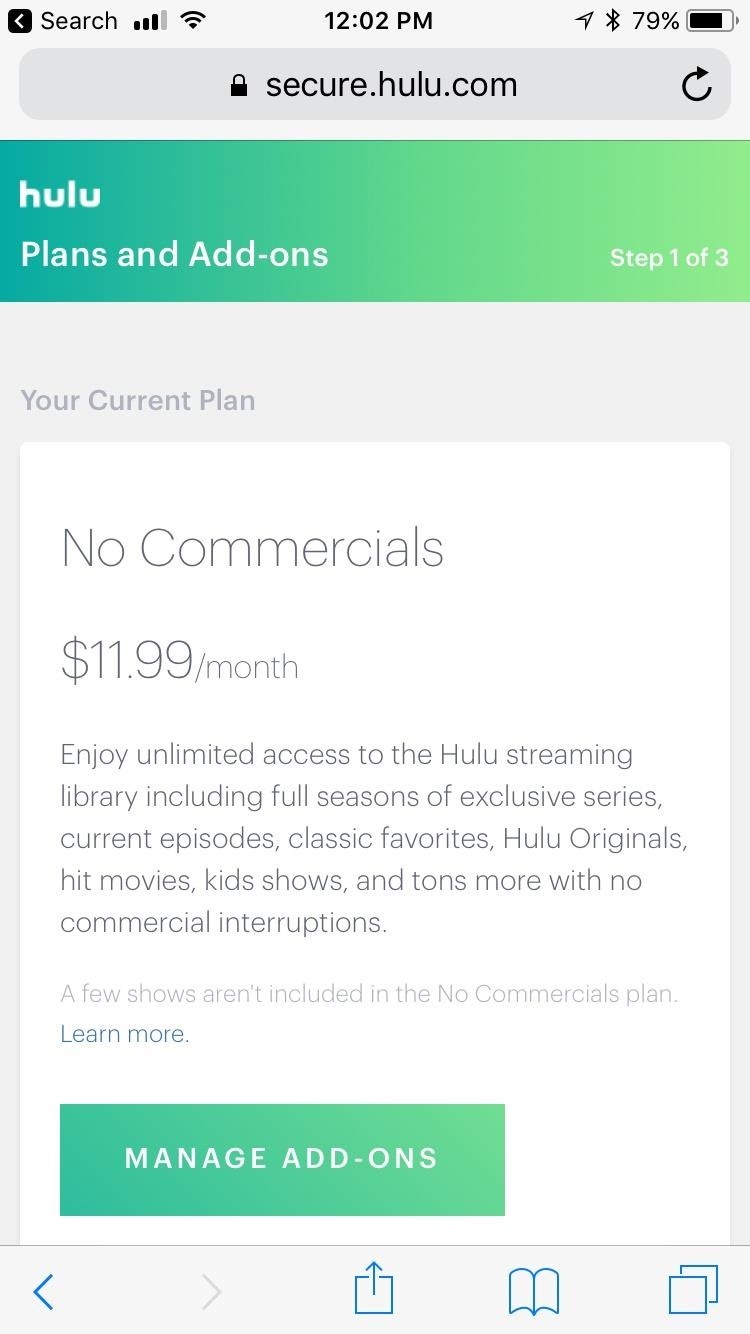
Method 1: New HBO SubscribersIf you've never subscribed to HBO before, don't worry about it — Hulu lets you subscribe to HBO directly from your account. It's totally worth it, considering you get one month free. Thank god for free trials.To get HBO on Hulu:Go to your account page, and, if prompted, sign in. Under Your Subscriptions, tap "MANAGE" next to Add-ons. Tap "MANAGE ADD-ONS," or scroll down to Premium Add-ons. Find HBO, then tap "ADD THIS." Once you confirm the payment, HBO will now be attached to your Hulu account. You can watch from the Hulu Live TV app, as well as the HBO Now app.To watch on the HBO Now app, you will have to register your Hulu account with HBO:Head to HBO's Registration Page. Select Hulu as your provider, then, if prompted, enter your Hulu credentials. Complete the registration process. You can now use these credentials to watch HBO in the HBO Now app.
Method 2: Current HBO Now SubscribersIf you already have a subscription to HBO Now ... this process is a little tricky.Both Hulu and HBO confirm you cannot link an existing HBO Now subscription to your Hulu account while tied to another provider. Both companies state that, in order to get HBO on Hulu, you have to cancel your current HBO Now account, then subscribe again through Hulu.So if you want to link your existing HBO Now account to Hulu at this point, you'll have to cancel your previous subscription. We're sorry to be the bearers of bad news.You will need to locate your provider's cancellation instructions, then follow them to terminate your subscription. Once you've canceled your subscription, you will have to wait until the end of your billing month to resubscribe using the new provider (Hulu). At that time, go back and follow the instructions in the Method 1 section of this article.If you could use some more help on this front, just check out the following guide where we've covered the whole process of transferring your HBO Now account to another provider:Don't Miss: to Transfer Your HBO Now Account to Another ProviderFollow Gadget Hacks on Facebook, Twitter, Google+, YouTube, and Instagram Follow WonderHowTo on Facebook, Twitter, Pinterest, and Google+
Cover image and screenshots by Jake Peterson/Gadget Hacks
How To: Pimp your toy helicopter with a spy camera How To: Install Linux on an iPod How To: Install a click wheel in a 1st generation iPod Nano How To: Replace the battery or LCD screen in an iPod Nano How To: Instal an LCD screen into an iPod Mini
How to Make a flying helicopter out of office supplies
You can now play PlayStation 4 games on your iPhone with Sony's official PS4 Remote Play app! You've been able to stream games for years with the unofficial R-Play app, but we're happy to
How to Play PC Games on iPhone/iPad using Moonlight App
News: Cord-Cutting Just Got Cheaper — AT&T's $15/Month WatchTV Service Is Coming Next Week How To: Access free streaming TV and radio using VLC Player Watch Out Facebook & Twitter: Google's Stepping Up Their Live-Streaming Game
How to Watch Free Live-Streaming TV Shows More Easily in
How to remove malware. The best way to get rid of malware is to use a reliable malware removal tool, as found in any good anti-malware software.Avast Free Antivirus and anti-malware can quickly and easily remove any malware from your devices.
How To Manually Remove a Virus From Your Computer | Tom's
In the future, you can add new songs to your library by using the same "Upload music" button on Play Music's website, or using the Music Manger. And if you want to edit any information in a song file, you'll have to do that from the Play Music website; you can't edit file metadata from the mobile apps.
How to Upload Local Music to Google Play Music - Mashtips
How To: Merge duplicate contacts on an HTC Desire HD smartphone How To: Easily create a speed dial for contacts on the Android How To: Transfer contacts, calendars and text messages to a new HTC Desire HD phone How To: Navigate the home screen on Android cell phones (2.0)
To launch this incognito mode, just press Ctrl + Shift + N (after opening Chrome). However, there is one functionality still missing and that is to start incognito mode by default. How to directly open Incognito Window. Firstly, you will need to place the Google Chrome shortcut on Desktop or any other place you want; Right click on that
How to Open Incognito Mode by Default in Google Chrome (Windows)
The problem is, I as many others, find the proximity light sensor does not always do a great job at turning off the screen during a call - especially when holding the phone near to your face. Ultimately, you end up pressing some of the touch screen buttons on the screen causing the call to drop.
SOLVED: iPhone Screen Goes Black During Calls - YouTube
Typically, loud songs are lowered in volume (to the normalization level), while quieter songs are left alone. Loudness normalization is now used by all of the major online streaming services: Spotify, YouTube, iTunes and Tidal. It's a two-step process. First, songs are analyzed to determine their loudness level.
Spotify Loudness problem. Spotify Music not playing loud
If you've running iOS 11.1 through iOS 11.1.2, whether you have an iPhone X or an iPhone 5S, you'll notice that Apple's Calculator app can't keep up with your calculations. That's a because a bug has seriously slowed it down so that operation buttons won't always trigger when you press them. Luckily
How To Fix the Broken iOS 11 Calculator In Iphone x
How To: Make a super magnet compass How To: Turn a Palm Touchstone into a dock for your Droid phone How To: Make a Rubik's Cube out of dice, magnets, and epoxy How To: Make a homemade anti-gravity toy (FAKE?) How To: Note slide with an FL Studio Generator
How to make a homemade anti gravity toy - gp.alternate-energy.net
gp.alternate-energy.net/how-to-make-a-homemade-anti-gravity-toy_bc6d6542a.html
How to make a homemade anti gravity toy Home Video Channels Are Back - Sign Up+Upload+Share Video Channels. Welcome. Login / Register × Login
How To: Install Nintendo DS Clone for iPhone and iPod Touch How To: Install an NES emulator on an iPhone, iPod Touch or iPad How To: Install the SNES emulator and ROMs on the iPhone/Touch How To: Install SNES emulator on your iPod touch and iPhone
Install SNES Emulator on iPod Touch or iPhone! - video
0 comments:
Post a Comment