How To: Send & Receive Text Messages Right from Your Nexus 7 3G Tablet (Rooted & Non-Rooted)
In a previous how-to, I showed how to send and receive text messages by wirelessly syncing them from your phone to your Nexus 7 tablet. Some eagle-eyed users may have notice that the Nexus 7 with 3G actually has a SIM card slot.Now, syncing messages over to your tablet may be convenient, but how about sending text messages using your Nexus 7 3G with its own number attached? You can!In this guide, I'll show you how to send and receive text messages on your Nexus 7 3G as it were a cell phone. Let's begin!You'll need:Nexus 7 3G tablet (stock or rooted with custom recovery) SIM with an active phone number associated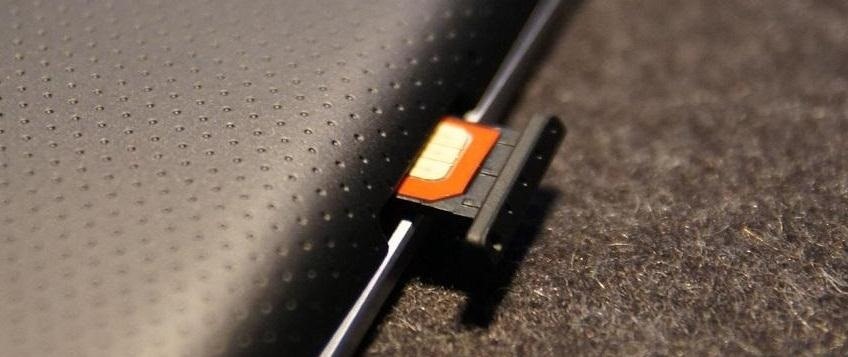
Getting StartedEject your SIM card slot on your Nexus 7 3G and insert your own SIM card with an active number in.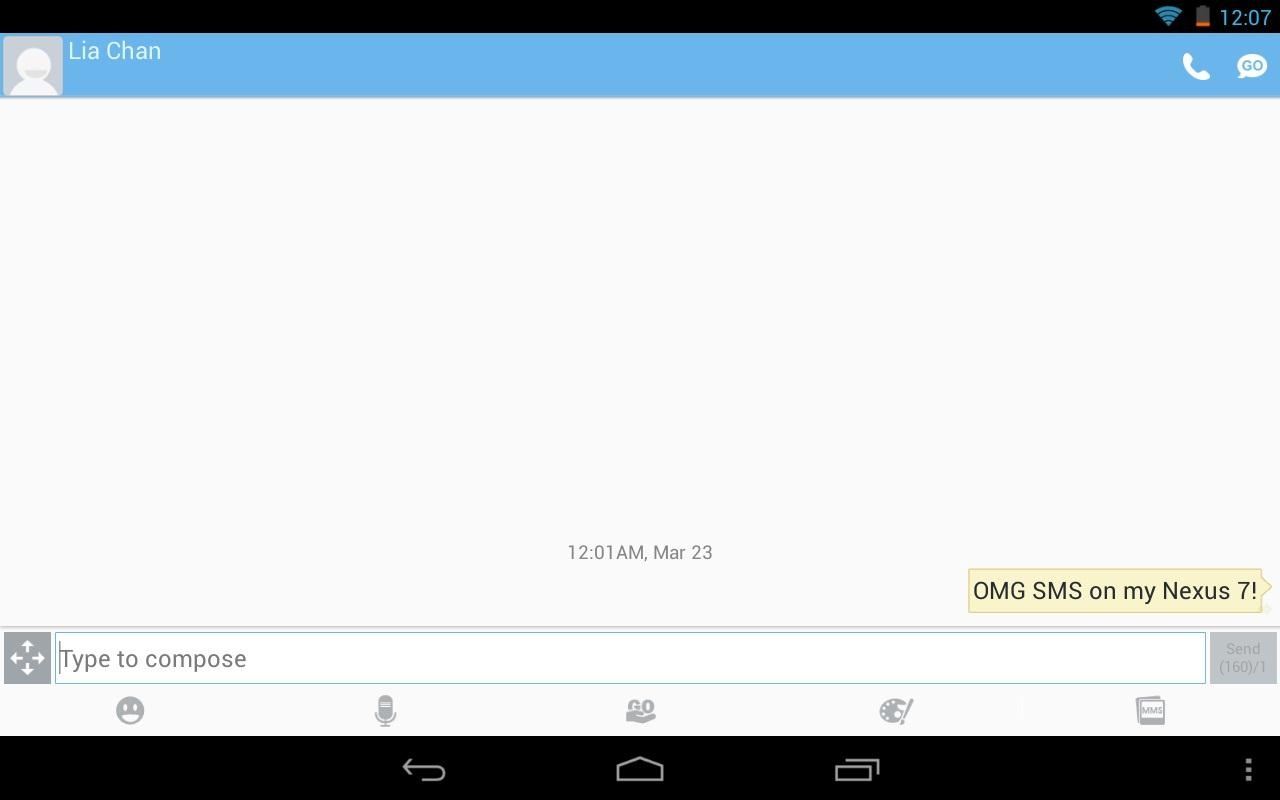
Stock Users: Download GO SMS ProIf your Nexus 7 3G is running stock and unmodded, open up the Play Store on your tablet and download GO SMS Pro (free). That's pretty much it. Launch GO SMS Pro and begin sending and receiving text messages from your Nexus 7 3G!Screenshot of GO SMS Pro Sending a Text Message:
Rooted Users: Installing Stock Jelly Bean SMS AppThe rooted method maybe be unfamiliar to some users, so before you proceed, head over to my definitive guide to modding a Nexus 7 to catch up on some terms and for instructions on getting your own tablet ready for this method.Now, first off—the method for stock users also works with rooted tablets, but I'll show you how to get the actual Jelly Bean SMS app on your tablet. Begin by heading over to this link on your tablet. Ignoring the ads on the page, locate the download button to download the ZIP file needed. Boot into your custom recovery, either with ROM Manager or using the "Reboot into Recovery" option when you hold down the power button.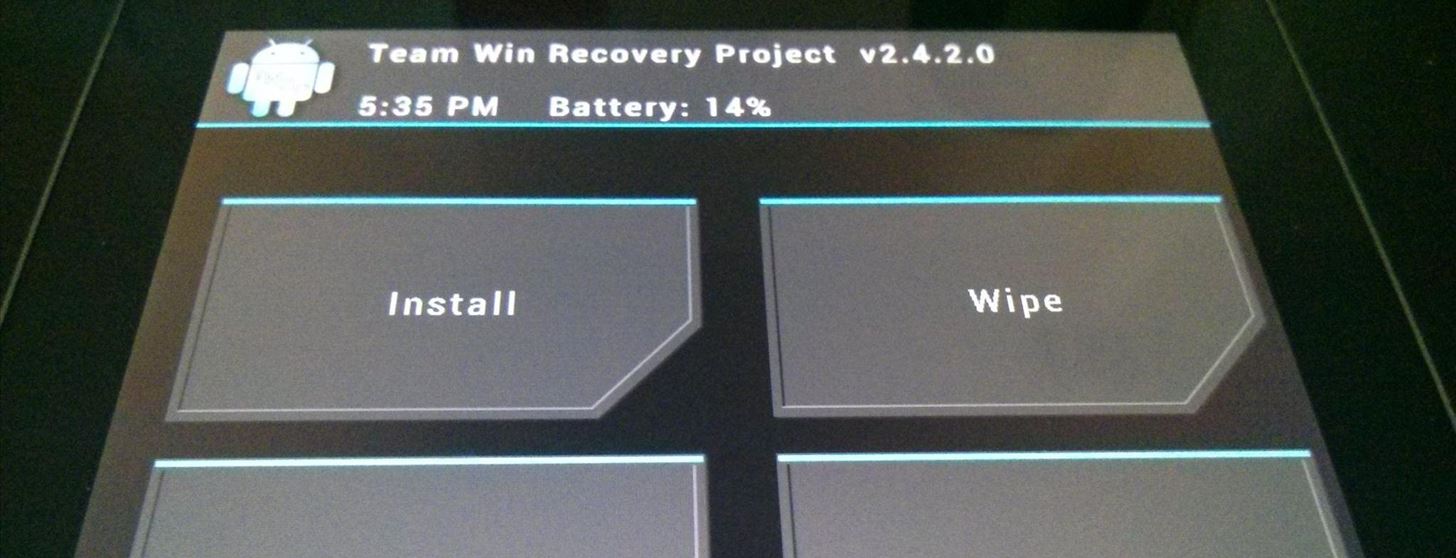
Flashing ZIP with Custom RecoveryHere I am using TWRP on my tablet. Flash the ZIP file and reboot the tablet. And...success!!! Here you can see both apps installed. Screenshot of Stock Jelly Bean SMS App: See, that wasn't too hard. Give it a shot and tell us it worked for you!SIM slot photo by TechHive
How-To Change Swipe to Delete Mail Instead of Archive Mail iOS 12 & iOS 11. As mentioned in iOS 12-11, it's a little more complicated. But you can update your Mail Account Settings to allow swipe to delete messages. We're using a Gmail account as an example but you find similar settings for Outlook and others.
How to archive or delete email messages with one swipe in the
Make your own PDA stylus pen. How to make your own Palm, or other PDA stylus ( pen) Celebrity Buzz. See All. E! News. Wendy Williams' tell-all interview turned down. GMA - AOL Content.
Make your own stylus pen - lifehacker.com
Galaxy S6 & S6 Edge users are in for another treat with the new Volume mod that will significantly increase the volume levels of your device's speaker, headphone, and Bluetooth. Just a while back, we've posted a workaround for enjoying Viper4Android on your Galaxy S6/S6 Edge smartphone which
Galaxy S6 & S6 Edge To Boost Headphone And Speaker Volume
The NextBit Robin is a $349 Android phone that never runs out of storage Everyone's had their phone run out of storage before and it's frustrating as hell trying to figure out what to
Nextbit Robin News (Phone Scoop)
These seem to be the current ways to shuffle in the new 8.4 Music.app: About.com "How to Shuffle Music on the iPhone" - Updated 7/8/2015 Shuffle All Songs. To shuffle all the songs in your Music app library, which will give you the greatest variety and a roughly random order of songs, follow these easy steps:
Enter the cell phone number in the To: box using the format number@cellphonecarrier.com, where "number" is the phone number of the cell phone to which you're sending the message, and "cellphonecarrier" is the domain name that allows recipients to receive e-mail text messages. For instance, to send a text message to cell phone 123-456-7890
How to Send a Text Message to Your Email - wikiHow
Add notes to email threads in Gmail and Inbox. - Store Notes in YOUR OWN Google Drive - 100% Free and Open Source - Add Note to Calendar - Show Note Abstract in Email Summary Page - Support both Chrome and Firefox - Support Multiple Gmail Accounts - Support Sharing to Mobile Devices (https://mobilecrm.io) - No Gmail OAuth Permission Required!
xda-developers Motorola Droid Turbo 2 Droid Turbo 2 General Motorola Droid Turbo 2 Google FRP Lock Bypass by pwrdbykyank XDA Developers was founded by developers, for developers. It is now a valuable resource for people who want to make the most of their mobile devices, from customizing the look and feel to adding new functionality.
Rooting? « Null Byte :: WonderHowTo
This new feature has been integrated within the app so users can simply send this useful data without much effort. You can not only send your current location to anyone over iMessage or SMS but you can also make the app continuously share this information with your desired contact for a certain amount of time.
How to share your location in iOS 8 - CNET
Hacking Gmail or any other email account is no longer a rocket science. Further in this article you will learn some of the possible ways to hack Gmail account password in simple steps.
How to Reduce noise on Twitter with DM opt out « Internet
But it turns out there are plenty of hidden secret features in Windows that you almost never hear about. This video goes over the 10 best Windows features and programs that you might not know
8 Cool Windows 10 Tricks and Hidden Features You Should Know
5 Simple Ways to Make a YouTube Video - wikiHow
0 comments:
Post a Comment