How To: Replace the Tip of Your S Pen (& Why You Should)
When you were unboxing your Galaxy Note7, you probably wondered why a little metal claw tool was included in the packaging. Then, if you looked closer, you saw there were five plastic sticks included with the claw tool that came in two different colors.Well, these pieces are actually quite essential, as the little sticks are S Pen replacement tips, and the metal claw is a tool for removing them. The two different colors indicate different hardness levels, which help if you use a plastic screen protector. Really, there's a lot to learn about replacing the nib on the end of your S Pen, so I'll cover the whole process in detail.Don't Miss: 5 Ways to Unleash Your Galaxy Note7's S Pen Superpowers 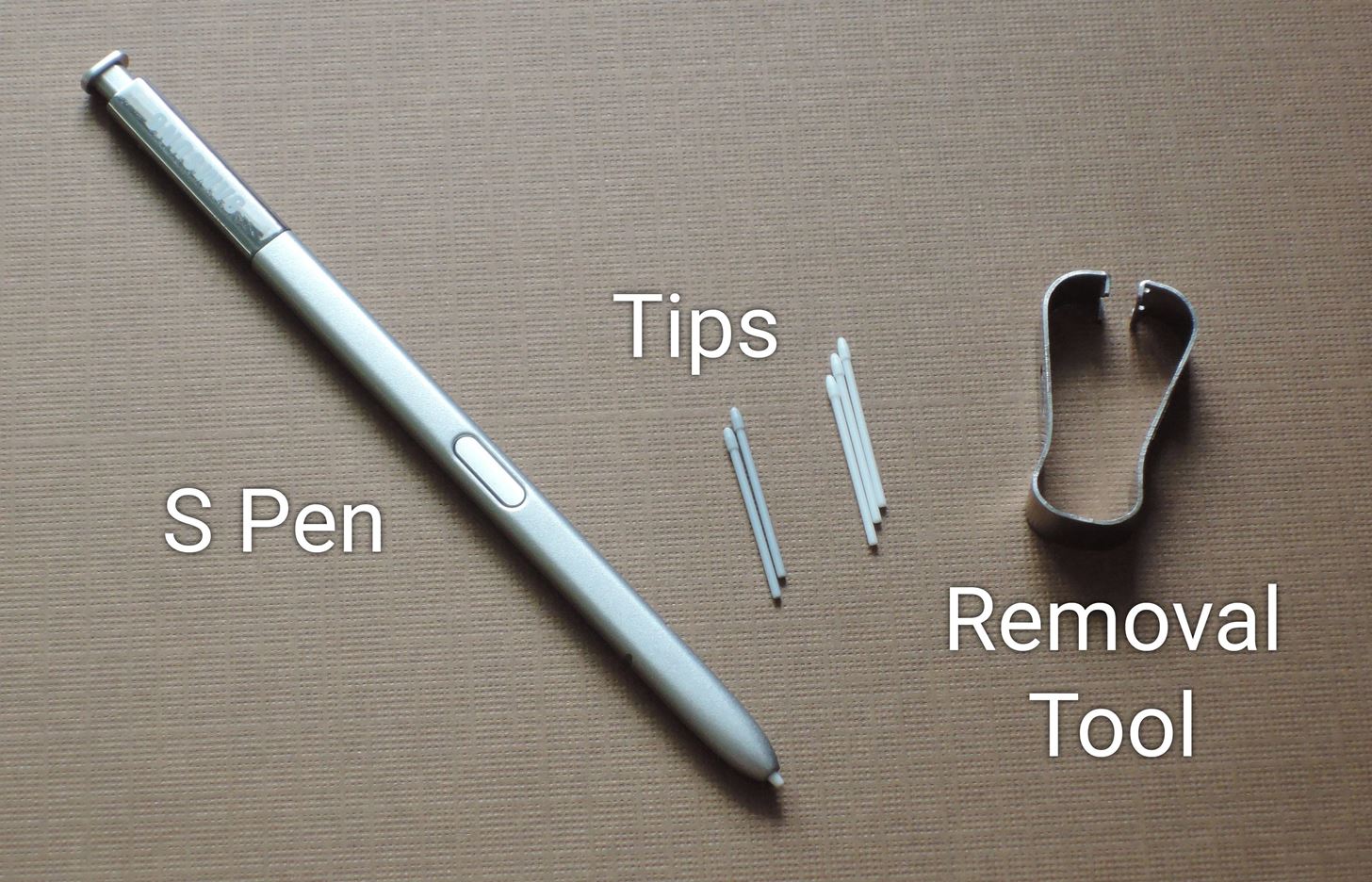
Step 1: Gather MaterialsTo get started, grab your S Pen, and take the removal tool out of its packaging. In the same plastic bag, you'll find the set of five replacement tips, so take those out as well.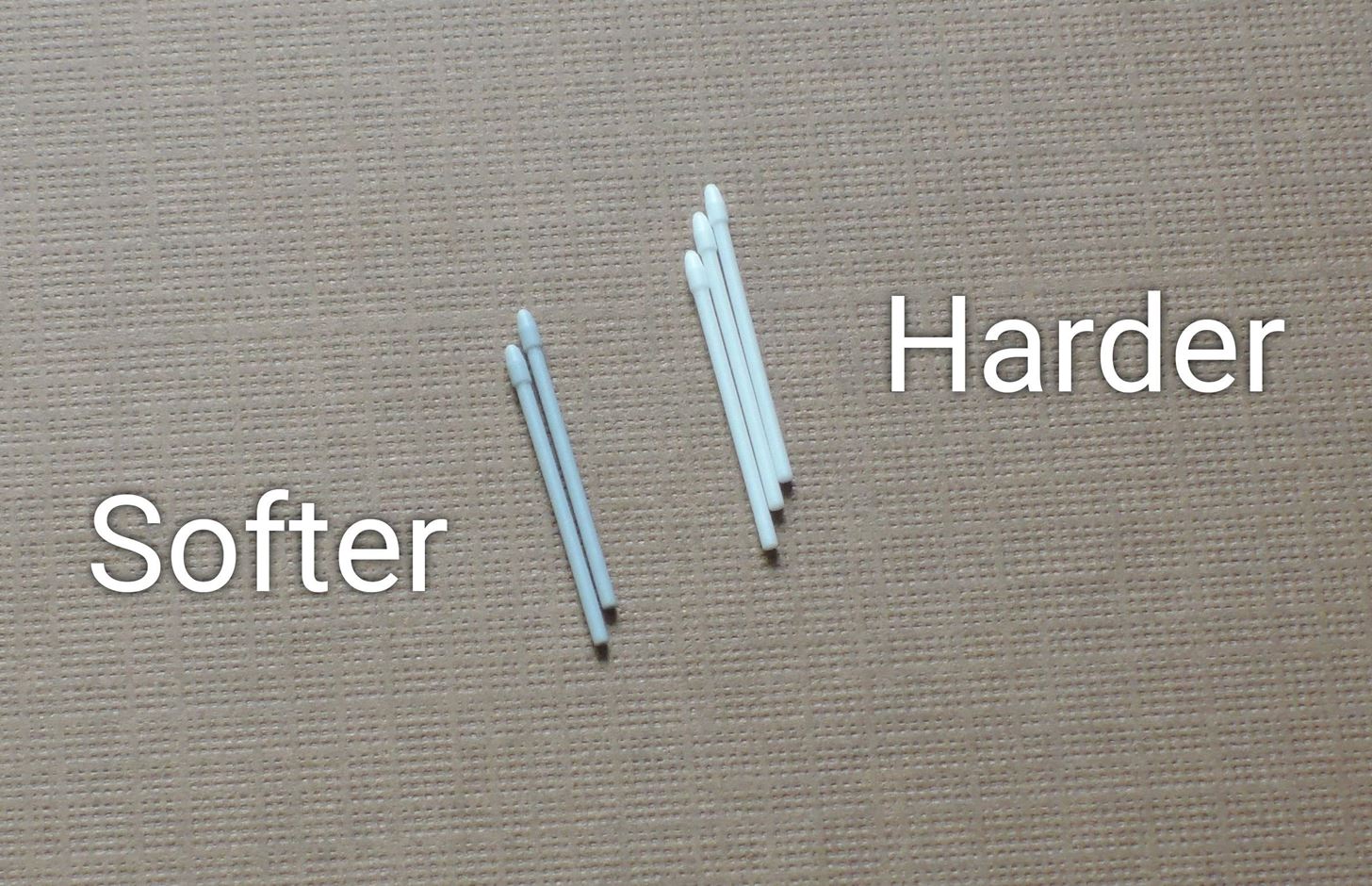
Step 2: Choose the Right TipAs I mentioned earlier, the replacement tips come in two different colors—the darker ones are made out of softer plastic, and the lighter ones are harder. If you installed a plastic screen protector, the softer tips will prevent your S Pen from scratching the flimsy plastic over your screen. However, these tips have more friction to them, so they will leave marks on regular glass.So bottom line, use the darker and softer tips if you have a plastic screen protector. If you use a tempered glass screen protector, or no screen protector at all, the lighter and harder tips are the ones to use. Use the softer tips for plastic screen protectors. Otherwise, use the harder tips.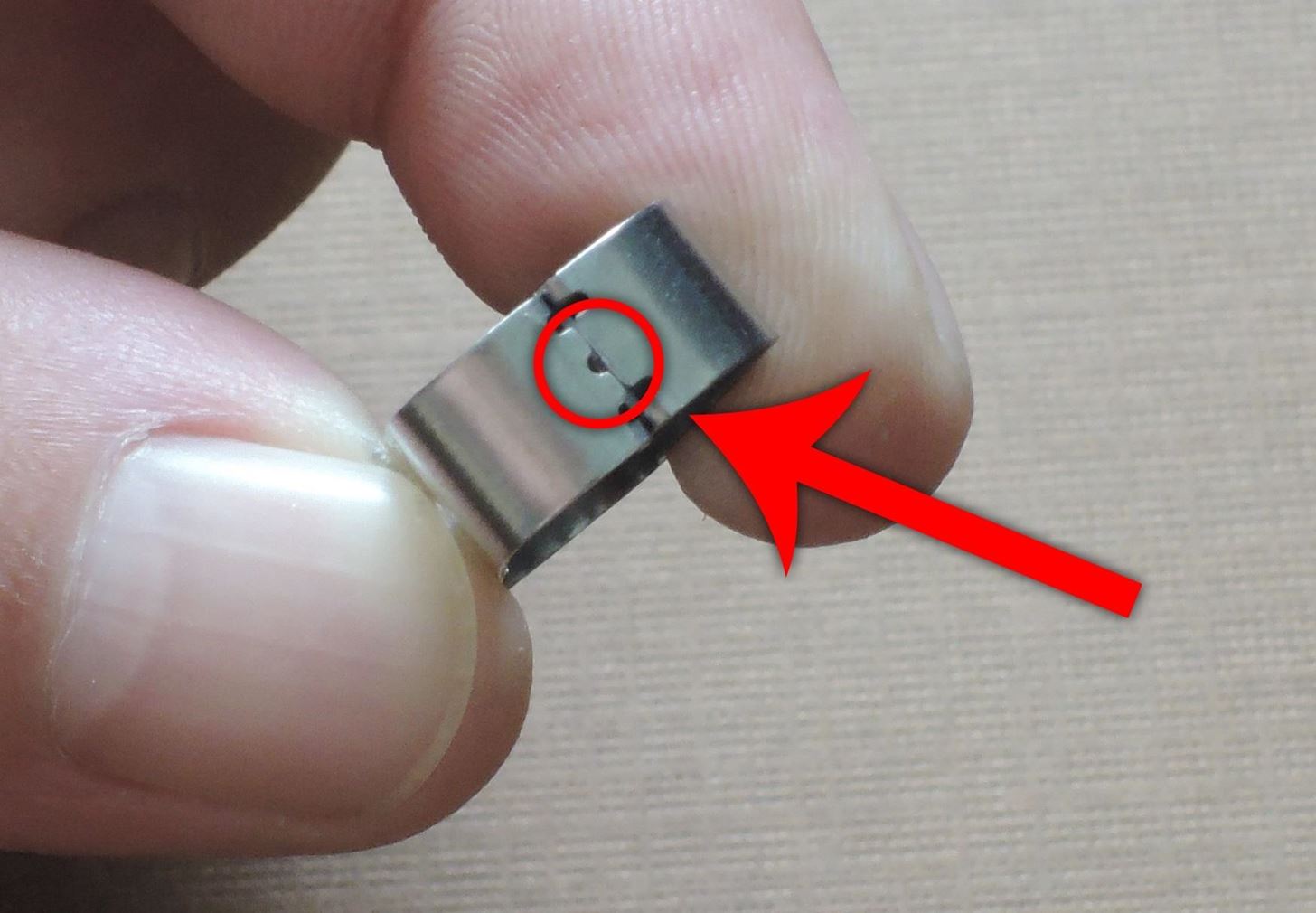
Step 3: Remove the Old TipNow that you know which tip to use, grab the S Pen tip removal tool, and look at the point where the claws come together. You'll see a little notch here—this is where you should grab the tip of your S Pen to remove the old nib. So grip the tip firmly with the removal tool, then pull back with steady and even pressure. The tip should pop loose with minimal effort, and once it does, you can remove it the rest of the way by hand.
Step 4: Install the New TipNext up, grab the replacement tip, and make sure the pointy side is facing away from your S Pen. From here, just slide the replacement tip into your S Pen until you feel a tiny bit of resistance. Once the tip is most of the way in, just press firmly with your finger to lock it into place. There won't be any satisfying "click" when it's done, but it only takes a small amount of pressure to lock it in place. When you're done, the new S Pen tip should only protrude about an eighth of an inch, so if yours looks like the picture below, you're all set to go. S Pen tips wear down over time, so this is something you'll have to do once every year or so. But it's a pretty simple process, and after you've gone through it once, it will be even easier in the future.Don't Miss: Galaxy Note7 Keyboard Slow & Unresponsive? Here's How to Fix ItFollow Gadget Hacks on Facebook, Twitter, Google+, and YouTube Follow Android Hacks on Facebook and Twitter Follow WonderHowTo on Facebook, Twitter, and Google+
Cover photo and screenshots by Dallas Thomas/Gadget Hacks
How to Use Gps Tracker on Cell Phone - How To: Use the Google Maps Navigation app on a Motorola Droid smartphone Family Locator simplifies life in the digital world by making it easy to stay connected to the people who matter most.
How to Use Google Maps Navigation on DROID - YouTube
Monitor a iPhone 6 for Free With Gps Online; 23 RatingsThe spy software utilizes the IMEI number monitor a iphone 6 for free with gps online of track the metro pcs track my android phone activity on a mobile device.
How to see if the exact iPhone 7 model you want is in stock
You can now follow hashtags on Instagram. Instagram's new hashtag feature can supercharge your feed — here's how it works The feature provides users with a tool to curate their feeds
5 Amazing Instagram Feed Ideas with Bonus Tips - Later.com
How To: Easily SSH into your iPhone without Wifi - Gadget Hacks
With Unlock iphone 3G solutions, you will be able to unlock any iphone 3G, 3GS, 3.0, 3.0.1, and 3.1 iphone firmware versions. The solution is very easy to use and complete instructions are provided along with it. Any user can unlock his device following the instructions.
How to Unlock & Jailbreak iPhone 3G, 3Gs, iPhone 4 4,1
Cinemark Movie Club Is a Great Subscription for Occasional
A few weeks ago we released Google Buzz for mobile. There are many ways to access Google Buzz from your phone, but the web app (buzz.google.com) provides the most complete viewing and posting experience on an iPhone or Android 2.0+ device (more platforms are coming soon).
How to Back Up an Android Phone on the Google Cloud
Chromecast Wallpaper for Android. Cool Collections of Chromecast Wallpaper for Android For Desktop, Laptop and Mobiles. We've gathered more than 3 Million Images uploaded by our users and sorted them by the most popular ones.
Set Chromecast Slideshow Images as Your Android Phone's
"Smart" televisions: they're watching you watching them. In the future, Big Brother won't need to enter your home to bug your conversations, you'll willingly do it yourself. Well, guess what — the future is now. "Smart" web-connected TVs are here. They recognize your face, listen to your voice, and send information to third parties.
Big Brother is Watching You - Self Improvement
How to Stream Music, Photos, & Videos on Your iPhone to Your TV
Grab a Paint Brush - Paint Color App. Color Capture by Benjamin Moore & Co. is available for Android and iPhone. This paint-centric app allows you to whip up a color scheme from a photograph, but the goal is to match your selections against the three thousand paint colors in Benjamin Moore's library.
An App That'll Help You Find Your Perfect Makeup Shade
We show you exactly how to unblock someone on Facebook, step by step. do is open the Facebook app you have on your Android device. is that once you unblock someone, you can't block him
Block and Unblock Facebook Applications
0 comments:
Post a Comment