How To: Viral HD Is YouTube on Steroids for Your Samsung Galaxy Note 2 or Other Android Device
Let's face it, the stock YouTube app for Android kinda sucks. It has limited capabilities, at-time wavering connectivity, and the pop-up player it comes with is just not very good. If you want to enhance your mobile YouTube experience to how it should be, the answer lies within a third-party app called Viral HD YouTube Popup Player by Android dev Mata.There are some other third-party apps to help make YouTube better, like NextVid, which lets you play nonstop playlists in the background, and YouTube Floating Popup Player, which lets you play videos on top of other apps, but Viral HD is a whole 'nother beast, one that's likely to replace your current YouTube app entirely. Please enable JavaScript to watch this video.
Searching YouTube Videos Is More ComprehensiveSearch in Viral HD is much more comprehensive than the stock YouTube app. Once you type in what you're looking for, you can choose between Video, Channels, and Playlist just like you can on the official YouTube app, but Viral HD has many more options for fine-tuning your search. On the official YouTube app, you can only search videos by the date posted (All time, Today, This week, This month), and you can do the same in Viral HD, but add to that video length (All, Under 5 mins, Under 20 mins, Above 20 mins), popularity (Relevance, Published, View count, Rating), and features (HD, CC, 3D).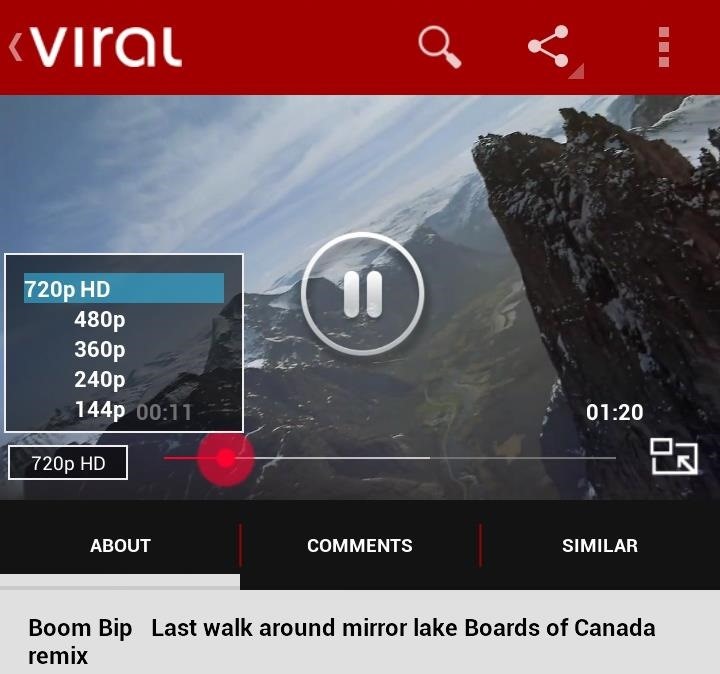
There Are More Viewing OptionsOnce you find a video that you want to watch, there are a few unique tools that you can use. You can change the video resolution from 144p up to 1080p (if it has the capability). I think this is one the best features, in that I have control over what kind of quality I want. On the official YouTube app, you can only change between regular and HD. From the actual video screen, you can swipe up and down on the left and right side of it. If you swipe on the left side, the brightness of the video changes. If you swipe on the right side, the volume changes.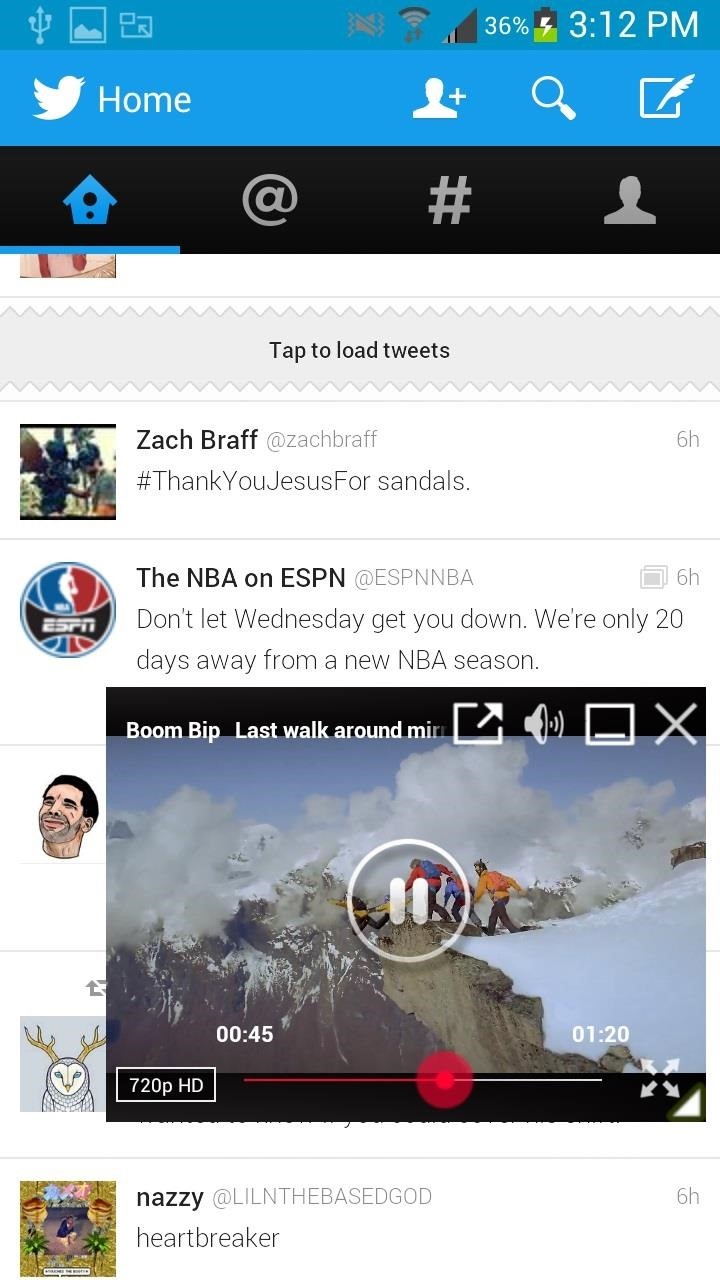
The Customizable Popup Player Is GreatThe gem of Viral HD is the popup player, which completely blows the stock YouTube player one out of the water, which you can't even view outside of the YouTube app.If you want to bring out the Viral HD popup player, just press down on the video and swipe down. The video will then turn into a small popup, which you can then customize to any size. From the popup player, you can turn it back into full-screen, change the volume, edit the resolution, and hide the player completely.If you hide the player (by tapping the square icon with a line across the bottom), it will continue to play the video in the background, useful for those that want to hear a song but don't want to watch the video. To bring back the video, just swipe down on your notification bar and tap on Showtime Player. Note: If you tap on a video in your phone's gallery, you'll have the option to watch them in Viral's popup player, too.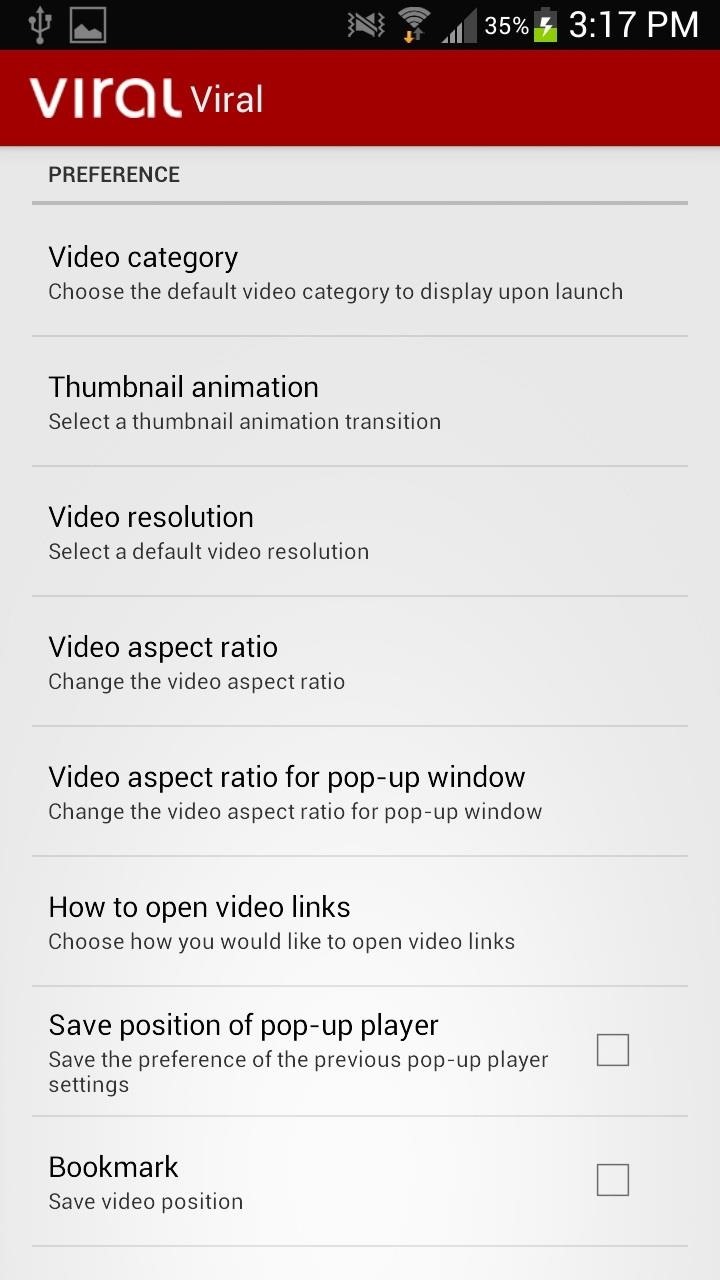
Settings, Preferences, & Themes GaloreIf you go into the Viral's settings and preferences, you'll find an extensive list of things you can change and edit—which is good. From the preferences you can edit animations, set default resolutions, save popup player position, changing button behaviors, and more. If you want, you can also edit the entire application's layout by choosing the colors for practically everything, including the logo, dividers, tabs, text, background, etc.
ConclusionOverall, I find this to be the best YouTube app in the market by far, if not merely for the amount of customization allowed. There are ads in the app, but they are fairly unobtrusive, but if you want an ad-free experience, they do offer a Pro Version for $3.99.What do you think of Viral HD? Let us know below.
News: All the Cool Kids Are Going to Instagram, Hanging Snapchat Out to Dry News: WhatsApp Stops Trying to Be Like Everyone Else & Brings Back Its Text-Based Status Option News: Snapchat Sees Major Update with Temporary Chat Messages & Live Video Chatting News: Snapchat's Lens Explorer Guides You Through a Land of Augmented Reality Creations
Snapchat 101: Never Lose a Snapstreak with These 3 Tips
How To: Change Slack's Sidebar Theme on Your iPhone or
Fix "Contacts Disappeared from iPhone X/8/7/6s/6/5s" in iOS
*2019* How To Add A Watermark To Your YouTube Videos - Add
RAR Password Refixer is specialized RAR password recovery software, which can help crack the RAR file's unknown password, or recover RAR file password when you forgot or lost it. It is such a program that makes it possible and easy to unlock encrypted RAR files without password.
Smart Meters are worse than you think (UPDATED) ScottiesTech.Info. In short, with a smart meter, you may end up with less juice to power stuff, and more frequent main breaker trips as people
Smartphone battery myths that need to die - USA TODAY
"Getting the HTC U11 life you're having it at an affordable price. The Usonic headphones are really, really great, so getting that in box is a bonus and is definitely a great value."
PhoneDog | The Leader in Mobile Phone News and Reviews
There are many interfaces by the likes of Beachtek, Marantz, Kopul, Saramonic, etc. on the market to help connect a professional mic to a camcorder. These interfaces are the easiest way to connect a professional mic to a camcorder. Camcorders use a variety of microphone input connectors and wiring
Recording microphone sound into video camera (XLR vs 3.5mm
To access your notifications panel, swipe down from the top of your Samsung Galaxy S5's screen with one finger. Using two fingers will access the Quick Settings bar on your Galaxy S5, where you can quickly turn on and off various features. Using just one finger, on the other hand, will open up your notifications panel.
Remove S Finder & Quick Connect - Samsung Galaxy S6
Uber rolled out a new mobile app last month, making it easier to book a ride. However, if you installed the latest update, Uber has been tracking your location the entire time. Here's how you can stop
How to Stop Facebook App From Tracking Your Location In the
Guide on how to install Android 8.0 Oreo on Any Android phone without struggling. Here, We have added the ROM's of different devices. So, you can choose the firmware update file according to your device and Install Oreo on it.
Nexus 6P Rooting - XDA-Developers Android Forums
0 comments:
Post a Comment