How To: Convert Your Favorite Android Apps into Chrome Apps
With the release of the ARChon Runtime, many Android apps can now be run within the Chrome web browser. Minor changes must be made to existing Android APK files before they can be installed on Chrome, so the process isn't exactly as easy as pasting an Android app into a folder on your computer.But developer Brandon Pearse wants to make the transition from Android to Chrome as easy as possible. His new app, Chrome APK Packager, allows you to select apps that are already installed on your Android device, then convert them to Chrome-compatible files at the press of a button. The app does not require root or any special permissions, so anyone can join in on the fun. Please enable JavaScript to watch this video.
RequirementsWindows/Linux: Latest 64-Bit Version of Chrome Mac OS X: Latest Version of Chrome Canary ARChon Runtime Installed Unknown Sources enabled on your Android device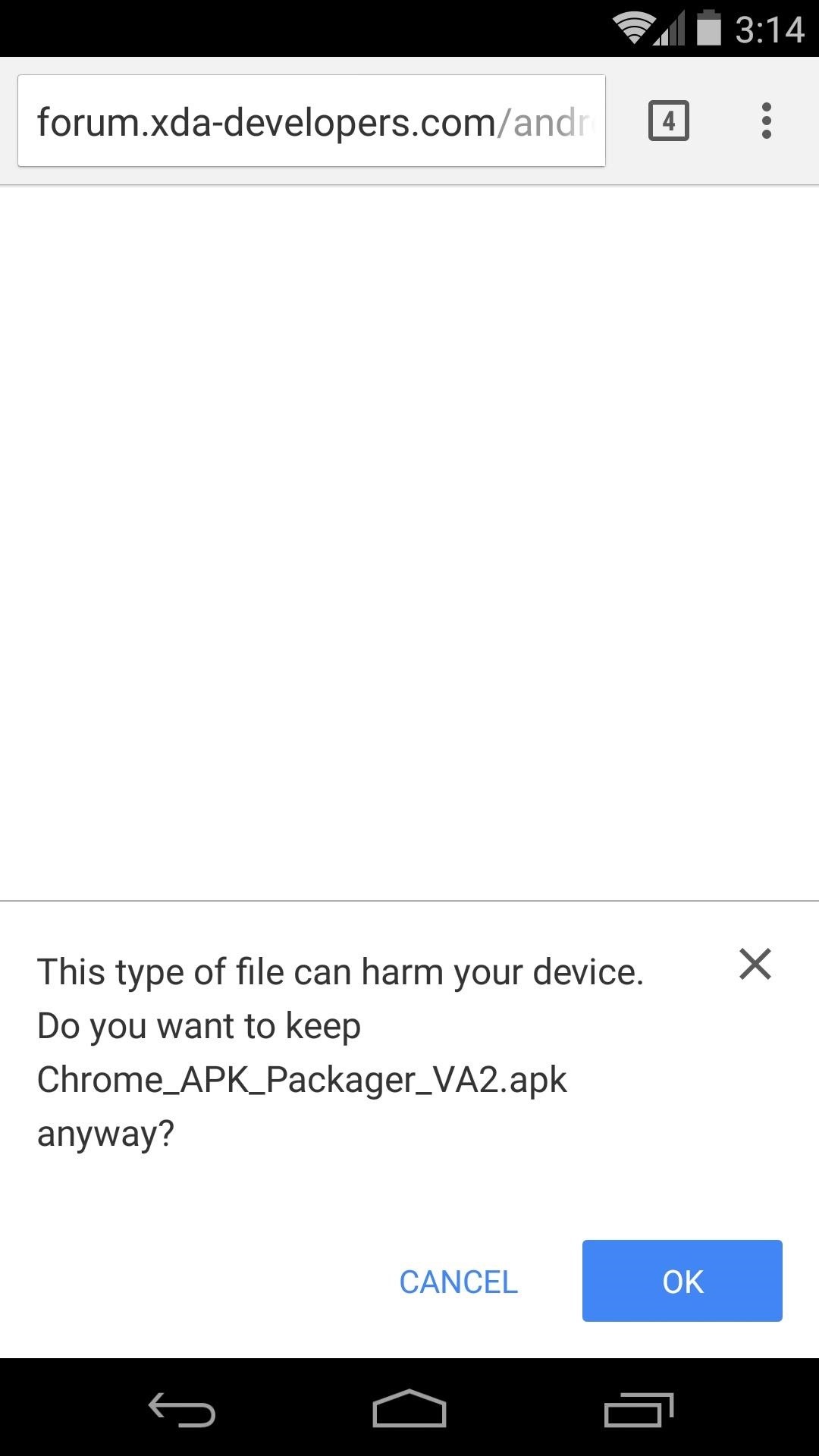
Step 1: Install Chrome APK PackagerUpdateChrome APK Packager was removed from the link below as it made its way to the Play Store, then was removed for naming rights. You can now find it as ARChone Packager on the Play Store.Grab and install the app, then head to Step 2.End UpdatePearse's app hasn't made its way onto the Google Play Store just yet, so you'll need to download it separately. From your Android device, head to this link to grab the installer file.Press OK on any file type warning message that may appear, then tap the Download Complete notification to begin. Press Install on the next screen, and when that's finished, tap Open.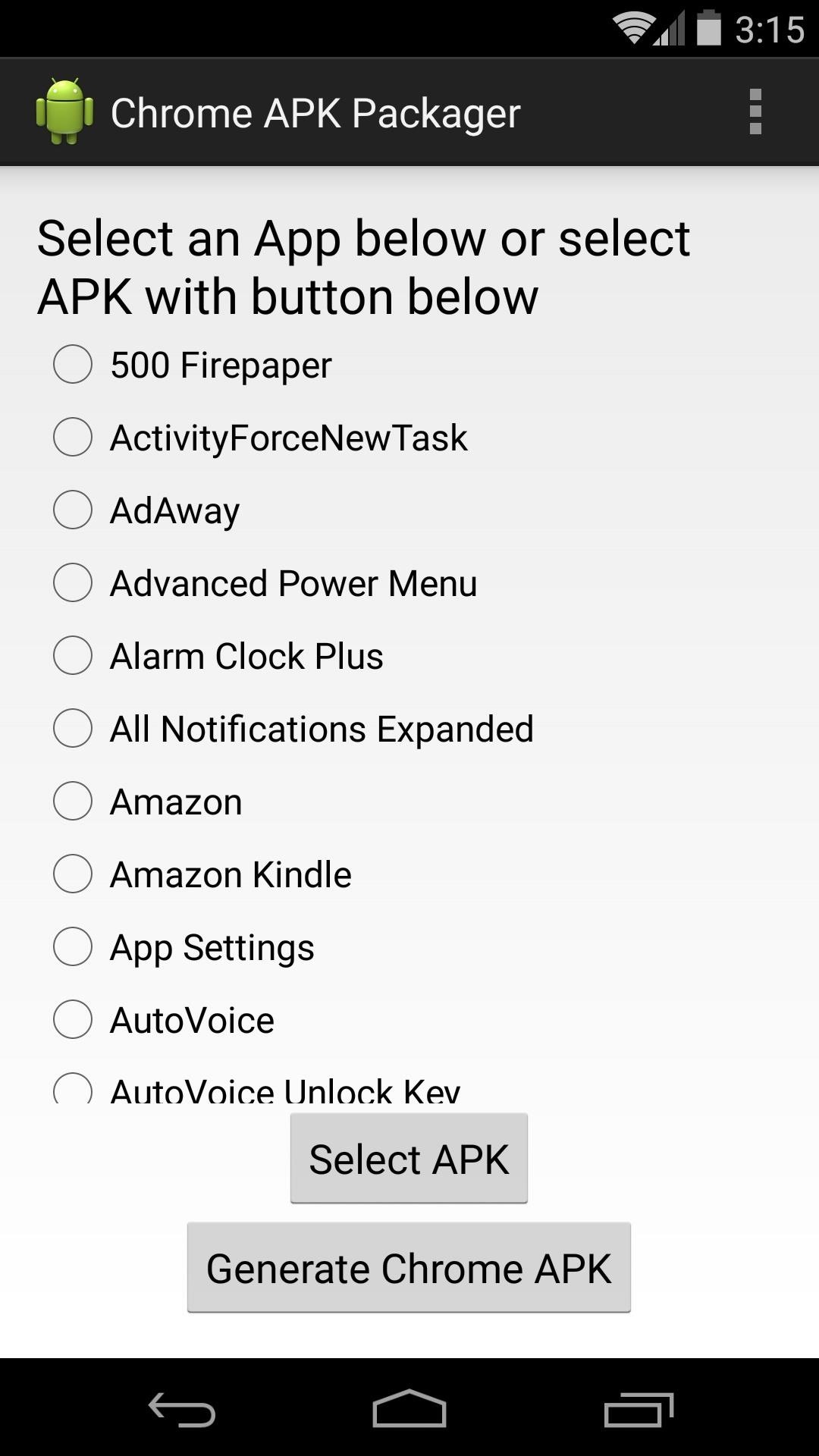
Step 2: Convert Android Apps to Chrome AppsChrome APK Packager has a very simple interface. It displays a list of all your user-installed apps, and all you have to do is select the one you'd like to convert. Next, tap the Generate Chrome APK button at the bottom of the screen, then wait a few seconds while the app works its magic. When it's ready, you'll see a toast message that says Finished, followed by a second toast message informing you of the new file's storage location. The Chrome-compatible version of this app can be found on your device's internal storage in a folder named ChromeAPKS. Simply copy this file over to your computer, then load the app in Chrome using the steps outlined at this tutorial.Not all apps will fully function on Chrome, as some require specific hardware and a few software libraries are not present on your computer. What apps have you successfully ported to Chrome? Let us know in the comments section below, as well as on Facebook and Twitter.
How to design an app pro tips tip create empty es between apps on the home screen no modernizing the home screen how ios could take cues from design the 35 best fintech app home screen ref images on Whats people lookup in this blog:
Get Circular Icons with Circles for iPhone Theme [Review]
In this tutorial, I'll be showing you how to add custom unlock effects and other personalization options to your lock screen by applying the LG Optimus' lock screen to your Android. You will need a rooted Android device for this, but we've got you covered there in…
Hack Samsung Galaxy S8 Remotely | How To: Customize Your
DIY- HOW TO MAKE WIRELESS HEADPHONES: /* */ When i was small, i usually think how these Wireless headphones work. What magic makes them work! But now i had figured out a simple way to make one with your own old (Plug-on headphones) a wireless one.
Retro Handset - Walmart.com
From the Home screen, swipe up or down to access the Apps screen. Touch and hold your desired app, and then drag it to your desired location on the Home screen. Or alternatively, you can touch and hold your desired app, and then touch Add to Home. If you're cleaning up your Home screen, there's a way to remove apps you don't use often.
5 Ways to Remove Icons from the Android Home Screen
How to Get on a Site That's Been Blocked by Your Employer Don't you just hate it when you try to go on a website while you're at work—and find out your boss has blocked it? Here's how to thwart The Man.
How to Get on a Site That's Been Blocked by Your Employer
The boot animation is the first thing that you see when powering on your Android phone or tablet, after the operator or manufacturer logo. Although it does not serve a purpose functionally, an eye-catching boot animation can certainly make your device stand out while booting.
How To Download and Install Android 8.0 Oreo on Any Android Phone
How to Enable the Hidden Facebook Chat and Notifications
The display on the Pixel 2 XL was specifically calibrated with a more realistic color profile in mind. No matter how good a display is, the idea of perfect color calibration is subjective — some prefer warmer more saturated colors, while others prefer the calmer cooler side of the color spectrum.
How to Calibrate the Colors of Your Pixel 2 Display with
If you are anxious to get the new iPhone 4G and aren't sure if you are eligible for the upgrade offer, check out this tutorial. With a quick dial you will find out if you qualify. This only takes seconds to do, so give it a shot - and it won't cost you any text messaging fees either! Good luck
How to Find Out If You're Eligible for an iPhone Upgrade
Compared to third-party apps, Private mode on Touchwiz is better integrated and discrete, so most people will never know that you have actually hidden anything from them. So, here's how to use the Private mode on the Samsung Galaxy S7 and Galaxy S7 edge to hide your important files and photos.
Need to hide supersecret files on your Galaxy S5? Here's how
How To: YouTube Finally Has a Dark Theme on Android — Here's How to Get It How To: Enable Dark Mode in Chrome for Android How To: Change Slack's Sidebar Theme on Your iPhone or Android Phone for Customized Colors
How to Change Facebook's Boring Blue Theme to Any Color You
The slots allow you to position the electric motor at slightly different distances from the stationary gasoline engine, which allows you to tighten or loosen the tension on the fan belt between the two. Position the electric motor so the fan belt feels tight and then secure the motor in place with four 1 1/2-inch bolts with lock washers and nuts.
How Do Electric Fans Work? | Reference.com
0 comments:
Post a Comment