How To: Instantly Detect When Online Articles Are Actually Ads
Earlier this month, John Oliver spent a segment on Last Week Tonight explaining native advertising, a practice followed by many online media outlets such as BuzzFeed, The New York Times, and VICE, which combines editorial content along with sponsored advertisements. Please enable JavaScript to watch this video.
Walking a fine line between what they call "church and state," the practice of native advertising has become increasingly blurry due to professional-looking journalism, veiled references, and unobtrusive advertisements.These tactics have made it difficult to differentiate between what is independent journalism and a sponsored post, so much so that, according to a recent study, less than half (41%) of the visitors to a website could tell the difference between paid articles and actual news.So, how are we, as readers, supposed to tell the difference?
AdDetector Makes Native Advertising ObsoleteAdDetector, a new browser extension for Chrome and Firefox developed by Ian Webster, a software engineer at Google, notifies you with a large red banner when it recognizes that you're reading a sponsored post. As of right now, it only works with the top 50+ newspaper and online publications. If you'd like to see a site added to AdDetector, you can email or tweet the developer, or use his Google docs form.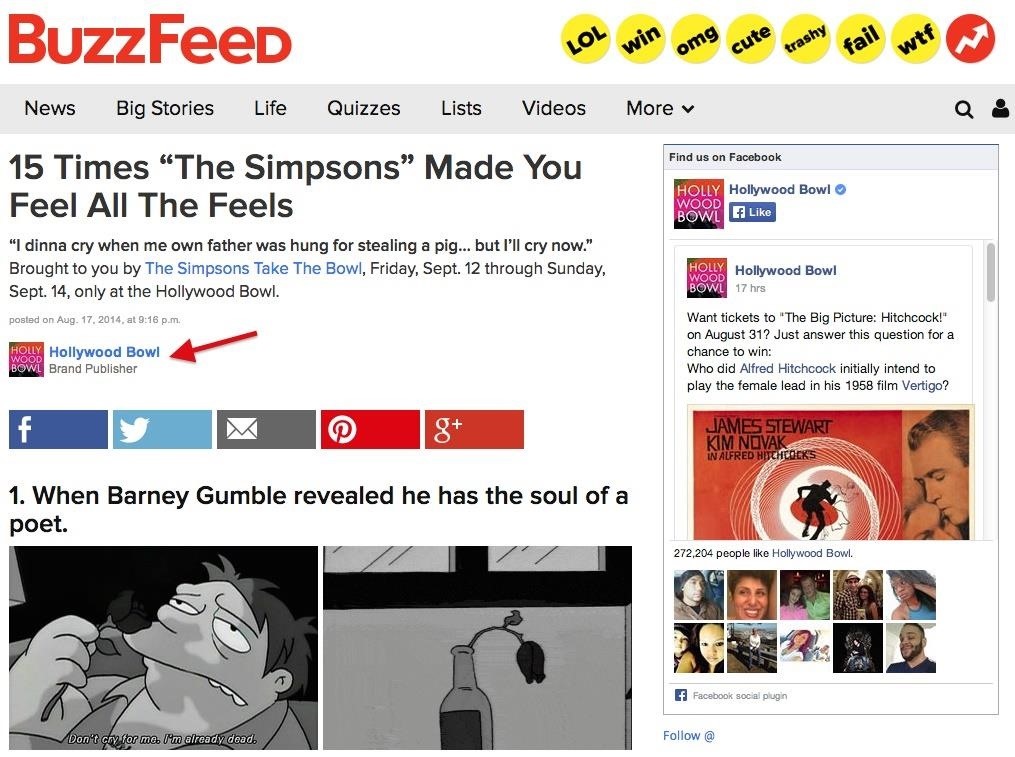
Example #1: BuzzFeed's "Brand Publisher" ArticlesBelow, you can see a BuzzFeed post entitled "15 Times "The Simpsons" Made You Feel All The Feels," which goes through some of the more emotional scenes in the television show's long tenure. Alas, the article is actually sponsored by the Hollywood Bowl, which is made (somewhat) clear through a discreet "Brand Publisher" label that could easily be overlooked. With AdDetector enabled, it's much more noticeable that the post is sponsored, with a large red banner draped over the top of the article, blaring that it's a paid post and who the sponsor is.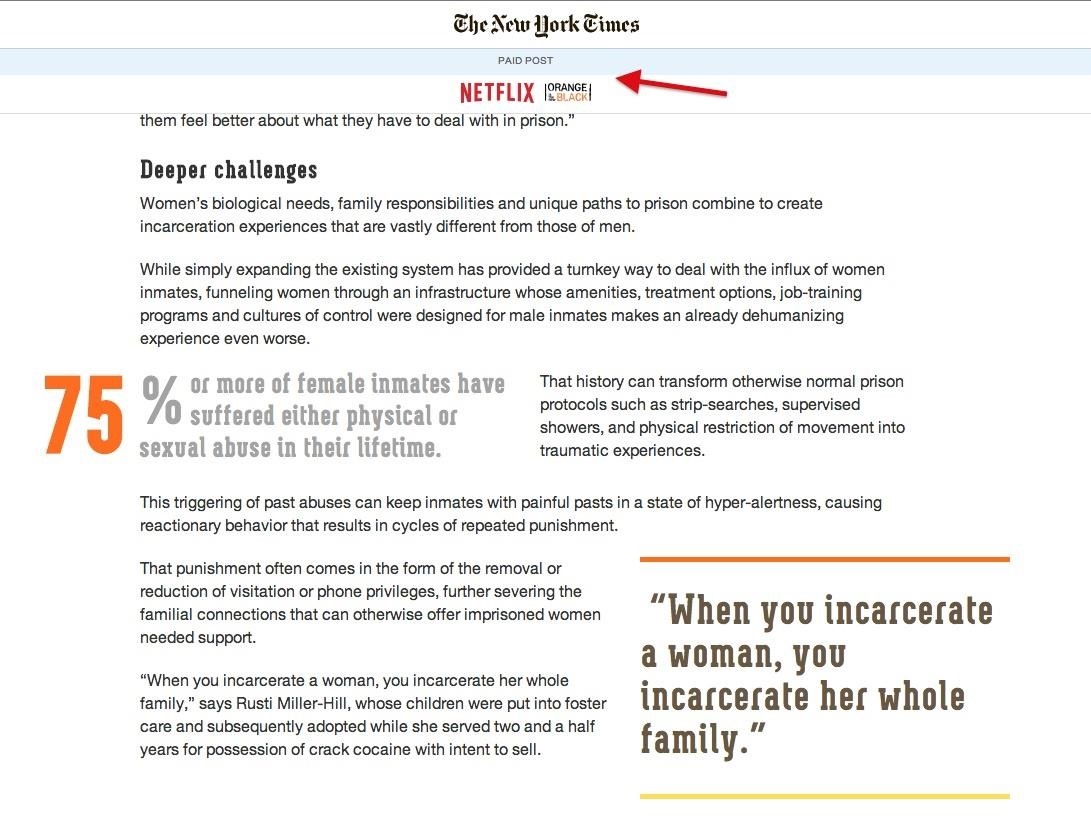
Example #2: The New York Times' "Paid Posts"Other times, websites do make it a bit more noticeable that the post is sponsored, but instead they use distracting graphics, photos and videos to fool their audience. The New York Times posted a very informative and well-reported piece on how the prison system is unkind to the needs of women.As it turns out, the post was sponsored by Netflix, promoting Season 2 of Orange Is the New Black. While the article does have a "Paid Post" stamp that follows you as you scroll down the article, some might think it's merely an advertisement and not a sponsor. Great journalism, large graphs, and colorful photographs also distract from the fact that this is a paid post. Once again, with AdDetector, it's known from the second you go into the article that it is, in fact, a sponsored post. As you learn which posts are sponsored and which are not, you'll begin to notice the trends between them; the sponsored branding, the low-key mentions of the brand, and so on.Pretty soon, you might not need AdDetector, because you'll catch on quickly. And it's good to know the difference between native advertising and the regular news, because in the future, it might be harder to distinguish than before.
How to Enable Kids Mode on Rooted Android Devices Full Tutorial: Subscribe to Gadget Hacks: In this tutorial, I'll be showing you how to enable Kids Mode. This Xposed module will let you to inhibit your child from wandering through your device.
Enable and Use Kids Mode on Samsung Galaxy S5 - Android Flagship
How To: Install the Xposed Framework on Your HTC One for Super Easy Customization How To: Set Your HTC One to S-OFF Using Moonshine on Windows How To: Turn Your HTC One into the Ultimate Gaming Machine News: CyberPong Updates the Classic Game for VR on the Vive
Turn An Old PC Into A Powerful Emulation Machine - RecalBox
How to Add Ringtones to iPhone Using iTunes We are living in the age of the iPhone 7, yet there is still no obvious or simple way to add custom ringtones to your device. There is a way which we will discuss here but it is a little complex and requires the use of iTunes.
4 Ways to Get a Free Ringtone - wikiHow
During calling, you can lock your iPhone with CallLock. CallLock is a cydia tweak that locks iPhone screen when you are in call with someone. It prevents you from accidentally pressing any key on your iPhone. Accidentally pressing phone buttons can lead to hold, end a call by mistake.
Locking phone while on call - Apple Community
When your phone is unlocked, you can check your notifications by swiping down on the fingerprint sensor on the back. Double-tap to check phone When your phone is locked, you can check your notifications by tapping your screen twice. Lift to check phone When your phone is locked, you can check your notifications by picking it up.
How to Easily Control and Manage Volume on Android
You've seen the other battery hacks, now get ready to save hundreds of dollars a year with this simple hack of a 6 volt battery! FOR ENTERTAINMENT PURPOSES ONLY! NOT RESPONSIBLE for anything that
Cutting open a six volt lantern battery (6 Volt Battery Hack
Use your smartphone like a landline - Yahoo
How to Turn the Screen Off Faster & Alleviate Power Button
By adding Facebook FBML application into your fan page you are able to make your own website page right in Facebook and have the opportunity to make a unique branded Facebook fan page for your business. Below are some basics for using Facebook static FBML - Static FBML can only be added to Facebook fan page such as public profiles, business
How To Customize Facebook Fan Page With Facebook Static FBML
One of the most exciting additions to iOS 12 for iPhones is called Shortcuts, a tool integrated with Siri to help you get things done faster. While there are a few recommended shortcuts available to you in Siri's settings in iOS 12, the Shortcuts app brings the functionality of Workflow to Siri so you can build your own custom actions or select from the gallery of available shortcuts.
Hi, please see - Advanced panel - Accessibility, browsing, network, updates, and other advanced settings in Firefox, and look at the Update tab. That should work, but if you still have a problem with it, try Firefox Safe Mode to see if it goes away.
How to enable JavaScript in Firefox
I wish there was a way to prevent some apps from showing up without having to turn off Siri Suggestions completely. Right now, and in iOS 10, you can only prevent the *contents* of apps from
How to temporarily mute notifications on iOS | Macworld
Above, Android 4.1.2 with Sense 5.0 (left) and Android 4.3 (right). So, if you want the Quick Settings feature on your HTC One—or any Android device running Android 4.1 or lower—you'll have to use a third-party app like Power Toggles by Painless Death.
Control Spotify Music from an Easy-Access Notification Center
Having some unexplained issues with your Chromebook? If you need some help, try troubleshooting Chrome OS with our guide to all the latest problems and how to fix any new ones that may arise.
Install and manage extensions - Chrome Web Store Help
0 comments:
Post a Comment