How To: Get Android P-Style Multitasking on Your Galaxy S8 or S9
A revamped Recent Apps overview is one of the most significant changes set to arrive with Android P when it touches down later this year. Incredibly, Samsung has beaten Google to the punch, and has made this feature available for all its Oreo-based Galaxy handsets courtesy of its Good Locks app.Besides the ability to change Recent Apps from the traditional vertical overview to the more intuitive horizontal layout, Samsung's Task Changer add-on for Good Lock lets you tweak animations and one-handed access, along with an option to close all running apps at once. Clearly, Samsung has outdone Google, giving us one of the best Recent Apps managers to date.Don't Miss: Remove Any Status Bar Icon on Your Galaxy S8, S9, or Note 8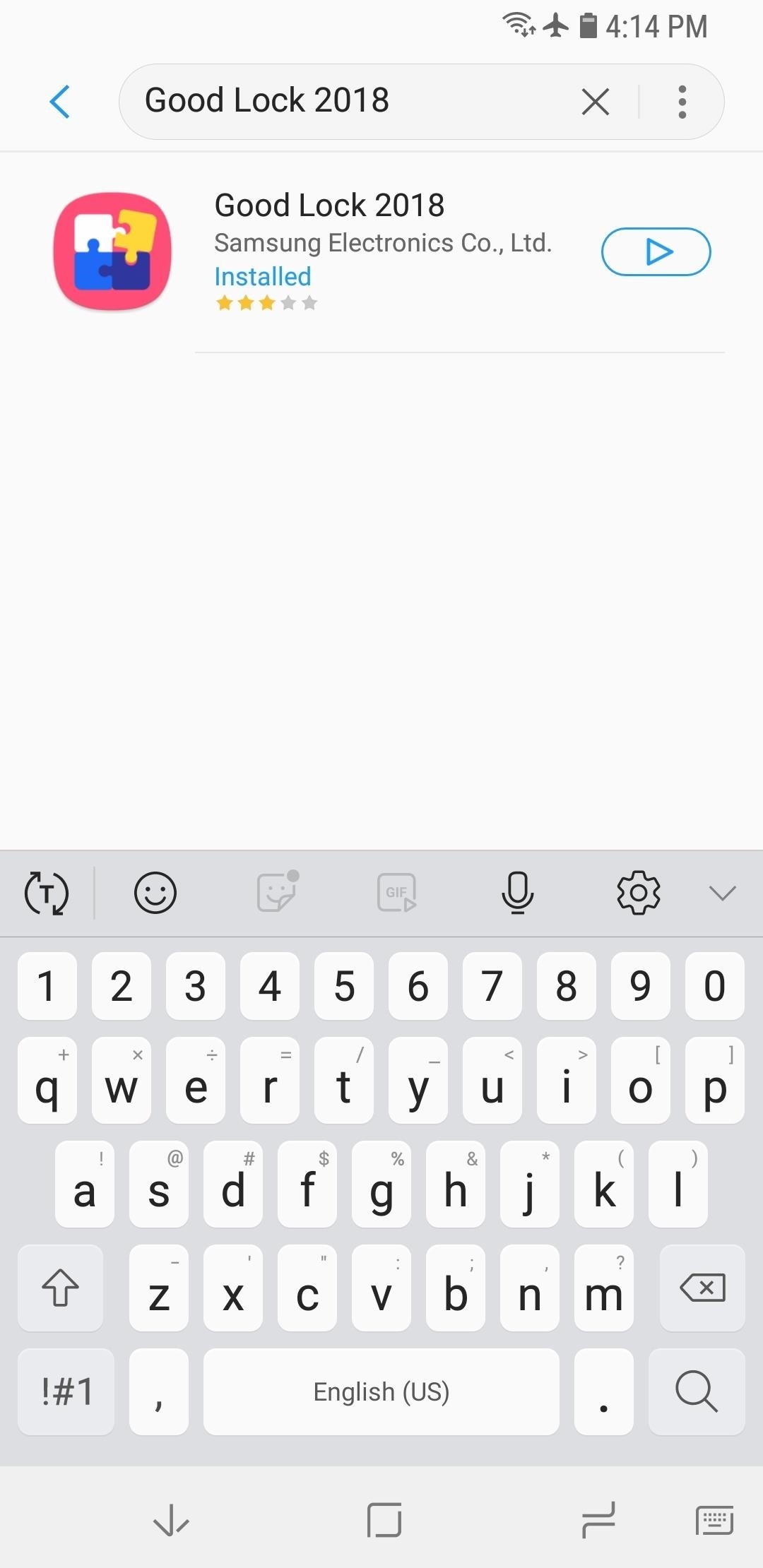
Step 1: Install Good Lock 2018This mod will only work on Galaxy devices that are running Android 8.0 Oreo, so update your S7, S8, S9, or Note 8 if you hadn't already done so. Once you've updated it, head to the Galaxy Apps store in your app drawer, then search for and install Good Lock 2018. For a more detailed walkthrough, check out our full Good Lock tutorial below.Full Rundown: Install Samsung's Good Lock on Your Galaxy Device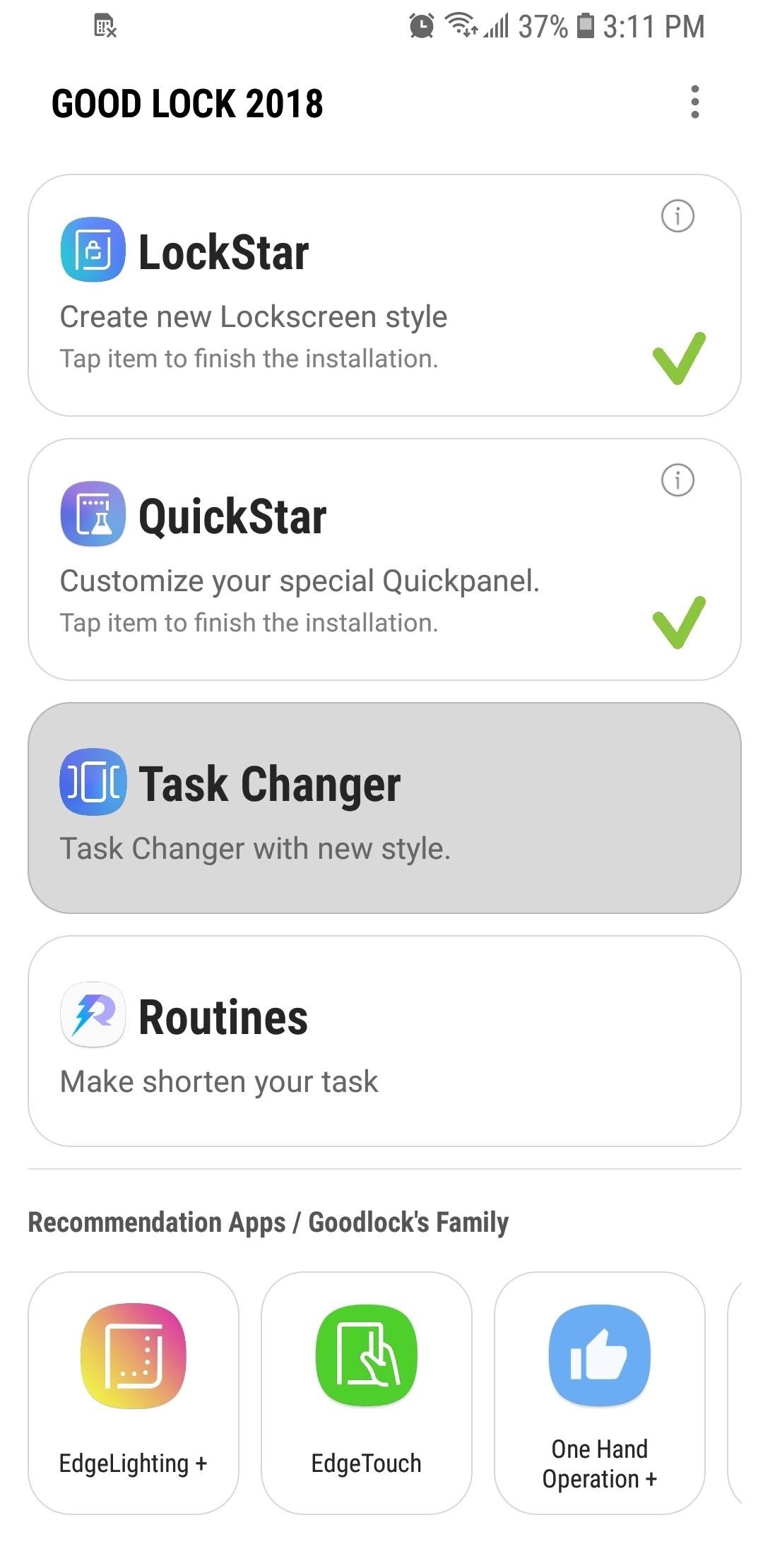
Step 2: Enable Task ChangerNext, open Good Lock and select "Task Changer" from the main menu. Doing so will take you directly to the companion app's download page within the Galaxy Apps store, so hit "Install" to enable the add-on. Exit out of Galaxy Apps and return to Good Lock once you're done.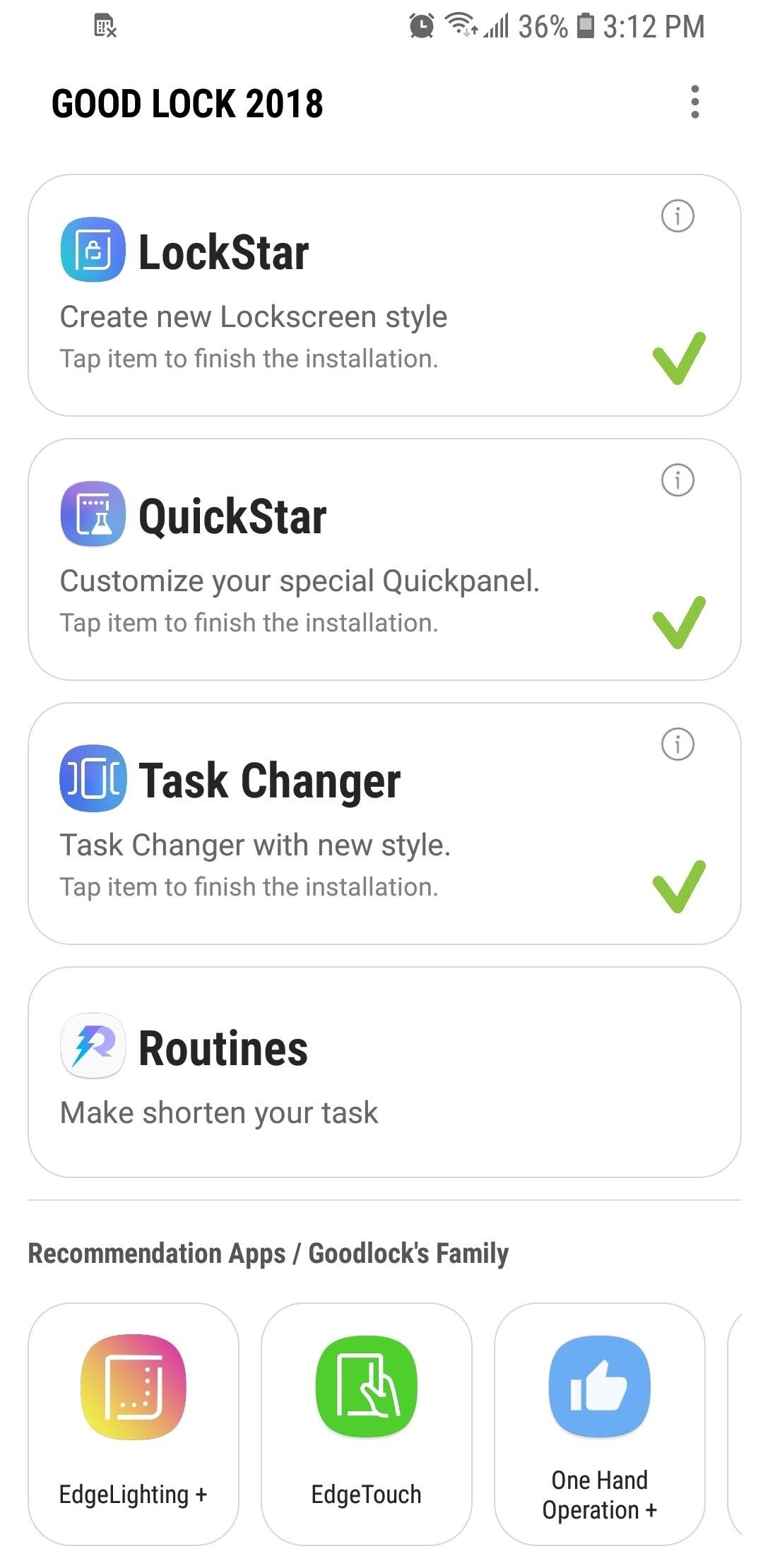
Step 3: Customize Task ChangerUpon installing, you'll now see a heavy check mark next to "Task Changer" within the main page of Good Lock, so tap on it once again to pull up its settings page. From there, tap on the toggle right under "Task Changer Settings" to turn the feature on, then hit "Scroll Effects" to choose your desired layout. There are numerous layout to choose from, ranging from "Cube In," to "Rotation Down." But for the most Android P-like experience, we recommend either "Linear" or "Scale." There's a preview section right above "Scroll Effect," so you can make a selection and check out its appearance until you find the one that suits your tastes. (1) Linear, (2) Scale, (3) Rotation Down If all the options provided weren't enough, recent apps can also be scaled down to make one-handed use easier. To do so, simply tap on "Mini Mode" to toggle the feature on. Unlike Scroll Effect, this feature can't be previewed within Task Changer's settings page, but fret not, you can check it out and get a better idea of what it looks like via the GIF provided below. With Task Changer enabled, you can now get a taste of what Android P will look and feel like on your TouchWiz device. What are your favorite settings within Task Changer? Let us know in the comment section below.Don't Miss: Improve Palm Rejection on Your Galaxy Device to Prevent Accidental TouchesFollow Gadget Hacks on Facebook, Twitter, YouTube, and Flipboard Follow WonderHowTo on Facebook, Twitter, Pinterest, and Flipboard
Cover image and screenshots by Amboy Manalo/Gadget Hacks
Google Backup Transport: This service allows Android apps to back up their data onto Google's servers. When you perform a factory reset on an Android device or set up a new one, your app's data can be restored. Google Play Services: Google Play Services is a layer of services Android apps can use. This includes location services, which is
Sometimes, copying files to and from an external drive may be your only option if you want to sync your home and office computers and your company's IT department doesn't allow installation of nonapproved software. In such circumstances, they also might not allow external devices to be plugged in, though, so check with them for your options.
How to Make Your iPhone Play Nice With Your Windows PC
How to reset the Photos App Delete option in Windows 10 I opened my photos with photo application and pushed the delete trashcan. I choose, marked the box not to show the pop up anymore just delete.
How To Reinstall The Mail App In Windows 10
How To: Make a portable solar powered USB charger with Altoids How To : Build a Solar-Powered Mini-Synthesizer Wristwatch News : This Giant Glass Globe Turns Moon and Sunlight into Power—Possibly Even Solar Death Rays!
Solar Powered Tent!!! « Camping :: WonderHowTo
So you've decided you need to record a phone call. Maybe you're performing a delicate sting operation…or maybe you just want to make sure you're getting the best customer service possible. Whatever your reasons, things are a little difficult on an iPhone.
How to Record Phone Calls on Your iPhone - ikream.com
Along with the Follow Me tool, the Intersect tool was introduced back in version 5 to much fanfare. Prior to Intersect, users had to manually trace intersection edges. For example, if you needed to cut a roof to accommodate a chimney, you would use the Line tool to trace edges between intersection points (Figure 3-1).
PDF Making a Pitch-Roofed Building in Google SketchUp Zoom Pan
vbi.lakeforest.edu/instructions/roof.pdf
Making a Pitch-Roofed Building in Google SketchUp Click on the Orbit tool at the top to change your view of a model, use the Zoom tool to move closer to or farther from the model, the Pan tool to move a model. 1. Open SketchUp and click the Orbit tool to move within the program, so that the blue axis (solid line) is up and the
The Basics of Intersection in SketchUp | SketchUcation
sketchucation.com/resources/tutorials/433-the-basics-of-intersection-in-sketchup
Right click again and Intersect (now we also have "Intersect With Context" - more about the different kind of intersection in our next tutorial). As we can see (after hiding the other group), the intersection lines have now been created in the group's editing context and they even affect geometry dividing the faces.
4. Advanced Intersect and Follow Me Techniques - Google
Before and after comparison, where after, you can still view widgets in an unlocked state. Note: If your device doesn't have Touch ID or Face ID, disabling this option will remove lock screen widgets entirely, so there's no need to check out the second step.
How to get Music off iPhone lock screen - Apple Community
Antutu data of Google Nexus 6 also shows that it runs on Android L, the OS version previewed by Google at I/O 2014 in June, but not yet released to the public. Previously leaked GPU benchmark results showed that Nexus 6 will be as powerful as Samsung Galaxy S5, HTC One (M8) and Sony Xperia Z2 in terms of graphics performance.
Search the world's information, including webpages, images, videos and more. Google has many special features to help you find exactly what you're looking for.
How to order food directly with Google iOS or Android
Samsung trademarked the name Gear 360 a few weeks ago, and today it has been confirmed that the Gear 360 is a spherical virtual reality camera that will accompany the much-anticipated Galaxy S7. Samsung's Gear 360 will probably look similar to Project Beyond, but with only two lenses.
Everything You Need to Know About the Samsung Galaxy S7 & S7
Citation Machine™ helps students and professionals properly credit the information that they use. Cite sources in APA, MLA, Chicago, Turabian, and Harvard for free.
APA Citation Guide: Writing Guide - A Research Guide for Students
0 comments:
Post a Comment